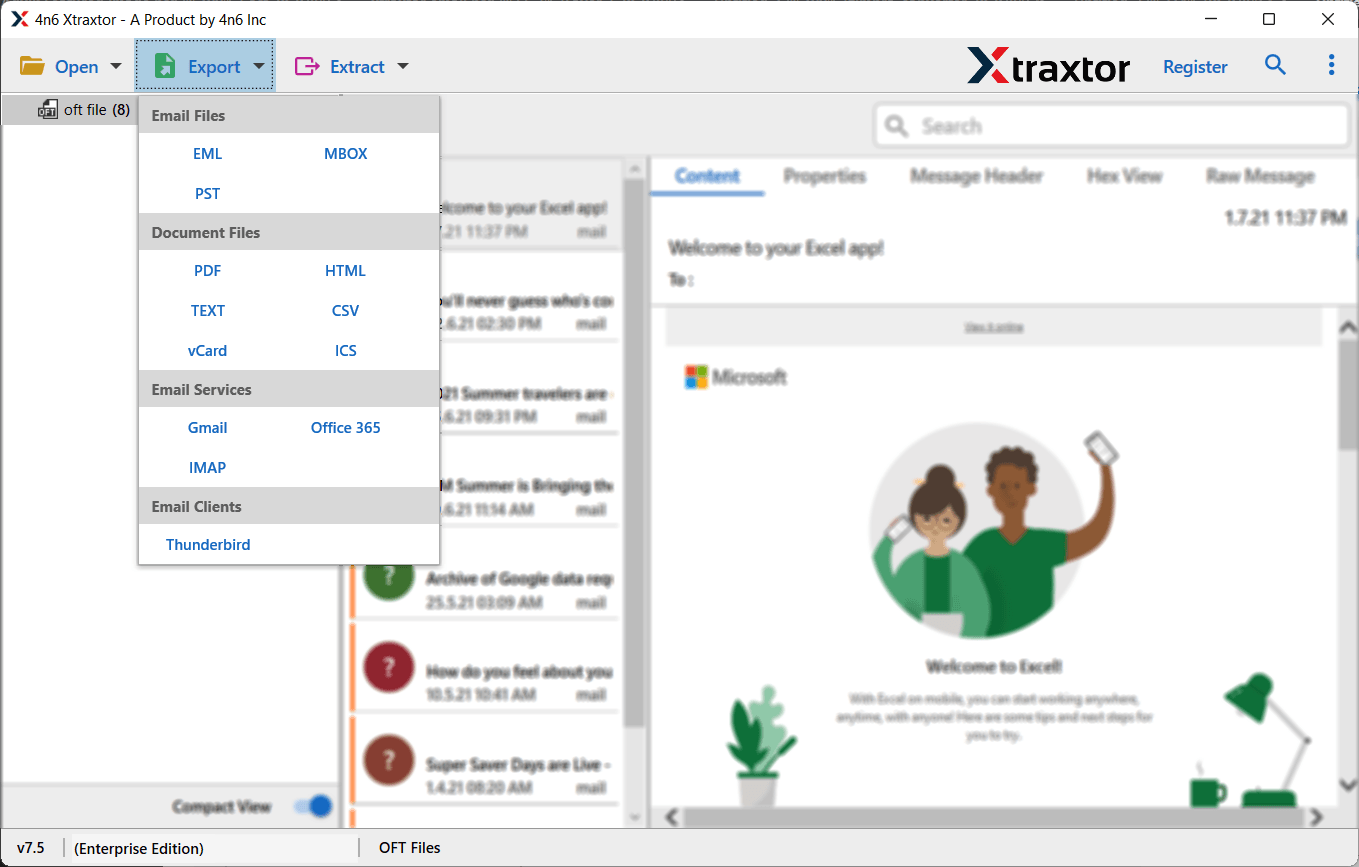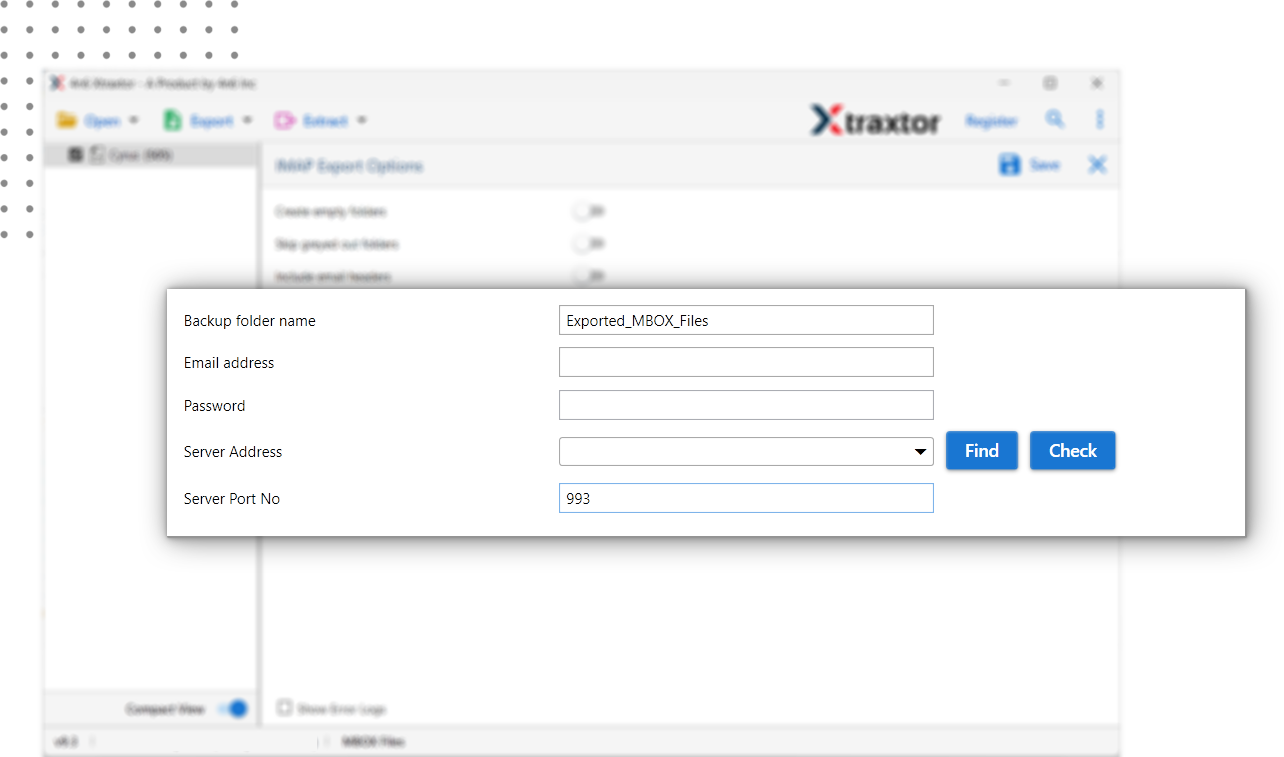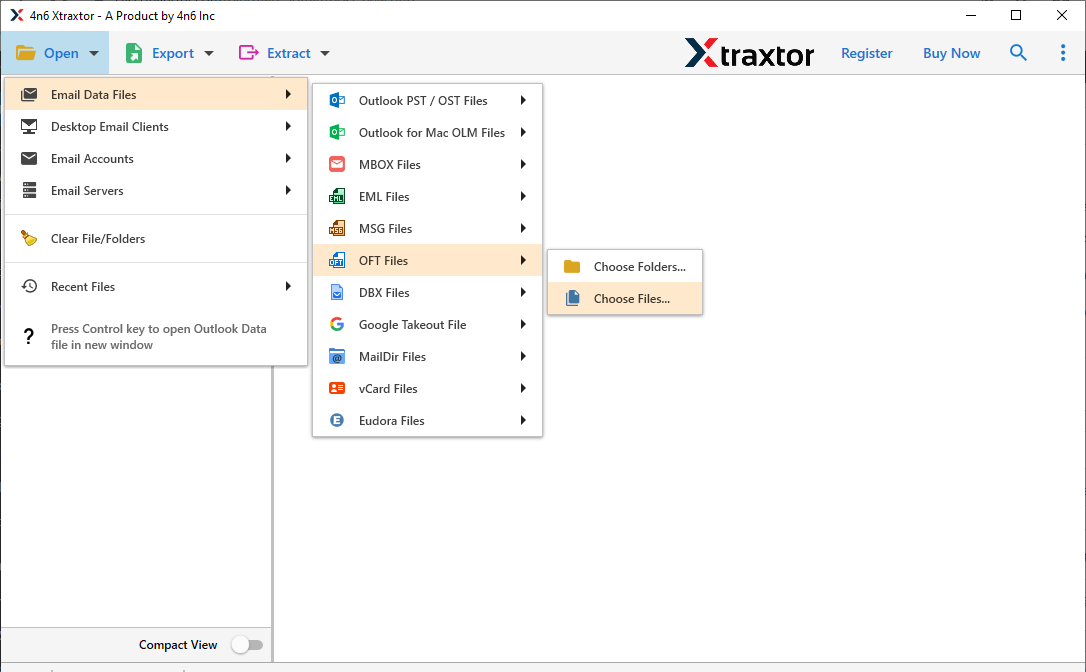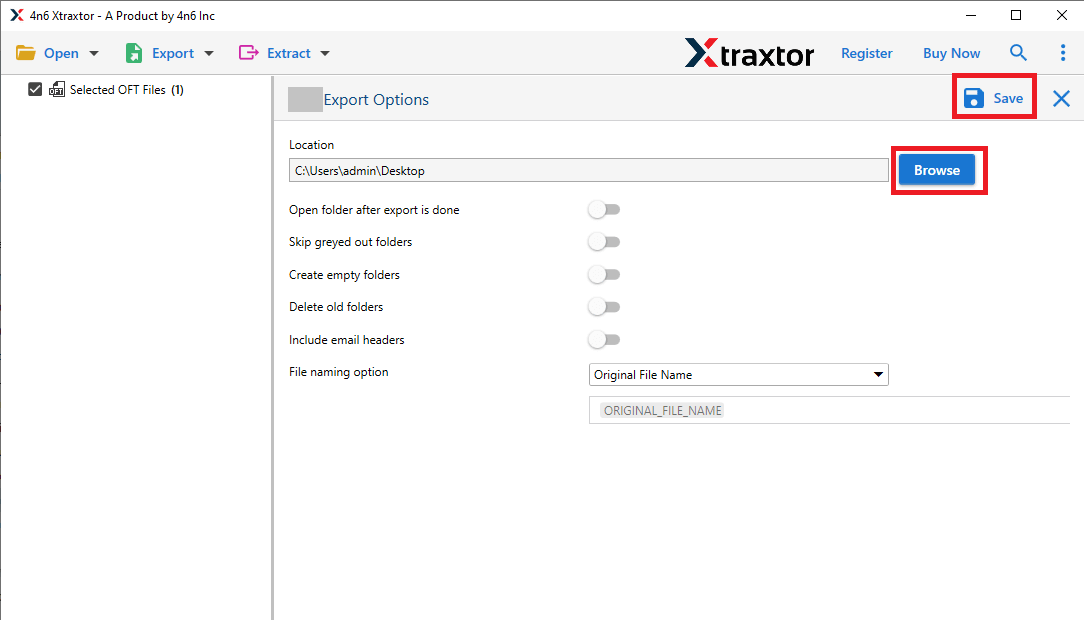OFT to HTML Converter
Experts recommended software to convert OFT file to HTML format without losing a single piece of data. This is an easy-to-use tool and enables users to export OFT template files to HTML without technical guidance. It supports OFT file of Outlook 2019, 2016, 2013, 2010, etc.
- Convert OFT to HTML format with 100% accuracy
- Able to export multiple OFT files in a single attempt
- Exports OFT file to HTML without file-size restriction
- Preview of OFT data files before start the conversion
- Allow to directly import OFT to various webmail accounts
- Smart option to save resultant HTML file at desired path
- MS Outlook installation not required for conversion
- Swiftly convert OFT to HTML, PDF, CSV, PST and other formats
- Supports all latest versions of Windows Operating System