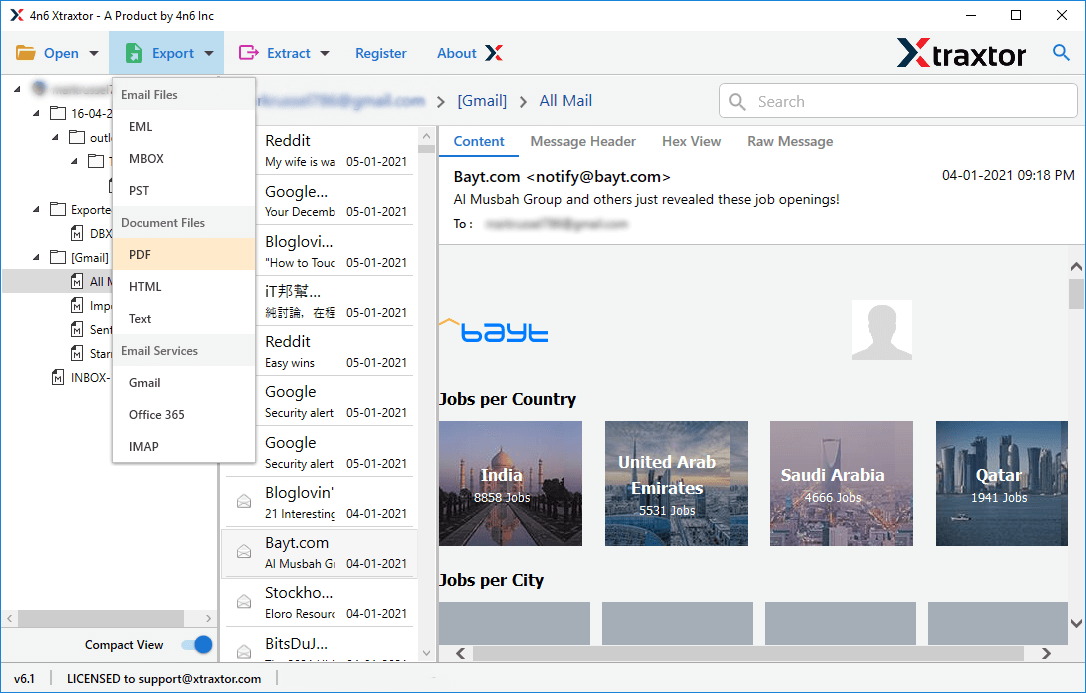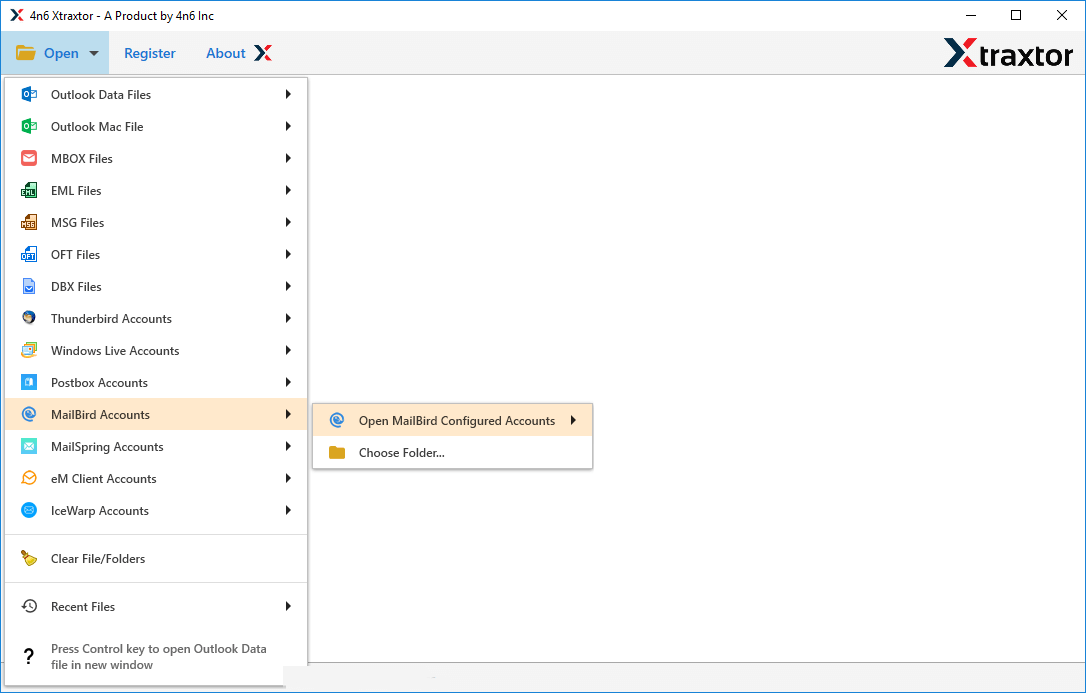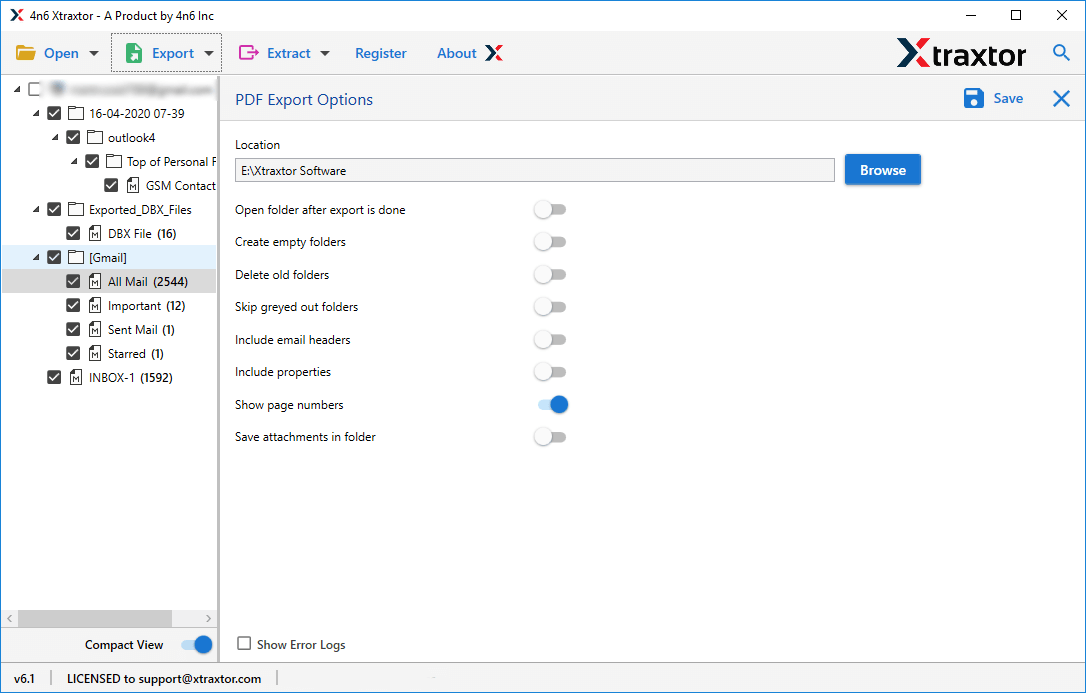Mailbird to PDF Converter
Best and most secure approach to convert Mailbird DB file to PDF format. This application is designed with advanced algorithms so that novice users can operate it. Free trial version is available for download.
- Automatically detect configured Mailbird account
- Advance filter options - to, from, cc, bcc, name, date, time, etc
- Export Mailbird DB files to PDF format with all items quickly
- Perform conversion in two mode - direct from account or data files
- Maintain hierarchy of folders during conversion process
- Work on Windows 11, 10, 7 Vista and all older versions
- 100% independent tool that doesn't require any other application
- Allow to select email folders from the mailbox data
- Demo version of Mailbird to HTML Converter available