Summary: In this blog, we’ll show you how to migrate SiteGround emails to Gmail.. If you’re hosting your website with SiteGround and want to move SiteGround emails to Gmail, this guide is for you. Keep reading to learn how to add SiteGround to Gmail. Here we will discuss a manual way to use Gmail Add Account feature. Along with that, we also discuss an automatic way to transfer SiteGround emails to Gmail using Xtraxtor Email Backup Wizard for Windows.
Gmail doesn’t need any introduction, almost everyone is well aware of it and used for sending/receiving emails. Other than Gmail there are various other webmail services, one of them being SiteGround
SiteGround is a web-hosting organization founded in 2004 in Sofia, Bulgaria. It offers many features such as shared, cloud, and email hosting with domain registration. As of January 2000, it offers 2,000,000 hosting spaces worldwide. However there are many users who were looking for a secure way to migrate email from SiteGround to Gmail automatically.
Now without any further delay let’s move ahead and know the workable solution to export SiteGround emails to Gmail account.
How to Transfer Emails from SiteGround to Gmail Account
There are two workable solutions for transferring emails from SiteGround to Gmai account along with attachments. Let’s know what are those approaches.
Method 1: Migrate Emails from SiteGround to Gmail Manually
To export SiteGround emails to Gmail account follow the given instructions.
Step 1. Open your Gmail account and click on the Gear button and select See all settings.
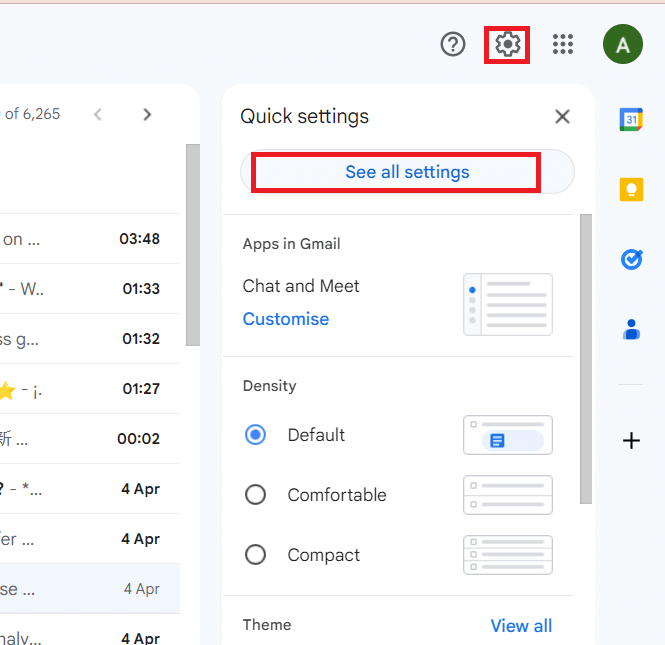
Step 2. Now, under Account and Import label choose Add an email account option from Check email from other account.
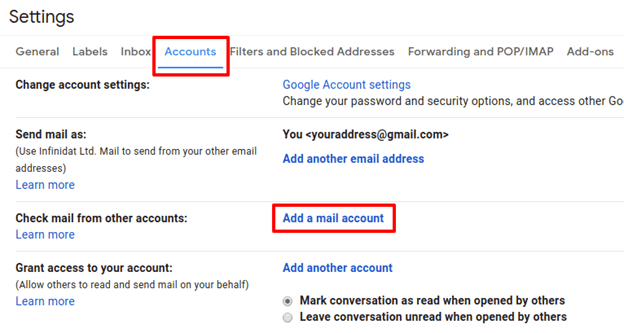
Step 3. A new window will appear, enter your SiteGround email address and click on the Next button.
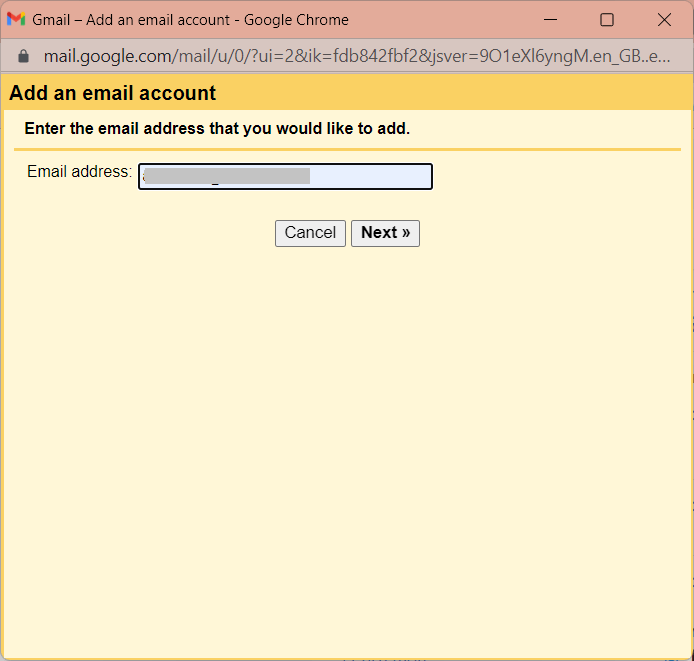
Step 4. After that choose the Import emails from my other account(POP3) option and click on the Next button.
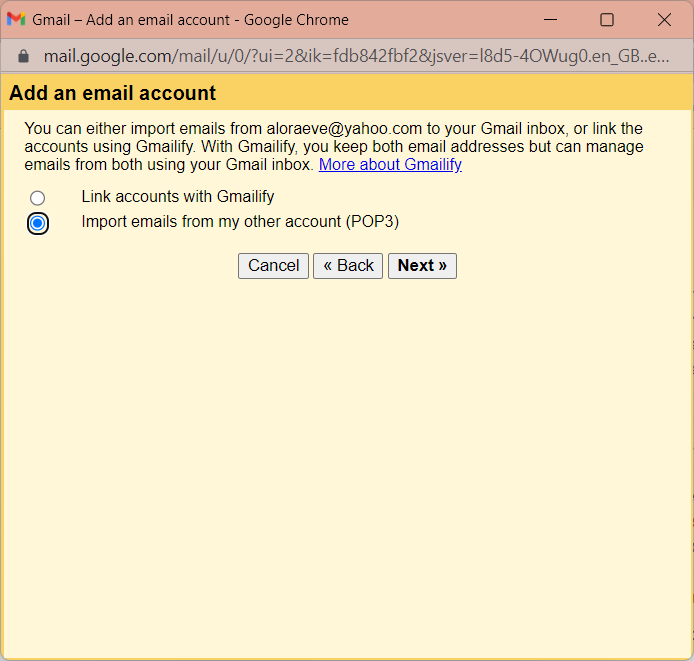
Step 4. After that, enter your username, password, POP Service and Port Number. Then click on Add Account.
POP Server – mail.yourdomain.com Port Number – 110
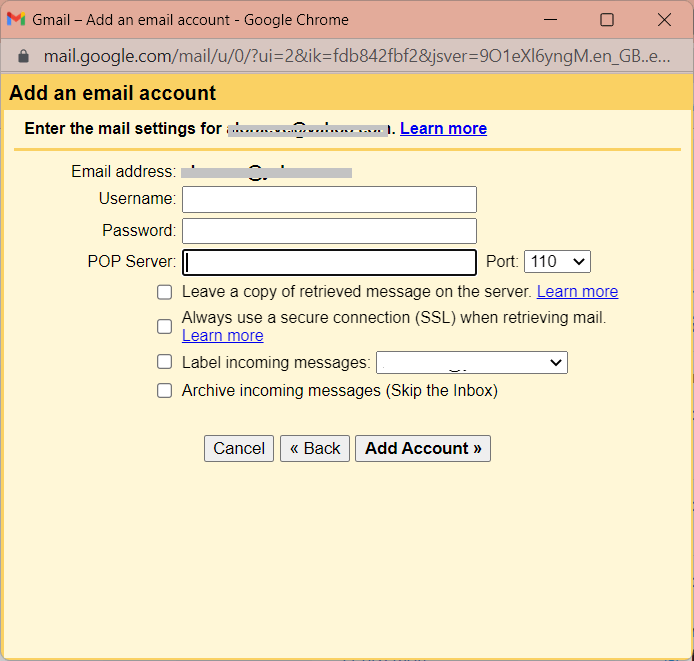
Step 5. Choose the No (you can change this later) option and hit on the Finish button.
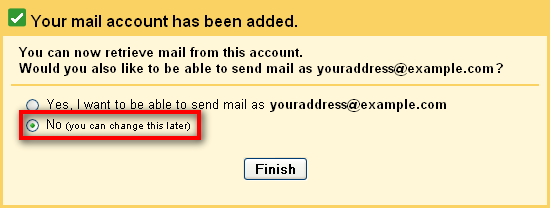
Here you migrate email from SiteGround to Gmail account. However, there are some restrictions to this approach.
Limitation With Manual Solution
- It is a lengthy process that required a lot of time.
- A simple mistake can lead to data loss.
- No filter option to migrate selective emails
- it will export entire mailbox data to a Gmail account, with no option to export selective email folders.
Method 2: Transfer SiteGround Emails to Gmail Instantly
Using an expert solution for transferring emails from SiteGround to Gmail is the best option. Xtraxtor Email Backup tool is a secure and efficient approach to migrate email from SiteGround to Gmail account. With this software, there are various advanced filter options to export selective SiteGround emails to Google Mail account.
Additionally, using this tool you can also import EML to Gmail, Yahoo and many other webmail accounts. With its simple user interface, it is easy for novice users to transfer emails from SiteGround to Gmail without any hassle.
Process to Migrate Emails from SiteGround to Gmail
Follow the instructions and transfer emails from SiteGround to Gmail account securely –
Step 1. Install and Run Xtarxtor Email Backup Tool on your Windows OS system.
Step 2. After that, click on Open >> Email Account >> Add Account.
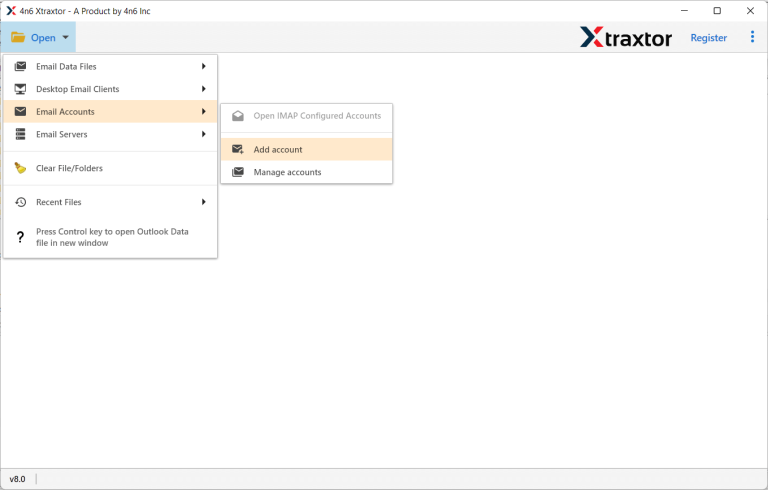
Step 3. Enter your SiteGround email id and password and click on Add button.
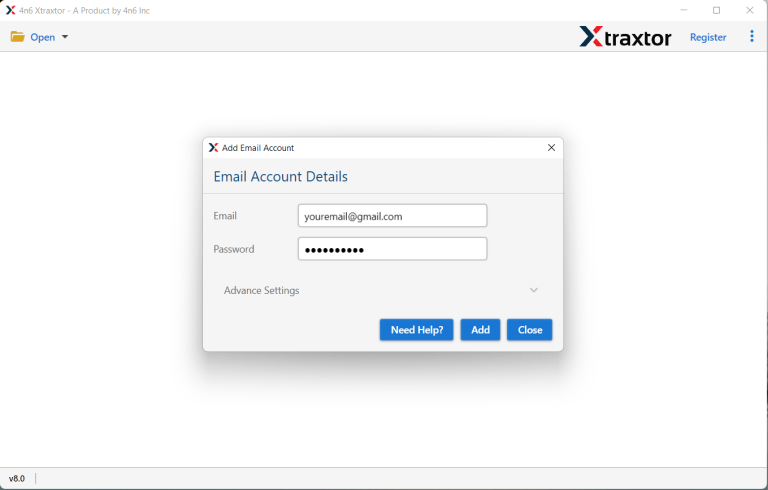
Step 4. Here you can view your mailbox data before exporting them.
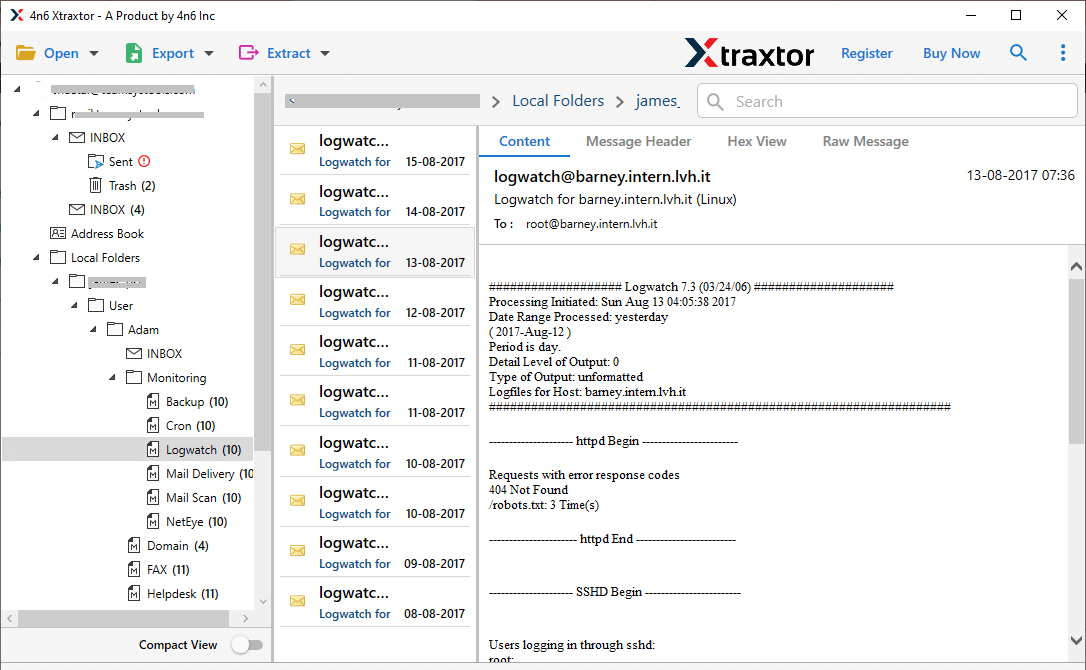
Step 5. Then, click on Export and choose the Gmail option.
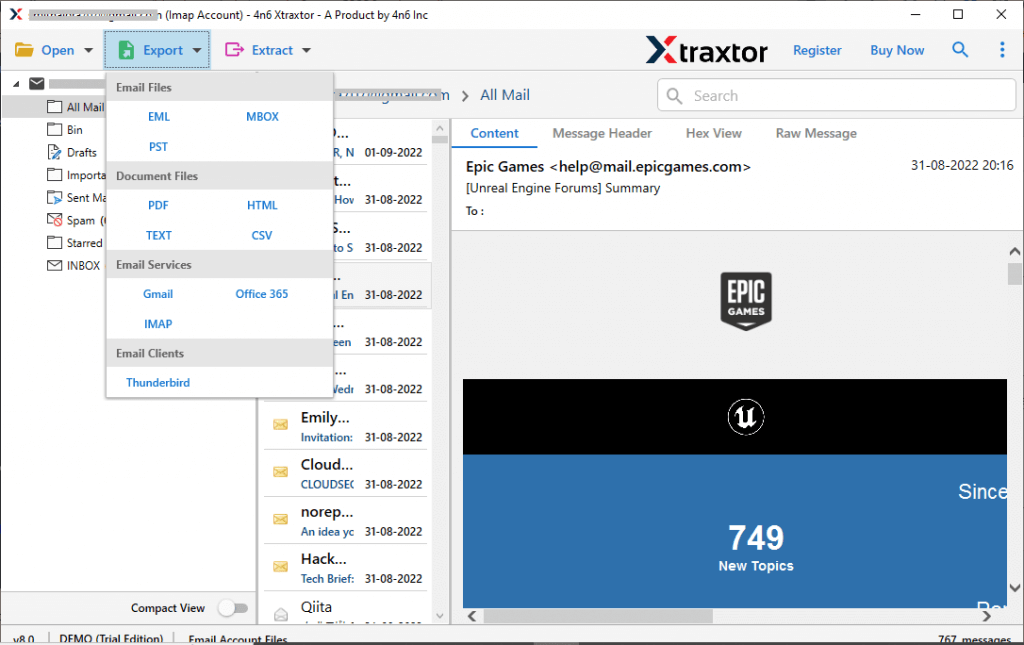
Step 6. At last, enter your Gmail login details and hit on the Save button.
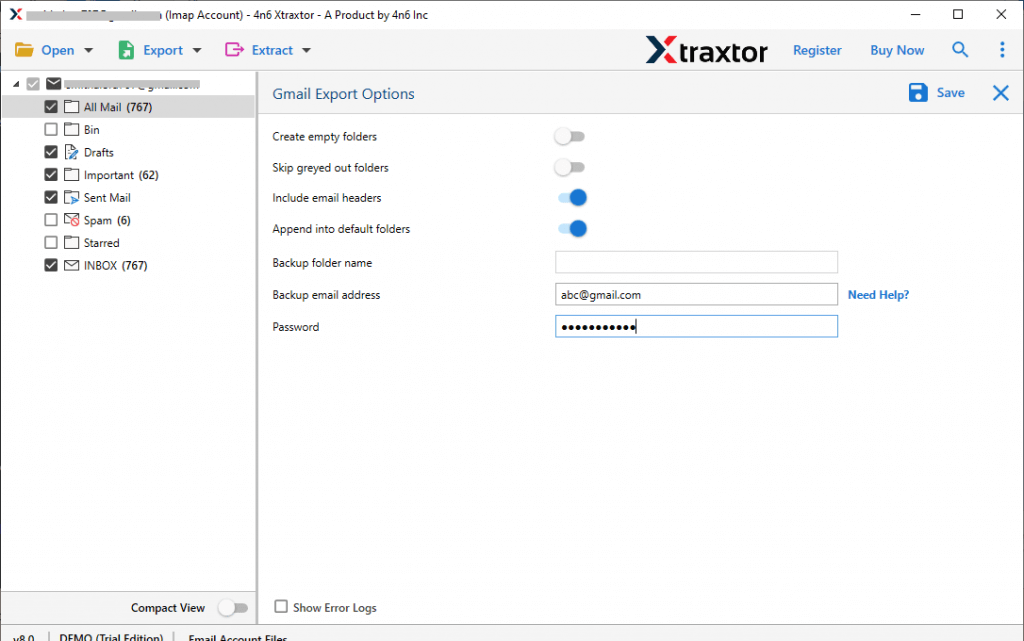
Done! Here you transfer emails from SiteGround to Gmail account in a few simple clicks without any data loss. You can try the demo version of this tool and perform SiteGround to Gmail migration process.
Prominent Features of Xtraxtor
With this software, there are various outstanding features some of the mention here –
- Migrate SiteGround emails to Gmail directly from your mailbox without any error.
- Preserve email folder and sub-folder structure and hierarchy during the migration process.
- You can migrate emails from different webmail accounts in a single interface.
- Allow to backup and restore SiteGround emails to various file formats in a single interface.
- With a simple interface, one can migrate email from SiteGround to Gmail account with ease.
- Various filter options such as – to, from, cc, name, date, time, subject, etc.
- Support all Windows OS systems be it Windows 11, 10, 8, Vista, XP, etc.
Conclusion
Here in this write-up, we discuss two possible solutions to migrate emails from SiteGround to Gmail account. Firstly, we discuss a manual way to import SIteGround emails to Gmail, but with it, there are certain limitations. To avoid these limitations you can try the automated tool mentioned in this blog. Now you can decide which approach will be best for you and transfer emails from SiteGround to Gmail account without losing your data.
