Summary: If you are looking for a way to transfer PST file to Yandex.Mail, then you are in the right place. Through this article, we will discuss the workable and secure way to import PST to Yandex webmail account. Read the complete tool and know how to transfer PST file to Yandex mailbox.
Yandex is a popular search engine in Russia that also provides email services. Yandex.Mail is a webmail account that is used worldwide. Nowadays most users are looking for a way to move PST emails to Yandex webmail account.
However, there is no direct manual way to import PST to Yandex Mail account. Thus to perform the import process you need a third-party solution.
“I have a PST file that contains some important information. I try to transfer PST file to Yandex.Mail account manually, but I am not able to perform the import process. Can anyone suggest to me an instant solution to move emails from PST file to Yandex Mail account without any data loss?”
From this query, it is clear that users want a direct way to import PST to Yandex Mail. Thus without any further delay, let’s move ahead and know an instant solution to transfer PST file to Yandex webmail account.
How to Import PST File to Yandex.Mail?
To securely move emails from PST file to Yandex mailbox, use Xtarxtor software. This tool will instantly transfer all the mailbox data from .pst file to Yandex Mail account within a few simple steps. Along with that, there are various filter options that allow you to search and import selective emails from PST file to your webmail account.
Along with that, you can use this utility to import PST to Google Workspace, Gmail, Yahoo, Zoho Mail, Exchange, iCloud, and other webmail accounts. While using this tool, there will be no data alteration or change in email formatting and email folder hierarchy.
Procedure to Import PST to Yandex Mail Account
To move all emails and other mailbox data from PTS file to Yandex.Mail account, follow the given instruction –
Step 1. Install and run the Xtarxtor PST Converter on your Windows OS.
Step 2. Select Open >> Email Data File >> PST File >> Select File from Folder.
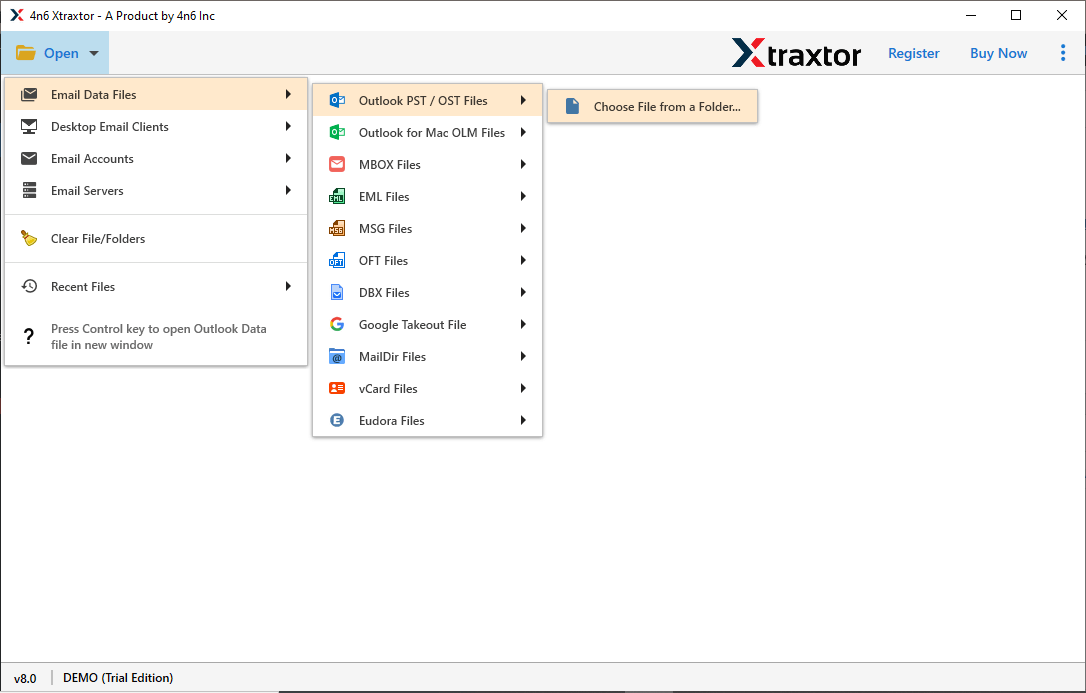
Step 3. Here you can view your PST file emails before importing them.
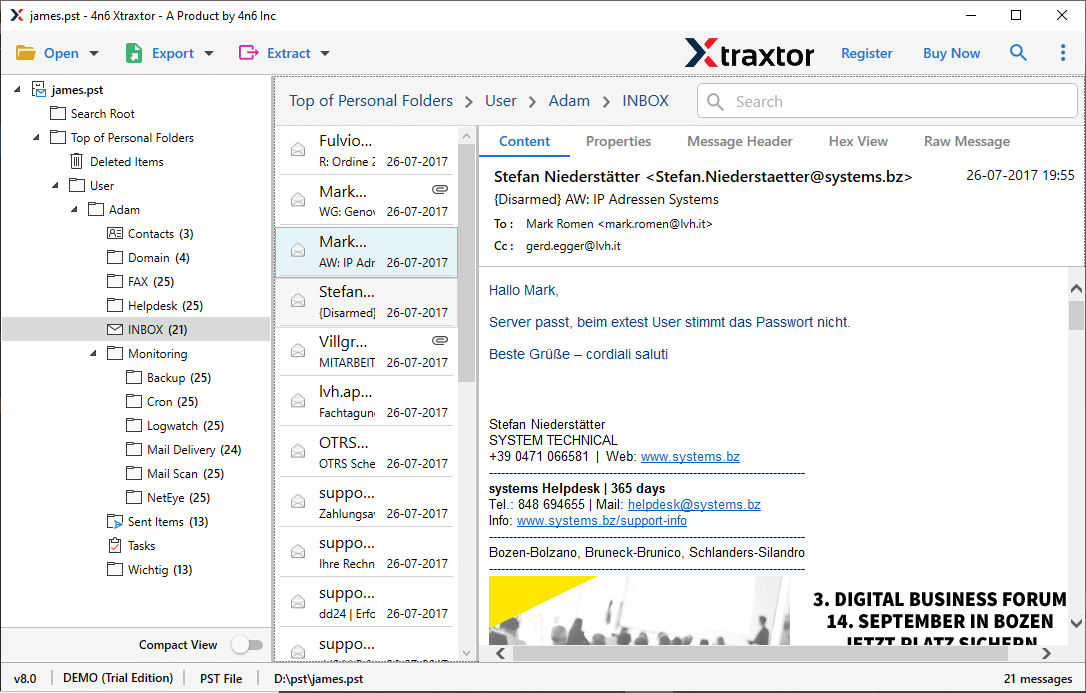
Step 4. Click on Export and choose IMAP as a saving option.
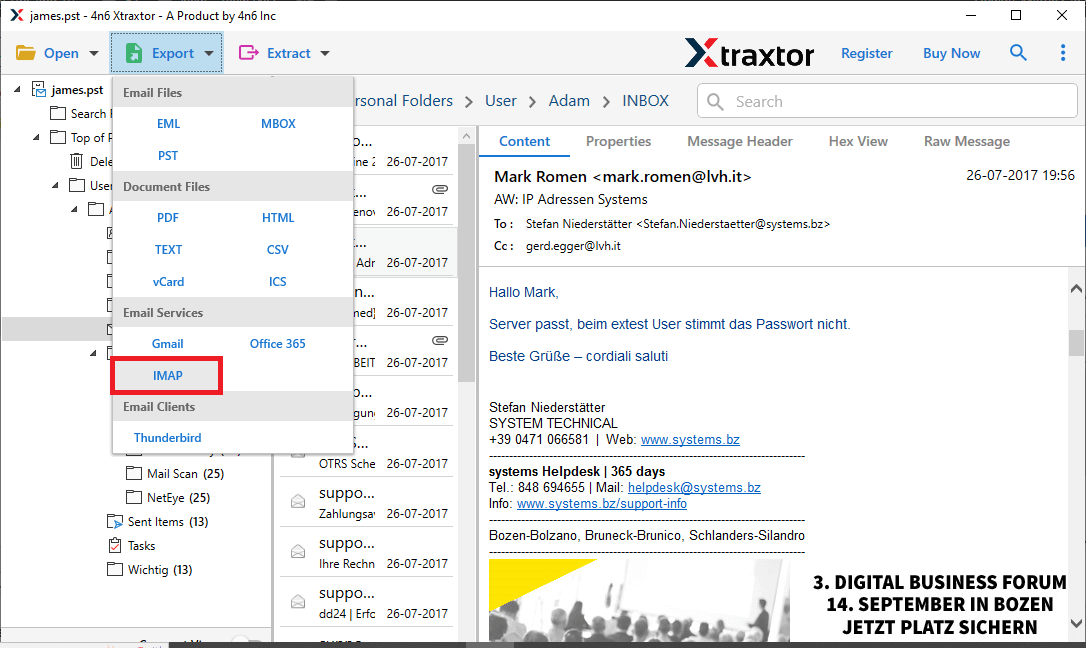
Step 5. Now, if you want to transfer only a few folders from the complete data file, then you can select the emails folder here.
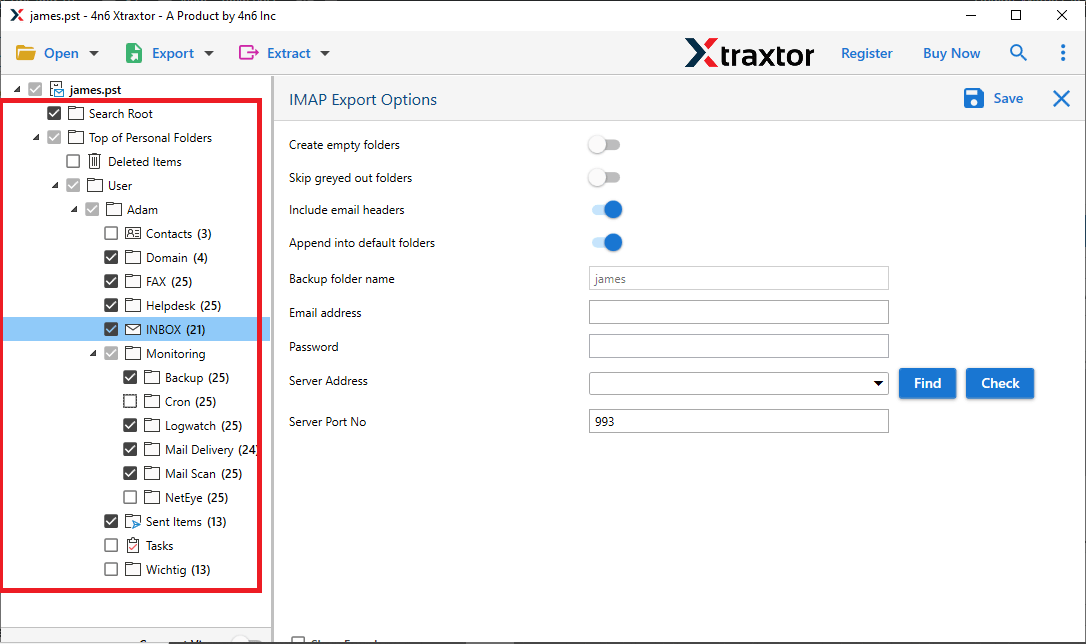
Step 6. Now enter your Yandex.Mail login details and at last hit on the Save button.
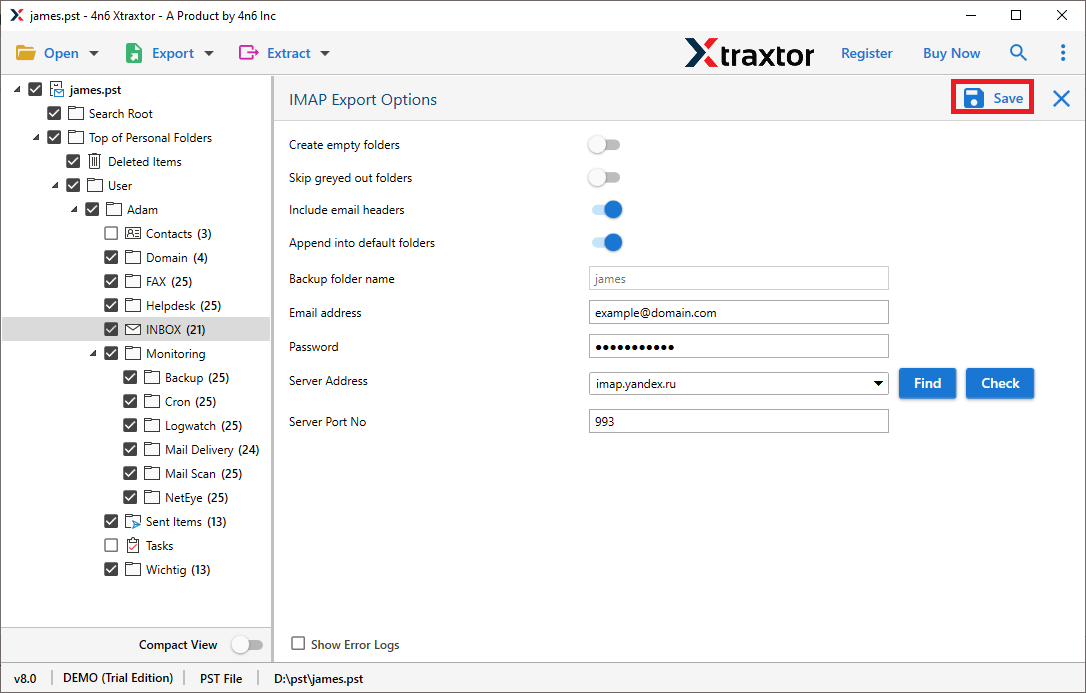
Done! here you import PST to Yandex Mail account within a few simple clicks. Most importantly, there will be no data loss during the PST to Yandex.Mail import process.
Why Use PST to Yandex.Mail Import Tool?
There are various outstanding features of this automated tool that will make the import process effective and efficient.
- Transfer PST to Yandex Mailbox Directly: This software will straightway import PST file into Yandex Mail account with ease. You just need to enter your webmail account login details and the rest of the process will be completed by the tool.
- Maintain Email Hierarchy: While transferring emails from PST file to Yandex webmail account, this utility preserves the mailbox folder and sub-folder structure and formatting. There will be no alteration to email formatting in the webmail account.
- Preserve Email Properties: Using this tool you will move emails from PST file to Yandex.Mail account with complete email attributes. It will uphold the email attributes such as -to, from, cc, bcc, subject, content, inline images, hyperlinks, attachments, signatures, etc.
- Move PST to Webmail Accounts: The automated tool can perform multiple IMAP imports. Using this tool you can import PST to Office 365, Gmail, Yahoo, Exchange, Hotmail, Zoho Mail, and many other webmail accounts.
- Windows-Based Utility: This PST to Yandex Import tool is supported by all Windows OS versions. You can install and run this tool on Windows 11, 10, 8, Vista, XP, and all other OS versions.
- Email Filter Options: With this software, there are various filter options to search and import specific emails only. You can apply various filters, such as – to, from, cc, bcc, subject, name, content, has attachments, date, time, property id and name, etc.
Conclusion
The article describes the best way to import PST to Yandex Mail account. The automatic tool will efficiently transfer PST file data to Yandex mailbox without any data loss. You can use the trial version of this utility and perform the import process without affecting data integrity.

