You are switching to cPanel, and integrating the MBOX file is important for securing your email data. This blog helps you to break down the methods to import MBOX to cPanel email account. Read the post and successfully import your emails without compromising data integrity.
MBOX is a popular format used to save email messages, storing multiple emails in a single file. It is supported by various email clients like Mozilla Thunderbird, Apple Mail, Opera Mail, and Eudora.
Meanwhile, cPanel is a widely used web hosting control panel that also provides email services for sending and receiving messages. cPanel allows users to create professional email addresses linked to their business domains. Because of these features, many users look for ways to import MBOX to cPanel accounts.
How do I import emails from MBOX to cpanel account? There are various users who have the same query. Do not panic if you have also one of user. You can use Horde or Roundcube account to do it. In Horde, click on any folder and select import option. Then, choose MBOX file that you want to import into cPanel. In Roundcube, click on More option and choose Import to upload MBOX file. On the other hand, if you are looking a direct solution then use Xtraxtor MBOX Converter. Add MBOX file into software and choose IMAP option by clicking export. Enter logion details of cPanel webmail account and press Save button. The tool complete the importing process in just few seconds.
Why Migrate MBOX Emails to cPanel Mailbox?
There are several benefits of moving MBOX emails to cPanel mailbox, including –
- cPanel is a webmail platform that allows you to access your emails on any device after importing MBOX files.
- It comes with advanced security features to safeguard your email data. Importing MBOX files into cPanel helps you keep your important emails secure.
- By uploading MBOX files to cPanel, you can take advantage of its efficient tools to manage and organize your emails more easily.
Ways to Import MBOX to cPanel Mail
There are two different techniques to upload MBOX file into cPanel account. One is a manual solution and the other one is an automated solution. These techniques make the process is easy and simple. Let’s start.
Method 1. How to Upload MBOX Emails to cPanel Manually?
Horde and Roundcube as integrated webmail accounts with cPanel. You can use them for this importing process. Here, we will provide the procedure to import MBOX to cPanel with both webmail accounts.
#1. Import MBOX File to cPanel using Horde
- Open your Horde email account on the system.
- Now, select any folder and right-click on it.
- After that, select the import option from the given drop-down menu.
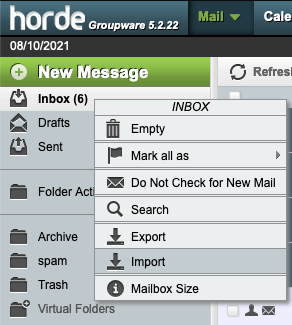
- Browse and choose the MBOX file from your system and then click on Ok.
Done!
#2. Import Emails from MBOX to cPanel using Roundcube
- Open your Roundcube webmail account.
- Now, click on More option and select Import.
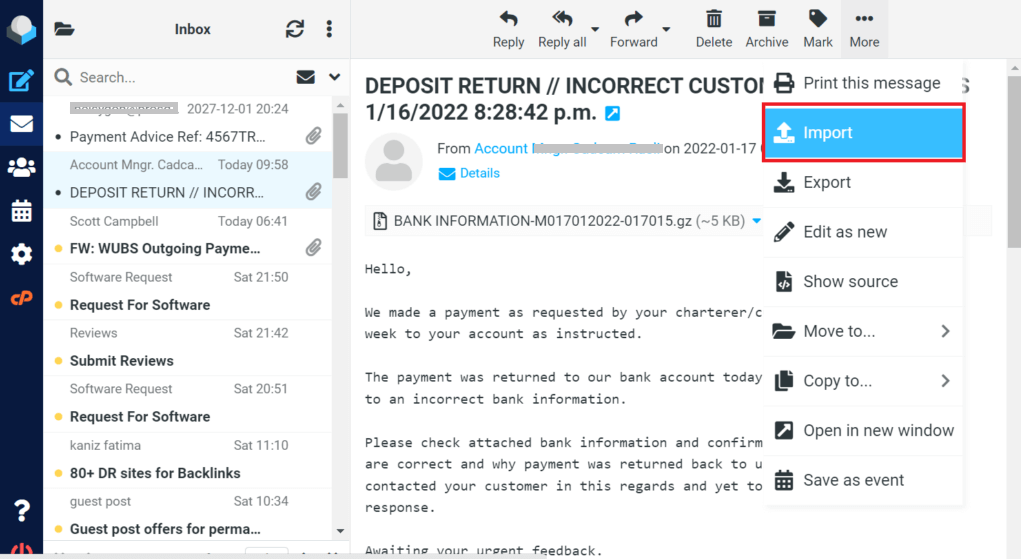
- Then, you will get a pop-up message, where click on Browse to choose the MBOX file. After selecting the MBOX file hit on Import button.
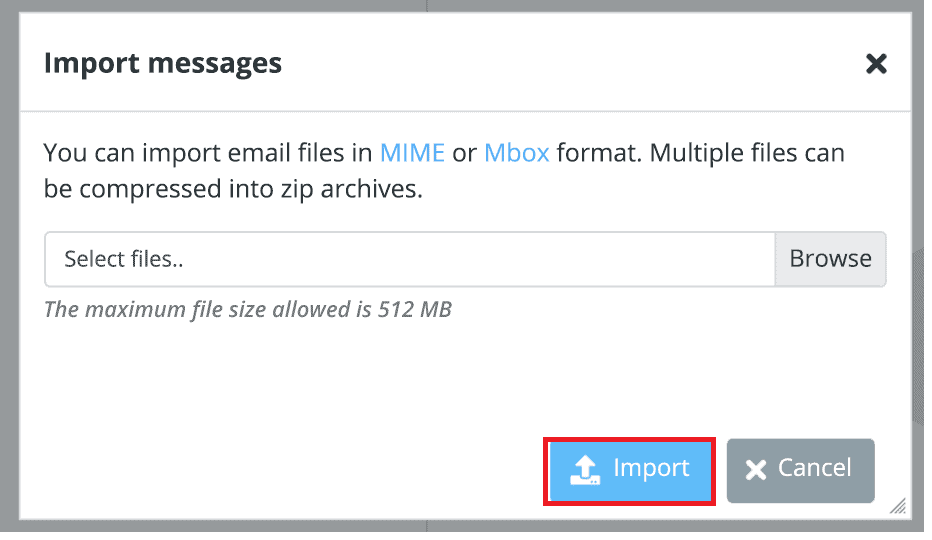
The importing process is complete. Hence, you can manually open MBOX file in cPanel webmail account.
Limitations of Manual Approach
- With this method, you can import multiple MBOX files to cPanel account at once.
- There is no facility to upload only required emails from MBOX to cPanel.
- There are higher chance of data loss during the process.
Method 2. How to Import MBOX File to cPanel Mailbox Securely?
For batch importing you can use the Xtraxtor Software for that. The software will effortlessly migrate your MBOX filed data into cPanel mailbox without affecting it. Moreover, with its search feature, you can easily import emails from a particular person, time, date, cc, bcc, subject and many more. Moreover, you can also view your MBXO file data before importing them into cPanel mailbox.
The tool also offers the demo version for the users to experience its working. Click the link below to download it.
Steps to Import MBOX to cPanel Webmail in Bulk
- Download and Run Xtraxtor MBOX Converter on your Windows OS.
- Select Open >> Email Data File >> MBOX File >> Select File or Folder.
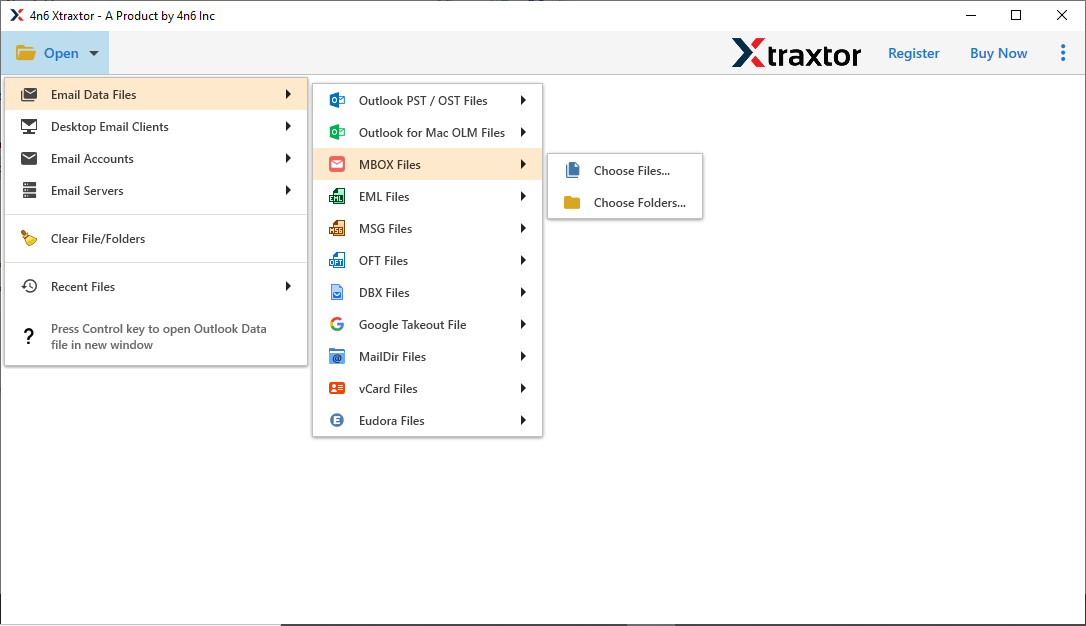
- Here you can view your .mbox file emails.
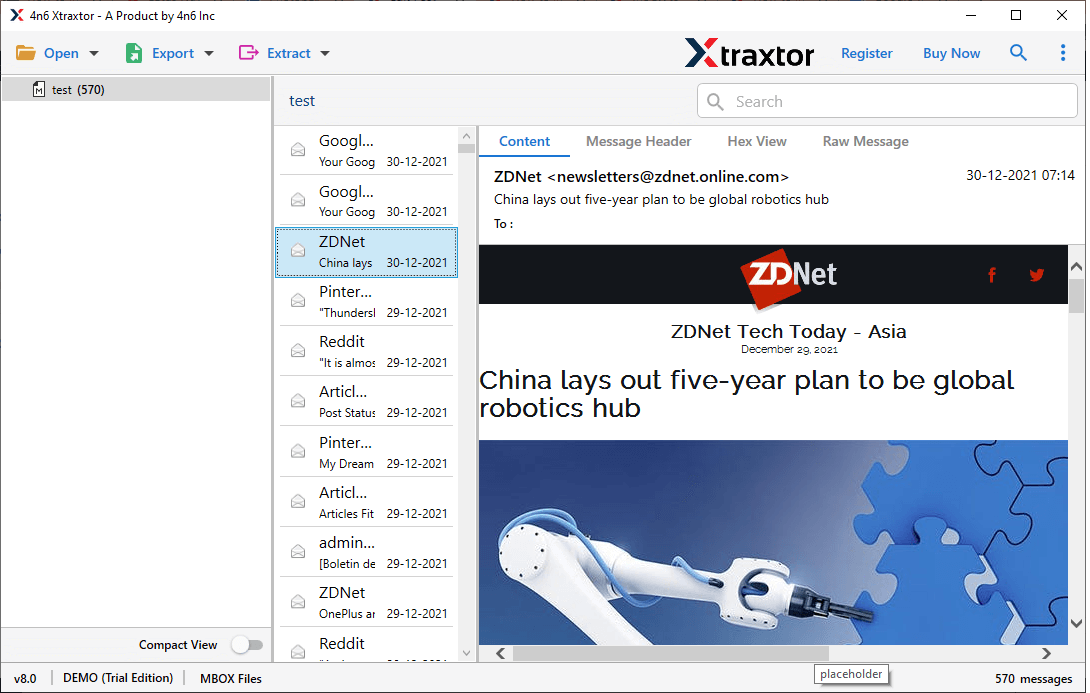
- Click on the Export and choose the IMAP option.
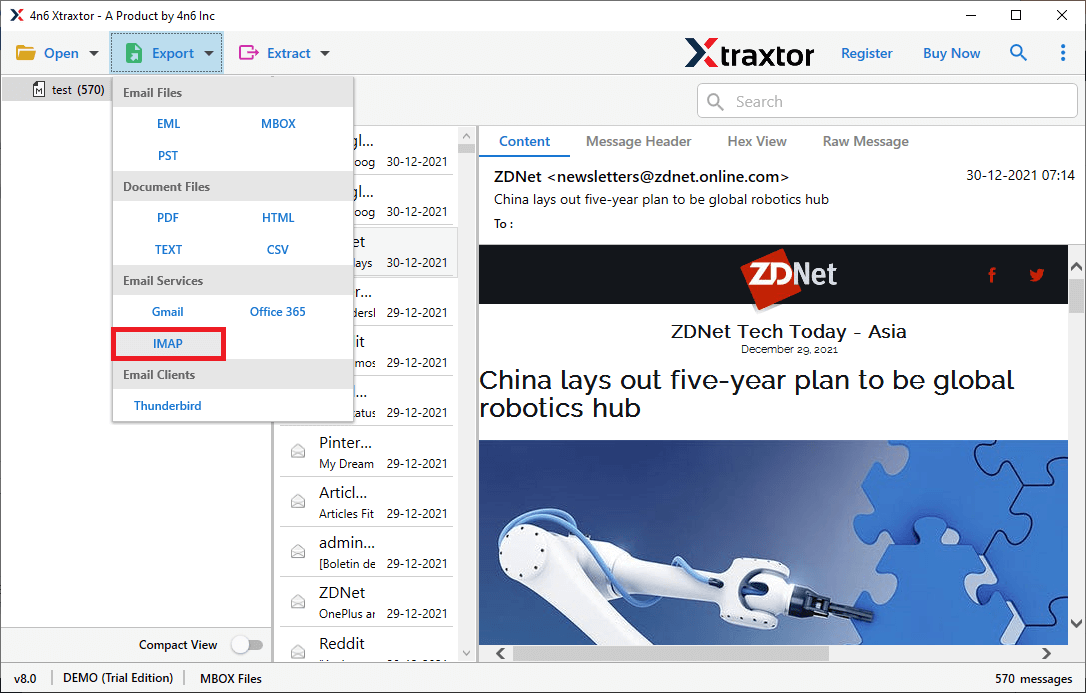
- Now you can apply filters to upload selected emails from MBOX to cPanel.
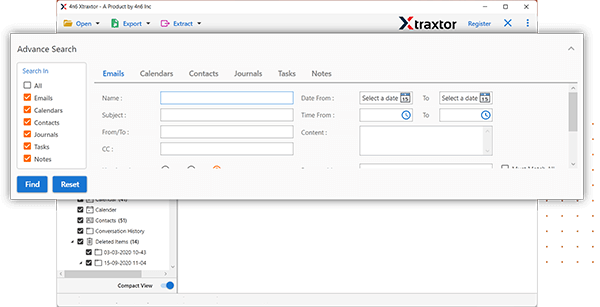
- Last, Enter login details of the cPanel webmail account and then hit on the Save button.
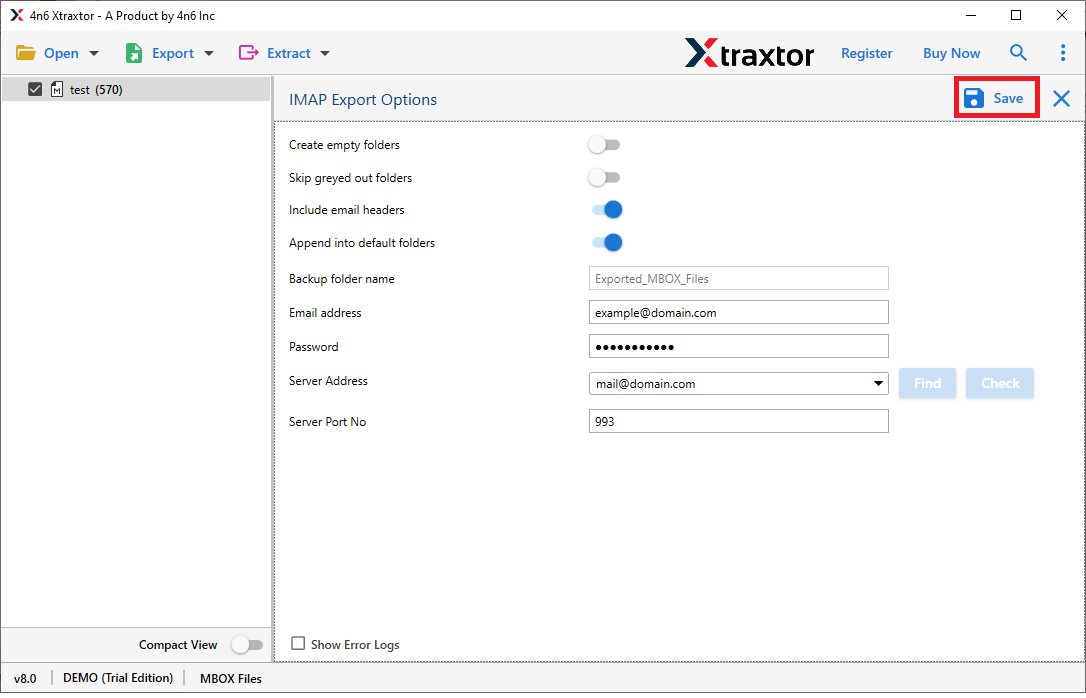
Done! Here you directly open MBOX file in cPanel mailbox without any data modification and loss.
Features Of MBOX to cPanel Import Tool
There were lots of benefits of using this automated tool to import MBOX emails to cPanel webmail account. Some of them mention below –
- Import MBOX to cPanel in Bulk: This software can upload single as well as multiple .mbox files into webmail accounts. If you have various data files and move them intocPanel account, then you can use this utility for that.
- Email Filters: There are various filter options with this tool, including – to, from, cc, bcc, name, date, time, etc. Apply them and import selective emails only.
- Maintain Mailbox Hierarchy: While importing emails to a webmail account, this tool will uphold your mailbox folder and sub-folder structure. There will be no changes in your email data and you will find all your emails in the same format as the original.
- Import MBOX File to Cloud Server: This tool not only import MBOX file to cPanel but to other webmail accounts. One can use this utility to import MBOX to Office 365. Gmail, Zoho Mail, Google Workspace, Yahoo, Yandex and other cloud-based email accounts.
- Convert MBOX to Various Formats: With the help of Xtraxtor, you can also convert MBOX to PST, CSV, HTML, PDF. and other file formats. All these saving options will be presented in a single interface.
- Preview Mode: Before importing the MBOX file data, you can view it. The tool shows you emails in different formats as per user needs.
Conclusion
This write-up is for the users who want to import MBOX to cPanel webmail account. Here we have discussed manual as well as automated tool to upload MBOX file to cPanel webmail account. You can choose any method according to your needs. However, the above-suggested tool can open MBOX file in cPanel account in a few simple steps without any data loss. You can try the demo version of this software and import MBOX emails to cPanel webmail account.
Frequently Asked Questions
Q1. Can I import MBOX files to cPanel with attachments intact?
Ans. Yes, the tool will import your MBOX emails along with attachments.
Q2. Can I transfer multiple MBOX files into cPanel Mail at once?
Ans. Yes, using the automated tool you can bulk import MBOX to cPanel account.


