Summary: In this guide, we will explore reliable solutions to transfer Verizon emails to Gmail account. We have explained multiple methods that you can use to migrate Verizon Mail to Gmail safely. Additionally, you will learn how to move Verizon emails with attachments without losing any data. So, let’s begin the post…
Why Users Prefer Moving Verizon Mail to Gmail?
Switching email providers is not just about convenience; it’s about reliability, storage, and long-term access.
Key Reasons for Verizon to Gmail Migration
- Verizon email service discontinued, no long-term support or stability
- Gmail offers 15 GB free storage, expandable anytime
- Easy-to-use interface suitable for all user levels
- Strong spam protection and security
- Access to Google services like Drive, Docs, Meet, and Photos
- Reliable backup and recovery options
For both personal and business users, Gmail provides a future-proof solution.
Available Ways to Transfer Verizon Emails to Gmail
There are two practical approaches to move Verizon emails to Gmail:
- Gmail’s built-in import option (manual)
- A professional migration tool (recommended for complete transfer)
Let’s review both so you can choose what fits your needs.
Method 1. How to Migrate Verizon Emails to Gmail Manually?
To transfer Verizon emails to Gmail manually, add your Verizon account to Gmail and import emails from Verizon into Gmail.
Step 1. Open your Gmail account on your system.
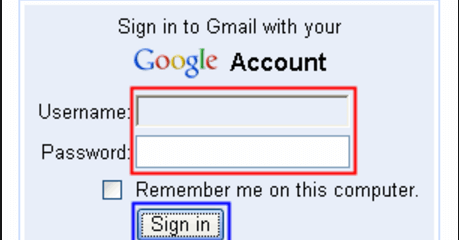
Step 2. Now, go to the Gear icon and click on the See All Settings option.
![]()
Step 3. Then, click on Accounts and Import option.
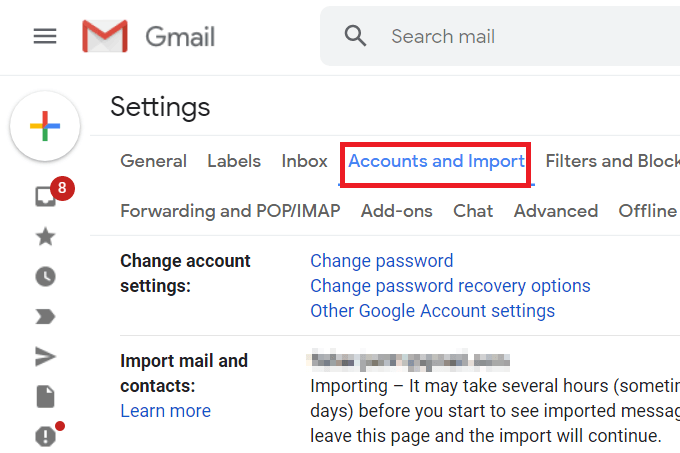
Step 4. After that, Select Import Mail and Contacts.
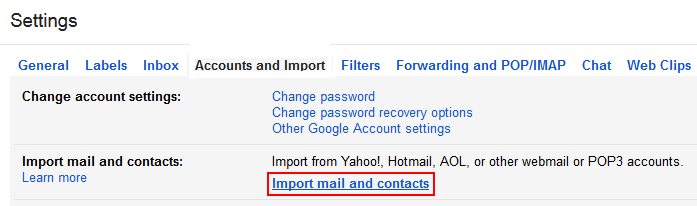
Step 5. Enter your Verizon email address and then click on Continue.
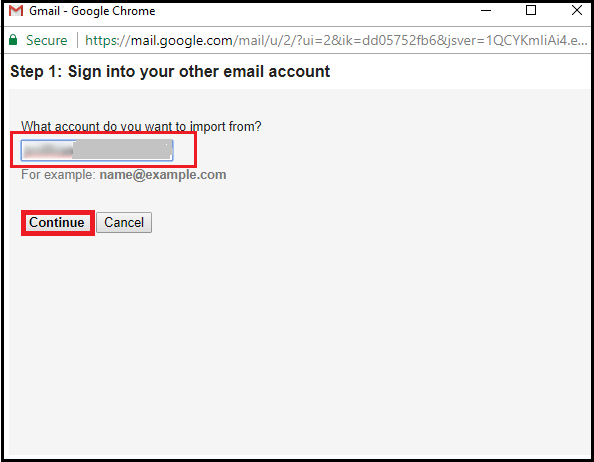
Step 6. After confirmation, choose the desired option and click on the Start Import button.
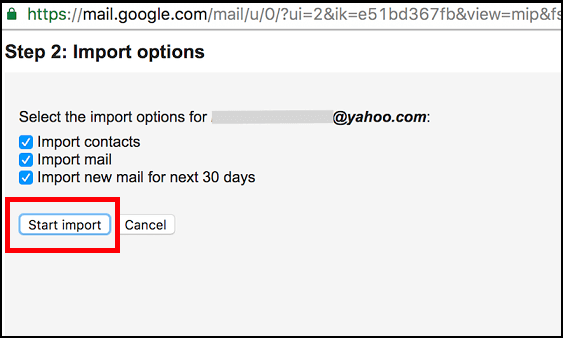
Migration is Done! However, this process has certain limitations and risks, such as potential data loss or incomplete transfers.
Major Drawbacks of the Manual Solution
You manually transfer Verizon emails to Gmail, but you can not move the complete mailbox. It only allows you to import the INBOX folder. There are no email filter options to migrate only emails from Verizon Mail to Gmail. If you have a large number of emails in your inbox, then it may take several hours or may be days to complete the Verizon to Gmail migration process.
Method 2. How to Move Emails from Verizon to Gmail Securely?
Xtraxtor Email Migration Tool is a perfect way to migrate Verizon email to Gmail in a few simple clicks. The tool has many additional features, such as Email filtration, Folder selection, Preview Mode, Various Export option etc. Using this utility, you can transfer Verizon emails to Gmail in bulk.
In addition, this is a completely standalone utility, which means you do not need to install any other applications to move Verizon emails to Gmail.
You can download its free demo version to check how it works so accurately and easily.
Steps to Transfer Verizon Emails to Gmail with Attachments
Step 1. Launch Xtartor on your Windows system.
Step 2. Now, click on Open >> Email Accounts >> Add Account.
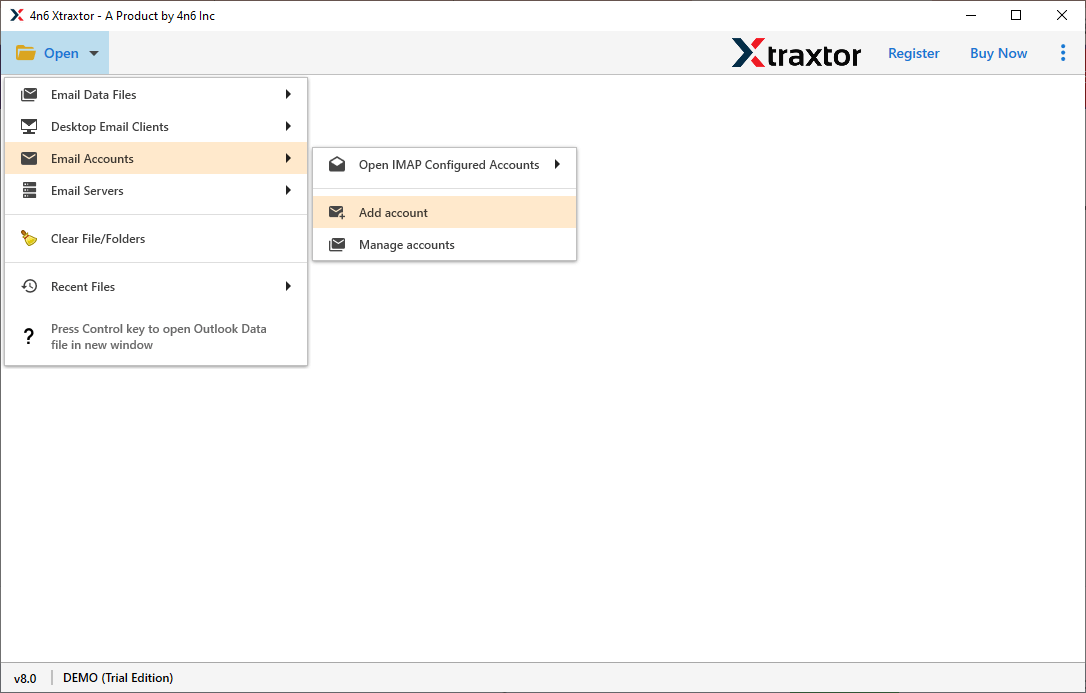
Step 3. Enter the Email Id & Password of your Verizon email account and press the Add button.
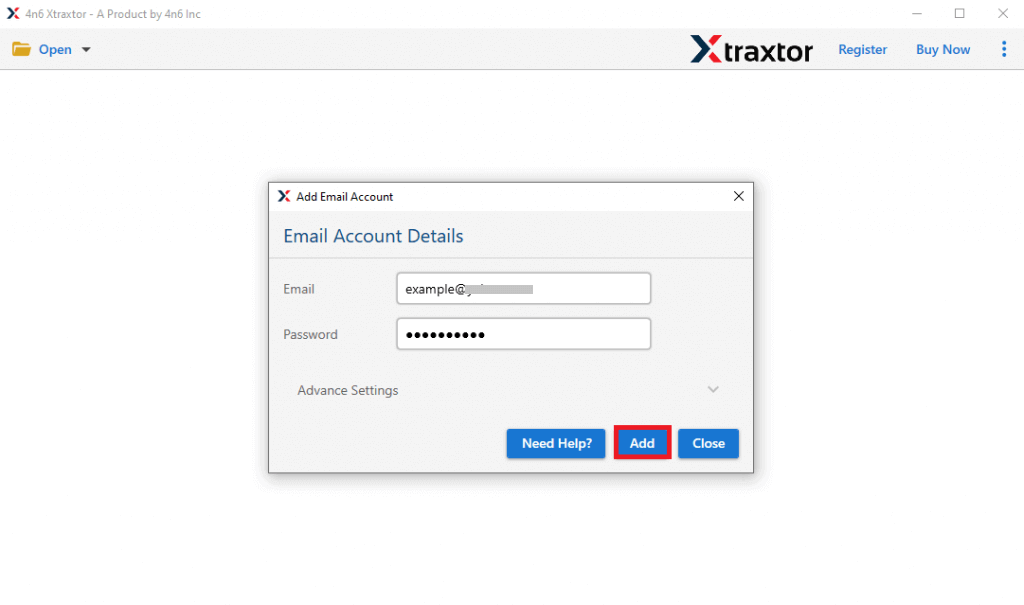
Step 4. Here, you can view Verizon emails before the migration.
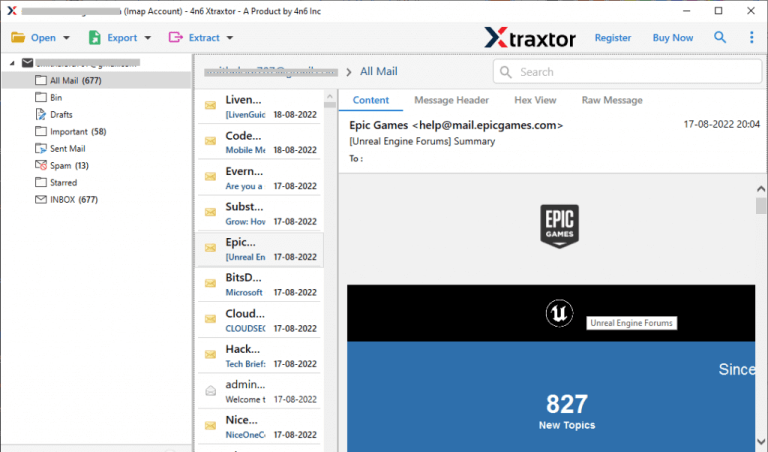
Step 5. After that, Go to Export and select Gmail from the Email services list.
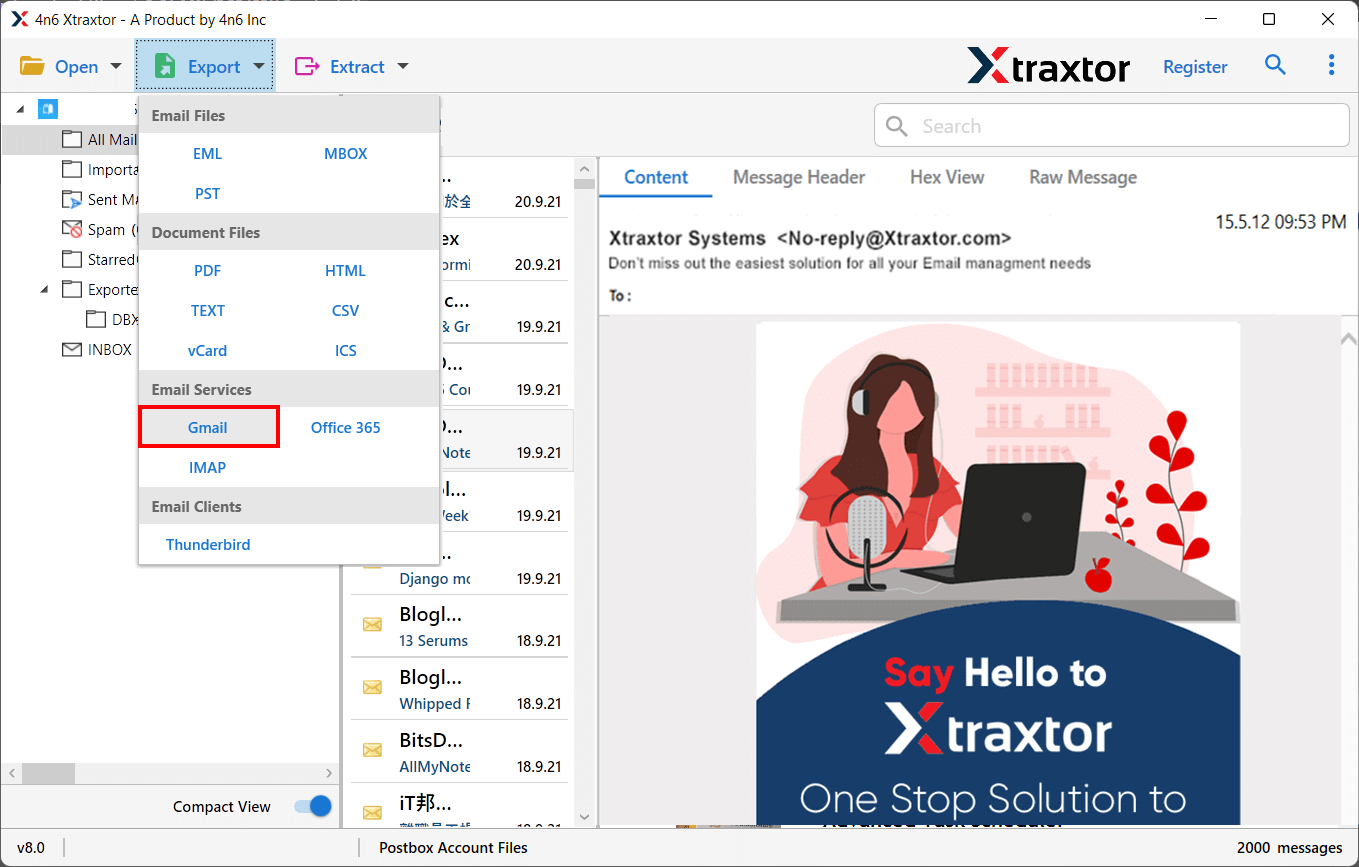
Step 6. Select the folders that you want to transfer from Verizon Mail to Gmail.
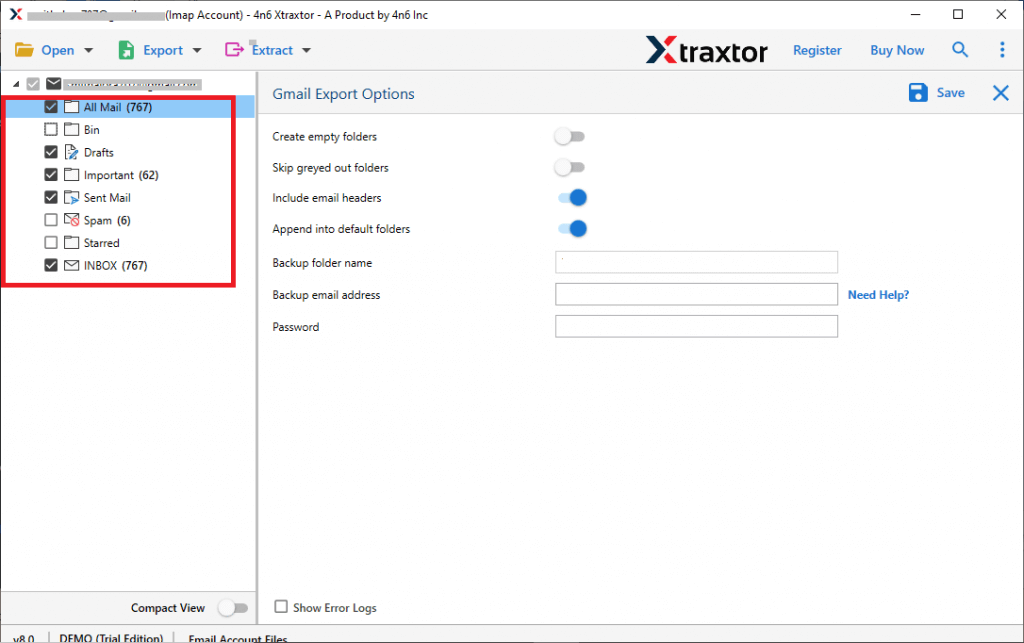
Step 7. Apply the filter option to transfer selected emails from Verizon to Gmail.
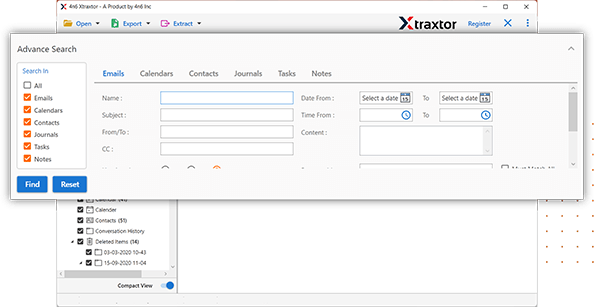
Step 8.Enter your Gmail login details and click “Save” to begin the Verizon to Gmail migration.
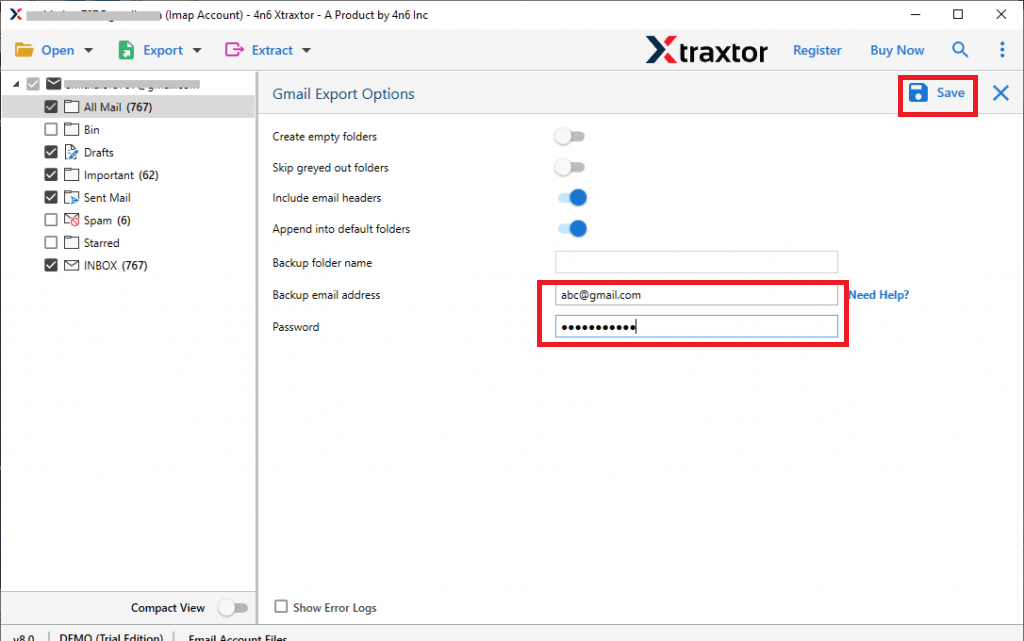
The process is complete. Hence, you can transfer Verizon emails to Gmail with attachments in a simple manner. This is the best solution to migrate Verizon emails to Gmail.
Advantage of Xtraxtor Verizon to Gmail Migration Tool
- The software can migrate Verizon emails to Gmail in batch.
- Preserves 100% data integrity during and after the migration process.
- Advanced filter options such as- to, from, date, time, cc, bcc etc.
- Move Verizon emails to Gmail with attachments.
- The tool can migrate emails from any email accounts to Gmail like Yahoo to Gmail account.
- Using this tool, you can transfer Verizon contact to Gmail along with emails.
- This Emails Migrator tool has a preview option to view Verizon emails before the migration process.
- It maintains the original structure of emails and folders during the process
- To transfer Verizon emails to Gmail with the tool, users do not need to take any external guidance and training.
- Supports all latest and old versions of Windows Operating Systems.
Conclusion
I hope that after reading this blog, you have learned how to transfer Verizon emails to Gmail. You can easily migrate Verizon emails to Gmail manually. But if you face any problems with the manual solution, then you can use the above suggested Verizon to Gmail migration tool to complete this task. The software can move Verizon emails to Gmail in bulk without losing any single bit of data.
