“Hello! I am working in an organization where I use Yahoo Mail for email management. Recently I started a small business. So, I need to send emails about my business to my colleagues. So, I want to extract email addresses from Yahoo Mail but I do not know how to save email addresses. Can anyone help me to suggest any reliable solution to copy email addresses from Yahoo Mail?”
There are many users who want to export email addresses from Yahoo Mail. If you are also one of them then you have landed at the right place. In this write-up, we are going to discuss how to extract email addresses from Yahoo Mail with manual and professional methods. So, keep reading this blog till the end to get easy ways.
Yahoo Mail is one of the oldest and most popular web-based email services provided by Yahoo. It was launched in 1997 and has since undergone several updates & redesigns to offer a user-friendly interface. Yahoo Mail allows users to send, receive, and manage emails, as well as access various integrated services.
Reasons for Extracting Email Addresses from Yahoo Mail
Exporting email addresses from Yahoo Mail can be useful for various reasons, such as creating contact lists, organizing your contacts, or transferring email addresses to other platforms. There are several reasons why you might want to extract email addresses from Yahoo Mail:-
- Contact Management: Extracting email addresses helps you manage your contacts more efficiently by creating organized lists for personal or professional purposes.
- Contact Backup: Extracting email addresses allows users to create a backup of your contact list. Having a backup ensures that important email addresses are not lost in case of accidental deletion, hacking, or any other data loss scenario.
- Transferring to Another Email Service: When users switch to a different email service provider, extracting email addresses from Yahoo Mail allows them to transfer their contacts to the new platform. It makes it easier to continue communication with their network.
- Marketing and Communication: For businesses or organizations, extracting email addresses is crucial for creating mailing lists and engaging in email marketing campaigns.
Hence, there are multiple reasons to copy email addresses from Yahoo Mail.
Read More: How to Export All Email Addresses from Office 365 Admin Center?
Ways to Extract Email Addresses from Yahoo Mail
Extracting Yahoo Mail email addresses is a useful task. So, here, we will discuss two ways to save email addresses from Yahoo Mail. One is a manual solution and the other one is an automated solution. Both methods are explained in detail in the next upcoming session.
Method 1. How to Copy Email Addresses from Yahoo Mail Manually?
Yahoo Mail provides features that allow you to export and download your contacts, including email addresses, in Excel (CSV) format.
Follow the Below Given Steps to Extract Email Addresses from Yahoo Mail to Excel
Step 1. Login to your Yahoo Mail Account on your system.
Step 2. Now, click on the Contacts icon at the top right corner and then click on More Options.
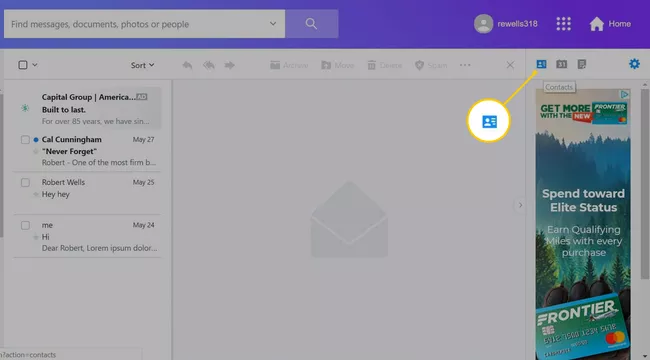
Step 3. After that, click on the Checkbox to select all contacts that contain email addresses.
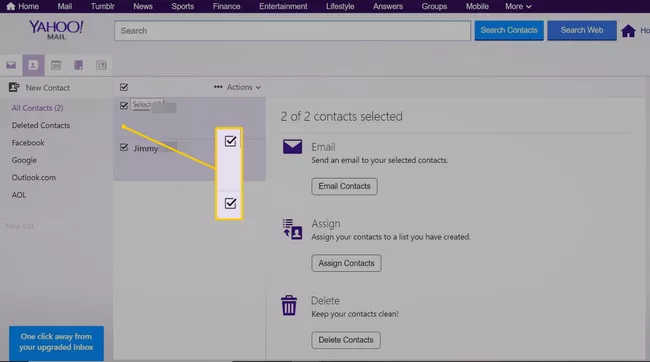
Step 4. Now, navigate to Actions and select Export option.
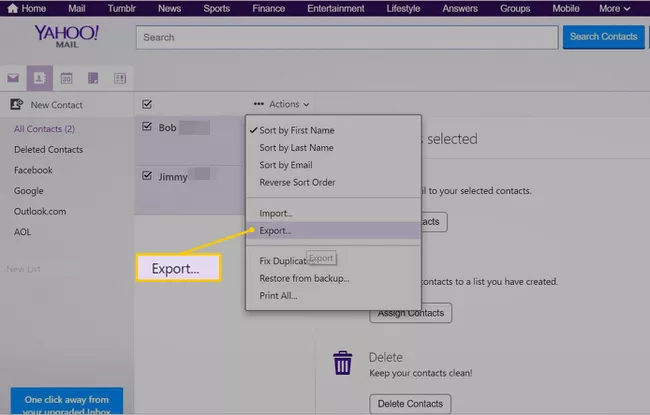
Step 5. Select Yahoo CSV from Export Contacts wizard and click on Export Now button to extract email addresses from Yahoo Mail.
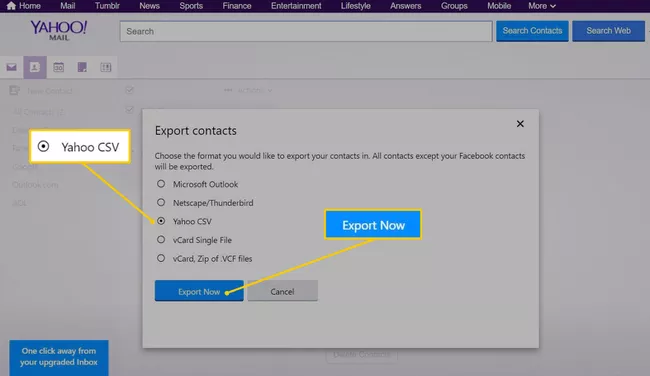
It takes some time. So wait.
Downsides of Manual Solution
There are some limitations of manual solution which are given below-
- The method takes a long time to export email addresses from Yahoo Mail.
- It does not provide the option to save only email addresses.
Method 2. How to Extract Email Addresses from Yahoo Mail Instantly?
Try Xtraxtor Email Address Extractor to download email addresses from Yahoo Mail in a few simple clicks. The tool saves all email addresses to a TXT file. It enables you to extract email addresses in bulk with full accuracy. There are various filter options to extract email addresses from specific fields.
In addition, the software has the simplest and most graphical user interface so that any novice user can easily understand how it works without any issues. The best thing about this utility is that it has a free demo version that allows you to extract the first 25 email addresses per folder.
Follow the below-given Steps to Export Email Addresses from Yahoo Mail
Step 1. Launch Yahoo Mail Email Address Extractor on your Windows PC.
Step 2. Now, Click on Open >> Email Accounts >> Add Account.
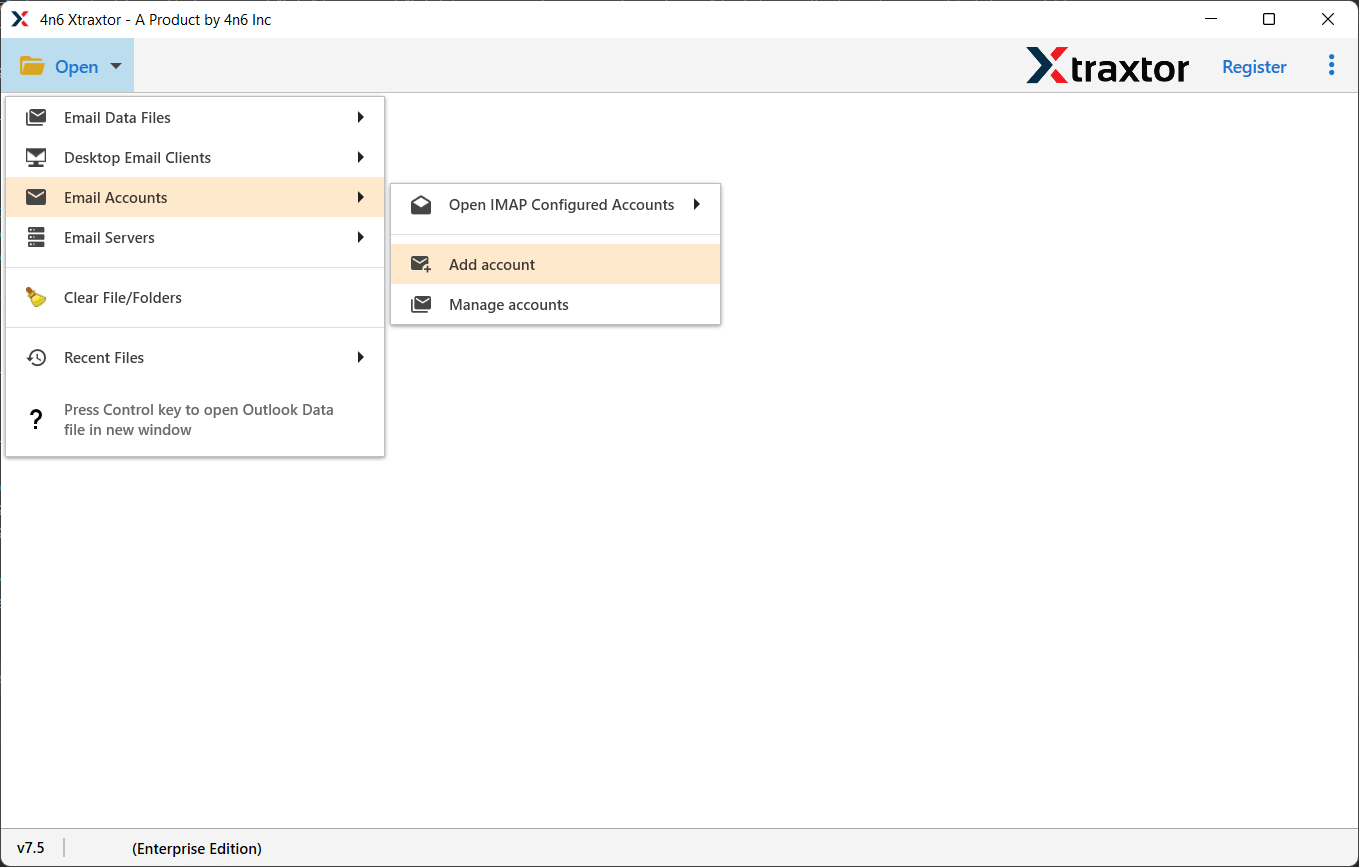
Step 3. Then, enter the Email Id and Password of your Yahoo account and then hit on Add button.
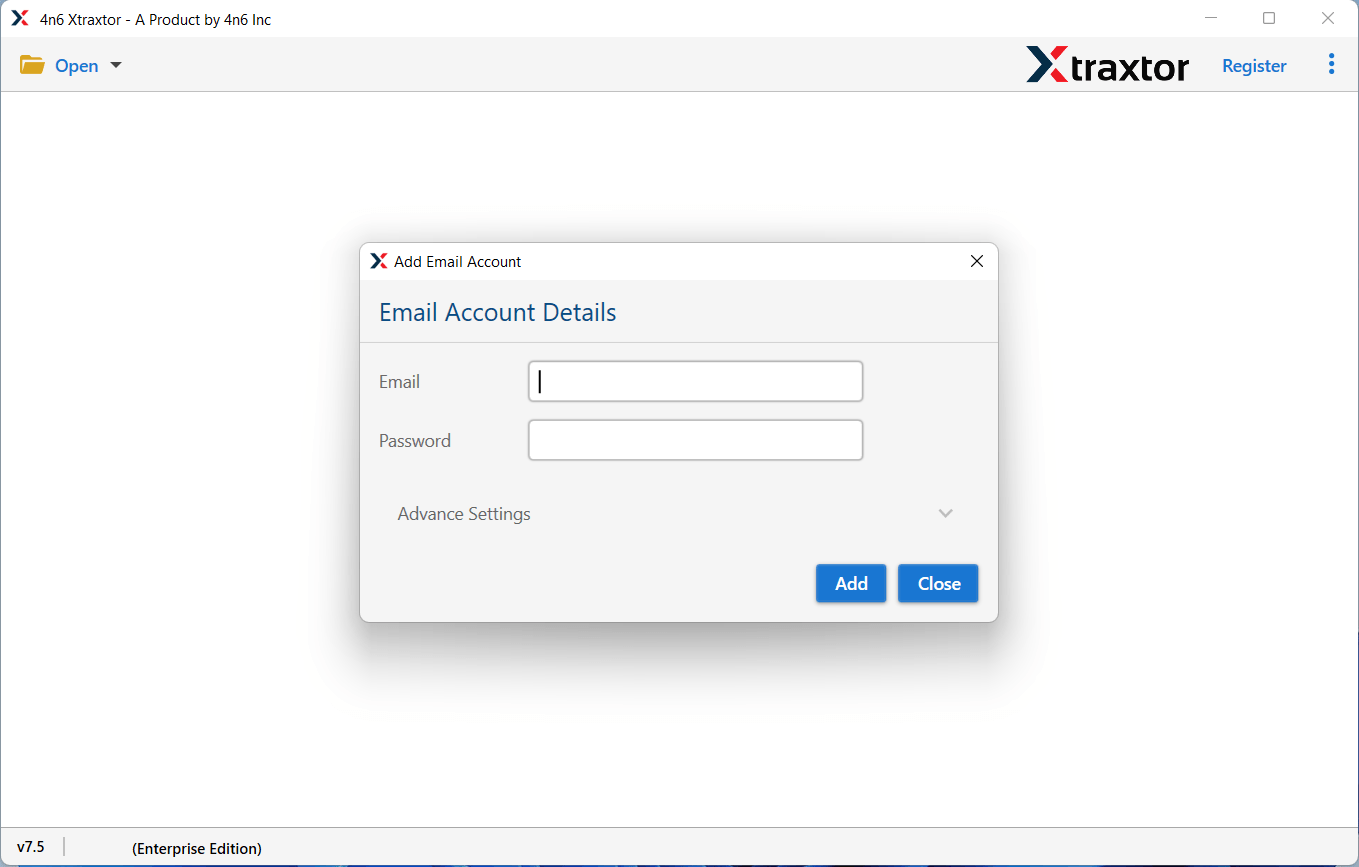
Step 4. The software loads all data from Yahoo mailbox to view them.
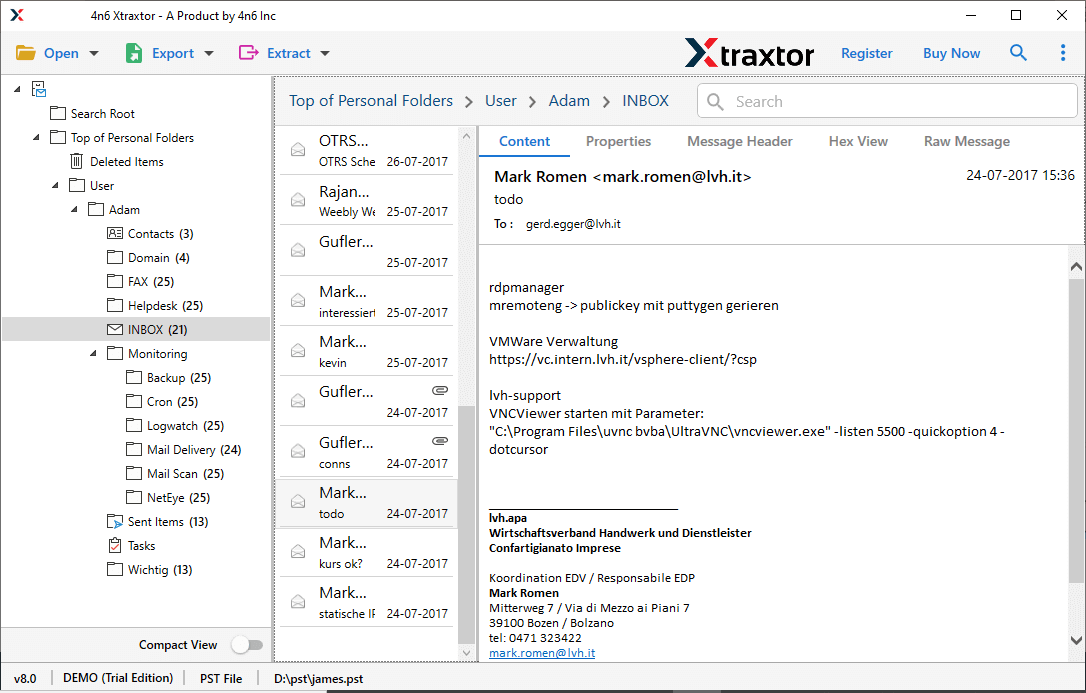
Step 5. After that, Go to Extract and select Email Addresses from the given options.
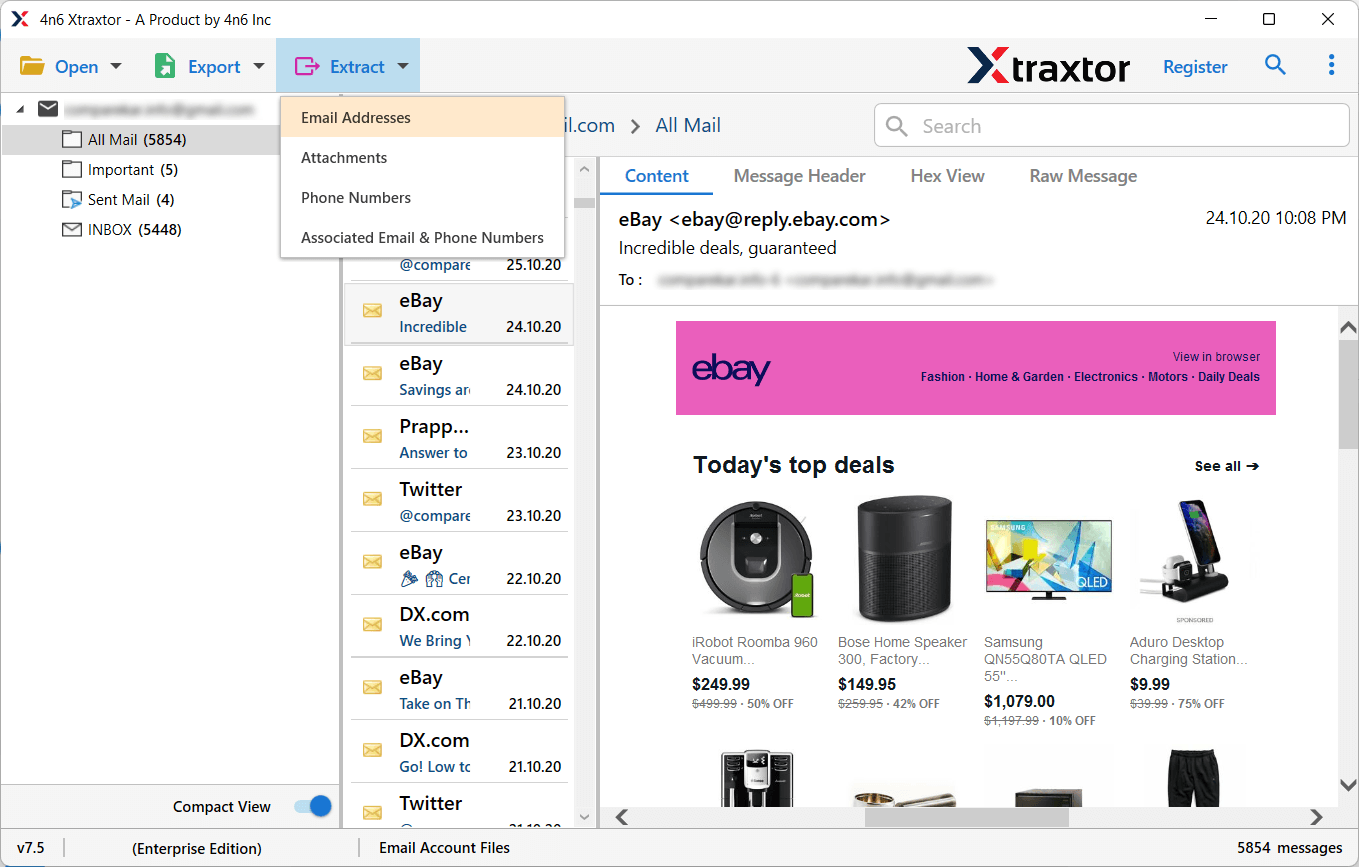
Step 6. Select the fields to extract email addresses from specific fields and then click on the Extract button.
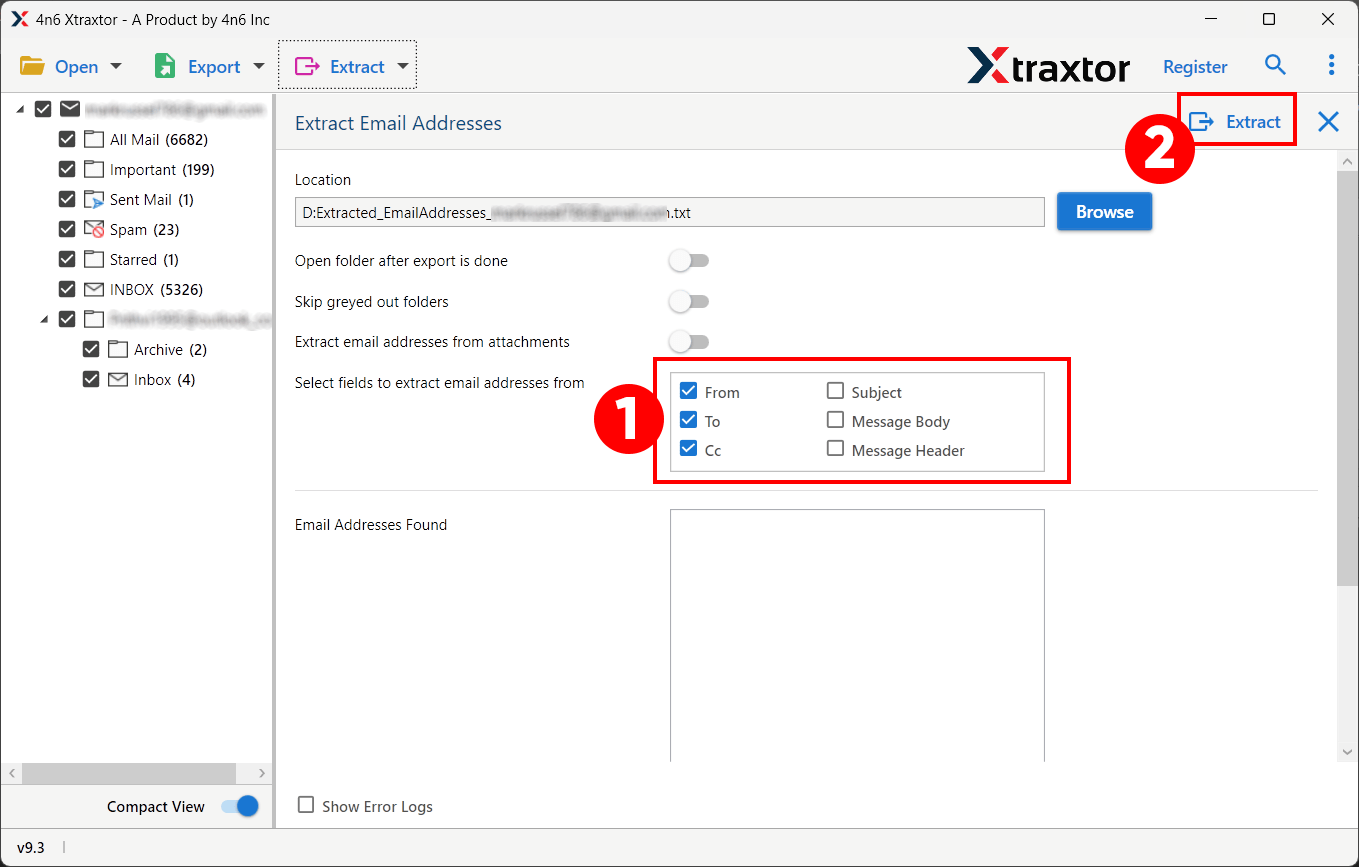
Step 7. Browse the destination location and then press the Save button to begin the extraction process.
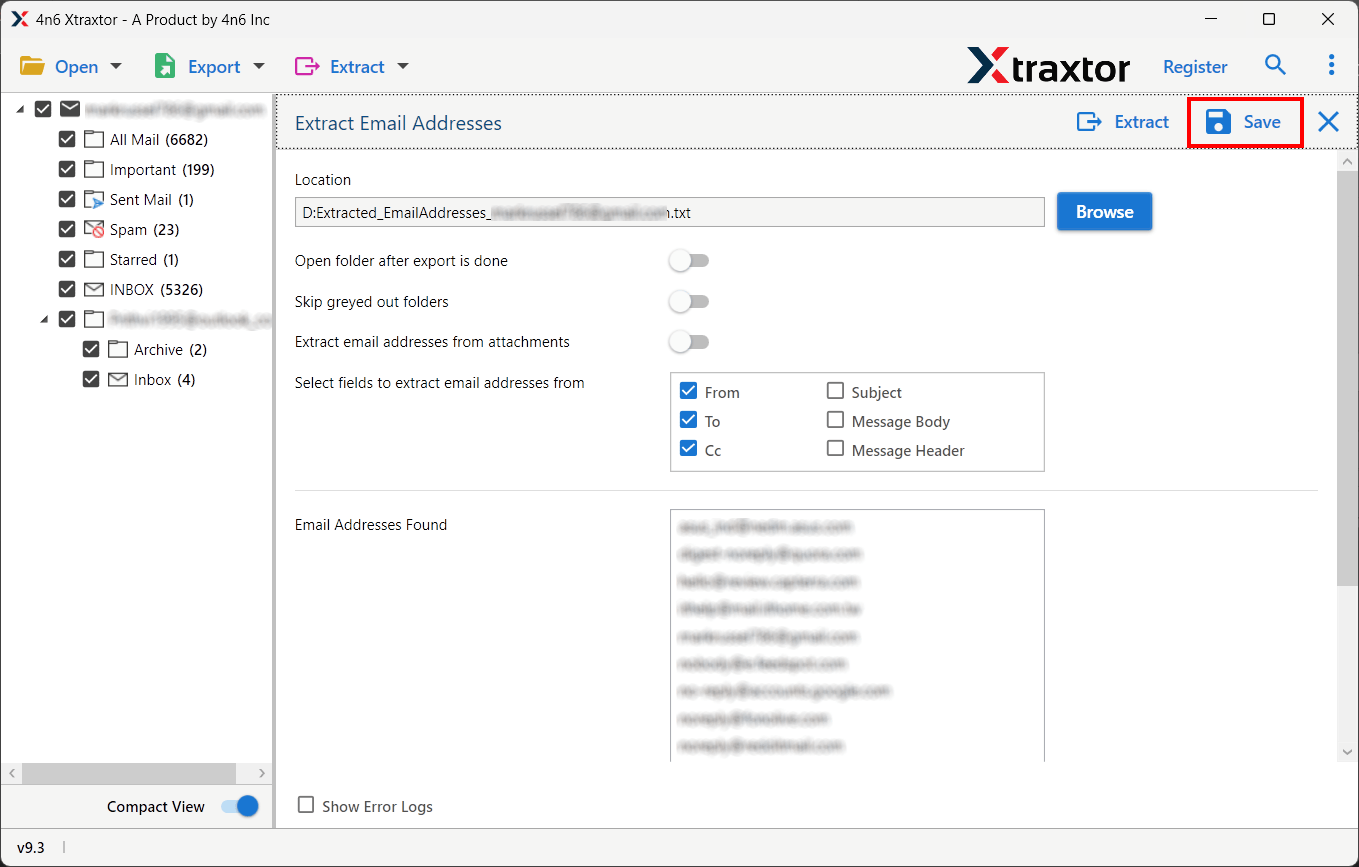
The process is complete! Hence, you can easily extract email addresses from Yahoo Mail in a few seconds.
Read More: How to Export All Email Addresses from Zimbra?
Why Choose Xtraxtor Yahoo Mail Email Address Extractor Over Manual?
The software has many advanced features that help you to copy mail addresses from Yahoo Mail in a seamless manner. Some of them are given below-
- Bulk Extraction: The software has a batch mode that is very helpful to extract multiple Yahoo email addresses at once. Hence, it saves your valuable time and effort to download unlimited email addresses.
- Various Filter Options: The software has various advanced filter options. If you do not want to export all email addresses then these smart filters help you to save specific email addresses based on keyword, date, time, subject, etc.
- Extract Email Addresses from Data Files: The tool can also save email addresses from different data files. With this utility, you can extract email addresses from PST, MBOX, EML, PDF, OST, MSG, and many other data files.
- Preview Mode: This email address extractor tool has an important feature to preview emails before extracting them. Once, you add your account then it loads all data from the mailbox to view and select them before extracting the email addresses.
- Accurate and Secure Tool: It is a completely safe and secure utility that is being used by many experts. It keeps the file accurate after extracting the email address. It does not save your crucial data, so you can trust this solution without any doubt.
- Export Email Addresses from Various Email Platforms: The tool not only export email addresses from Yahoo Mail but also extract email addresses from Gmail, Hotmail, Thunderbird, Outlook, and many other email accounts.
- Support Windows OS: There is no compatibility issue with this utility. It supports all latest and old versions of the Windows Operating system.
Conclusion
In this post, we have discussed how to extract email addresses from Yahoo Mail with two workable solutions. You can manually save Yahoo email addresses but if you face any issues with it you can use the above suggested tool. The software is able to download email addresses from Yahoo Mail in bulk without any data loss.

