Summary: Want to convert Gmail emails to HTML format? But, you do not know how to do it. Do not worry. Here you will get the best techniques to export Gmail emails to HTML files. So, read this article very carefully and complete your task without any hassle.
HTML stands for Hypertext Markup Language. It is a text based document that can be easily read by any web browser. HTML language is based on codes, tags, keywords that give instructions on how to create a document. Converted emails in HTML will retain their images, hyperlinks, text formatting and take up less space.
Why We Need to Export Gmail Emails to HTML Files
HTML is a markup language, which means that it uses tags to format and markup text. To view email from Gmail, then you have to save your email with the .html extension and then access it with any browser. Here are some reasons to convert their Gmail emails to HTML.
- HTML is supported by almost every browser. So, you can easily open the converted HTML file from Gmail.
- An HTML web page can be easily shareable with other users by sending an email or using instant messaging programs.
- The HTML file is little in size, so there is no problem saving Gmail emails to HTML.
Ways to Convert Gmail Emails to HTML Files
HTML file format is the most supported format by any web browser. Sometimes, users need to export Gmail emails to HTML files. Here, we will explain two methods to convert Gmail emails to HTML.
Method 1. Manual Way to Export Gmail Emails to HTML
Step 1. Login your Gmail account on your local system.
Step 2. Now, open the email that you want to convert into HTML format.
Step 3. Open this email in New Window using the top left In New Window option.
Step 4. After that, press the Ctrl + S button in the new window.
Step 5. Enter that name to file and click on Save Button.
Step 6. Repeat the process again and again to export other emails to HTML format.
Limitations of Manual Approach
Using the manual solution you can easily export Gmail emails to HTML files but this method only allows you to convert one email at a time. So, if there are multiple emails in your Gmail account then it takes a lot of time to export all emails. However, experts recommend using an automated solution to export all emails from Gmail to HTML format at once. In the next section we will explain a professional method to overcome the limitations of manual way.
Method 2: How to Export Gmail Emails to HTML Files in Bulk?
Xtraxtor Gmail Backup Tool is an efficient tool to convert Gmail emails to HTML files in a few simple clicks. The software is able to directly export all emails from Gmail to HTML at once. It preserves 100% data integrity and provides accurate results without losing any single bit of data. It maintains metadata properties and attributes of Gmail emails during the conversion process. The software provides many advanced filter options such as to from, date, time, cc, bcc etc.
Besides this, the best thing about this tool is that it is a stand alone utility. So, you do not require to install any other applications to export Gmail emails to HTML files. This utility is designed with advanced algorithms and simple interfaces. It supports all latest and old versions of Windows Operating Systems. You can download the free trial version that helps you to check how it works so easily and accurately.
Follow the Given Steps to Convert Gmail Emails to HTML Files in Bulk
Step 1. Launch Xtraxtor Email Backup Tool on your Windows PC.
Step 2. Now, Navigate to Open >> Email Accounts >> Add Accounts.
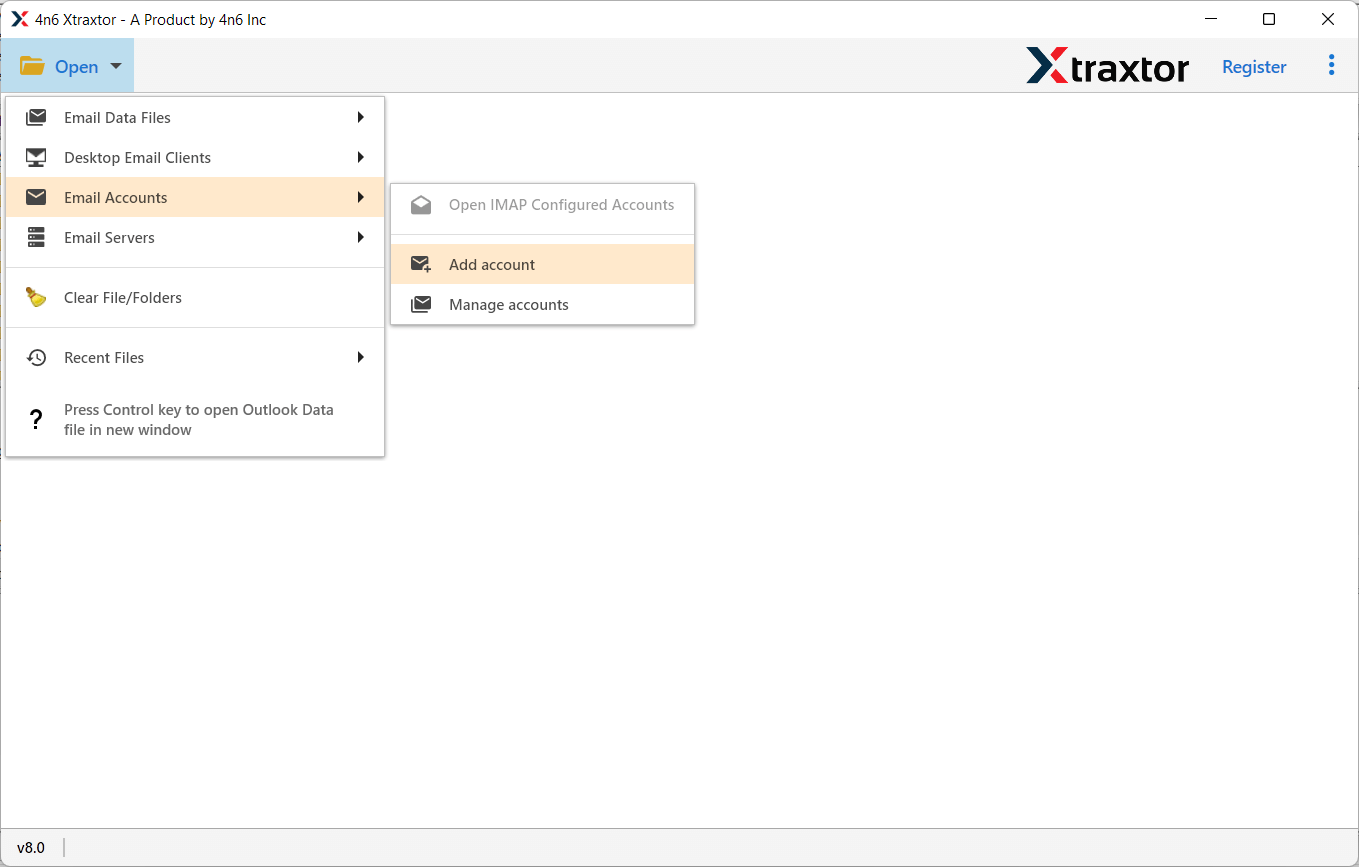
Step 3. Enter your Gmail credentials and click on the Add button.
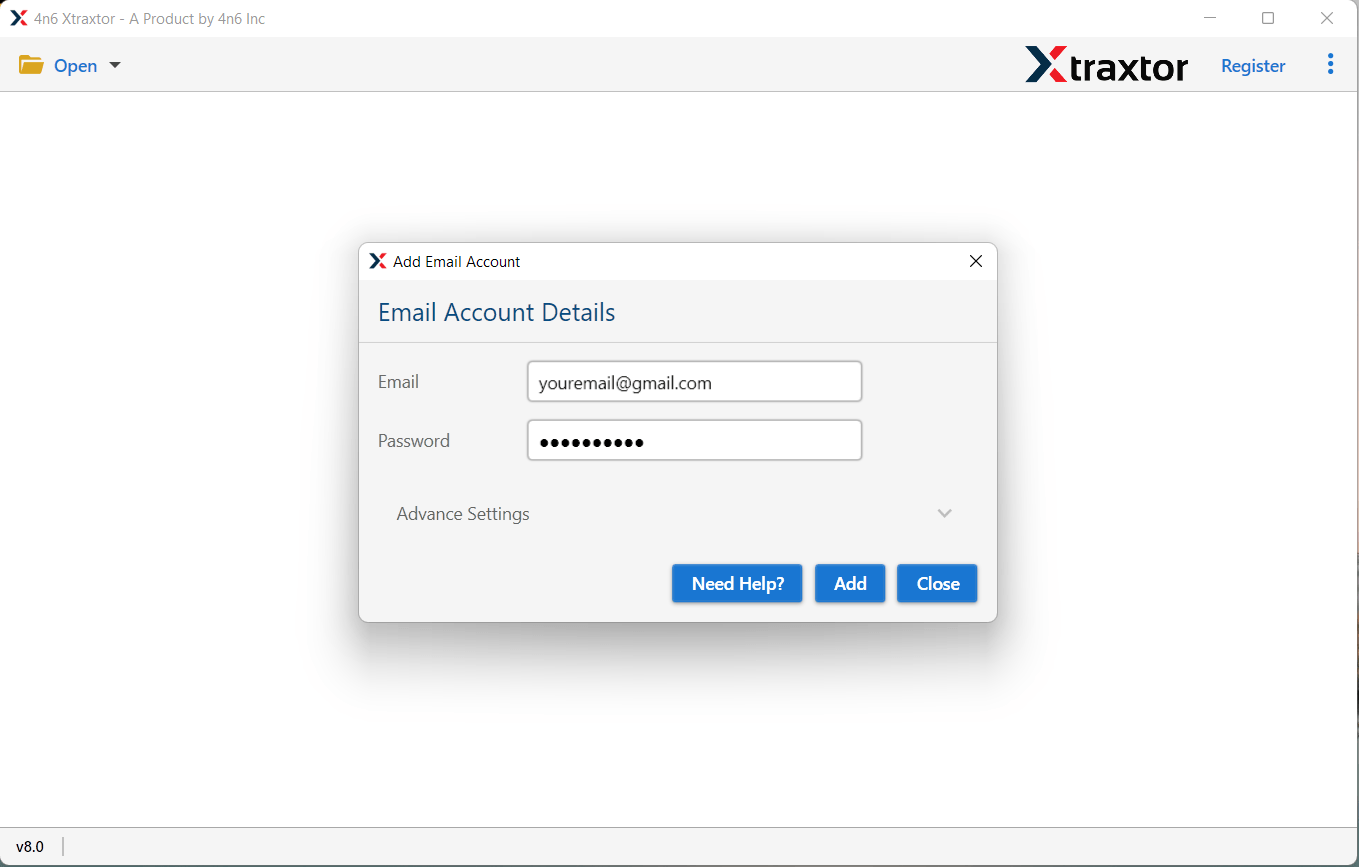
Step 4. After that, click on Export and select HTML from given options.
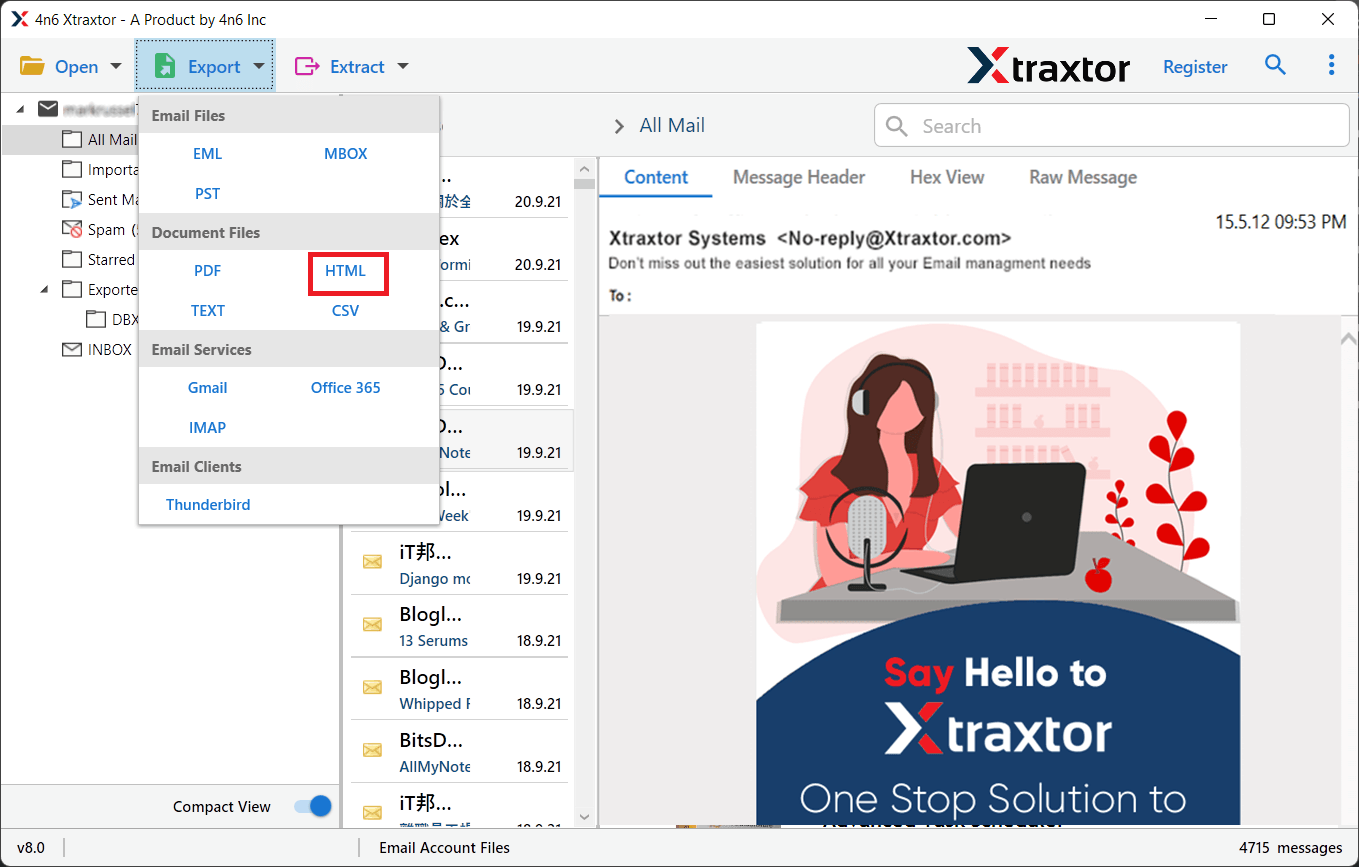
Step 5. Click on Browse to set the Destination location and click on Save button.
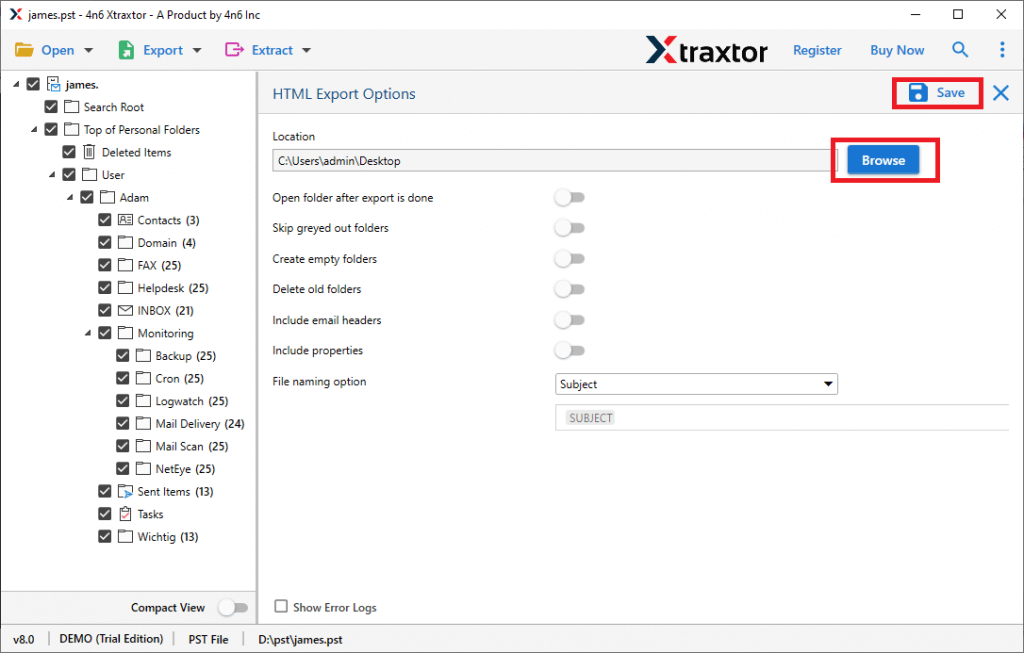
The process is done!
Know Why Choose Xtraxtor Gmail Backup Tool
The software has many benefits that help you to export Gmail emails to HTML files easily. Some of them are-
Export Emails in Batch- The software is able to convert all Gmail emails to HTML files at the same time with complete accuracy. So, it saves your time and effort to export multiple emails.
Maintains Original Hierarchy- It does not modify any data and retains the original structure of emails. The tool ensures the properties of the Gmail emails are preserved after the conversion process. It guarantees to maintain data integrity during the process.
Filter and Search options- If you do not want to export all emails from Gmail. Then, software allows you to select any specific email using filter options. It also provides a search option to search for a particular email.
Export Gmail Emails to Other File Formats- If you want to convert Gmail emails to MBOX, PST, EML, MSG etc. Then, you do not need to buy other products to complete this type of task. The software is able to export Gmail email to EML, MBOX, PST, PDF, MSG etc.
Desired Saving Option- When you export emails then this utility offers you to set the desired location to save the resultant files. So, you can easily access them after the conversion process.
Import Gmail Emails to Cloud Based Account- Using this tool you can directly migrate Gmail emails to Office 365, AOL Mail and other webmail accounts.
Windows Compatibility- You can download this utility on any version of Windows Operating Systems. It supports Win 11, 10, 8 and all old versions with 32 & 64 bit Windows OS.
Free Demo Version- The software has a free demo version to check its work efficiency. After the full satisfaction, you can purchase the licensed version.
Dedicated Customer Support- The best thing of this tool is that it provides customer team facility to answer the users questions. If you have any doubts related to the product then you can contact the support team. They solve your problems as soon as possible.
Conclusion
In this article we have discussed how to export Gmail emails to HTML files. You can choose any methods as per your needs. However, the above mentioned tool allows you to convert bulk of emails to HTML format with attachments. Software is secure and will not cause you to lose any information.
