Managing your calendar data across other platforms is a challenging process especially the event is saved in PST file. Since it is not possible to access PST calendar data on other platforms, converting them into ICS file can be life-saving. In this guide we will cover all the essential steps to convert PST calendar to ICS file while preserving your data. Let’s start and make it easy to manage your calendar data flexibly.
ICS is a standard format to store and exchange calendar data. It is used by various calendar applications and services, making it a universal format for sharing and collaborating on events and schedules. It is easy to share with others.
How to Convert PST Calendar to ICS Format Free?
You can manually export calendars from PST into ICS format using Outlook. So, in this method, first of all, you need to install the MS Outlook application on your system. After that import the PST file into Outlook and export Outlook PST calendar to ICS format.
Follow the below-given steps for PST to ICS conversion.
1. Launch the Outlook email client on your system.
2. Import the PST file into Outlook using the import-export feature.
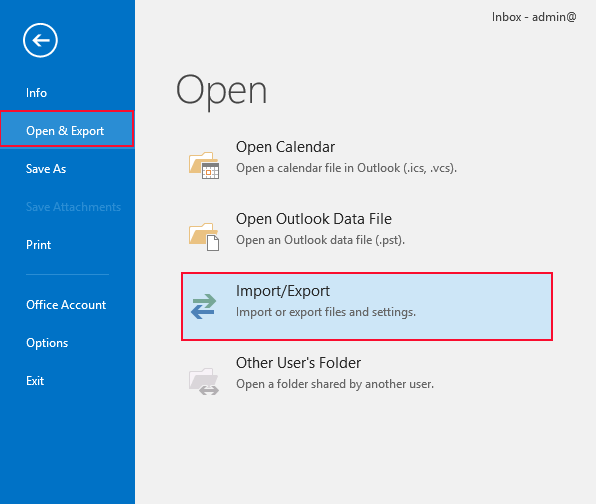
3. Now, restart Outlook and go to the imported PST file’s mailbox folder to select the Calendar icon.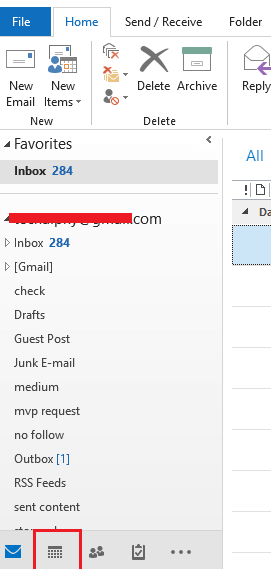
After that, select the Calendar data that you want to convert into ICS.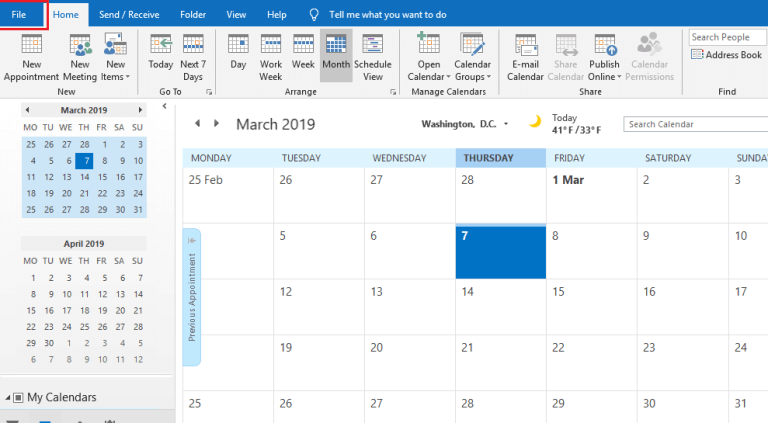
4. Click on the File tab and select the Save Calendar option.
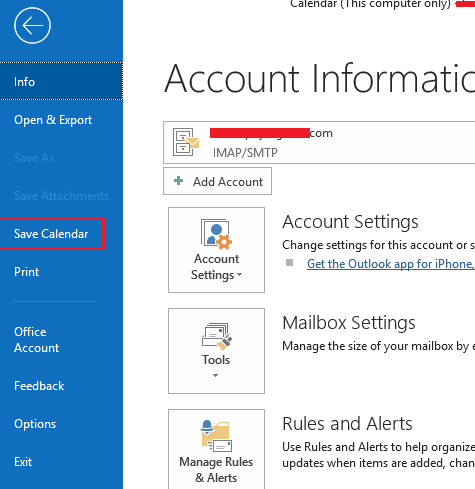
5. Enter the name of the file and select the location to save the resultant file.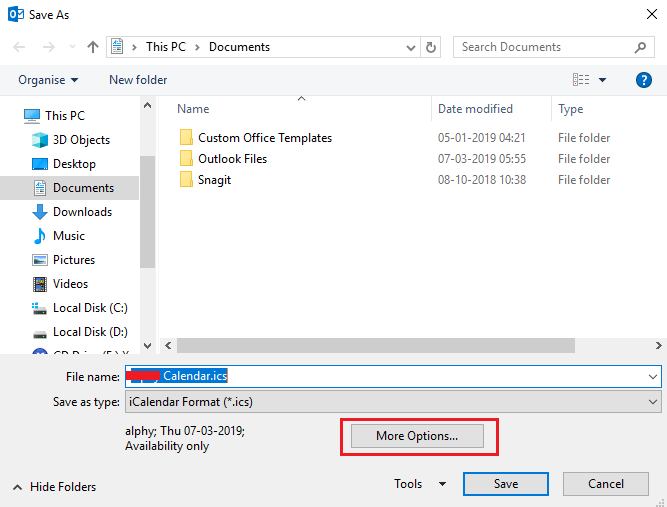
6. Click on a Date range from the drop-down to select the required data and press Ok.
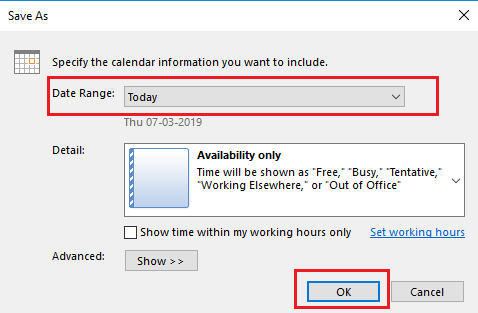
7. Click on Save button to complete the process.
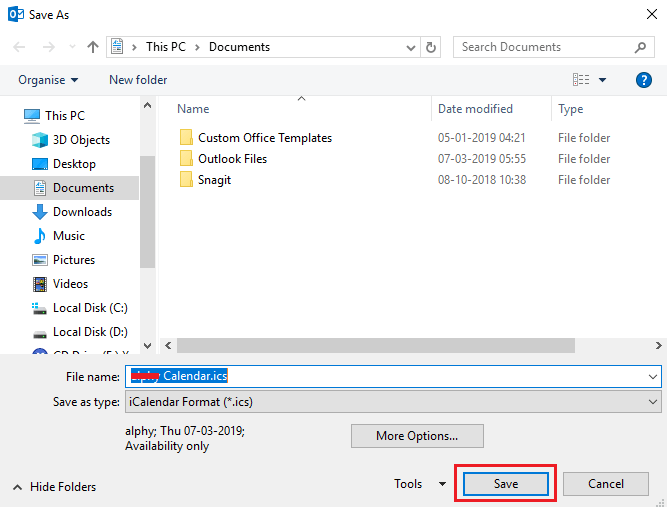
Hence, you can easily convert PST to ICS format using Outlook. Alternatively, you can also use the automated approach for hassle-free conversion.
How to Export PST to ICS File Format in Seconds?
Using the Xtraxtor you can convert your calendar data into ICS file without affecting data integrity. With this tool, all you need to add the PST file and choose ICS as a saving option. After that, choose the calendar folder and done, it will start converting your event into .ics files. To analyse its working you can use the demo version of the software for that.
Clcik the link below and download the free trial tool.
Steps to Convert PST to ICS Files –
Step 1. Run PST to ICS Converter on your Windows PC.
Step 2. Click on Open >> Email Data Files >> Outlook PST File >> Choose Files or Folder.
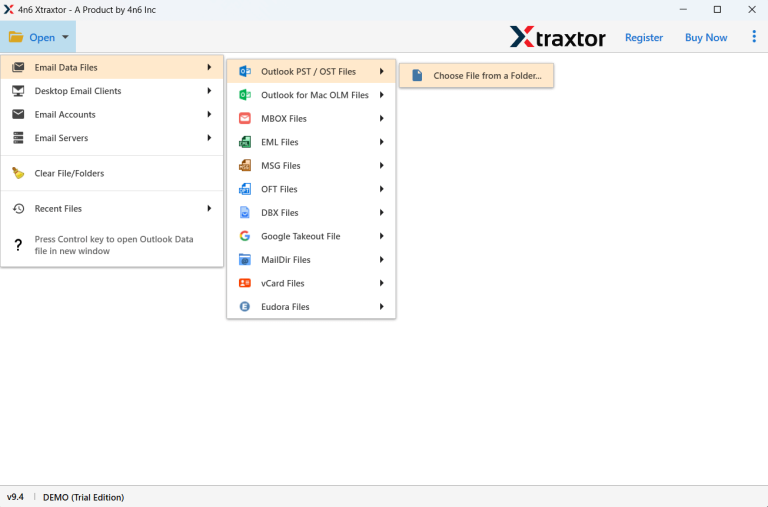
Step 3. Here, you can preview PST calendar before converting them to ICS.
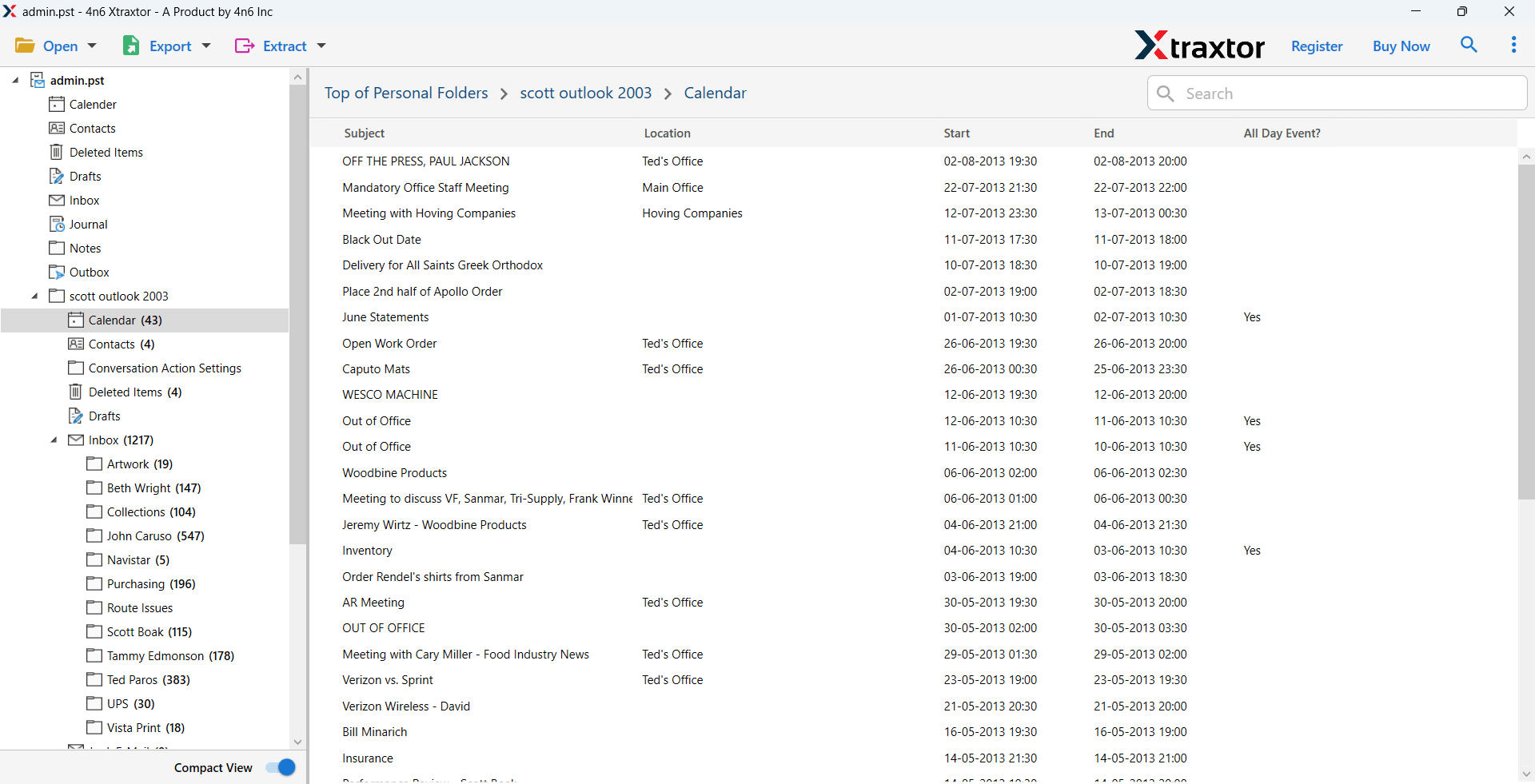
Step 4. Click on Export and select ICS.
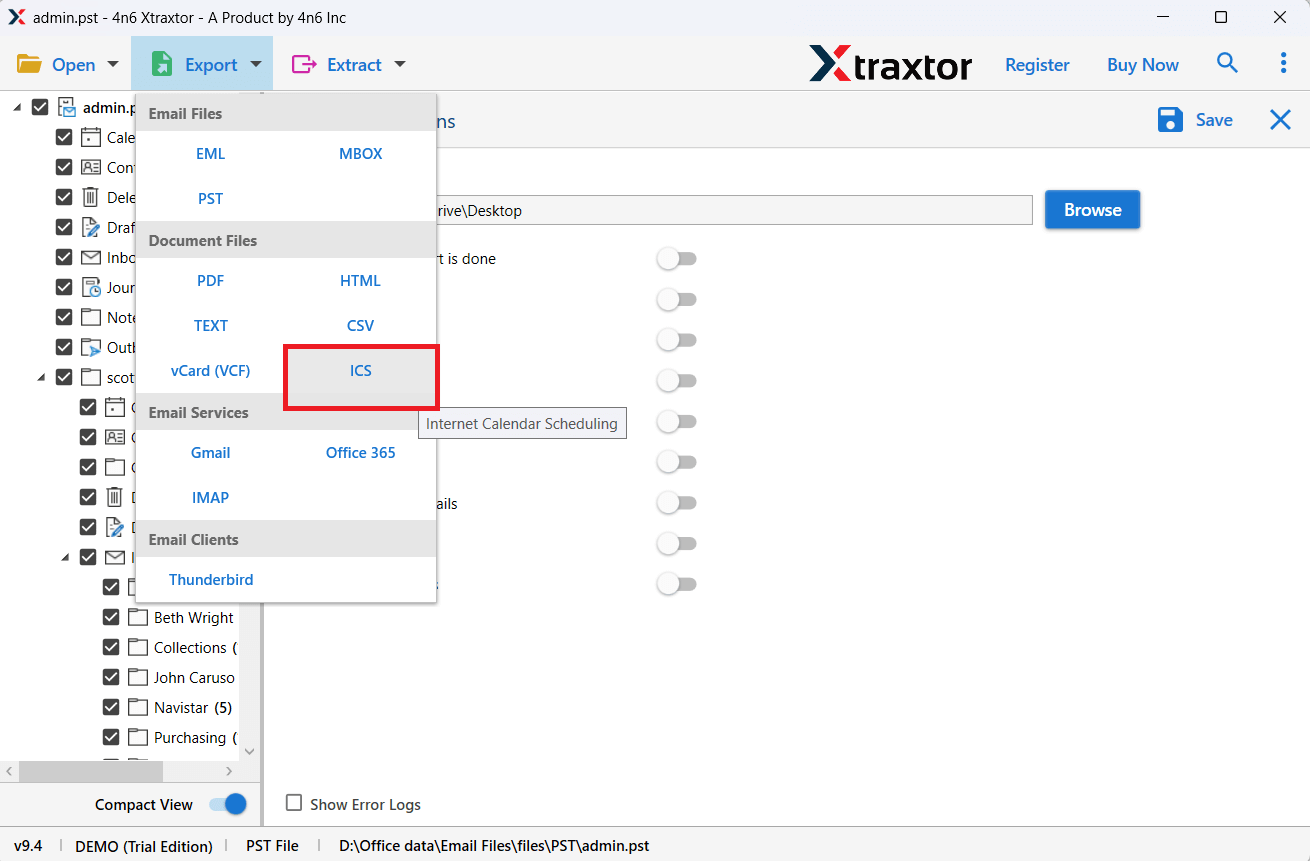
Step 5. Choose destination location and click on Save button.
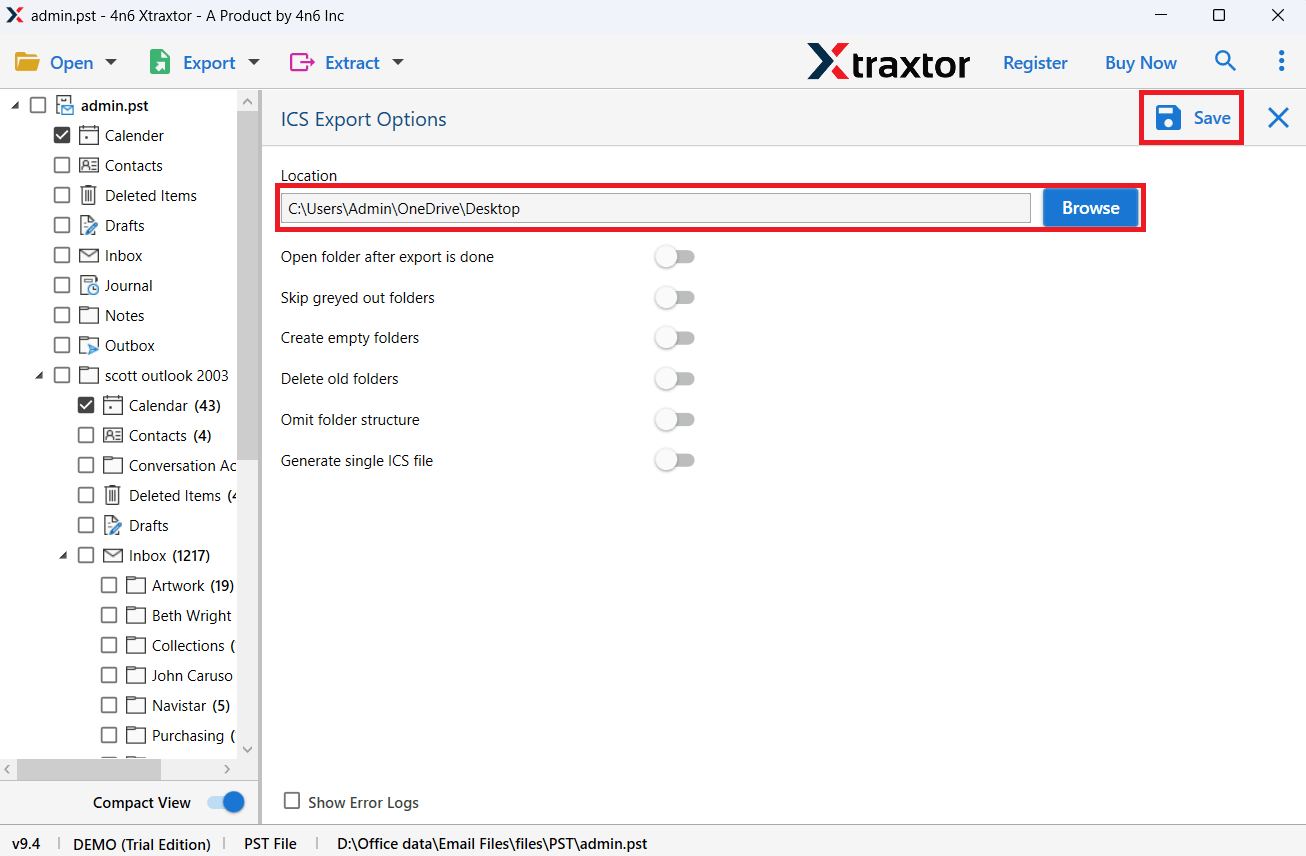
Done! Hence, you can easily convert PST file to ICS format in a few simple clicks.
Why Choose PST to ICS Converter Over Manual Solution?
- This is a stand-alone utility which means independent of the Outlook application.
- It can convert PST calendar to ICS file with all information like event, subject, starting date, ending date, etc.
- The tool has various saving options that allow you to convert PST to MBOX, PDF, EML, CSV, etc.
- It can convert larger PST files to iCal format without any data loss.
- The tool has advanced filters to export selected data items from PST file.
- It preserves 100% data integrity during PST to ICS conversion.
- With this utility, any novice user can easily extract calendar from PST file without any technical knowledge.
- It supports all the latest and old versions of Windows operating systems.
Conclusion
Now you know the complete process to convert PST calendar to ICS file, it’s time to put this knowledge into action. Pic up any of the given solutions and export PST calendar data into an ICS file today. Don’t the accessibility issue affect your work, simplify your schedule by converting your calendar data into a universal format (ICS).
