Summary: Emails play an important role in communicating with others. No one wants to lose their important emails. So, creating a local copy of your data is always a good idea. In this article we are going to discuss how to backup Yahoo Small Business emails to Hard Drive.
Yahoo Small Business is also known as Aabaco Small Business. It offers various small business services such as e-commerce, web hosting, domains, advertising etc. One of them services is email service used for small business, known as Yahoo Small Business Account.
Table of Content
- Ways to Backup Yahoo Small Business Emails
- Manual Way to Download Yahoo Small Business Emails
- Limitations of Manual Solution
- Backup Yahoo Small Business using Xtraxtor Email Backup Tool
- Why Xtraxtor software is better than Manual Solution
- Summary
Backing up important emails, contacts, calendar events etc. enables you to access data in case of an emergency. Cloud based email platforms save their data on the server. Data may be lost due to many reasons such as cyber attack, accidental deletion, software failure etc. so, saving data locally allows you to access them in case of data loss.
If you backup your Yahoo Small Business account then you can easily access it without an internet connection. Emails are easily transferred to other platforms from a backup file.
Ways to Backup Small Business Emails to Hard Drive
Most of the Yahoo Small Business Account holders want to download their emails due to many reasons. There are two ways to save emails from Yahoo Small Business Mail account.
#1. Manual Way Using MS Outlook
#2. Automated Solution ( Without Outlook)
Method 1: How to Download Yahoo Small Business Mail Emails to PC Manually?
In this method you need to install the MS Outlook application on your system. Add your Yahoo Small Business Mail account in Outlook and then export emails from Yahoo Small Business account to Hard Drive.
Follow the below given steps to save Yahoo Small Business emails locally-
Step 1. Launch MS Outlook application on your system and click on File tab.
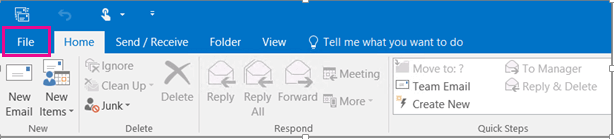
Step 2. Now, Go to Info and click on Add Account to configure Yahoo Small Business account with Outlook.
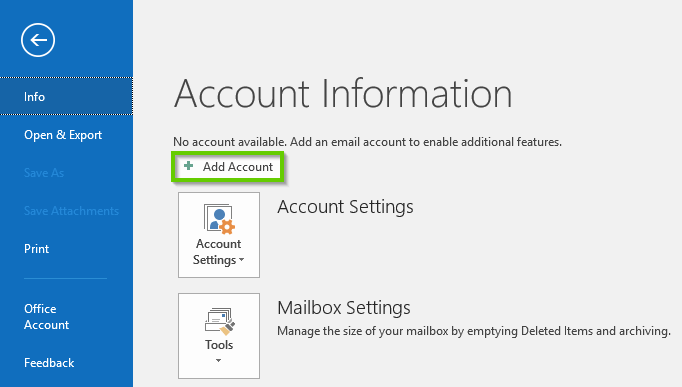
Step 3. After configuration restart Outlook and Navigate to File >> Open & Export >> Import/Export.
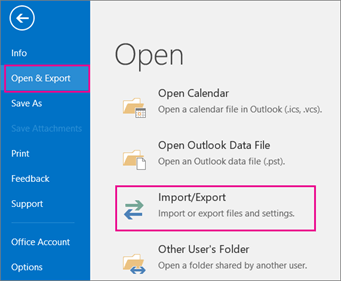
Step 4. Choose Export to a File from Import/Export wizard and press Next.
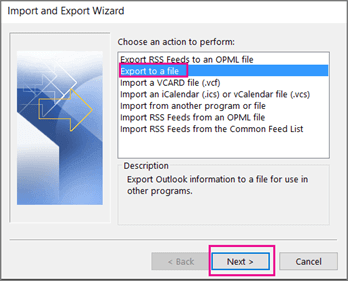
Step 5. Select Outlook Data File (.pst) and click on Next button.
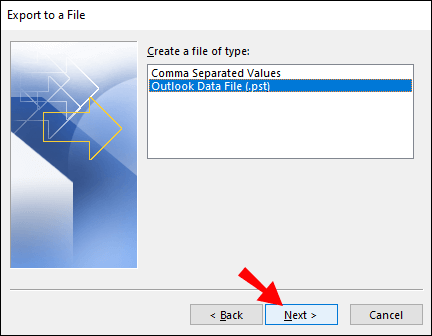
Step 6. After that, select the email folders of Yahoo Small Business emails and hit on Next.
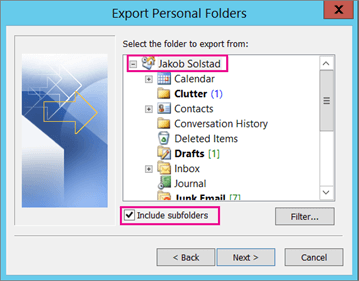
Step 7. Browse the Destination location to save the backup file and click on Finish button.
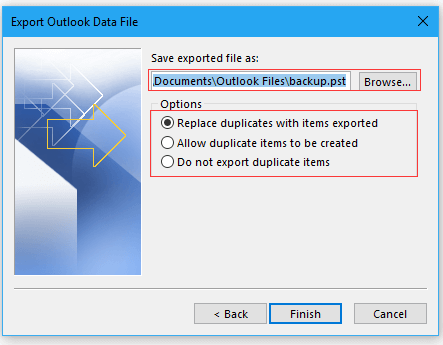
Process is Done. Now, your Yahoo Small Business emails are saved locally.
Demerits of Manual Approach
- This method does not provide an email filter option to export only required emails.
- There are some complicated steps. So, non-technical users face difficulty to perform the backup process.
- Outlook must be installed on your system. If Outlook Import/Export option is greyed out then you can not download emails from Yahoo Small Business account to Hard Drive.
- There is no guarantee of maintaining data integrity during the email backup process.
Method 2: How to Backup Emails from Yahoo Small Business Account to Hard Drive Securely?
Try Xtraxtor Email Backup Wizard on your Windows system to save Yahoo Small Business emails to Computer in your desired file format. The software is able to directly export Yahoo Small Business emails to Computer/PC/Hard Drive or any webmail account. It does not modify the original structure of emails during the backup process.
Apart from this, the tool can backup emails from Gmail, Yahoo, Office 365 etc. It is designed with an advanced algorithm and simplified interface. Any novice user can easily backup Yahoo Small Business Account without in-depth technical knowledge. Download its free trial version to check its work efficiency and accuracy.
Follow the Below Given Steps to Export Yahoo Small business Emails to Computer
Step 1. Launch this software on your Windows system.
Step 2. Now, Navigate to Open >> Email Accounts >> Add Account.
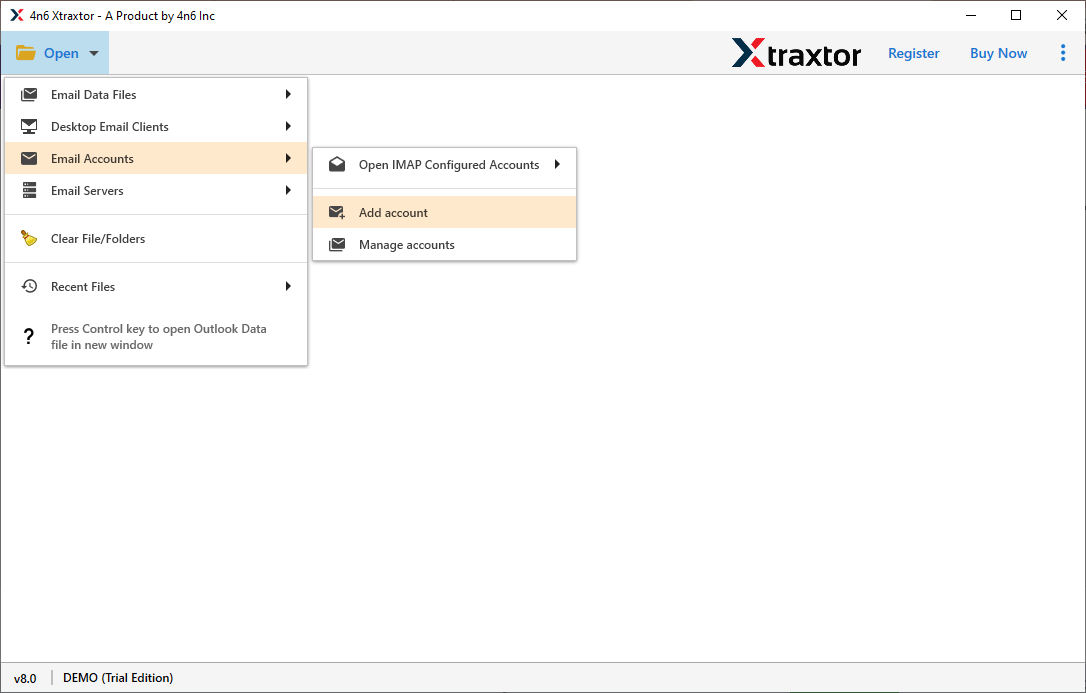
Step 3. Enter the Yahoo Small Business account credentials and click on Add button.
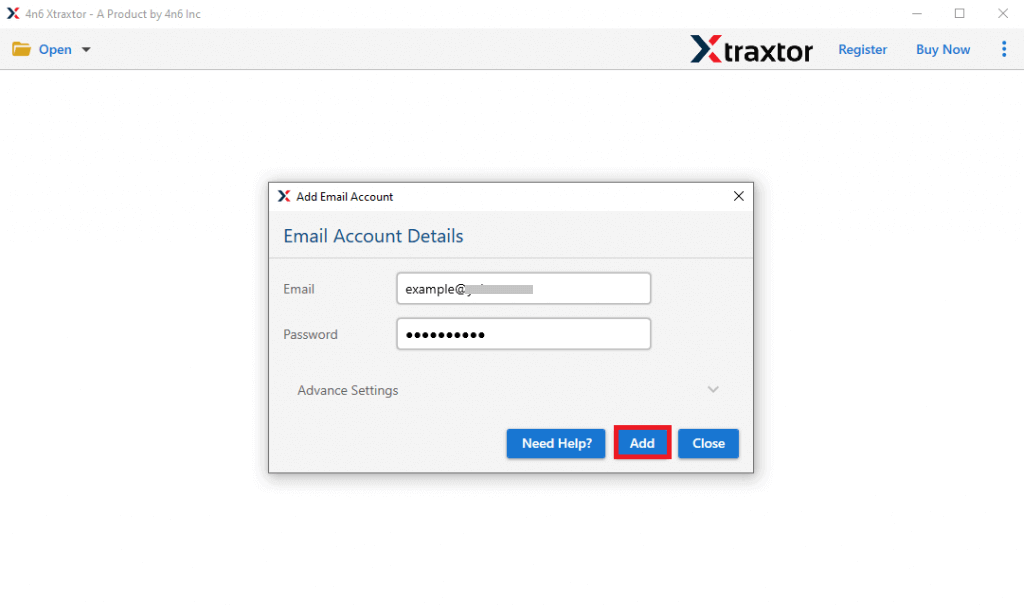
Step 4. Here, you can view mailbox data from your Yahoo Small Business account before the backup process.
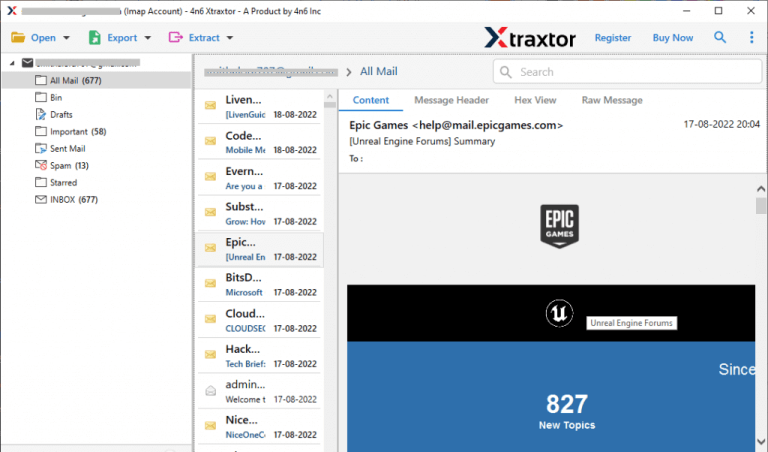
Step 5. After that, click on Export and select any file format from given options.
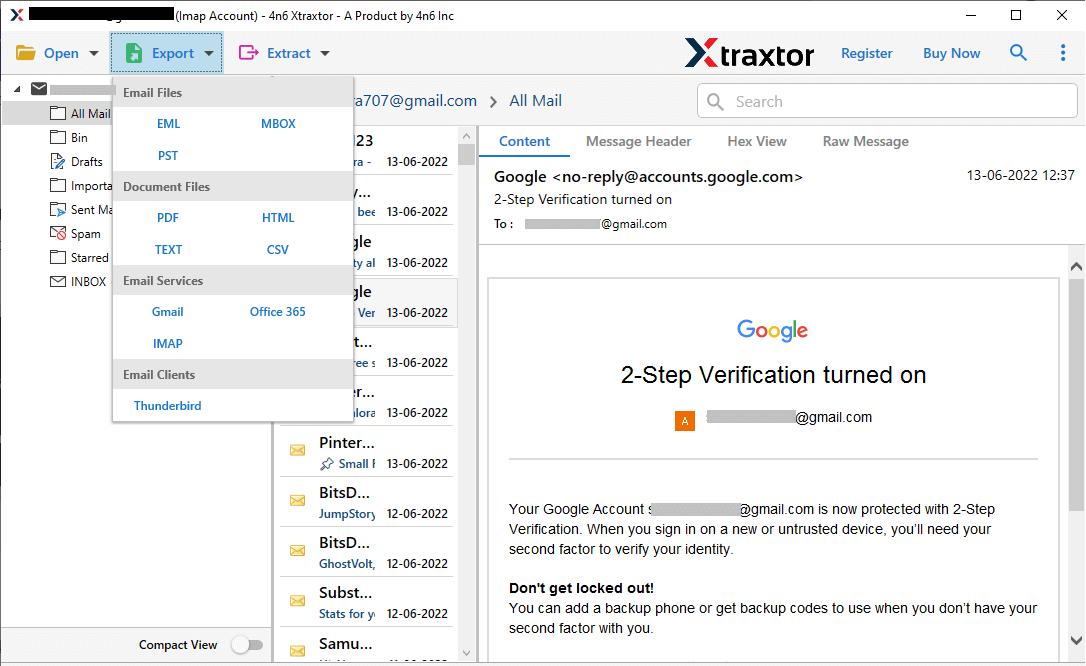
Step 6. Select the email folder that you want to backup.
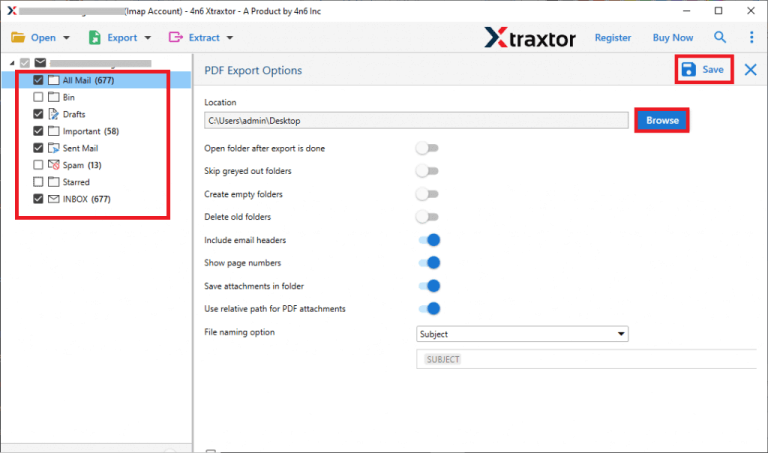
Step 7. Apply the filter option to save only particular emails from Mailbox.
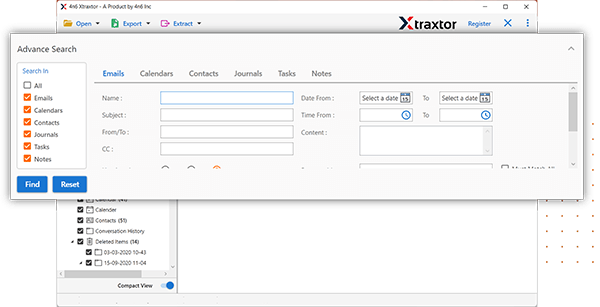
Step 8. Browse the location to save resultant file and then click on Save button.
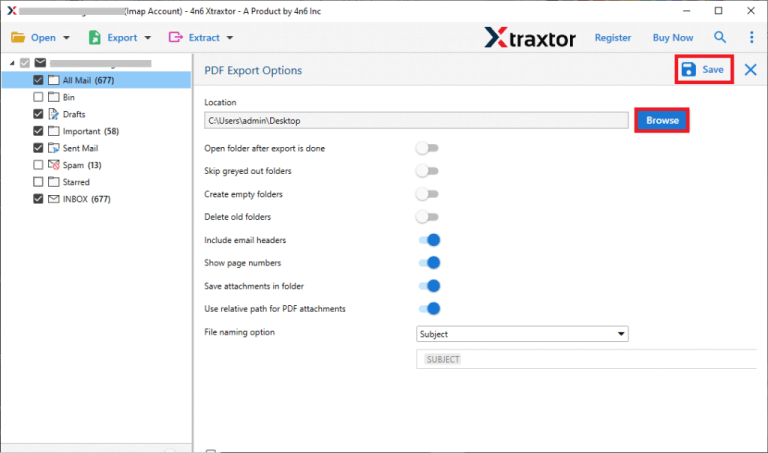
Done! Hence you can easily backup Yahoo Small Business emails to Hard Drive in a few simple steps.
Why Choose Xtraxtor Over Manual Solution?
The software has many benefits that help you to easily archive Yahoo Small Business emails. Some of them are-
- The software is a stand alone utility. With this application you do not require to install any other application to download emails from Yahoo Small Business account.
- With this Yahoo Backup Tool, you can export emails to PST, MBOX, EML, PDF, HTML etc.
- The software has various advanced filter options such as to, from, date, time etc. You can save emails within date range using date filter options.
- Using this utility, you do not worry about data loss. Software preserves 100% data integrity and saves emails with attachments.
- It provides a preview option to view Yahoo Small Business mailbox data before the backup process.
- You can run this utility on any Windows based system. It supports Win 11, 10, 8.1, 8 and all below versions.
- The best thing of this tool is that dedicated customer service team is available 24*7 to answer users’ doubts.
Summary
In this post we have discussed how to backup Yahoo Small Business emails to Hard Drive. Here, we have mentioned two methods. One is a manual that comes with some limitations and the other one is an automated solution. Experts recommend using the professional method to save emails from Yahoo Small Business account without any hassle. The above suggested tool is able to export Yahoo Small Business emails in 20+ file formats with complete accuracy.
