Overview:If you are a Swisscom Bluewin email user and need to backup emails to PC, then you have come to the right place. Backup emails to computer is important for many reasons. Backup ensures that important messages, attachments, and contacts are preserved in case of unexpected account issues, such as service disruptions or technical failures. Additionally, save emails to PC allows users to access their data offline, providing convenience when there is no internet connection. Furthermore, backup emails can protect against accidental deletion or the loss of valuable information. Therefore, creating a local backup is a simple and efficient way to safeguard important communications and ensure they remain accessible in the future.
In this article, we will guide you through different methods to backup Swisscom Bluewin emails, ensuring your important messages, attachments, and contacts are securely stored and easily accessible.
What is Swisscom Bluewin Emails
Swisscom Bluewin emails refer to the email service provided by Swisscom, one of the largest telecommunications companies in Switzerland. The Bluewin brand was originally used for their internet and email services. Although the name “Bluewin” has been largely phased out in favor of Swisscom Mail, it still represents the email accounts with the domain @bluewin.ch. Swisscom Bluewin email offers features like webmail access, spam protection, antivirus filtering, and support for IMAP and POP3 protocols, allowing users to access their emails on various devices and email clients. Many Swisscom customers continue to use Bluewin email for personal communication, although the service is now integrated with Swisscom’s broader offerings.
Ways to Backup Swisscom Bluewin Emails to Computer
Emails plays an important role in personal and professional purposes. Users do not want to loss some important emails in any situation. For this, they want to export their important emails from Swisscom Bluewin to other location such as Computer Hard Drive, External Hard Drive, Other Email Platform etc. for safety.
There are many techniques to save emails from Swisscom Bluewin to Hard Drive. Here, we will explain two effective and easiest methods to archive Swisscom Bluewin emails. One of them is a manual method where we use MS Outlook email client and the second one is an automated solution.
Method 1: How to Manually Backup Swisscom Bluewin Emails to PC?
In this approach we will use the Outlook application to export emails. So, first of all, install Outlook email client on your system and then add your Swisscom Bluewin webmail account in Outlook. When configuration is complete then you are able to see all mailbox data of Swisscom Bluewin account in Outlook. Export the emails and other data using Outlook import export feature.
Follow the given steps to backup emails from Swisscom Bluewin to Computer-
Step 1. Launch MS Outlook application on your system.
Step 2. Now, Click on File >> Info >> Add Account to configure Swisscom Bluewin account with Outlook.
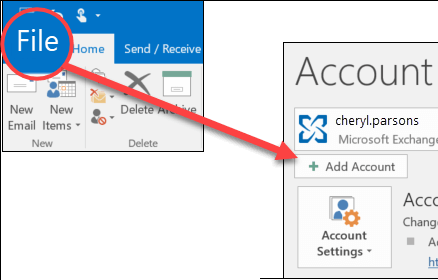
Step 3. After configuration restart Outlook and Navigate to File >> Open & Export >> Import/Export.
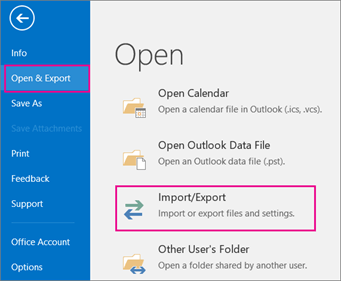
Step 4. Choose Export to a File from Import/Export wizard and press Next.
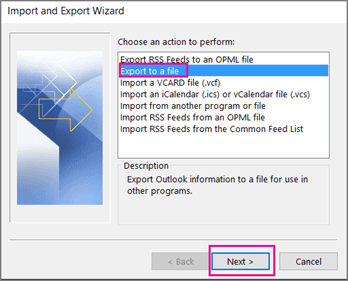
Step 5. Select Outlook Data File (.pst) and click on Next button.
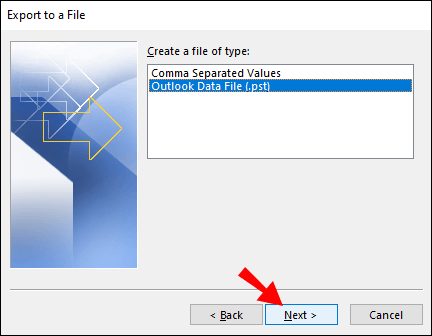
Step 6. After that, select the folders and subfolders of Swisscom Bluewin emails and hit on Next.
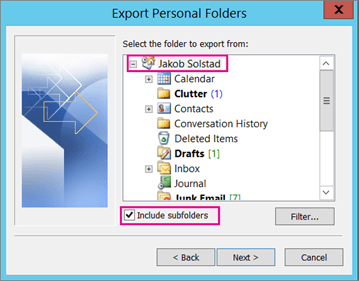
Step 7. Browse the Destination location to save the backup file and click on Finish button.
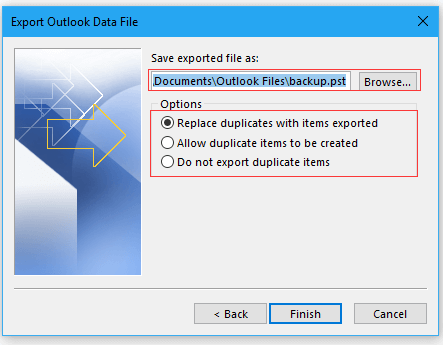
The process is complete.
Limitations of Manual Approach
You can manually backup Swisscom Bluewin emails to Computer but there are some drawbacks of this method which are given below-
- It is a lengthy and time consuming process.
- Users must have in-depth technical knowledge to add their Swisscom Bluewin webmail account in Outlook.
- In case Outlook Import/Export option is greyed out then you can not download emails from Swisscom Bluewin to Hard Drive.
Hence, there are several issues faced by users to perform the process using manual solution. To overcome all these limitations you can use automated solution.
Method 2: How to Backup Emails from Swisscom Bluewin to Hard Drive Instantly?
Download and Run Xtraxtor on your Windows system to save Swisscom Bluewin emails to PC. The software is able to export emails in 20+ file formats. There are various advanced filter options such as to, from, cc, bcc, subject etc. If you do not want to save all mailbox data from Swisscom Bluewin account then filters help you to backup only selected emails. The emails backup tool provides the best and easiest way to backup Swisscom Bluewin emails to PC in just a few simple clicks. Even novices can backup emails without any hassle with the help of this software.
In addition, the tool can take backup Telenet, Telus mail, Fastmail, Dreamhost etc. In this utility, you do not require to install any other application to backup Swisscom Bluewin emails to PC. The software has a free demo version that helps you to check how it works so easily.
Easy Steps to Backup Swisscom Bluewin Emails to PC:
Step 1. Download Xtraxtor on your Windows system.
Step 2. Now, Navigate to Open >> Email Accounts >> Add Account.
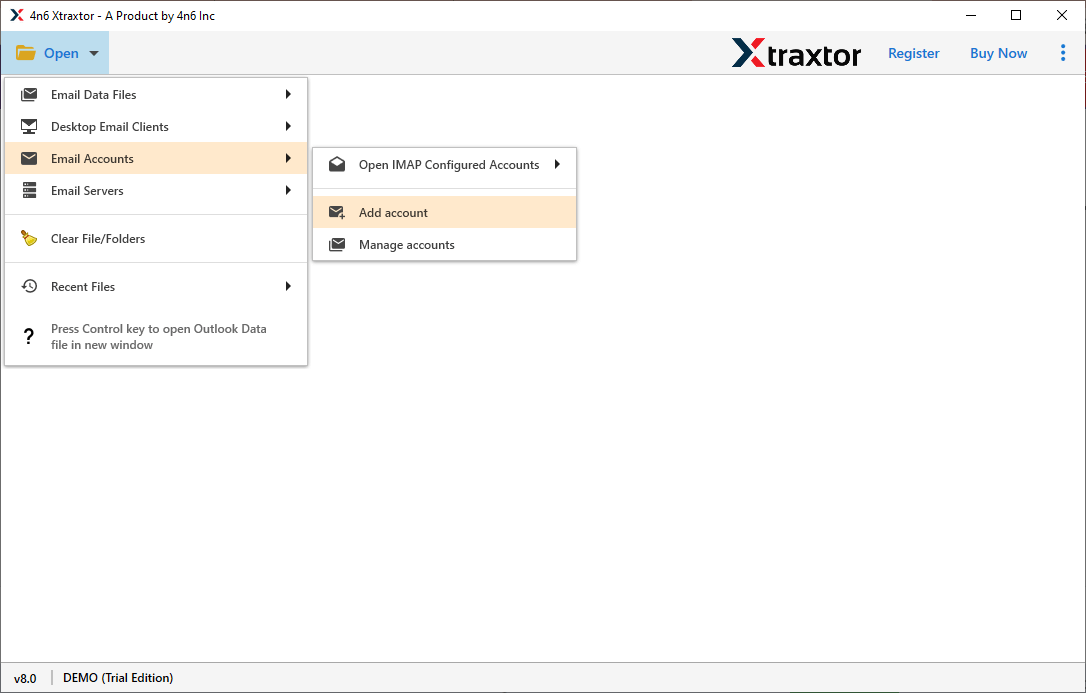
Step 3. Enter the Swisscom Bluewin account credentials and click on Add button.
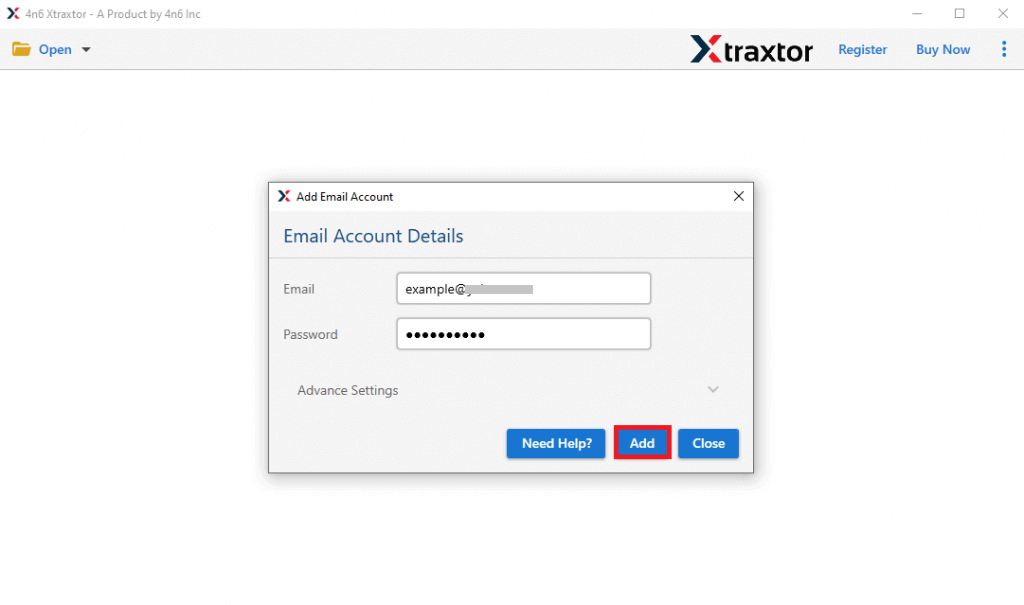
Step 4.View your Swisscom Bluewin Webmail data before backup.
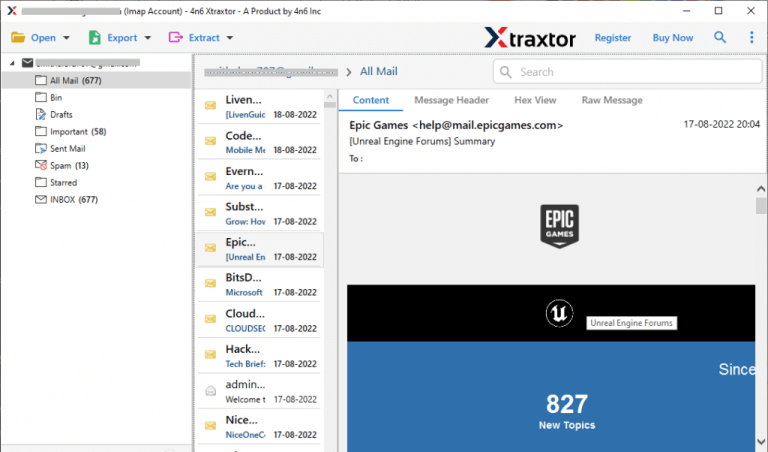
Step 5. After that, click on Export and select any file format from given options.
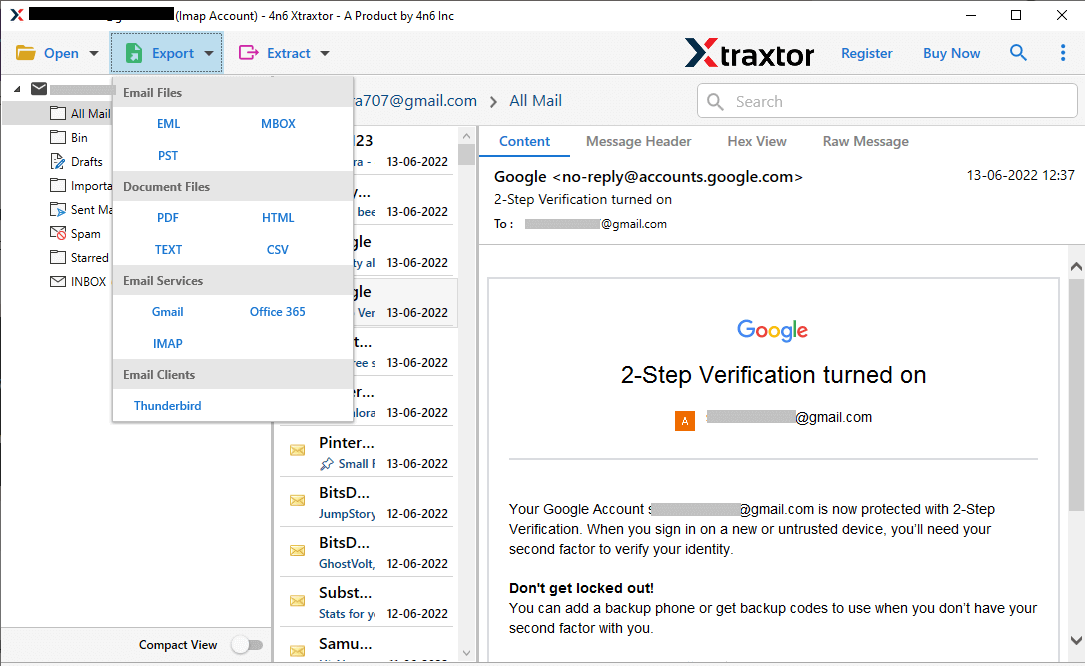
Step 6. Browse the location to save Swisscom Bluewin emails and then click on Save button.
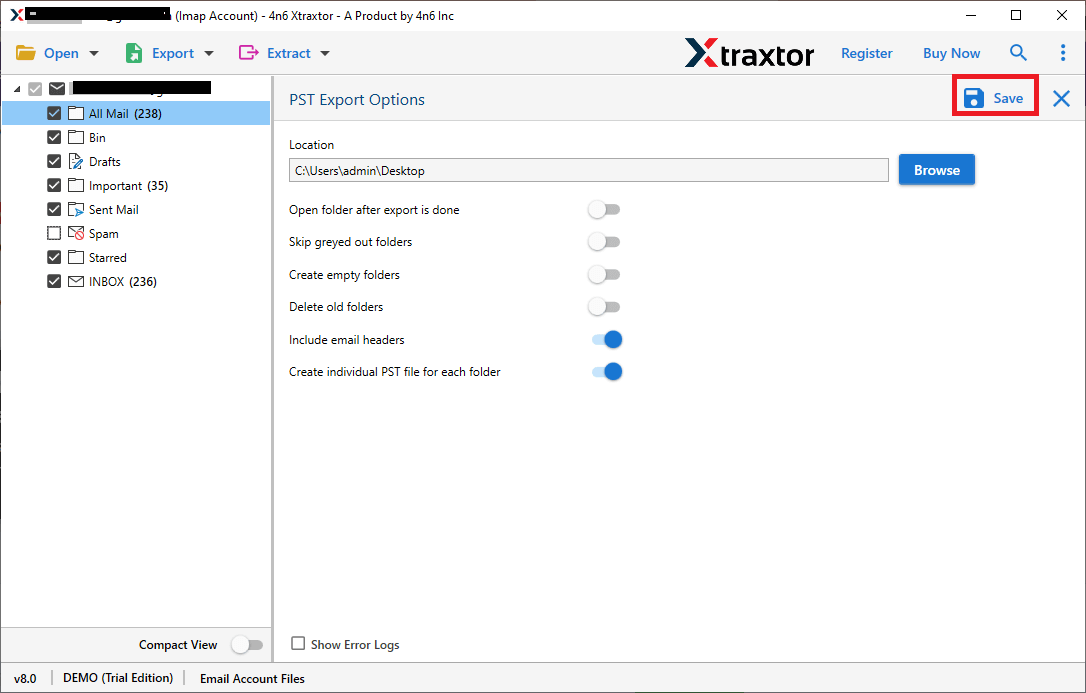
Done! Hence you can easily export Swisscom Bluewin emails to PC in a few simple steps.
Prominent Features of Xtraxtor Software
- Directly Save emails from Swisscom Bluewin to Computer Hard Drive without losing any single bit of data.
- Export Swisscom Bluewin emails into your desired file formats such as PST, MBOX, PDF, HTML ETC.
- Preview option to view Swisscom Bluewin mailbox before the backup process.
- Does not modify the original structure and preserves complete data integrity during and after the process.
- Able to download emails from Fastweb Mail, Earthlink, Email.com, Telstra etc. webmail accounts.
- Simplified interface helps beginners to save Swisscom Bluewin emails to Computer/PC/Hard Drive without any external guidance.
- Tool can directly export Swisscom emails to any webmail account accurately.
- Compatible with all latest and old versions of Windows Operating System.
Conclusion
In this post, we’ve outlined how to backup Swisscom Bluewin emails to computer using both manual and professional methods. While the manual method has some limitations, experts recommend using the suggested tool for a hassle-free solution. This tool allows you to easily backup Swisscom Bluewin emails to PC, computer, or hard drive.
