Summary: In this article, we are going to understand how to convert OLM to HTML format. If you are looking for a reliable solution to export data from OLM to HTML then your search ends now. Here, you will get the easiest method that will help you to do this task without facing any issues.
OLM is the acronym of Outlook for Mac. It is used to store emails, contacts, calendars, tasks, etc. in Outlook for Mac. OLM file can open only in Mac Outlook which makes it inflexible to work with. On the other hand, HTML can be easily opened in all web browsers. Users can easily access information from HTML on any device. So, users want to convert OLM to HTML format to access data from anywhere.
User Query:
“I have an OLM file that contains 2500 emails. Now, I want to export these emails into HTML format. I am looking for a reliable solution to convert OLM to HTML format. Can anyone suggest any solution to do it? It’s very helpful for me.”
Benefits of Converting OLM to HTML Format
There are several advantages of exporting OLM to HTML format. Some of them are given below-
- Users can access data from OLM file only in Outlook for Mac while accessing data from HTML file does not require any particular software. Users can easily open HTML file in any web browser.
- HTML files are easily shared with others due to their lightweight. Whereas, sharing OLM file is a typical task.
- HTML retains much of the formatting from the original OLM files. OLM to HTML conversion makes it suitable for maintaining the structure, styling, and layout of emails.
Direct way to Export OLM to HTML Format
There is no manual solution to convert OLM to HTML format. You can use the automated tool for this conversion process. One such tool is Xtraxtor OLM Converter which can directly export OLM file into HTML formats. With this software, you can convert multiple OLM files at once. It preserves 100% data integrity during OLM to HTML conversion. It is able to maintain the original structure of OLM emails throughout the process. Download its free version and complete your task in a simple manner.
How to Convert OLM to HTML Format?
- Run this software on your Windows PC.
- Now, click on Open tab and go to Email Data Files to select Outlook for Mac OLM Files.
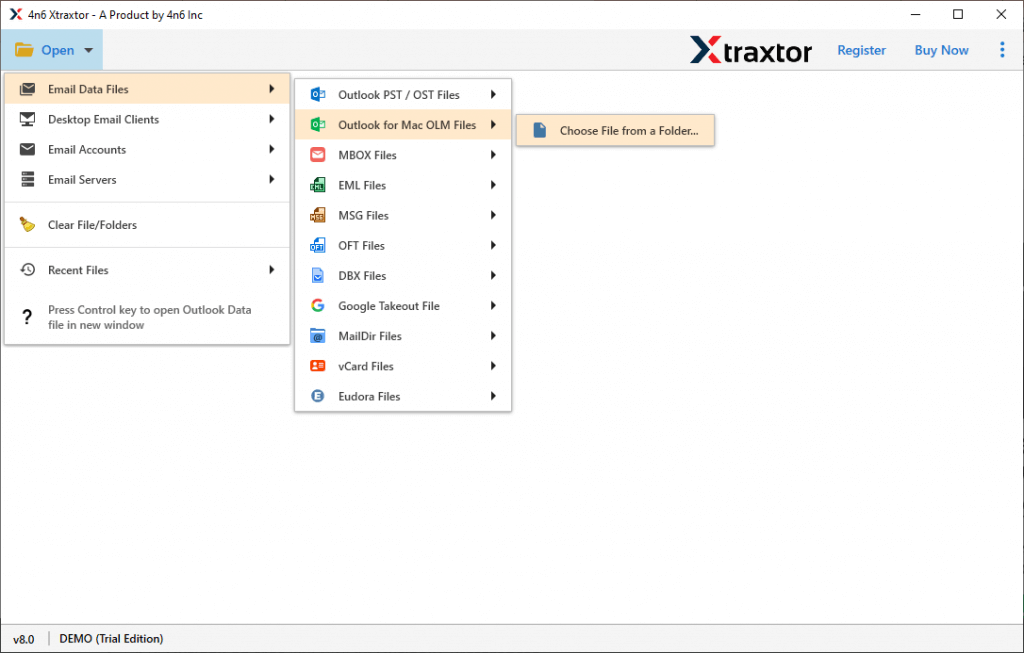
- Then, add OLM file into software from your device.
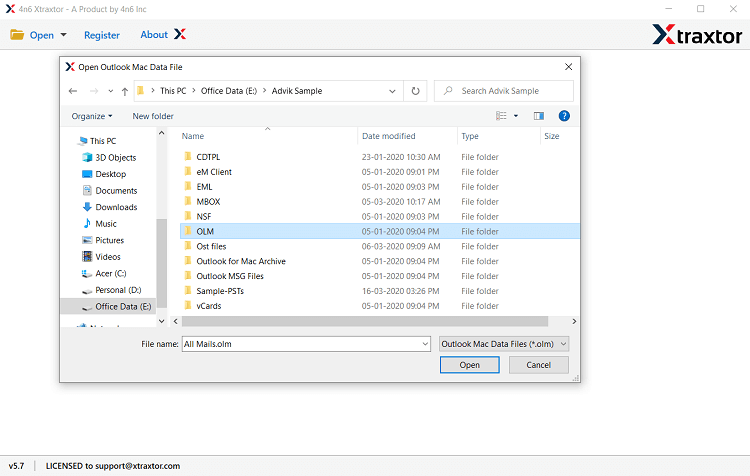
- Here, you can view all emails from OLM file before converting them to HTML.
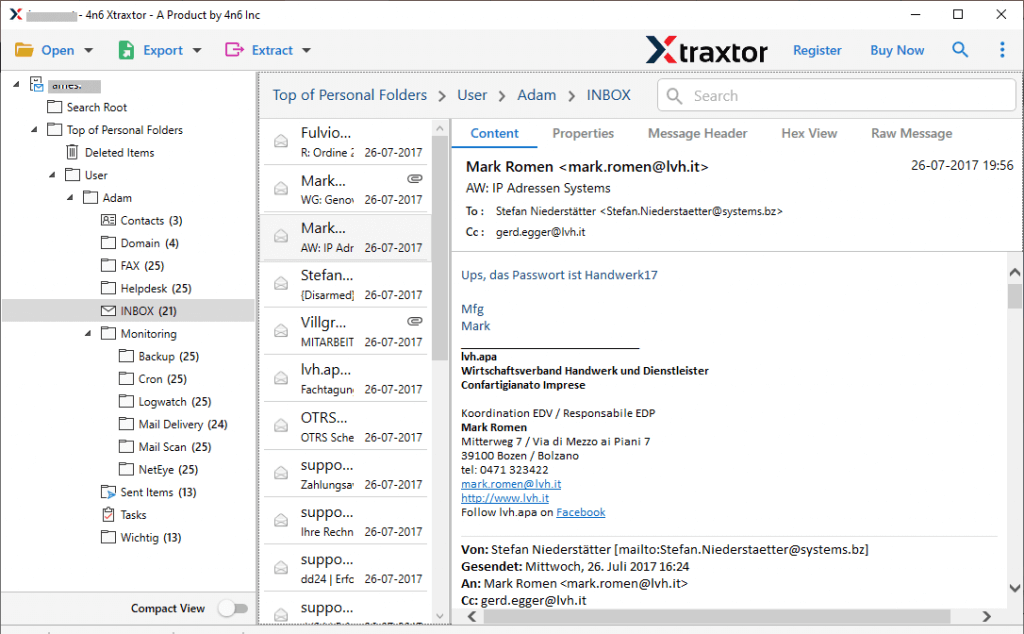
- After that, go to Export and select HTML option from given list.

- Choose OLM folders and subfolders that you want to export into HTML.
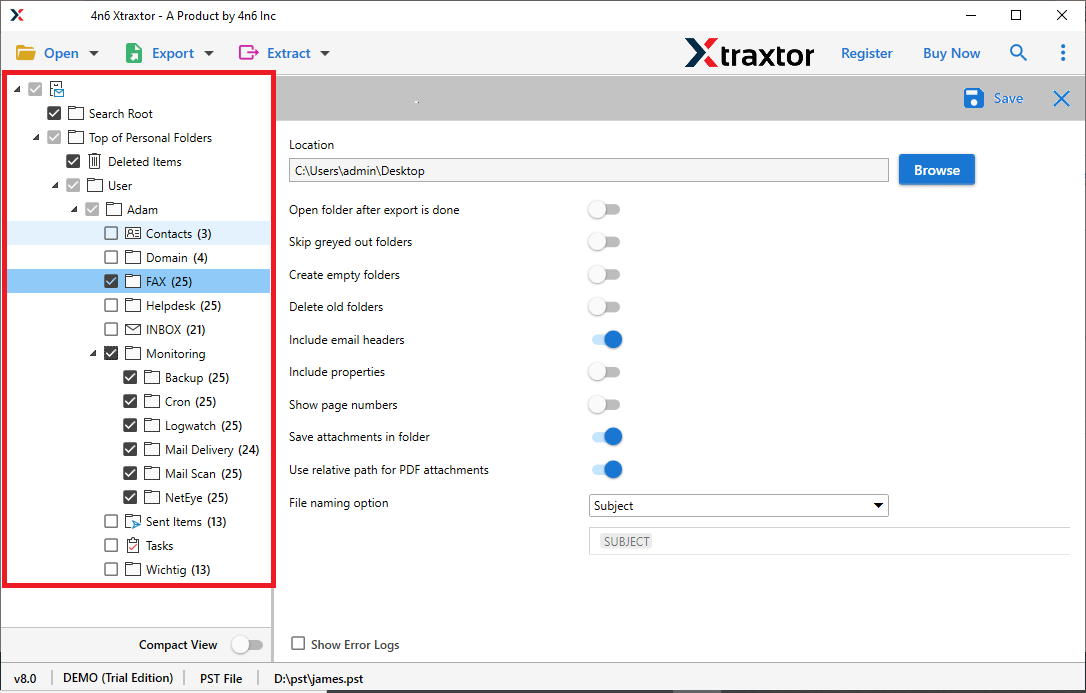
- Apply filters to convert selected emails from OLM to HTML.
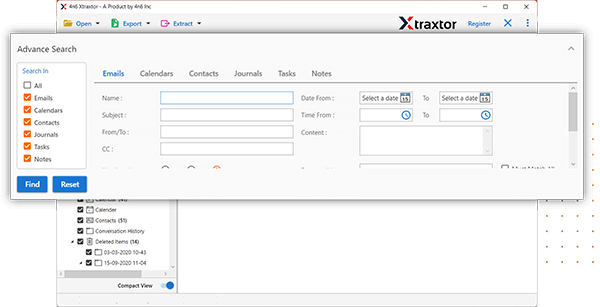
- Click on Browse and select the location to save resultant file. Finally, press Save button to start OLM to HTML conversion.
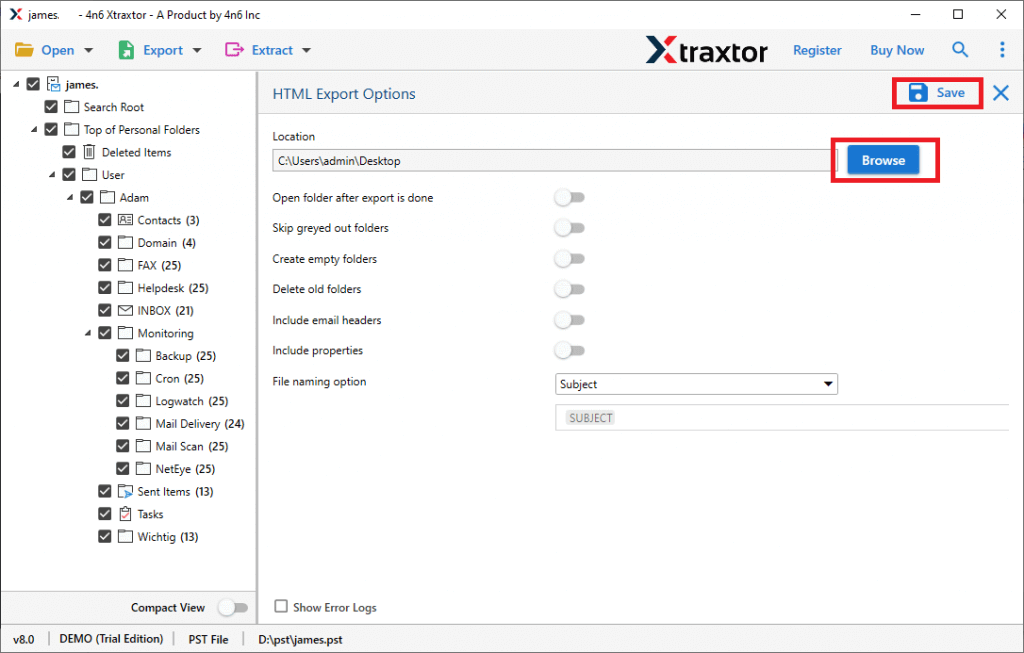
The process is complete.
Highlighted Features of OLM to HTML Converter
The software has many outstanding features that make it different from other tools. Some of them are given here-
- Easy to Use: The interface of this utility is very simple and easy to use making conversion easy for all types of users. Beginners can also convert OLM to HTML smoothly and effortlessly without any technical knowledge.
- Email Filteration: The software offers various advanced filters such as to, from, date, time, cc, bcc, etc. With these filters, you can convert only selected emails from OLM to HTML according to your needs.
- Export OLM to Various Formats: The tool has multiple saving options that enable you to export OLM to various formats. You can easily convert OLM to PST, PDF, MBOX, EML, and many other formats.
- Batch Conversion: The software is able to convert multiple OLM files at once. There are no limitations on the number and size of files. It can export unlimited OLM files in a single go with full accuracy.
- Preview Mode: Once you add OLM file to the software, it loads all data from OLM file to the software interface. Here, you can view and select emails according to your requirements before starting the conversion process.
- Vast Compatibility: The utility is successfully compatible with all latest and earlier versions of Windows OS. You can easily convert OLM file to HTML format on Windows 10, 8.1, 8, 7, etc. The software supports exporting OLM files created by Mac Outlook 2019, 2016, and other below editions.
Final Words
Nowadays, accessing emails from anywhere is a crucial demand but it is not possible with OLM file. So, users need to export their OLM data to HTML format to access them in any web browser. In this post, we have discussed how to convert OLM to HTML format. Here, we have mentioned an instant solution to perform OLM to HTML conversion. Follow the above-mentioned steps and export OLM to HTML without any issues.

