How to Backup Aruba Emails to Computer in 2025?
People often ask how to backup Aruba emails, looking for the best methods to securely store their important email data. backup emails helps ensure that you don’t lose vital communications and can easily retrieve them when needed. In this article, we will explain how to backup Aruba emails effectively and highlight the benefits of email saving.
Are you facing an issue to create Aruba Mail backup? If yes, then this blog will guide you to backup Aruba Mail emails to computer along with attachments.
Introduction to Aruba Emails
Aruba is an Italian company mainly active in the web hosting and domain registration business. Aruba, a leading provider of email services, manages over 9.8 million email accounts and offers registered email services to various companies and organizations. Backup Aruba emails is an essential practice for efficient email management, data security, compliance, and easy access to historical messages. In this guide, we will explain how to backup Aruba emails and why this process is crucial. Additionally, it also offers a webmail service all over the world. It is the market leader in Italy and also has a large market in the Czech Republic and Slovakia.
Top 4 Benefits of Backup Aruba Emails
- Legal Compliance: Backup ensures that emails are preserved for legal and compliance purposes, allowing you to retrieve important messages when needed.
- Data Protection: Emails backup protects your data from accidental loss or corruption, ensuring secure and organized storage.
- Quick Retrieval: Backup emails allow easy and fast access to past communications, saving time and effort in urgent situations.
- Historical Record Keeping: Backup helps maintain a historical record of business communications, aiding in decision-making and ensuring transparency.
How to Backup Aruba Emails to Computer
Here we will discuss a secure and instant approach to archive emails from Aruba Mail account to computer. Read the complete post and securely backup Aruba Mail account data to system with ease.
Solution 1: Download Aruba Emails by Configuring With Email Client
Here we will use the Outlook application and backup Aruba emails to the system manually. For that, follow the given instructions.
Step 1. Enable IMAP Access
Firstly in order to take Aruba Mail backup, you need to enable IMAP access so that you can transfer your webmail data to the Outlook interface. For that follow the given steps.
1. Open your Aruba Mail account using login details.
2. After that, go to Settings>> Forwarding and POP/IMAP and then enable IMAP option.
Step 2. Add Aruba Account in Outlook
1. In Outlook navigate to File >> Info >> Add Account.
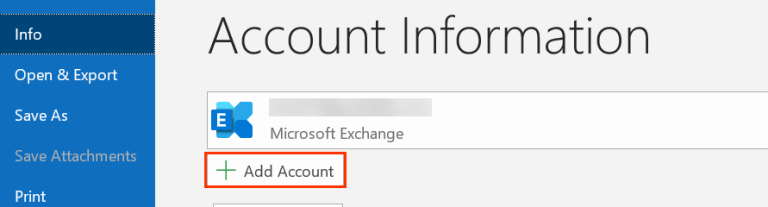
2. Enter your Aruba Mail email address and hit on the Connect button. It will automatically connect your mailbox data.
3. At last, enter your mailbox password and click on the Finish button.
Step 3. Export Emails to Computer’
1. In Outlook click on File >> Open & Export >> Import/Export.
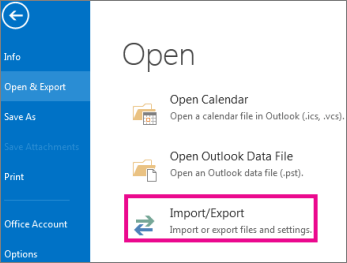
2. Choose Export to a File >> Outlook Data File (.pst).
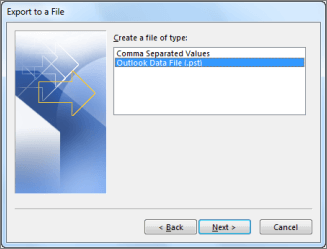
3. Choose the email folders you want to backup and click on Continue.
4. At last, browse the location to save exported data and hit on the Finish button.
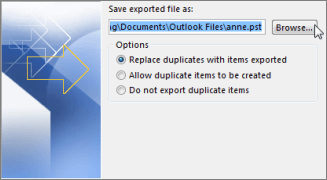
Here you backup Aruba emails to system using the native approach. However, there are some limitations to this approach.
Loopholes With Manually Download Aruba Emails to Computer
- Time-consuming: Manual backups need to be done by someone physically which requires a lot of time and effort.
- Prone to errors: Why manually download emails from the Aruba account there can be some errors that can cause an incomplete backup process.
- Outlook errors: If Outlook import/export greyed out, then you will not be able to backup Aruba Mail emails to computer.
Solution 2: Direct Aruba Mail Backup With Attachments
Try automated Email backup tool and download all emails from Aruba Mail account to system. Using this tool you can directly export emails from Aruba mailbox to different file formats. there are various filter options that help in selective email backup.
Additionally, using this tool you can also backup Arcor Mail emails to any file format or hard drive. With its simple user interface, any novice user can backup Aruba emails to hard drive without any assistance. You can try the demo version of this tool and export Aruba mailbox data locally.
Why Use Xtraxtor to Download Aruba Emails to Hard Drive
There are various advance features offered by this tool to perform efficient and secure email backup.
- Using this tool you can directly backup your emails from Aruba mailbox and save your time.
- It ensures data integrity throughout the Aruba Mail backup process.
- Advanced filters that help you to download only selective emails to your system.
- Allow to export emails from Aruba Mail account to other webmail accounts.
- Maintain email folder and sub-folder hierarchy and structure.
- Work on Windows 11, 10, 7, Vista and all other previous versions.
Process to Backup Aruba Emails to Computer
1. Install and Launch the software by Xtraxtor
2. After that, select Open >> Email Accounts >> Add Account.
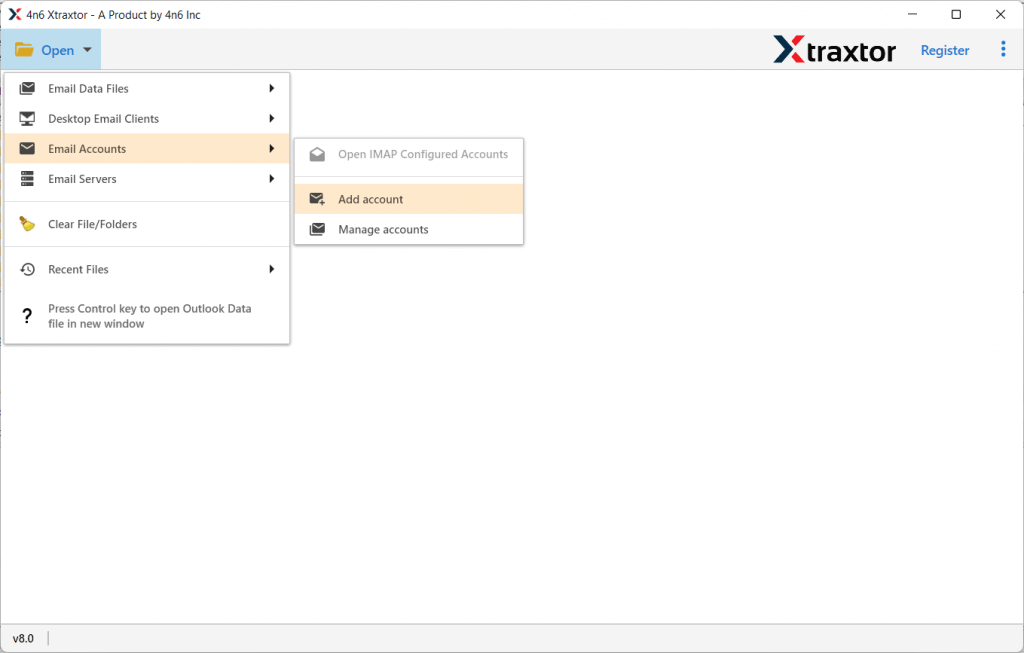
3. Enter your webmail login details and hit on the Add button.
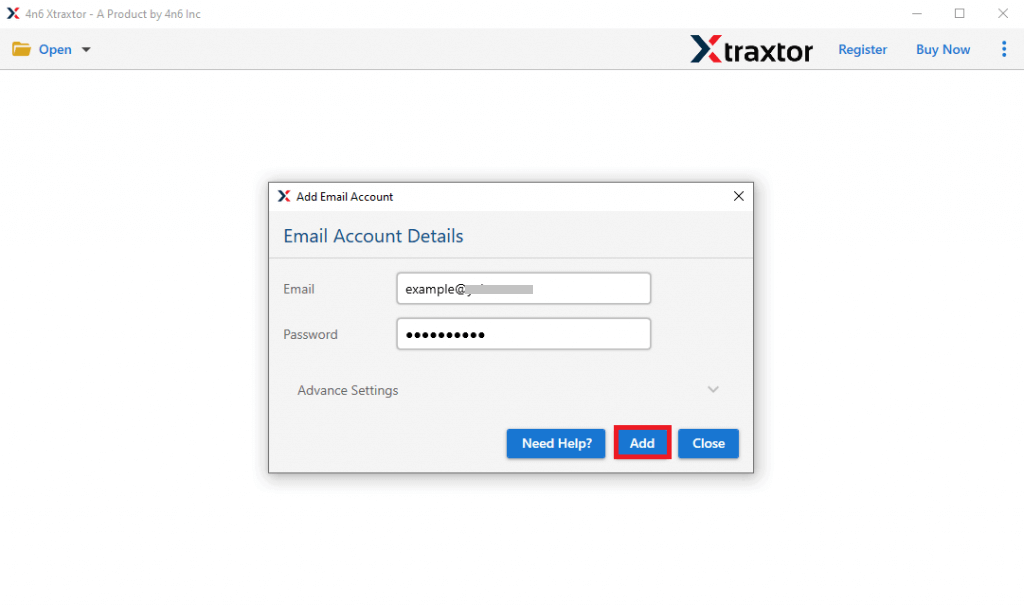
4. Here you can view your mailbox data before exporting them.
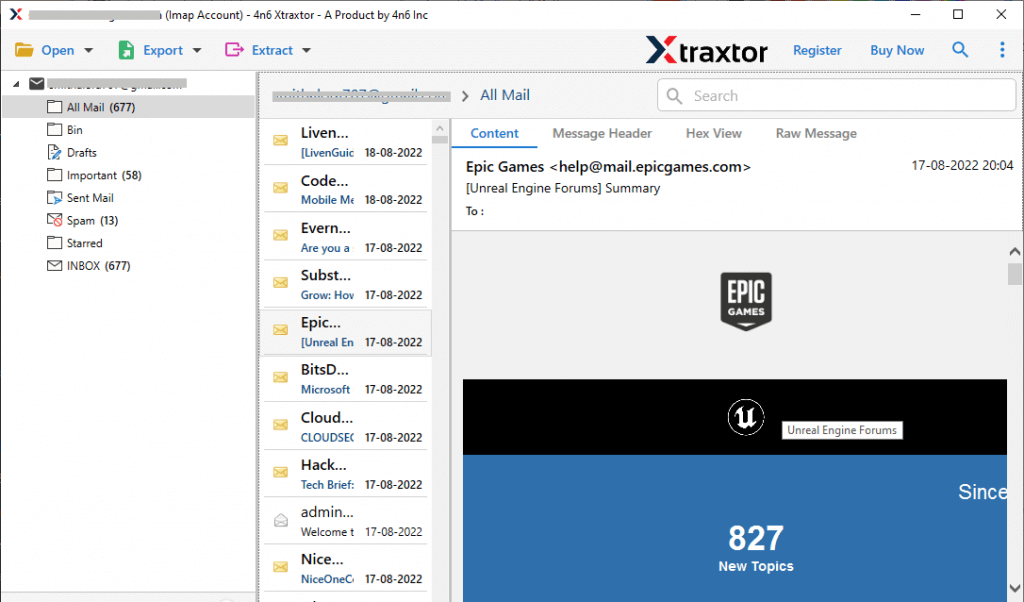
5. Click on Export and choose any file format.
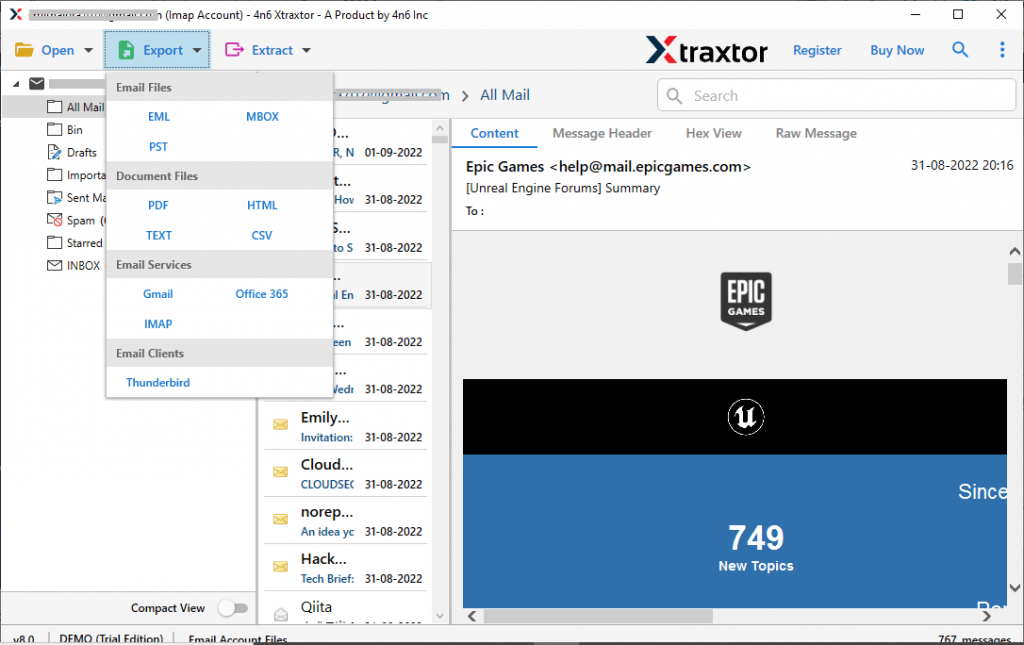
6. Browse the location to save exported data file and hit on the Save button.
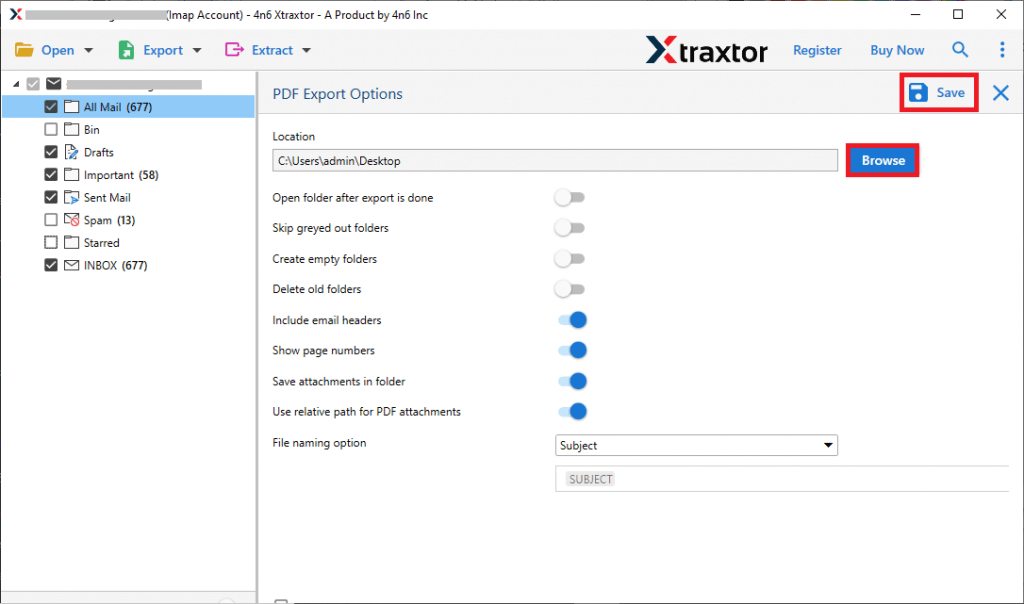
Done! With this tool, you can easily backup Aruba Mail emails to computer in just a few simple clicks. Try the demo version of the software to backup mailbox data quickly and efficiently. The email backup tool simplifies the process, allowing you to backup emails without the need for any technical guidance.
Conclusion
In this blog, we discuss two effective solutions for backup Aruba emails to your system. You can choose the solution that best fits your needs to create a backup Aruba Mail data on your local device. We hope this post helps you easily safeguard your emails.


