This write-up will tell you how to migrate emails from GoDaddy to Office 365 account. Read till the end and know the complete GoDaddy to Office 365 migration process.
Still using GoDaddy’s email while your business is moving full speed ahead? You’re not alone. GoDaddy email might’ve done the job when things were simple—but now, it can feel slow, limited, and just not enough for what you need today.
That’s where Microsoft Office 365 comes in. It’s modern, powerful, and built for how businesses work now—with better storage, smoother syncing, and tools that help you stay connected and productive.
This guide has an easy-to-follow plan to help you transfer emails from GoDaddy to Office 365 account. Let’s get started.
Table of Content
- Reasons to Migrate Emails from Godaddy to Office 365
- Methods to Move from Godaddy to Microsoft 365
- Godaddy to Office 365 Migration using Xtraxtor Email Migration Tool
- Advantage of Xtraxtor Godaddy to Office 365 Migration Tool
- Manual Way to Migrate from Godaddy to Office 365
- Limitations of the Manual Approach
- Conclusion
GoDaddy and Office 365 are both popular email services. But choosing the right one depends on what your business needs. Many people move their emails from GoDaddy to Office 365 for different reasons. Before we look at how to do it, let’s first understand why switching to Office 365 can be a good idea.
Why Transfer Godaddy Emails to Office 365?
Migrating emails from GoDaddy to Office 365 can offer several benefits, making it a compelling choice for many businesses and individuals. Some of them are-
- Enhanced Productivity and Collaboration: Office 365 provides a suite of powerful productivity and collaboration tools, including Microsoft Word, Excel, PowerPoint, and Teams. These tools enable seamless collaboration and communication among team members, leading to increased productivity and efficiency.
- Cloud-Based Storage and Accessibility: Office 365 includes OneDrive, which offers cloud-based storage for files and documents. This means you can access your files from anywhere with an internet connection.
- Scalability and Flexibility: Office 365 provides various subscription plans with different levels of features and storage options. This scalability allows you to choose the plan that best suits your organization’s needs.
- Better Security and Compliance: Office 365 offers advanced security features like data loss prevention, threat protection, and encryption.
- Regular Software Updates: Users of Office 365 receive regular updates and new feature releases, ensuring they have access to the latest tools and improvements.
How to Migrate Godaddy Emails to Office 365 Automatically?
Download and run Xtraxtor on your Windows PC to move from Godaddy to Office 365. The software can transfer emails from Godaddy to Office 365 in bulk. It is a completely safe and secure solution that preserves 100% data integrity during the migration process. Using this application, you can migrate emails from Godaddy to Office 365 in their original format.
Additionally, the tool can also export Godaddy emails to your desired file formats such as PST, MBOX, EML, PDF, TXT, and 10+ file formats. The best thing about this tool is its simple graphical user interface that can be used by any novice user to complete the process without any complications. Download its free demo version and complete the Godaddy to Office 365 migration process with ease.
Steps to Transfer Godaddy Emails to Office 365
Step 1. Download and run the Xtraxtor tool on your system.
Step 2. Now, click on Open >> Email Accounts >> Add Account.
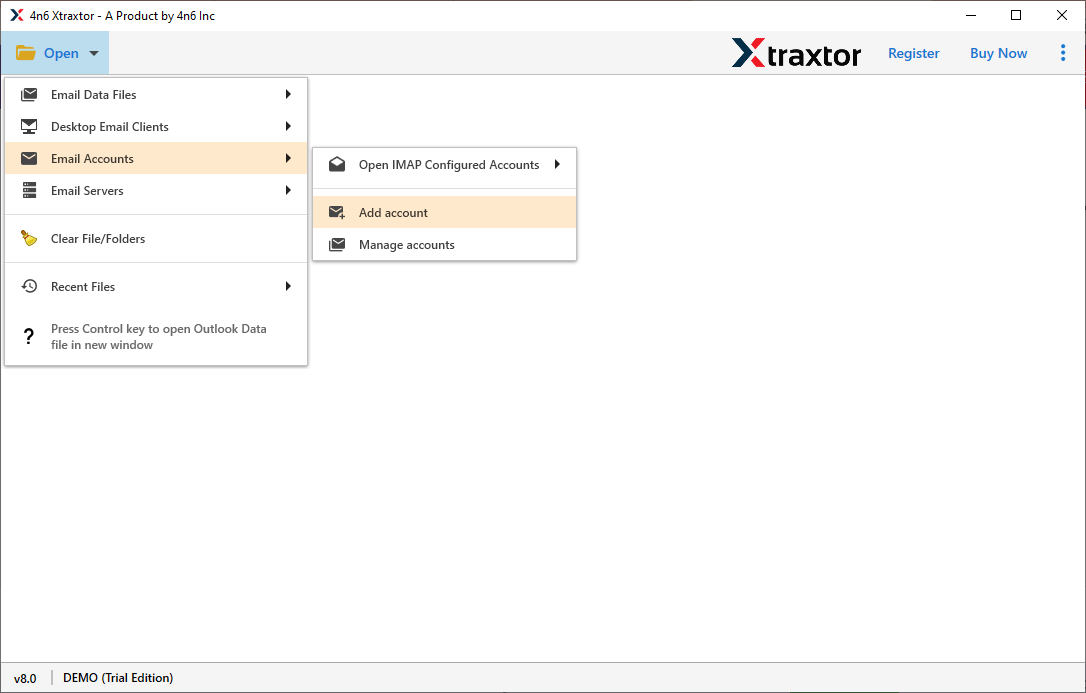
Step 3. Enter the login credentials of your Godaddy email account and after filling that press Add button.
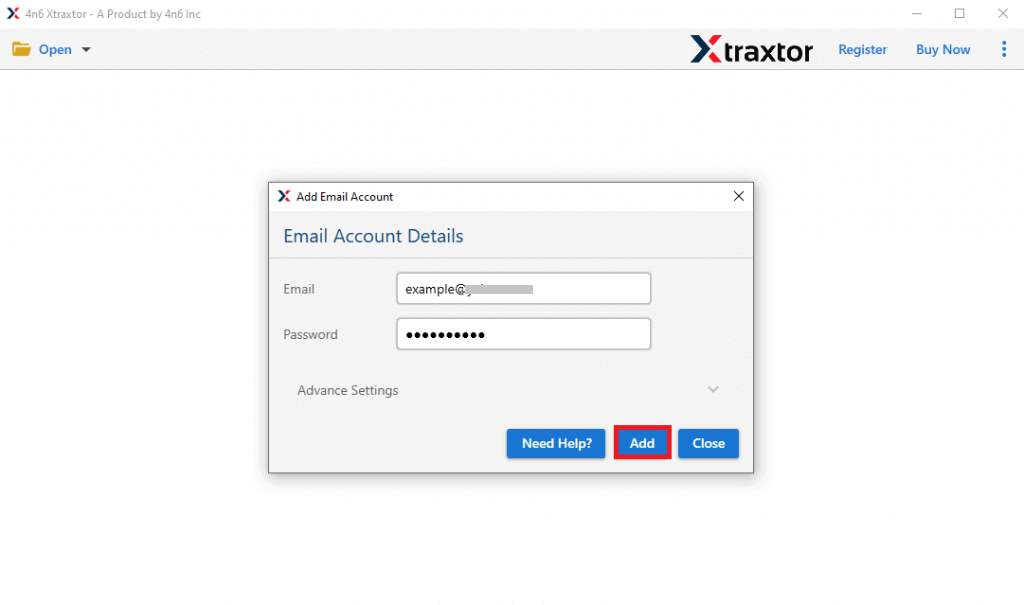
Step 4.The tool loads all GoDaddy emails for selection before migration.
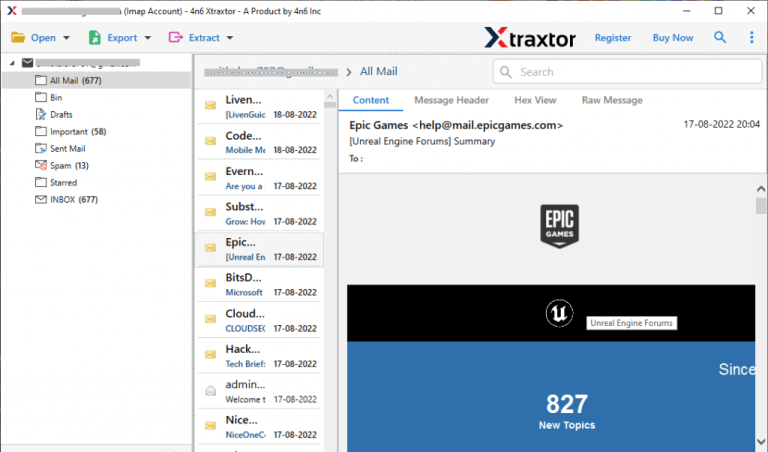
Step 5. After that, click on Export and select Office 365 from the given options.
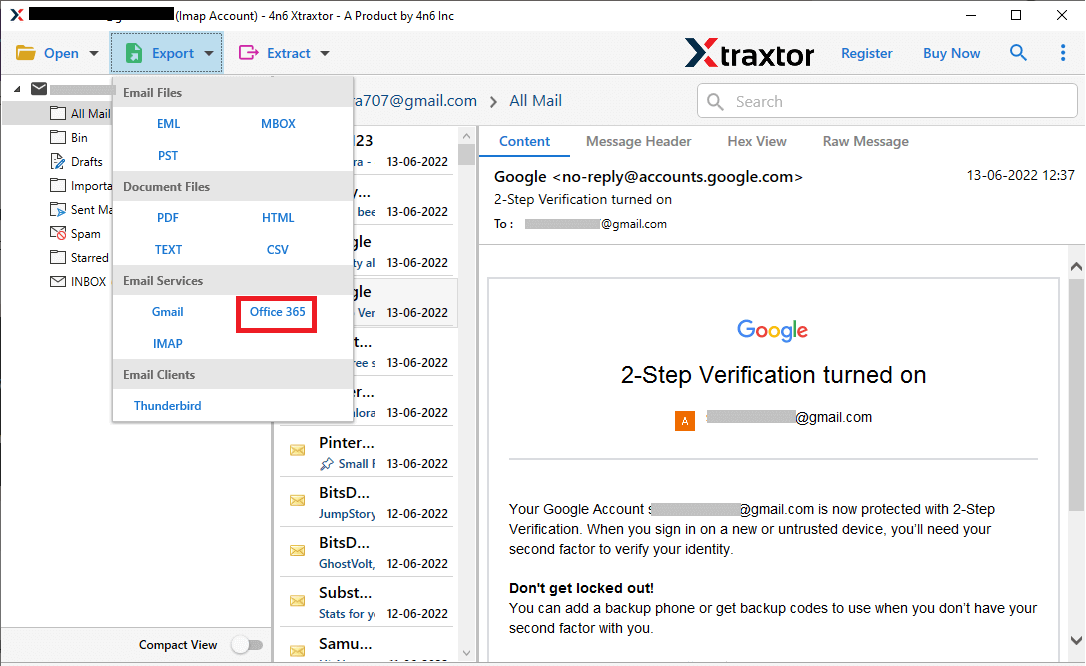
Step 6. Select Godaddy mailbox folder to transfer them to O365.
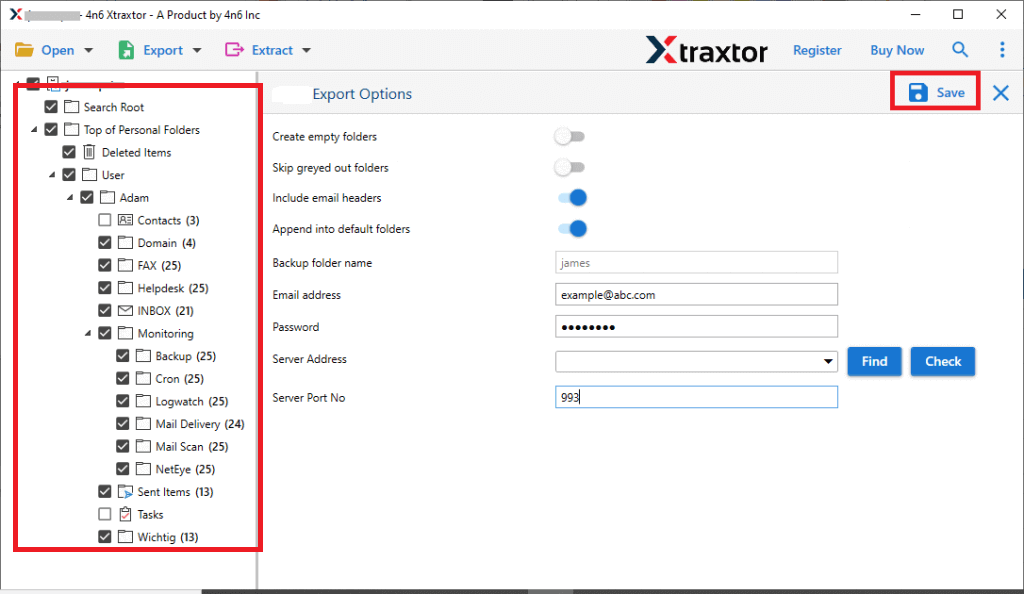
Step 7. Apply the Filters to migrate selected emails from Godaddy to Office 365.
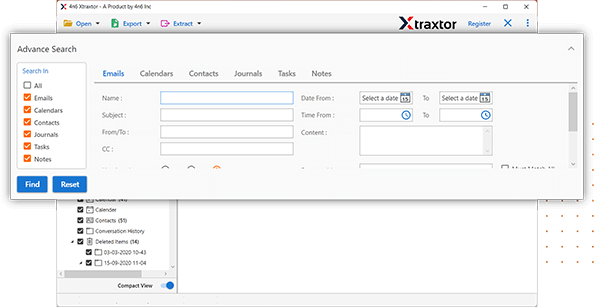
Step 8. Type Office 365 login details and then hit on the Save button to start the migration process.
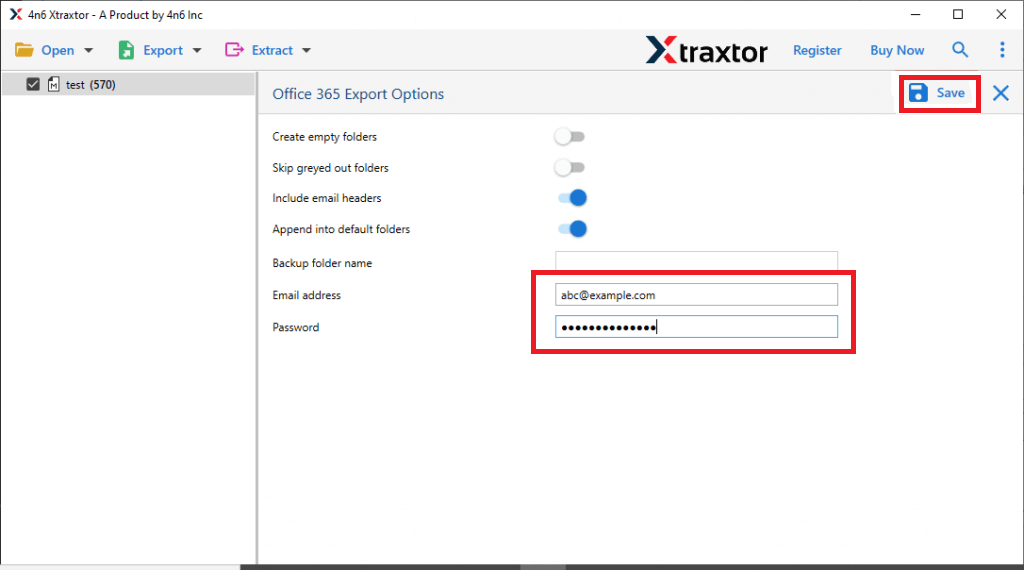
Done! Hence, you can easily migrate email from Godaddy to Office 365 in a few simple clicks.
Why Choose Xtraxtor Godaddy to Office 365 Migration Tool?
There are various benefits of this migration tool which are given below-
- Direct Migration: With this software, you can directly migrate from Godaddy to Office 365. You just need to enter the email id and password to your Godaddy account and select the Office 365 option to export Godaddy mailbox.
- Batch Mode: The software has an advanced batch mode feature to migrate Godaddy email to Office 365 in bulk. Using this utility, you can move a complete mailbox at once without losing any single bit of data.
- Export Godaddy Emails to Various File Formats: When you migrate email from one email platform to another then multiple saving options are beneficial. You can export Godaddy emails to PST, MBOX, EML, PDF, TXT, HTML, etc.
- Selective Email Migration: The tool allows you to migrate selective email folders as per your requirement. You can transfer Godaddy emails to Micrososft 365 based on Date range, Sender, Recipient, Time, Subject, etc.
- Maintains Folder Hierarchy: Retains folder hierarchy is an important aspect of email migration. This application is able to maintain the folder hierarchy and the original structure of emails throughout the process.
- Cloud-to-Cloud Migration: Using this tool, you can directly migrate emails from one web-based email account to another. The tool can migrate Godaddy emails to Gmail, Yahoo Mail, Hotmail, and many other email accounts.
- Vast Compatibility: The software is specially designed to run on all Microsoft Windows operating systems. You can run this utility on Win 11, 10, 8.1, 8, Vista, XP, and all the below versions without any hassle.
How to Transfer Emails from Godaddy to Office 365 Manually?
You can move your GoDaddy emails to Office 365 using the Outlook app. Just add both accounts in Outlook and copy the emails. Follow the steps below to do it easily.
1. Configure GoDaddy email account with Outlook
Step 1. Launch the Outlook application on your system.
Step 2. Now, Click on File >> Info >> Add Account.
Step 3. Enter your GoDaddy email address and click on Connect button.
Step 4. Select IMAP from the given Advanced Setup tab.
Step 5. Enter the details of the GoDaddy IMAP account and press Next.
Step 6. After that, enter the password of your GoDaddy email account and click on the Connect button to begin the process.
2. Export Godaddy Emails to PST File
Step 1. Restart the Outlook application and click on File >> Open & Export >> Import/Export.
Step 2. Select Export to a File and click on Next.
Step 3. Choose Outlook Data File (.pst) and press Next.
Step 4. After that, select the GoDaddy email folders and subfolders to export into PST file.
Step 5. Browse the location to save the exported file and click on the Finish button.
3. Add Office 365 Account in Outlook
Step 1. Again, navigate to File >> Info >> Add Account to configure O365 account in Outlook.
Step 2. Enter your Microsoft 365 account email address and click on Connect button.
Step 3. Type the password of your Office 365 email account and hit on the Finish button to start the configuration process.
4. Import Godaddy Emails into Office 365
Step 1. Again, Click on File >> Open & Export >> Import/Export.
Step 2. Select Import from another program or file and press Next.
Step 3. Choose Outlook Data File (.pst) and hit Next.
Step 4. Now, browse the PST file that you want to import into O365.
Step 5. Make sure the checkbox for include subfolders is checked and the import items into the same folder is selected, and then click on the Finish button.
Process is complete! Hence, you can manually migrate emails from GoDaddy to Office 365. But this process has some limitations and there is a chance of error when you migrate emails manually.
- You need to add both GoDaddy and Office 365 accounts to Outlook.
- The process is time-consuming.
- Some technical knowledge is required to set it up properly.
- Outlook must be installed on your computer.
- If the Outlook import-export option is greyed out, you can’t move your emails.
- There’s no option to transfer only selected emails—you have to move everything.
Final Words
Migrating from Godaddy to Office 365 is a challenging task. So, here we have discussed how to migrate emails from Godaddy to Office 365 using manual and automated solutions. You can choose any one that is best suitable for you. You can easily transfer emails from Godaddy to Office 365 manually but it comes with some limitations. However, the above-suggested tool is able to complete the Godaddy to Office 365 migration process without any hassle.

