This informative blog will guide you on how to import EML to IMAP Server in a few clicks. Start reading and you will find the best automated way to import all your EML files into IMAP Server mailbox hassle-free.
Today, IMAP-based email services are very popular. They don’t depend on one device or app and let their users check their emails from anywhere, anytime. That’s why many users are switching to IMAP servers.
Why Import EML Files into IMAP Server Account?
Importing EML to IMAP server mailbox account can be beneficial for various reasons which are given below-
- By importing EML files to an IMAP server, you can access your emails from different devices and platforms, including desktop computers, laptops, smartphones, and tablets.
- If you import EML files to an IMAP server then it provides an additional layer of backup for your important emails.
- You can free up your storage space by uploading EML files on Server.
- You can protect your important EML files against any system failure or virus attacks.
Hence, there are several advantages of importing EML files to IMAP server. Now, let’s move on to the method to import EML to IMAP Server account.
How to Migrate EML Files to IMAP Server Automatically?
Since there is no manual method of importing, you can use the Xtraxtor EML Converter tool. It is a perfect solution to import EML to IMAP server account. All you need to do is add your EML files and enter your IMAP Server login details. The tool will start importing your EML files without affecting their formatting. Moreover, while importing .eml files this tool will preserve email key elements and attributes.
To know about the complete importing process, try out the demo version. Fopr that click the download link below.
Steps to Import EML to IMAP Server Account
- Launch the EML Converter software on your Windows system.
- Now, Click on Open >> Email Data Files >> EML Files >> Choose File or Folder.
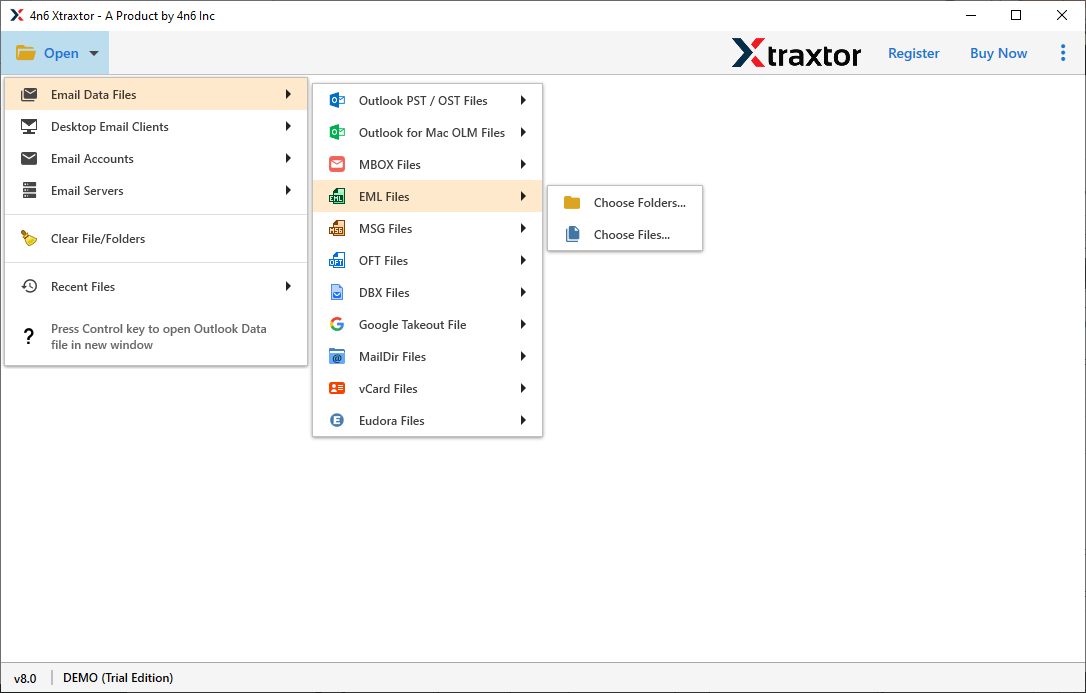
- Select the folder that contains the EML files.
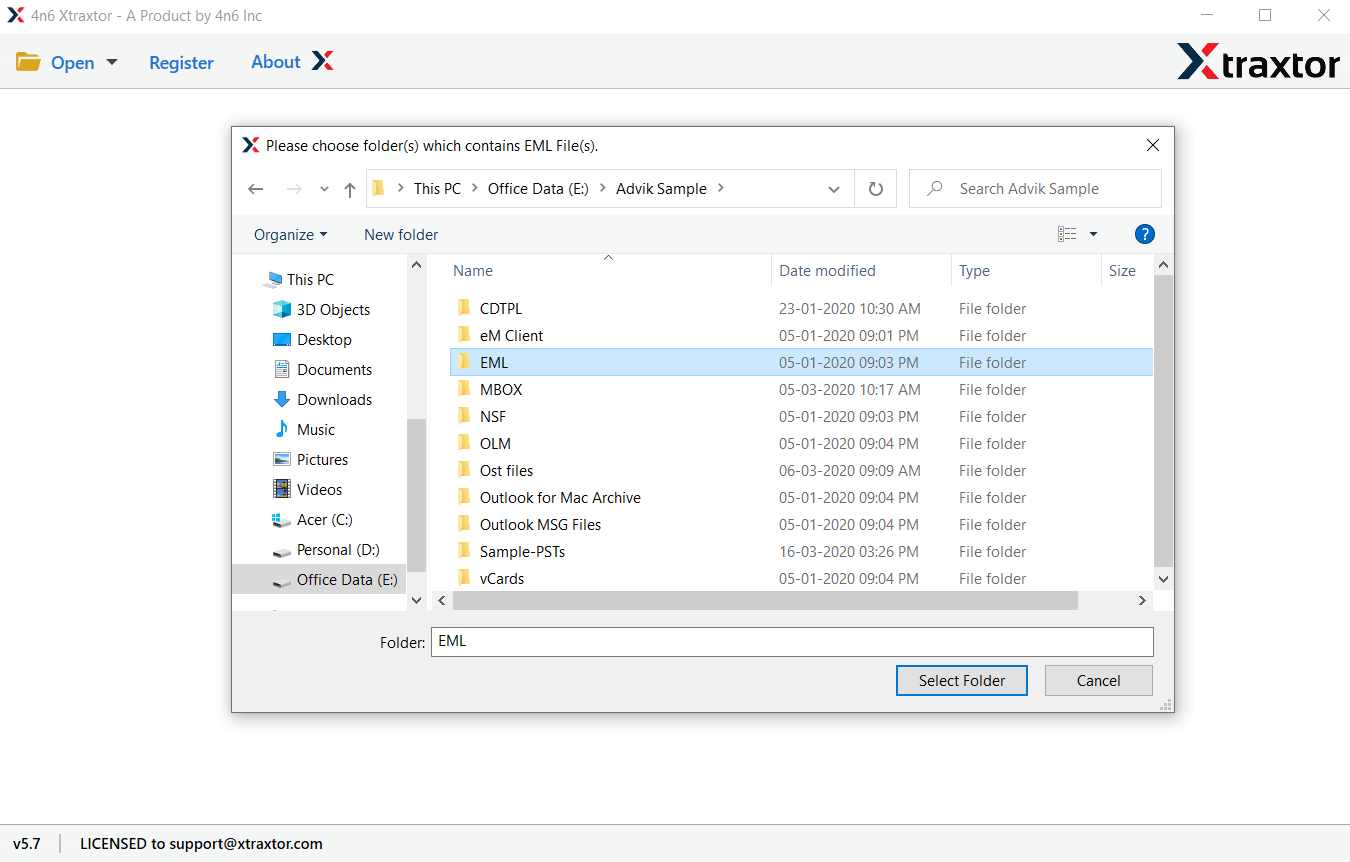
- Here, you can view your emails before importing them.
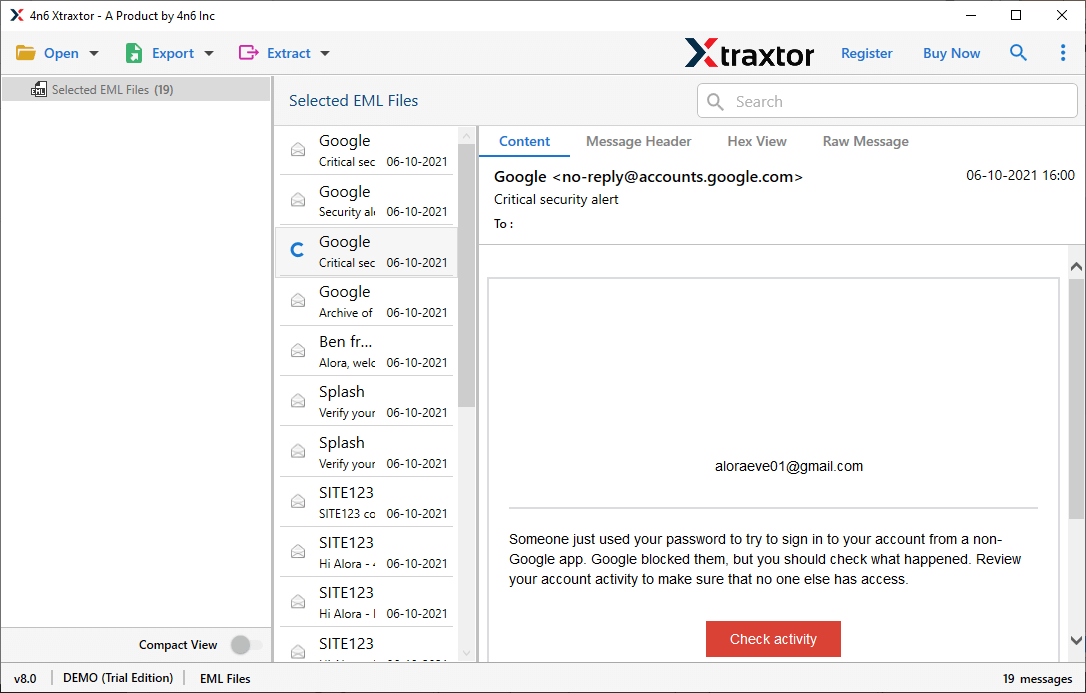
- After that, Click on Export and select IMAP option from the given list.
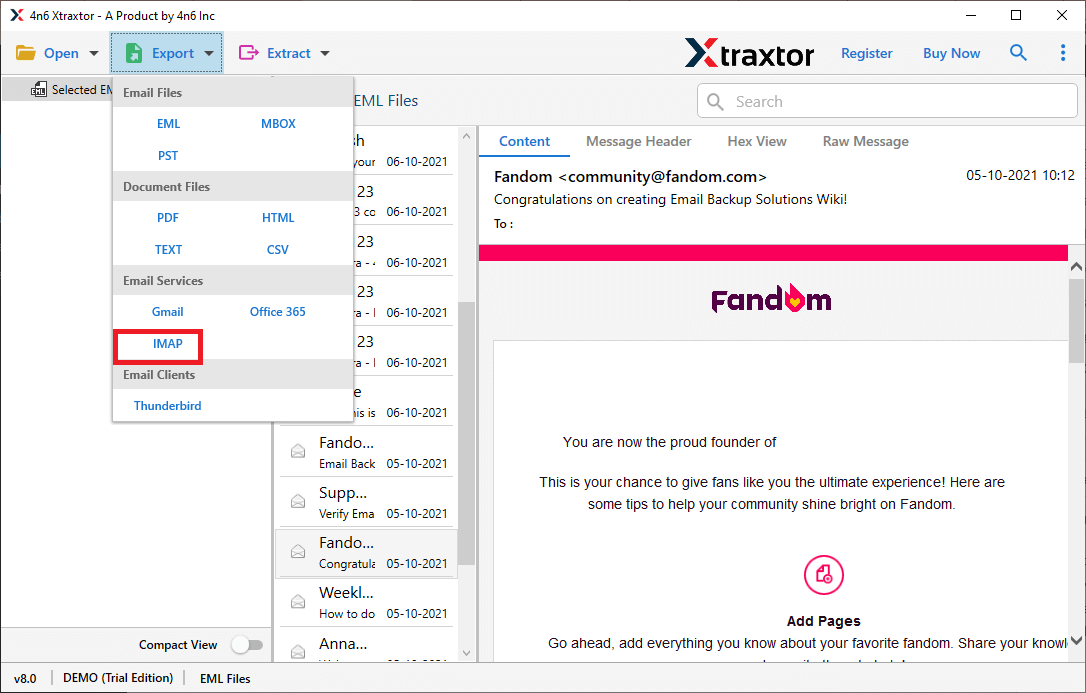
- Enter the login details of your IMAP server account in the respective field and click on the Save button.
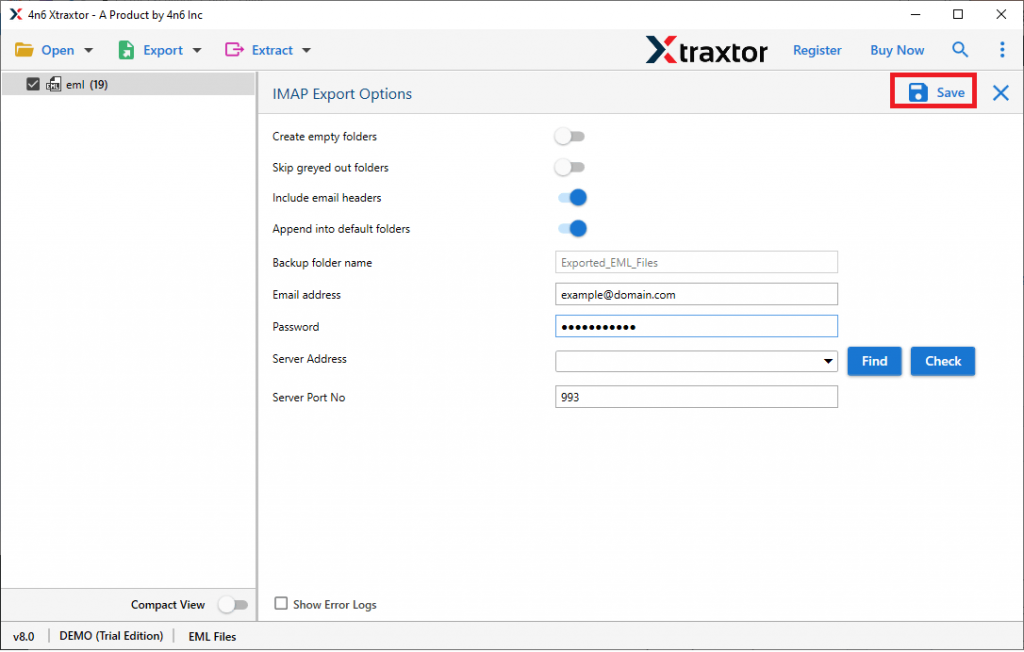
Done! Hence, you can easily import EML files to IMAP server account in just simple 6 steps.
Why Choose Xtraxtor EML to IMAP Migration Tool?
The software has many advanced features that help you to directly upload EML to IMAP server. Some of them are given below-
- Bulk Importing: This utility enables you to import multiple EML files to IMAP server account in single go. There are no limitations on the number of files. It uploads unlimited EML files with complete accuracy.
- Advanced Filter Options: There are various advanced filter options such as to, from, date, time, cc, bcc, etc. You can import selected EML file using these filters.
- Export EML to Various File Formats: The tool allows you to export EML files to various file formats. You can easily convert EML to PST, MBOX, PDF, TXT, HTML, etc.
- Preserves Data Integrity: It preserves 100% data integrity during the importing process. It imports all metadata properties and key attributes with EML files.
- Maintains File Structure: The software does not change the format of EML files during and after the process. It upload all EML files in their original format without any single change.
- Import EML to Various Email Accounts: The tool not only import EML to IMAP server account but also import EML file into Yahoo Mail, Gmail, Office 365, Google Workspace, and many email accounts.
- Preview Mode: Once you add EML files in the tool, the software loads emails to view and select them before importing them to IMAP server mailbox.
- User-friendly Interface: To use this application, users do not require technical knowledge. Both technical or nontechnical users can easily import EML files to IMAP server without any technical training and guidance.
- Windows Supportive: There is no compatibility issue with this utility. It supports all latest and old versions of the Windows Operating System.
Summing Up
In this post, we explained how to import EML files to an IMAP server account. We shared a quick and easy solution to upload EML files directly to your IMAP mailbox. You can try the free version of the tool to see how it works. If you have any questions, the support team is available 24/7 to help you quickly.
Frequently Asked Questions
Q1. Can I directly upload EML files to an IMAP server?
Ans. No, there is no such option to manually open EML files into IMAP Server. However, using an automated tool you can directly import your data file without any hassle.
Q2. What tools can I use to migrate EML files to an IMAP server?
Ans. Various tools help in EML to IMAP Server migration. One such tool is Xtraxtor we mention in this post.
Q3. Will attachments be preserved when importing EML files to the IMAP server?
Ans. Yes, the tool will migrate MEL files to IMAP Server along with attachments.

