Summary: This post is all about how to import EML to Yahoo Mail without missing a single bit of data. Read it and import multiple EML files into Yahoo Mail account with attachments.
EML file is the data file to save a single message by various email clients. However, it is not possible for users to use an email client to open their EML file data. In that situation, it is best to import those files into a cloud-based email account. Therefore, many users are looking for a way to import EML to Yahoo Mail, and in this post we guide you to do the job effortlessly.
Why Need to Open EML Files in Yahoo Mail?
There are multiple reasons to transfer EML Files to a Yahoo account. Some reasons are mentioned below:
- Yahoo is a free email client and offers lots of storage to users.
- You can access EML files from any place and at any time by exporting the files to your Yahoo account, as Yahoo is a cloud-based client.
- Yahoo Mail offers a chat facility to you without downloading any chat messenger.
- Working on both EML email application and Yahoo sometimes requires users to export EML files to Yahoo Mail account.
How to Import EML File into Yahoo Mail Automatically?
With the help of Xtraxtor EML Converter, users can transfer EML files to Yahoo Mail account rapidly. Just add the EML files and your Yahoo Mail login details. Then the tool will start migrating your .eml files into Yahoo Mail without affecting your data. Most importantly, the tool makes sure to preserve email key elements and attributes while importing them.
To make it easy for you to understand, we offer you a free trial version of the software. Click the link below and download it, and do it yourself.
Steps to Import EML to Yahoo Mail
1: Run Xtraxtor on Your Computer System and click on the Open button.
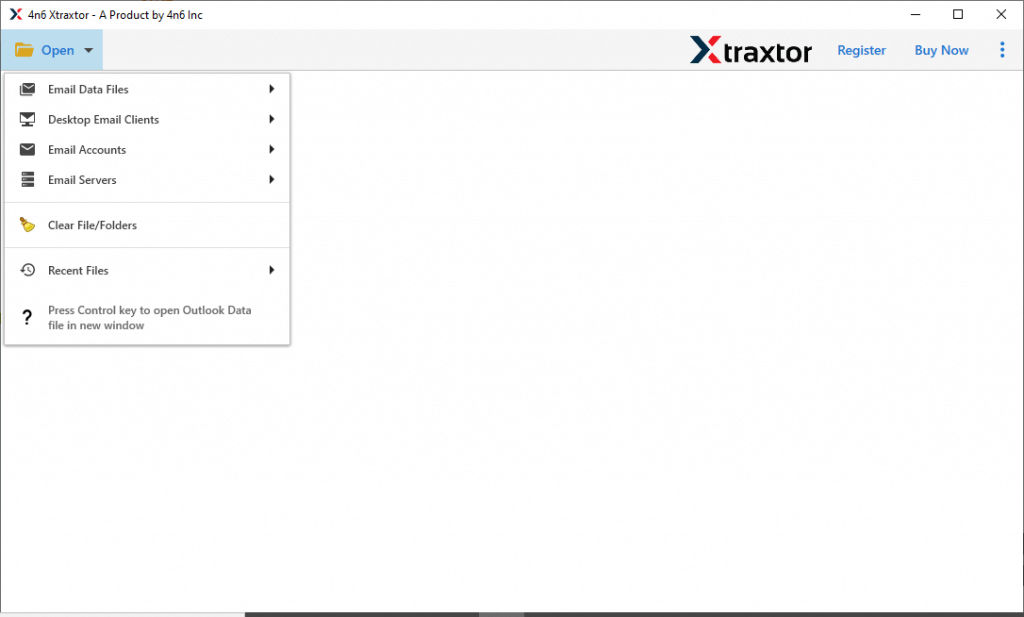
2: After that, Click on Email Data File >> EML Files >> Choose Files or Folder.
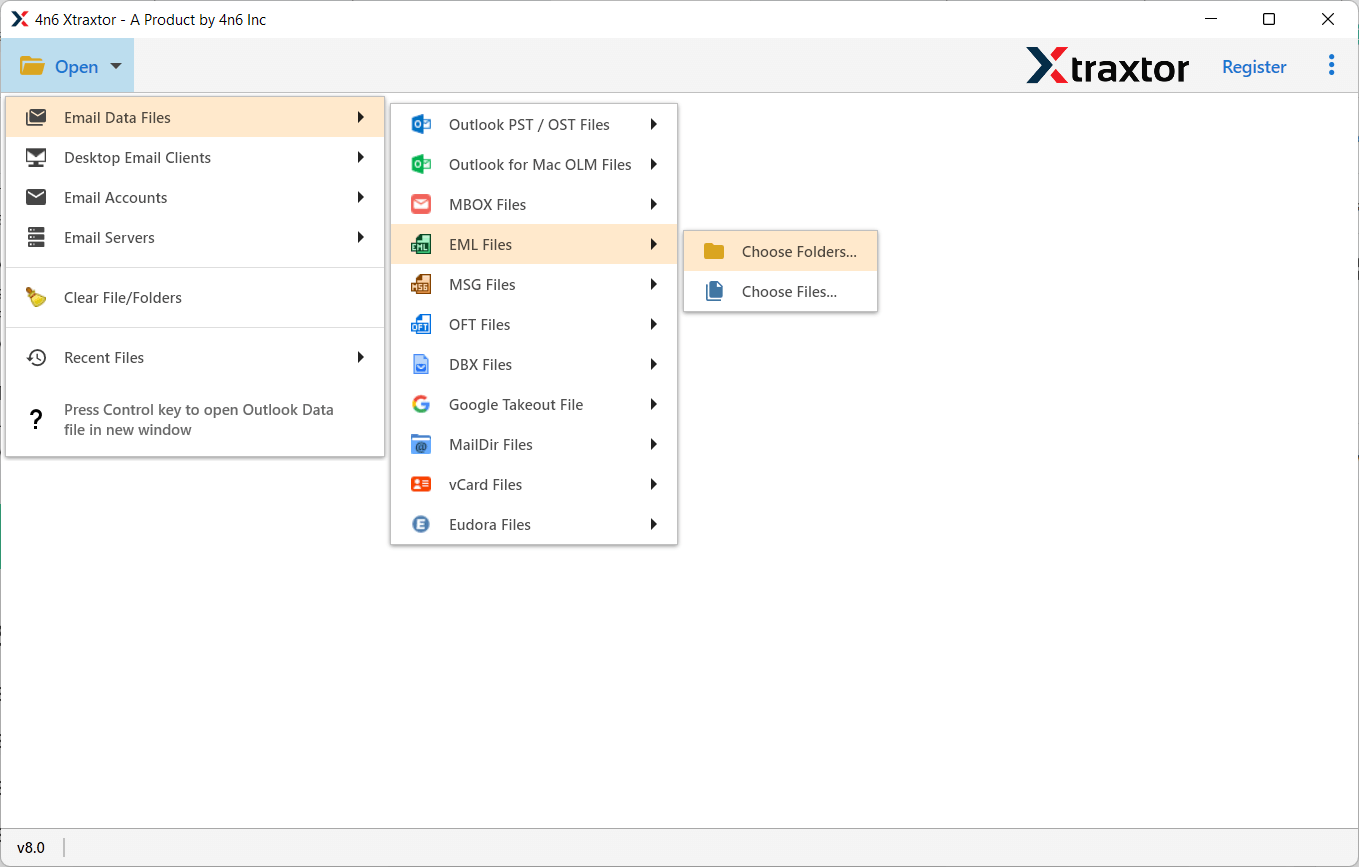
3: Click on Export and then select IMAP as a Saving option.
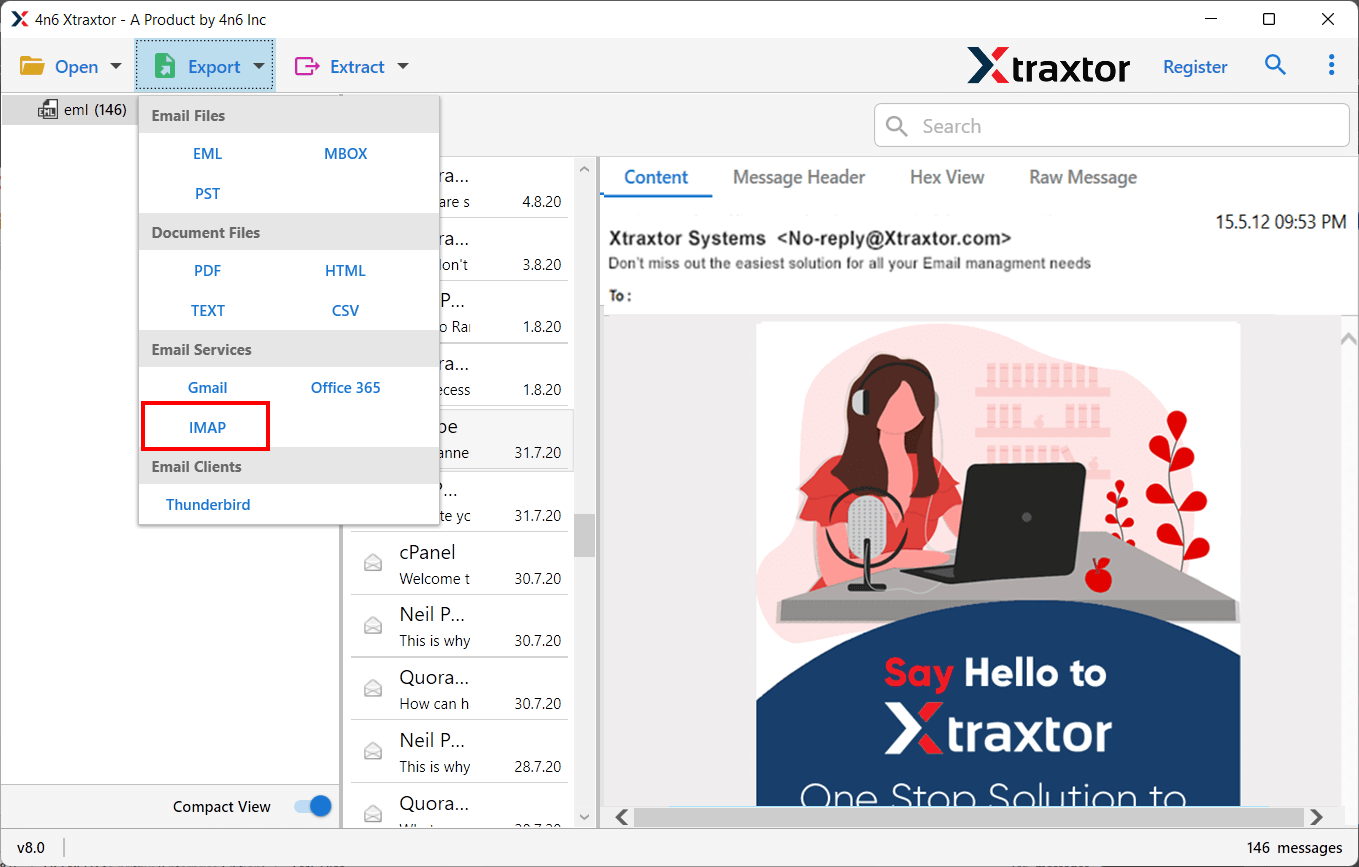
3: Enter your Yahoo User ID, Password, Server address, and Port Number in the respective field.
(Server Address: imap.mail.yahoo.com | Server Port: 993)
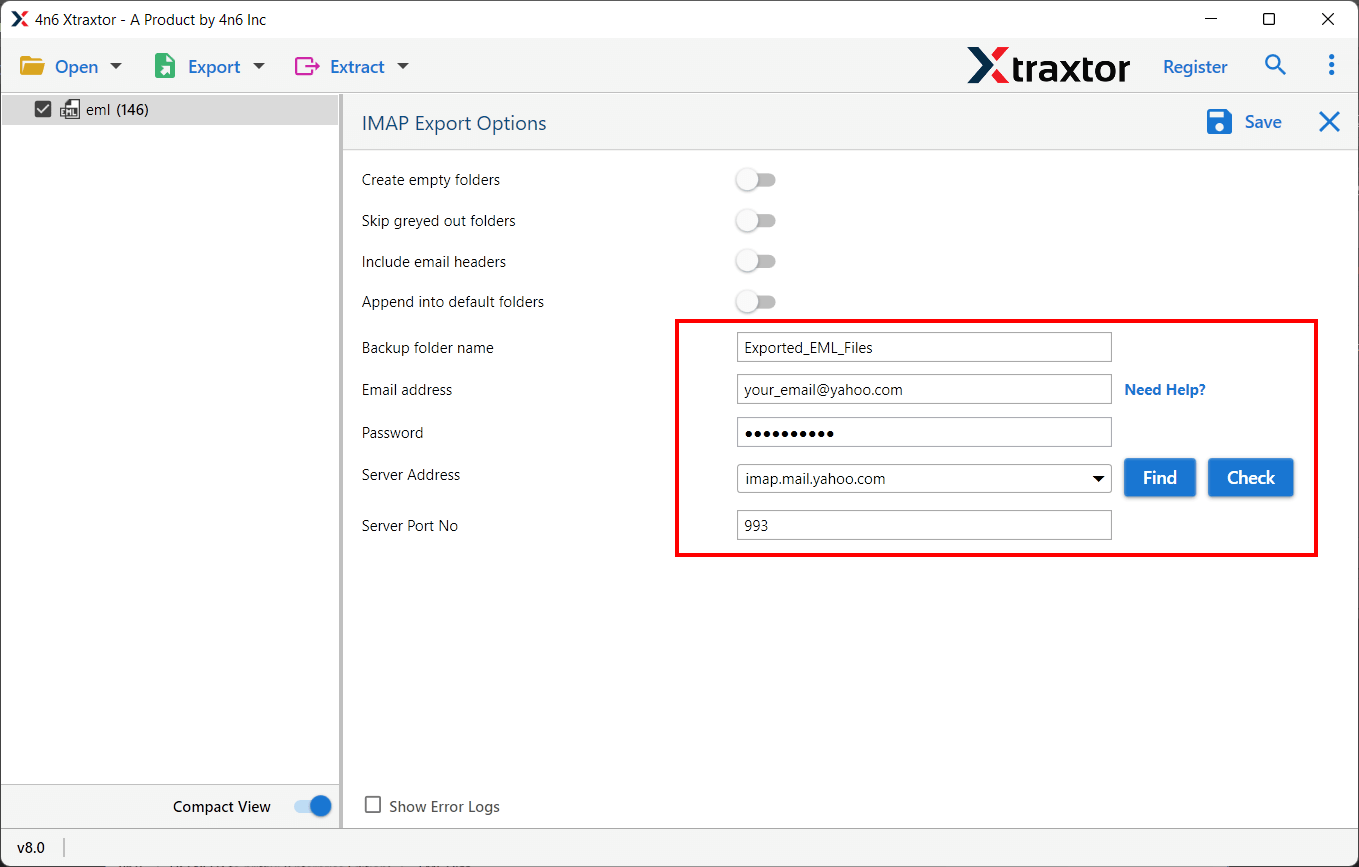
4: At the end, hit on the Save button and upload all EML files into Yahoo Mail account.
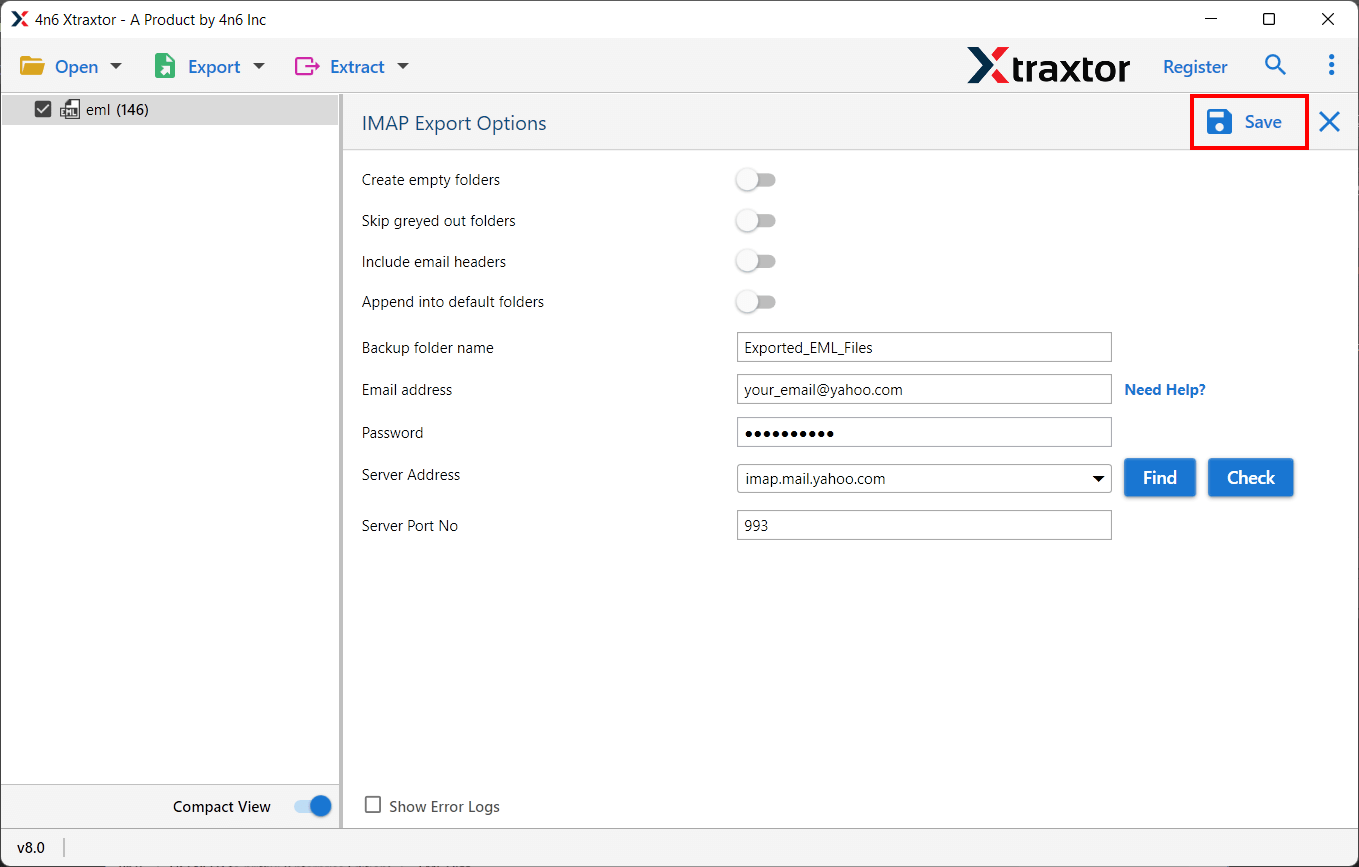
Highlighted Features of Xtraxtor EML to Yahoo Mail Migration Tool
- Import emails with all attachments
- Import EML files to Yahoo mail immediately without any difficulty
- 100% safe and complete migration of files
- Permit to import unlimited EML files to Yahoo account in a few seconds
- Maintains complete privacy of Yahoo account details
- The tool supports all Windows like 10, 8.1, 8, 7, etc.
- Allows to select email folders that you want to import.
- Display the complete progress status
- It keeps files hierarchy the EML files are imported with their original formatting and folder structure
- Extract Phone numbers, Email addresses, and Attachments in the collection instantly.
- Users can preview their all data files in these four formats such as content, the message header, and the raw message in the tool pane.
- The utility gives an advanced search option to find your data files by entering a name, from/to, subject, select date, to, time from, file name, File size unit, file size, etc.
Conclusion
In this blog, we introduced an automated solution to import EML files into a Yahoo Mail account. The tool simplifies the process into just four easy steps, making it suitable for users of all levels. Whether you have a few files or hundreds, it ensures accurate migration without the need for technical expertise. You can try out the demo version to see how effectively the tool works before making a decision.

