Summary: Are you looking for a solution to transfer Namecheap emails to Gmail? Or do you want to migrate your Namecheap Private email to a Gmail account? If so, you’ve come to the right place! In this guide, we will provide you with an easy and comprehensive process to transfer emails from Namecheap to Gmail. Stay tuned to explore multiple methods for a smooth migration.
In today’s fast-paced world, efficient email servers are crucial for managing business communications. While there are many free email hosting options, businesses often need more robust and flexible platforms. Namecheap offers a powerful, cloud-based email solution that provides great features and accessibility across various devices such as desktops, tablets, mobiles, and more. However, despite its many advantages, some users choose to migrate from Namecheap to Gmail for its enhanced features, integrations, and simplicity.
Namecheap is a web hosting and domain registration company founded in 2000. It offers domain name services, transfer, and renewal, as well as domain privacy protection and other value-added services. It also offers web hosting solutions, including shared hosting, VPS hosting, and dedicated servers.
While Namecheap offers reliable email hosting, Gmail’s powerful features, including better spam filtering, larger storage, and seamless integration with other Google services, make it a preferred choice for many users. If you’re considering this shift, you’re not alone. Many users are opting to migrate Namecheap Emails to Gmail for better management, security, and a user-friendly experience.
Why You Should Migrate Namecheap Emails to Gmail Account?
Most people and organizations use Gmail as their preferred email service. There are several reasons to choose Gmail over Namecheap. Let’s know them.
- Gmail offers 15GB of storage space. You can archive email which frees up space but it is still reachable when you need it later.
- The dashboard of Gmail is very simple. Any users can easily use it to manage the data. With Gmail, you may access your email from many computers with an internet connection including a smartphone.
- Gmail provides a spam filter feature to protect your inbox from unwanted emails and messages. So, it saves your time to read unwanted emails.
- It offers labels to provide you with more freedom to organize your Gmail mailbox. There is no need to select any particular folder for emails, instead a conversion might have multiple labels.
Direct Approach to Transfer Namecheap Emails to Gmail in Bulk
You can easily move email from Namecheap to Gmail with the help of Xtraxtor Email Migration Tool. It is a direct and trustworthy solution to migrate Namecheap email to Gmail account. Using this utility, you can transfer multiple emails from Namecheap to Gmail at once. In this application, email features like headers, hyperlinks, formatting, etc. are kept intact during Namecheap to Gmail migration.
Apart from this, the software comes out with a user-friendly interface that makes the process easy, even for those users who do not have in-depth technical knowledge. You can download the free demo version of this tool to check the working steps of this program.
Steps to Move Emails from Namecheap to Gmail Account
- Launch this software on your device.
- Click on Open >> Email Accounts >> Add Account.
- Enter Namecheap Credentials and press Add button.
- Click on Export and select Gmail.
- Type Gmail login details and hit on Save button.
Working Steps to Migrate Namecheap Email to Gmail with Attachments are as follows;
Step 1. Firstly, you will have to Download and install Xtraxtor Email Migrator on your Windows PC.
Step 2. After installing it, open the software where you can see the Open option available on the top left, Click on that.
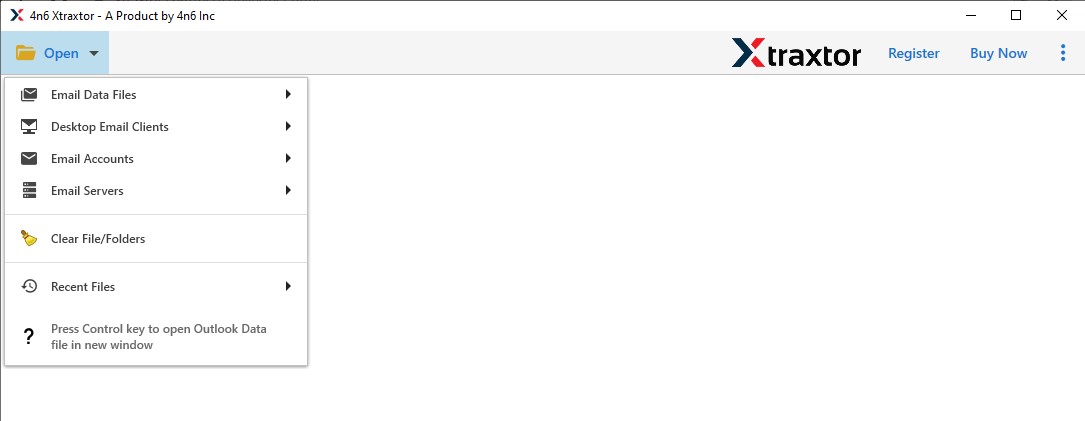
Step 3. Next, click on Email Accounts and select Add Account to add your Namecheap email.
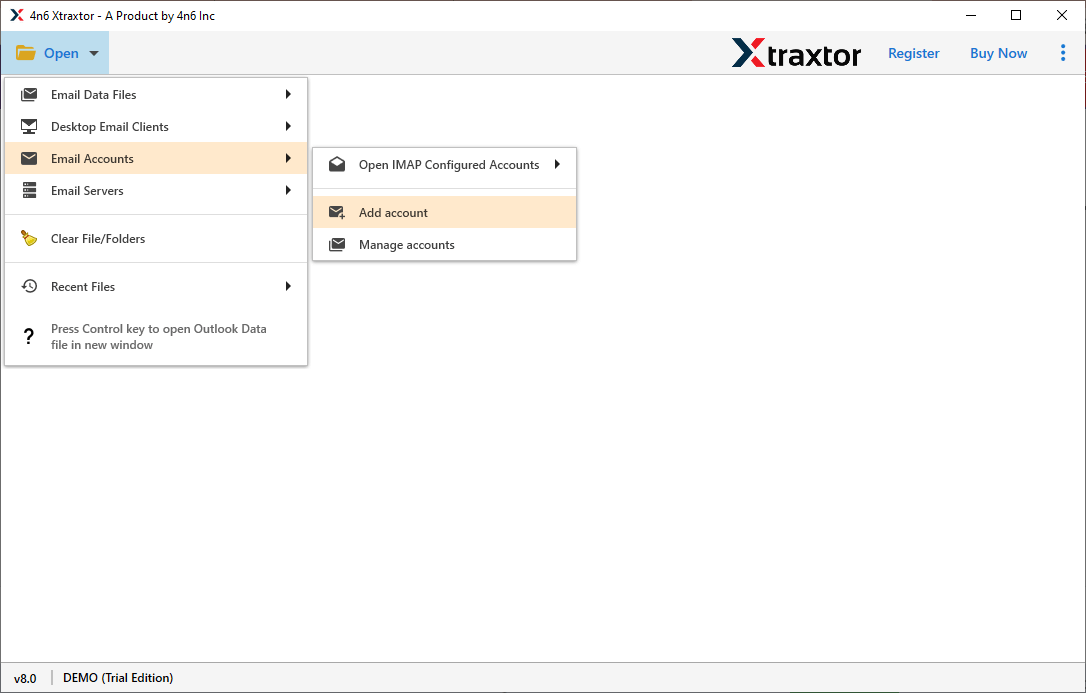
Step 4. Enter your Namecheap email ID and password, then click Add.
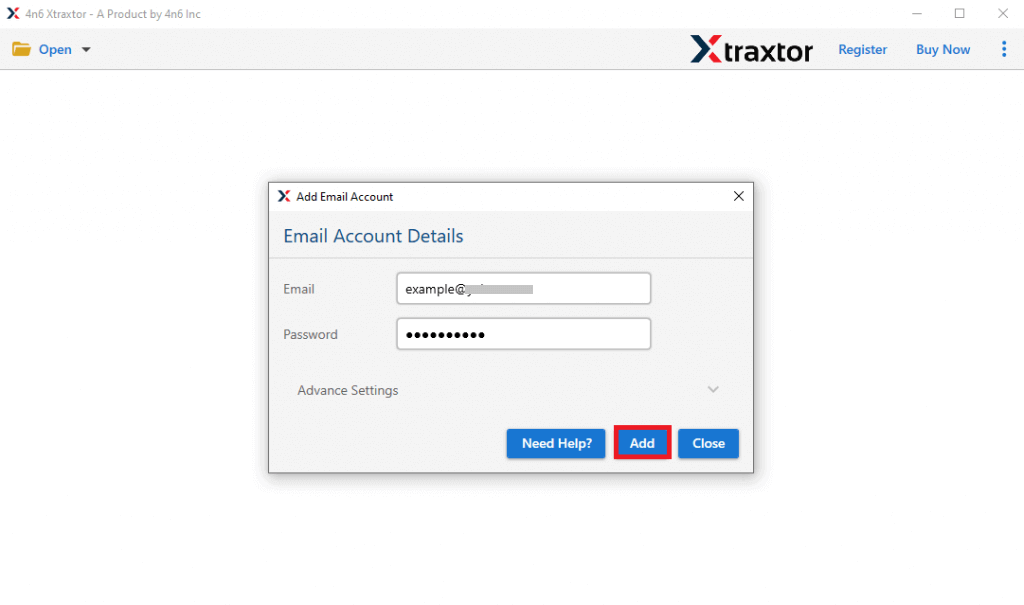
Step 5. The tool will load all mailbox data for review before migration.
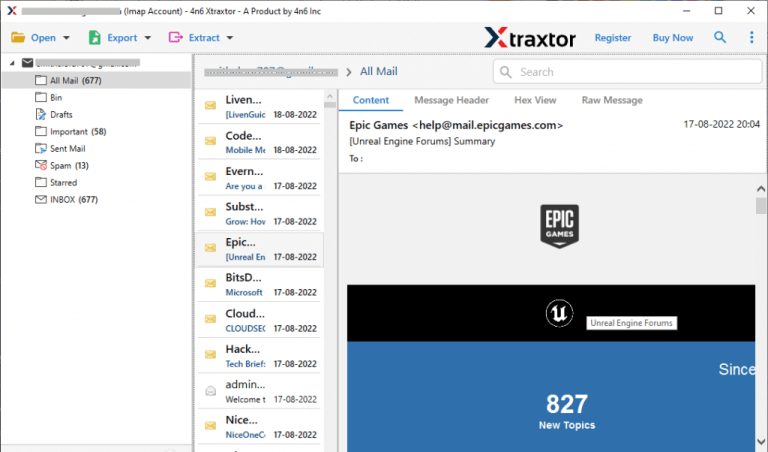
Step 6. Go to the Export tab and select Gmail to migrate your Namecheap email.
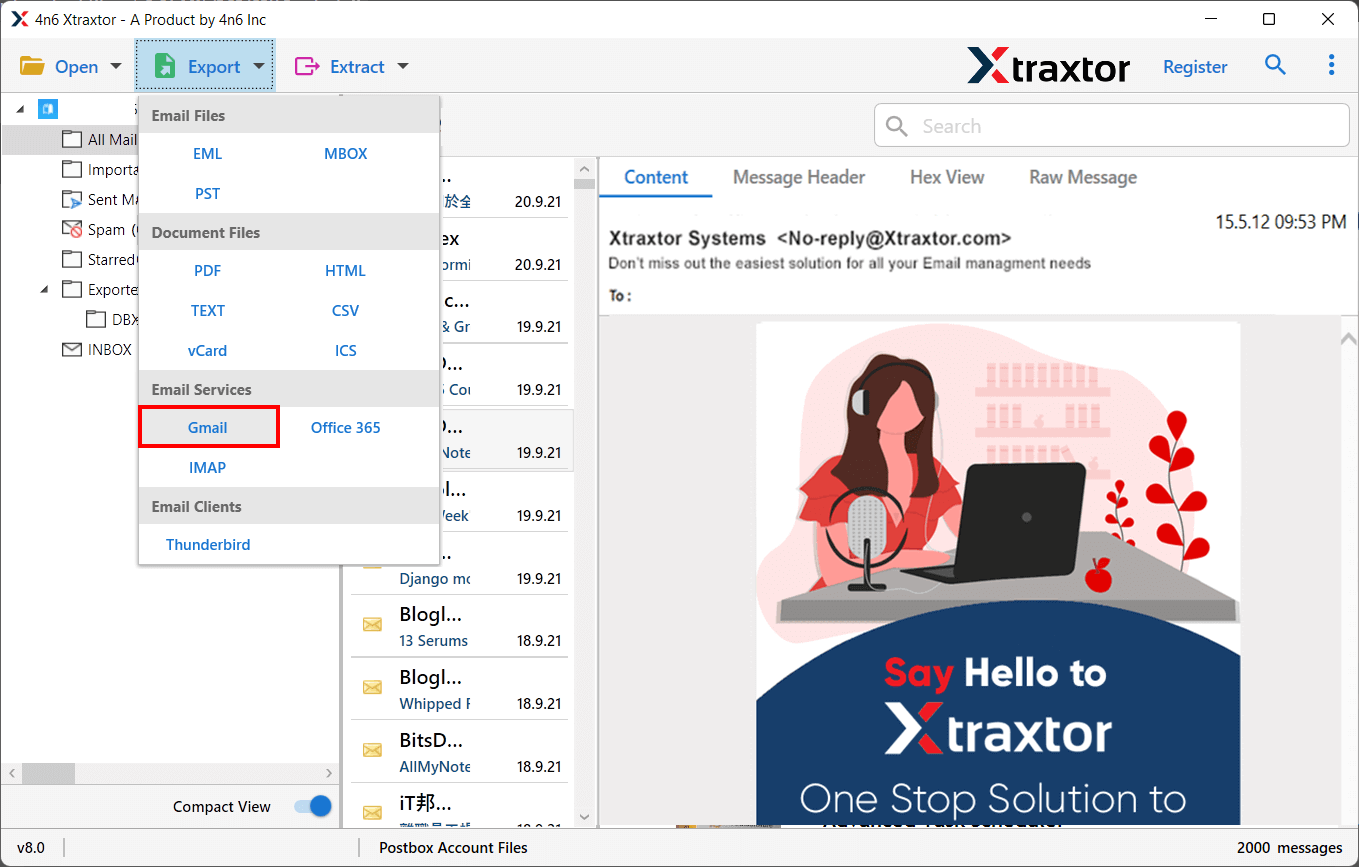
Step 7. Then, Choose the Email Folders & Subfolders that you want to move from Namecheap to Gmail.
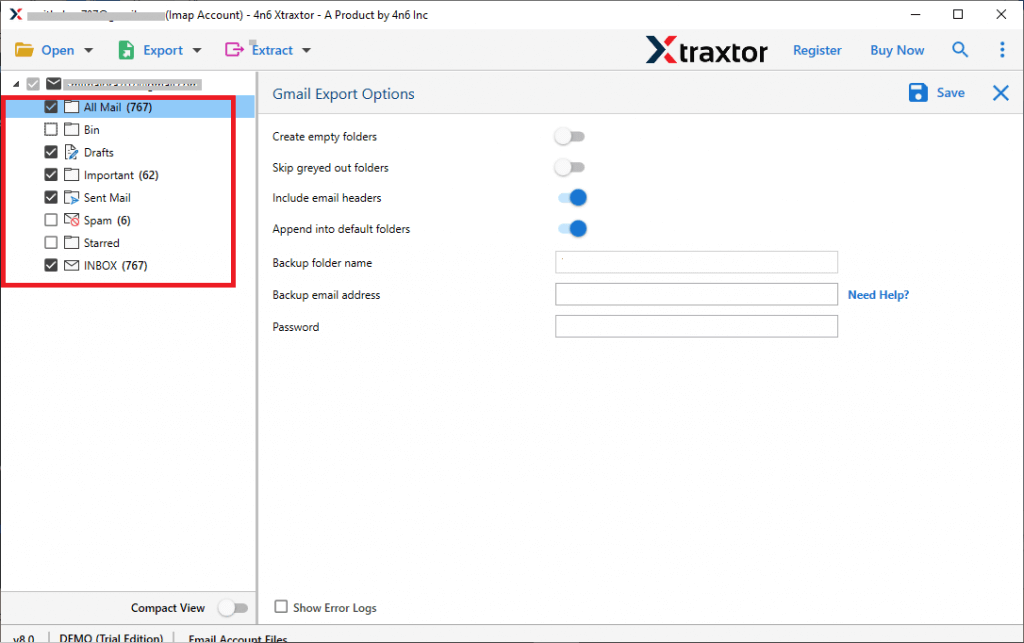
Step 8. Apply the Advanced Filter options from the Filter option tab to move only selected emails.
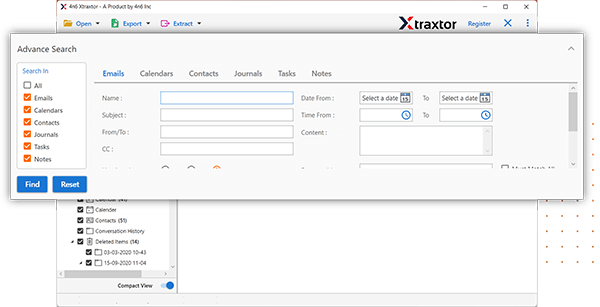
Step 9. Once you done it, Enter your Gmail Account Credentials in the respective field.
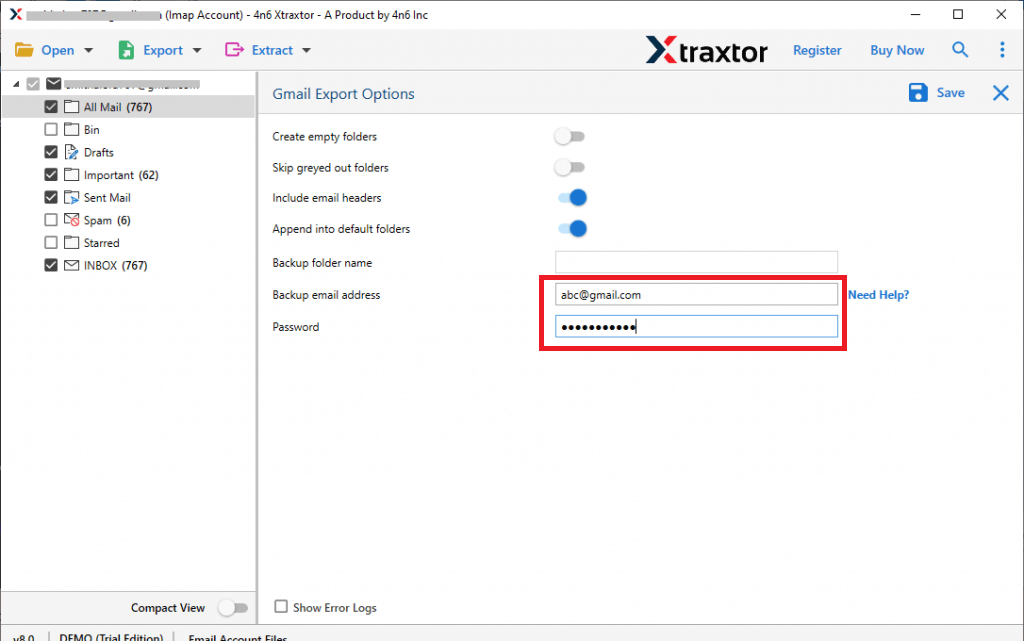
Step 10. At last, click on the Save button to start Namecheap to Gmail migration.
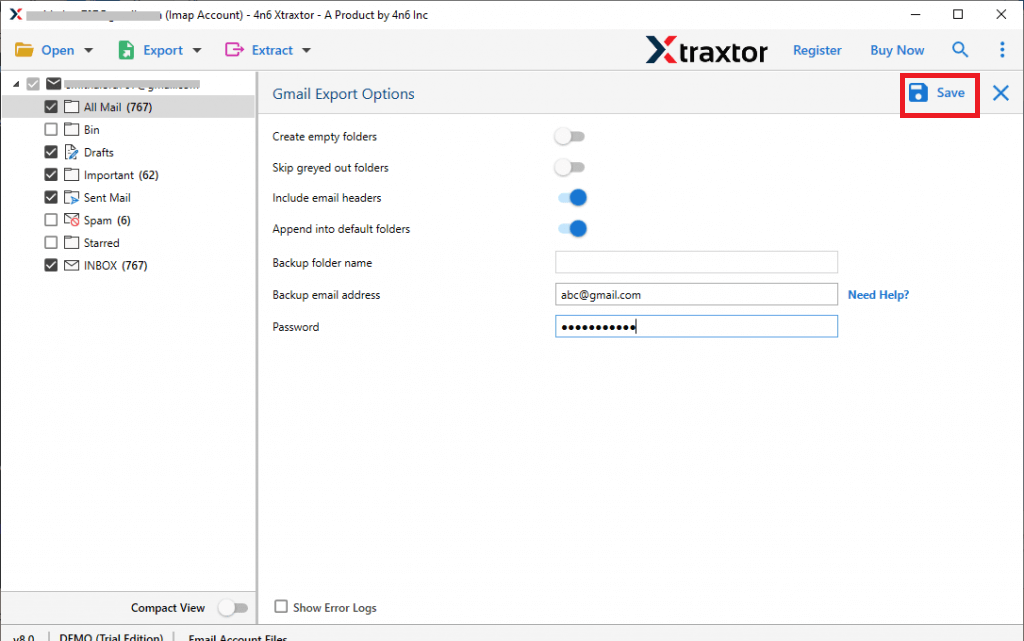
Hence, you can easily transfer Namecheap email to Gmail with attachments in a few simple clicks.
Top Notch Features of Namecheap to Gmail Migration Tool
- The tool permits the direct migration of Namecheap email to Gmail account without any external help.
- It has a batch mode function to move email from Namecheap to Gmail in bulk.
- Using this utility, you can easily migrate Namecheap email to Gmail with attachments.
- The software keeps the hierarch of folders and subfolders throughout the email migration.
- This email migratory preserves 100% data integrity during Namecheap to Gmail migration.
- With this application, you can also export Namecheap email to PST, PDF, EML, MBOX, HTML, etc.
- Using this software, you can take backup Namecheap emails to a variety of saving options like Gmail.
- The advanced email filter feature allows users to selectively migrate Namecheap email to Gmail.
- During Namecheap to Gmail migration, it keeps all metadata properties and components of emails.
- Windows 11, 10, 8.1, 8, and all previous versions of Windows OS are compatible with this software.
- The simplified interface helps beginners to transfer Namecheap email to Gmail without any technical training.
- The best thing about this tool is that the free trial version is available to check its efficiency. It permits you to move the first 25 from each Namecheap email folder to Gmail.
Conclusion
The above elaborated the complete process to migrate Namecheap emails to Gmail account. The above-suggested tool is a perfect way for error-free Namecheap to Gmail migration. The software can transfer Namecheap email to Gmail in bulk with complete accuracy. Download its free version and complete the process without any hassle. If you have any doubts related to the product contact the support team. They solve your queries as soon as possible.
