Summary: Do you want to migrate emails from Virgin Media to Gmail? If yes, then this article assists you in the complete process to transfer Virgin email to Gmail with attachments. So, Keep reading this blog till the end and find the easiest and secure way to move Virgin emails to Gmail without any hassle.
Virgin Media is a British telecommunication company that was founded in 2007. It provides television, telephone and internet services in the UK. It offers various services like Virgin Media webmail service, distribution, broadband administration etc.
Despite the services of Virgin Media user prefer to Gmail accounts due to its popularity and easy-to-use dashboard for managing emails. We consider a user query to understand the need for Virgin Media to Gmail Migration.
“Hello! I am using Virgin email service for managing my emails. Now, I want to migrate from Virgin Media to Gmail due to more advanced features of Gmail. There are many important emails in my Virgin account. But I do not know how to transfer emails from Virgin to Gmail. Please provide any reliable solution to move Virgin email folders to Gmail.”
Table of Content
- Need for Virgin Media to Gmail Migration
- Ways to Transfer Virgin Email to Gmail with Attachments
- Move Virgin Media Emails to Gmail Manually
- Limitations of Manual Solution
- Migrate Virgin Email to Gmail in Bulk using Xtraxtor Email Migration Tool
- Why Choose Xtraxtor to Transfer Emails from Virgin to Gmail
- FAQ
- Summary
Nowadays, Most of the users use Cloud based email service. Among all of them, Gmail is one of the most widely used email service that can be easily access from anywhere at any device. In the next section we understand why users need to transfer emails from Virgin to Gmail account.
Also Read: How to Backup Virgin Media Emails to Computer?
Reasons to Transfer Virgin Email to Gmail Account
Most of the users prefer Gmail to migrate their mailbox due to some reasons that are given below-
- Spam Filter- Gmail has a spam filter option that is very helpful to filter out spam emails and keep inbox clean & free from spam emails.
- Web-based Access- You can open your Gmail account on any device like Desktop, Mobile Phone through its application. The interface of this email service is very simple and easy to use for managing data.
- 15GB Storage Space- For storing data, user get 15GB storage space per Gmail account and 25MB per email attachment capacity.
- Additional Google Services- Google provides various other services such as, Google Docs, Google Sheets, Google Drive, Google Photos etc. with Gmail account. Users can use all these services with their Gmail account.
Ways to Migrate Email from Virgin Media to Gmail
There are two ways to move Virgin email folders to Gmail. The one is a manual solution that comes with some drawbacks. And, the other one is an automated solution that can directly transfer Virgin email to Gmail without losing any single bit of data. Both methods are explained in detail in the next upcoming section. Let’s start with a manual solution.
Method 1. How to Move Virgin Email to Gmail Manually?
To transfer Virgin email to Gmail manually, add your Virgin Media account in Gmail and import Virgin emails to Gmail.
Follow the below given instructions to migrate Virgin emails to Gmail-
Step 1. Login your Gmail account on your system.
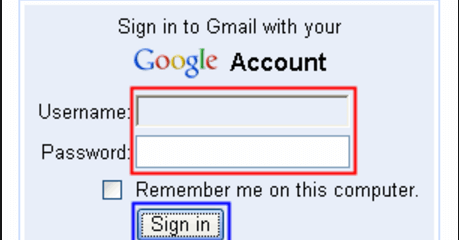
Step 2. After that, Go to Gear icon and hit on See All Settings option.
![]()
Step 3. Now, Click on Accounts and Import option.
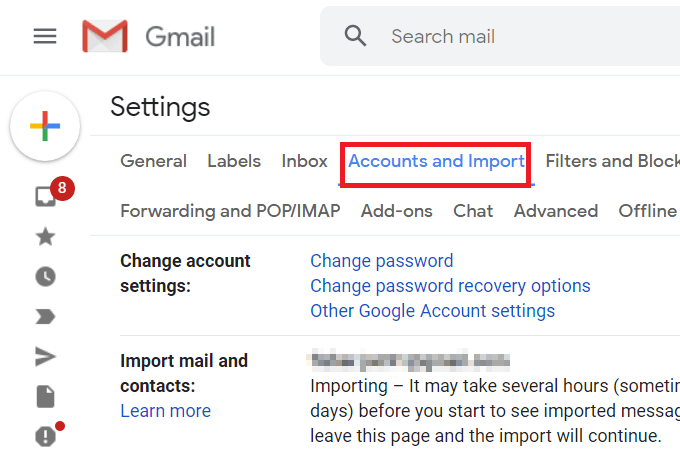
Step 4. After that, Choose Import Mail and Contacts section.
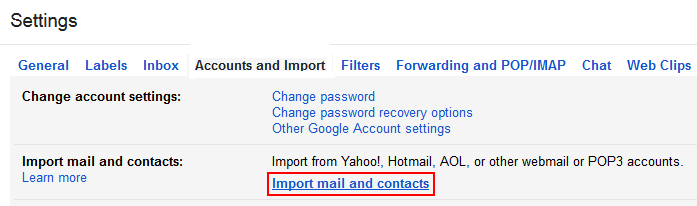
Step 5. In New window, Enter the Email Address of your Virgin Media account and then click on Continue.
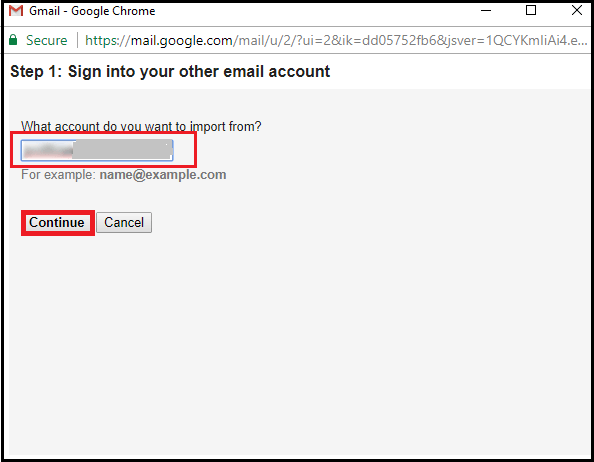
Step 6. After confirmation select the desired option and click on the Start Import button.
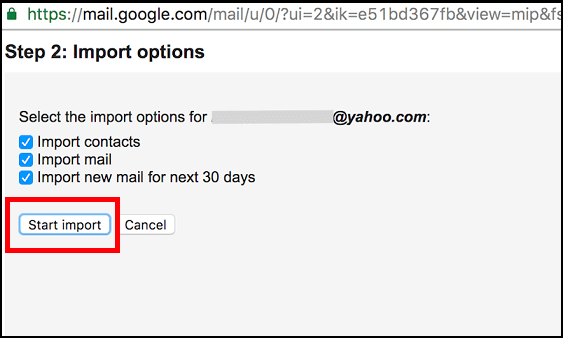
Hence your Virgin account is added in Gmail and emails are imported from Virgin Media to Gmail.
Why Manual Solution is Not Recommended?
You manually transfer Virgin email to Gmail but there are some limitations of this approach which are given below-
- This method does not allow you to migrate the entire Virgin mailbox to Gmail. With this solution you can import only Inbox folder.
- You can not move only selected emails from Virgin Media to Gmail.
- It takes lot of time migrate Virgin emails to Gmail account.
Method 2. How to Transfer Virgin Email to Gmail with Attachments Effortlessly??
Using Xtraxtor Email Migration Tool you can migrate emails from Virgin Media to Gmail in a few simple clicks. It can directly move Virgin email to Gmail along with attachments without any external help. The software has many additional features such as Email filtration, Folder selection, Preview Mode, Various Export option etc. It preserves 100% data integrity during the migration process.
In addition, using this tool you can transfer Virgin email to any email accounts. The simplified interface of this tool helps beginners to migrate email from Virgin to Gmail without any assistance. Try its demo version and move Virgin email to Gmail in a simple manner.
Step-by-step Guide to Export Virgin Email to Gmail with Attachments
Step 1. Launch Xtraxtor software on your Windows system.
Step 2. After that, click on Open >> Email Accounts >> Add Account.
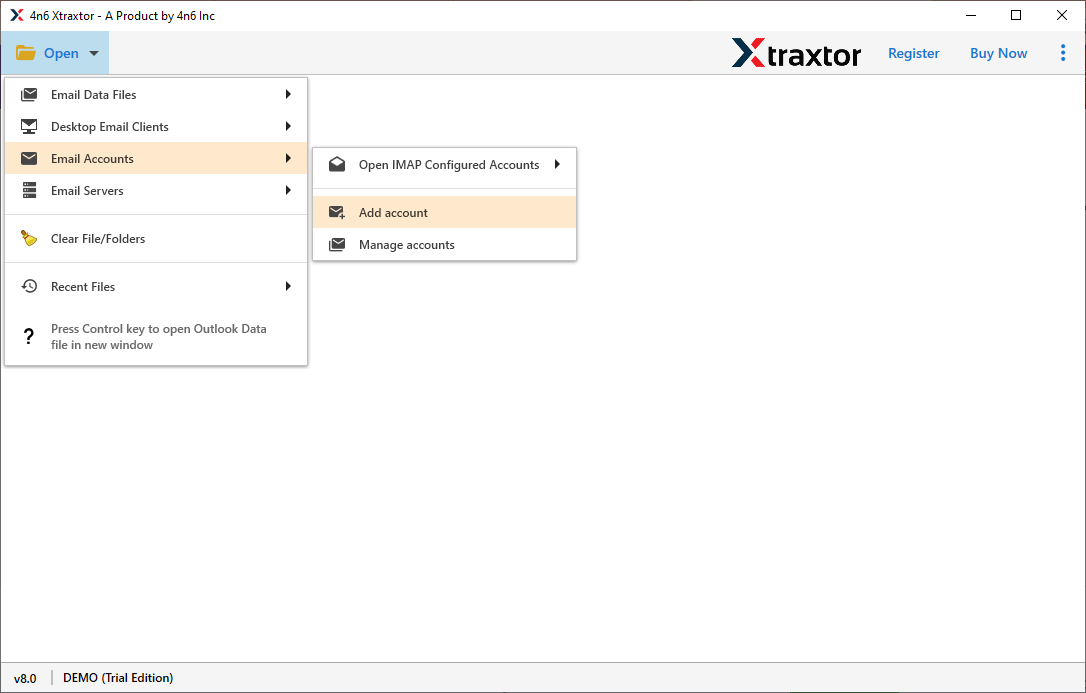
Step 3. Enter the credentials of your Virgin account and press the Add button.
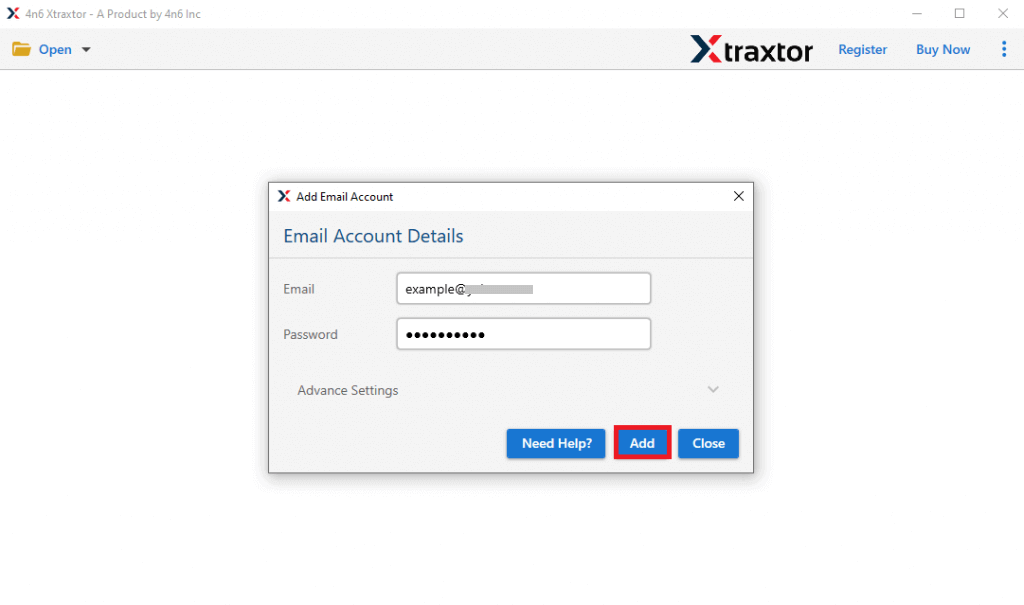
Step 4. Here, you can view emails before the migration.
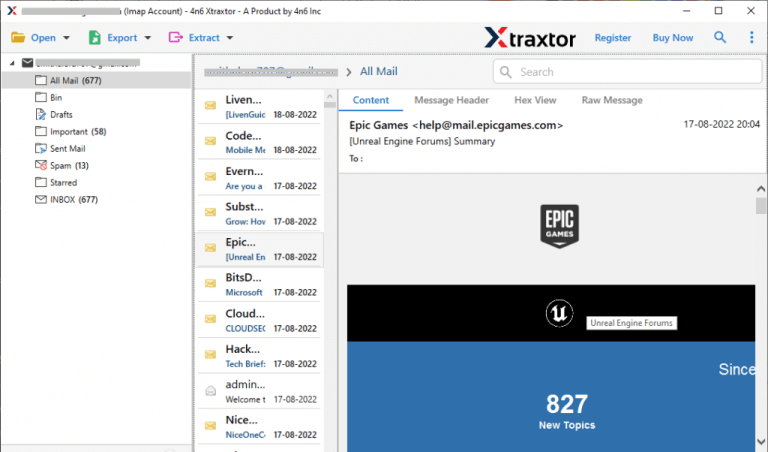
Step 5. After that, Click on Export and select Gmail from the Email services list.
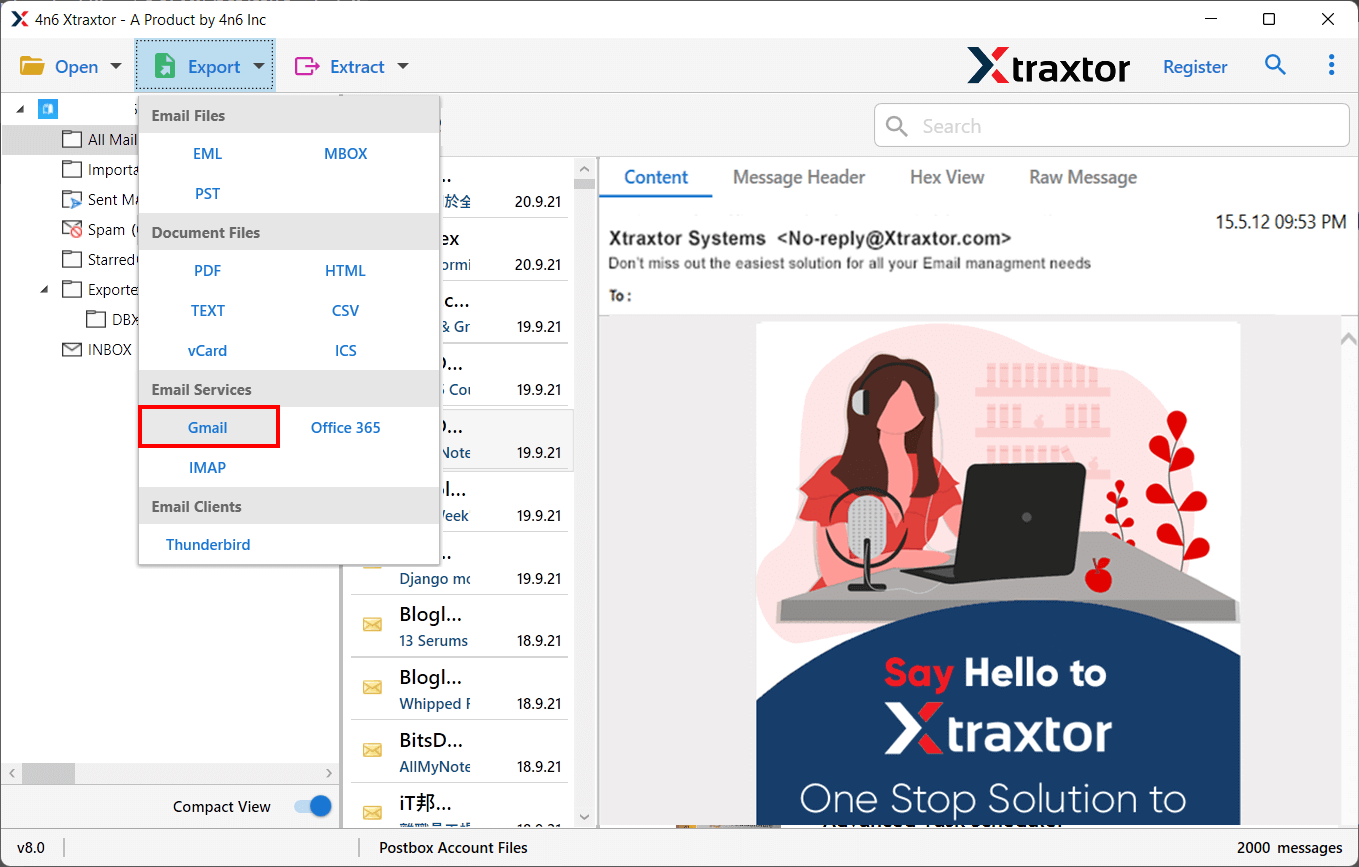
Step 6. Select the folders that you want to transfer virgin to Gmail.
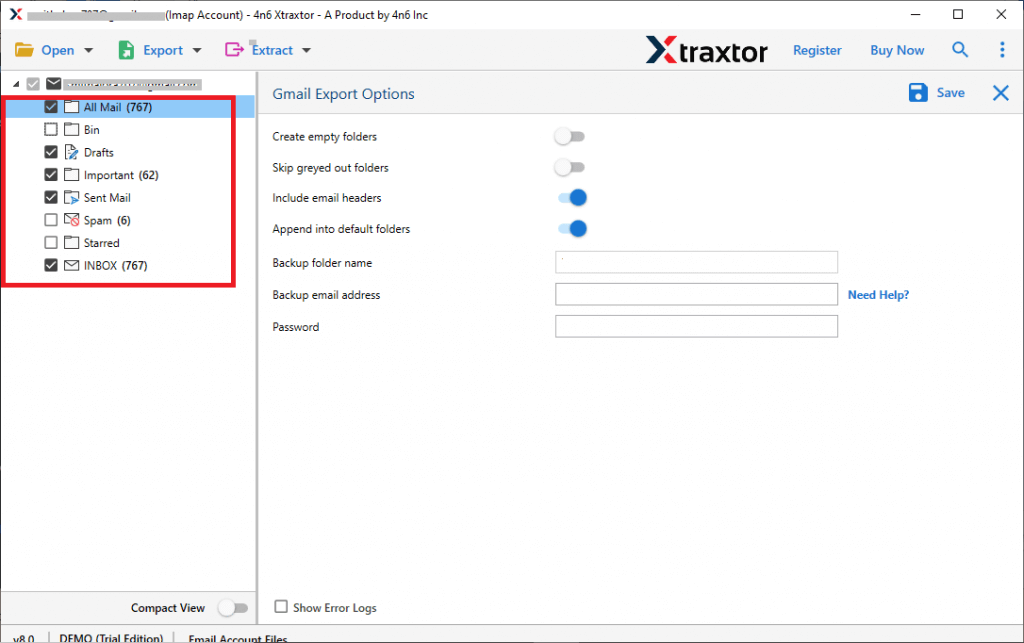
Step 7. If you want to move only selected emails then apply the filter option.
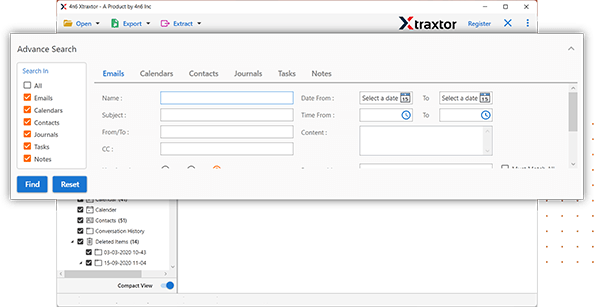
Step 8. Enter the Email Id and Password of your Gmail account and then click on the save button.
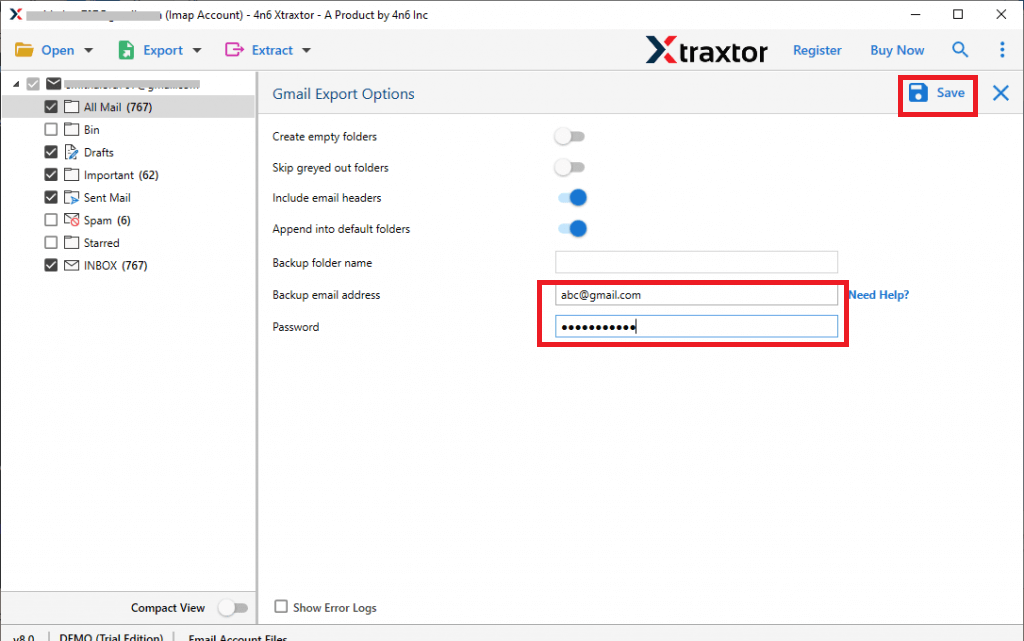
The process is complete.
Prominent Features of Xtraxtor Email Migrator
The software has many benefits that help you to easily migrate Virgin email to Gmail. Some of them are-
- Bulk Migration- The software allows you to transfer all email folders from Virgin to Gmail at once. You can import a complete Virgin mailbox at a single go. There are no restrictions on number of emails, it can transfer unlimited emails with complete accuracy.
- Email Filtration- There are many advanced filter options such as- To, from, Date, Time, Subject etc. If you want to export emails from a specific person then filters help you. Using this tool you can transfer only required emails from Virgin Media to Gmail.
- Maintains Folder Hierarchy- With this application, emails are move in their original format. The software will make sure to maintain folder and sub folder structure while transferring emails from Virgin Media to Gmail.
- Various Export Option- Using this software you can export Virgin Media emails to PST, MBOX, EML, PDF, HTML etc. You can directly transfer Virgin email to Gmail, Office 365, Yahoo Mail, AOL Mail and many more email accounts.
- Migrate Emails from other Email Accounts to Gmail- If you want to migrate emails from any email account to Gmail or any other cloud based email account then you do not need to purchase other product. With this tool, you can transfer emails from Yahoo to Gmail, Office 365 to Gmail, Zoho Mail to Gmail etc.
- Simple and Easy to Use- The interface of this tool is very simple and easy to use. Both technical and non-technical users can easily transfer Virgin email to Gmail without any technical training and guidance.
- Vast Compatibility- You can run this utility on any Windows based system. It is compatible with Win 11, 10, 8.1, Vista, XP and all previous version.
- Stand Alone Utility- With this application, you do not require to install any other applications to migrate email from Virgin Media to Gmail. If you have any doubts related to product then contact the support team. They solve your queries as soon as possible.
Frequently Asked Questions-
Q1. Is it possible to transfer only 2020-2021 financial year emails from Virgin to Gmail Account?
A- Yes, Using filter options you can migrate Virgin emails to Gmail between specific dates.
Q2. Can I transfer Virgin email to Gmail in Bulk with your application?
A- Yes, This software is able to migrate Virgin email to Gmail in Bulk.
Q3. Can I run this software in my Windows 11 system?
A- Yes, You can run this utility on any Windows based system.
Summary
In this post we have discussed how to transfer Virgin email to Gmail. Both manual as well as professional methods have explained stepwise. You can choose any method that is best suitable for you. But, if you face any issues with manual solution then use the above suggested tool. The software can directly migrate Virgin email to Gmail account without losing any single bit of data.
