Refer to this blog to import PST to Thunderbird email client. Many Outlook users switch to Thunderbird because it is free, lightweight, secure, and easy to customize. The challenge begins when they try to open PST files in Thunderbird.
Thunderbird does not support PST files directly because PST is a Microsoft-owned format. That’s why users often get stuck while importing Outlook data into Thunderbird.
In this guide, you’ll learn both free and professional ways to import PST to Thunderbird, so you can choose the method that works best for your situation.
How to Import PST File to Thunderbird for Free?
To manually import your PST file data, you need to install Outlook application. After that, follow the steps.
1. Open Outlook and configure your email account with it.
2. Then, go to File >> Open and Export >> Import/Export.
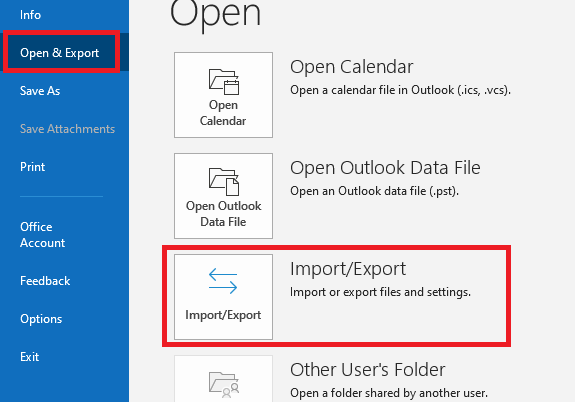
3. Then import the PST file that you want to export.
4. Then open Thunderbird and click on Import.
5. Select Import from Outlook and click on Continue.
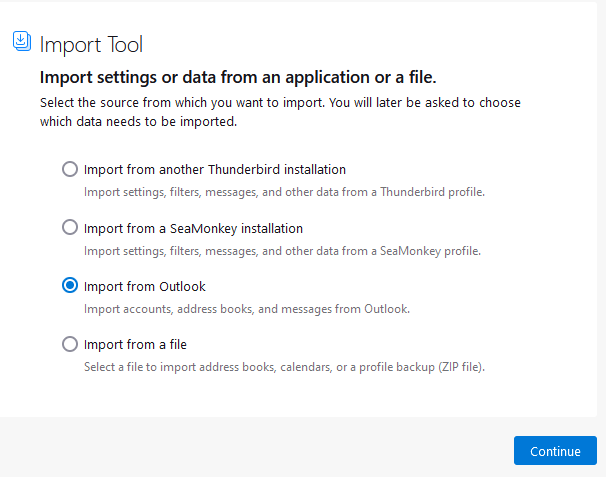
Limitations of the Manual Method
- Requires Outlook installation
- Imports full Outlook profile, not just PST
- No option to select specific folders
- Slow for large PST files
- Not suitable for damaged or encrypted PST files
If you want more control and faster results, use an automated solution.
How to Open PST File in Thunderbird Easily
The Xtraxtor PST File Converter offers a safe and direct way to import PST files into Thunderbird without Outlook. The tool converts PST data and places it directly into the Thunderbird profile while keeping emails, folders, and attachments intact. You can also select specific folders and preview emails before importing.
Click on the free download button and check its working process.
Steps to Import PST to Thunderbird Without Outlook
Step 1. Install and run Xtraxtor PST Converter on Windows.
Step 2. Click Open > Email Data File > PST File.
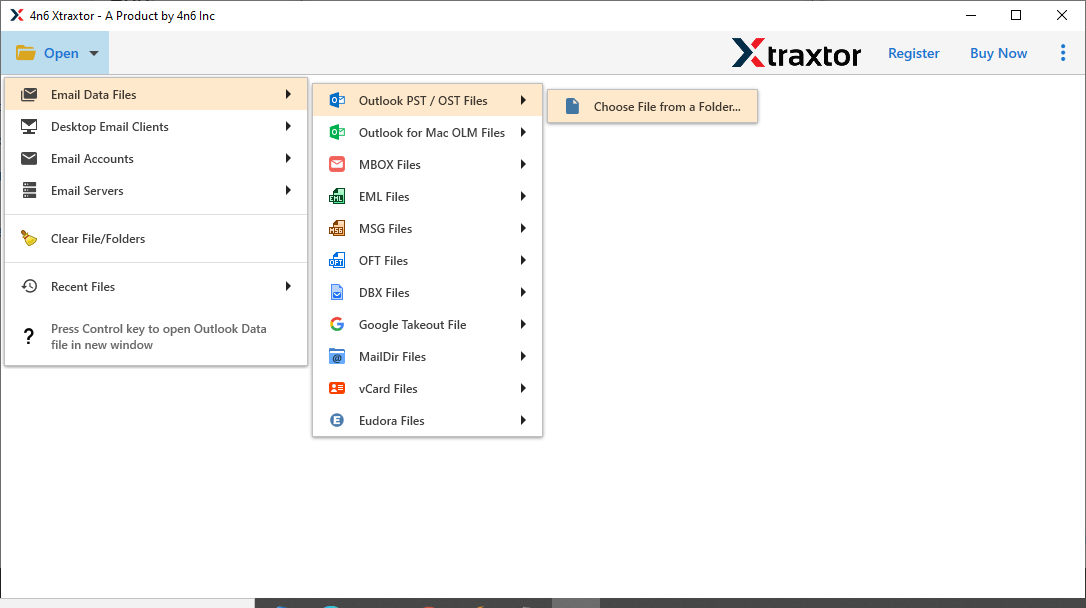
Step 3. Select the PST file or folder. Preview emails and choose the required folders.
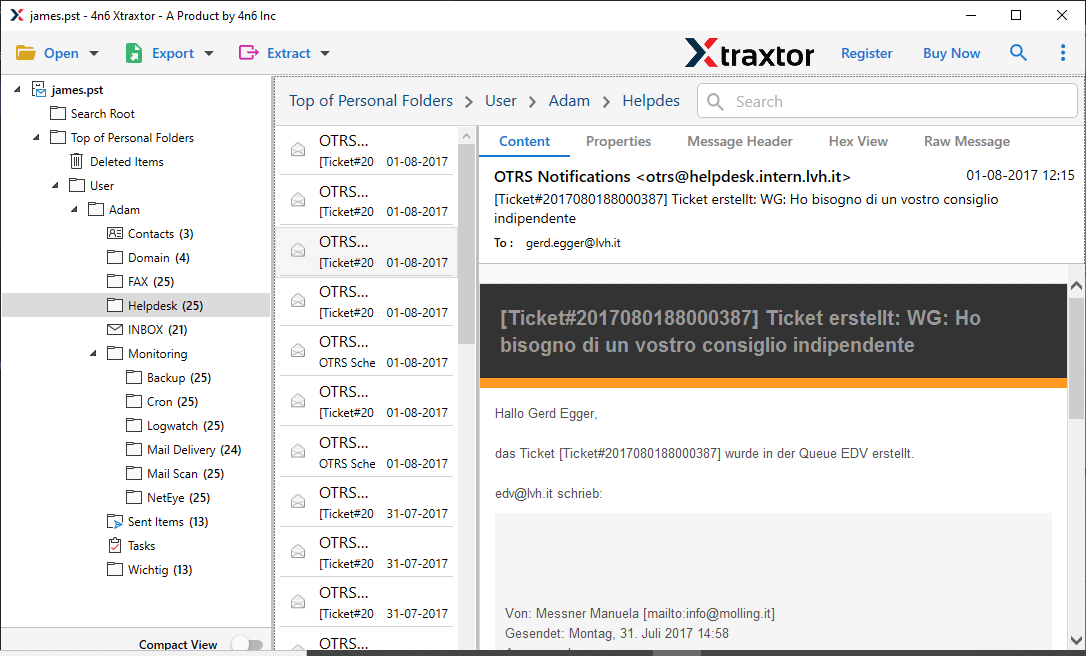
Step 4. Click Export and select Thunderbird.
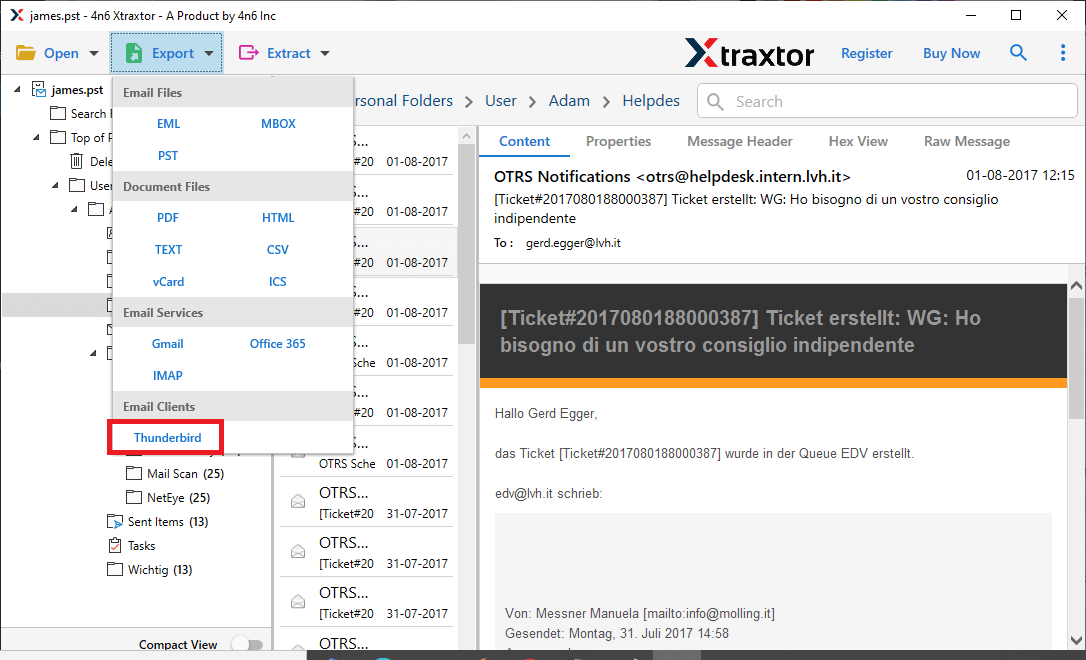
Step 5. Confirm Thunderbird profile location. Click Save to start the import.
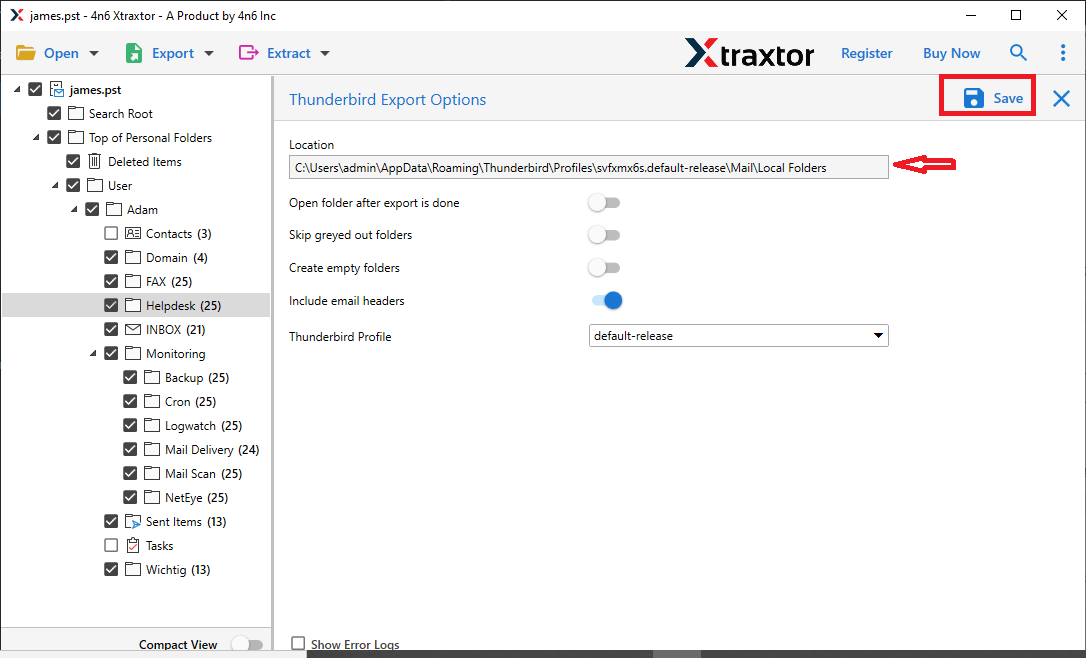
That’s it! PST emails will appear in Thunderbird without any data loss.
Why PST to Thunderbird Import Tool?
This software has various advanced features that make it a standalone entity among other tools. Some of them are mentioned here.
- Import Large PST File: Using this utility, users can effortlessly import a large PST file without worrying about data loss. Also, the tool will import corrupted, password-protected, or encrypted PST file without any hassle.
- Advanced Search Option: This PST to Thunderbird Import Tool user can locate emails from a data file using email filters. You can select from many fields, such as to, from, date, time, subject, cc, bcc, etc. Along with that, you can also choose the category, such as email, contacts, calendars, journals, tasks, etc.
- Folder Selection Option: While importing PST emails to Thunderbird, the tool allows you to select the import folders. In this way, you can avoid unwanted importing.
- Multiple Migration: Using this tool, you can also import PST emails to different webmail accounts. It will move emails from PST to Office 365, Gmail, Yahoo Mail, and many other accounts.
- Preserve Mailbox Structure: While moving PST to Thunderbird, this tool makes sure to uphold the mailbox folder or sub-folder structure. Along with that, it also maintains email key elements and properties.
- Simple User Interface: The PST to Thunderbird Import Tool is designed with simple graphics so that it is easy to operate. This software can easily be operated by both technical as well as non-technical users without any technical assistance.
- Windows Compatibility: You can use this tool on all versions of Windows OS systems. It can be used on Windows 11, 10, 7, Vista, XP, and all older versions.
Conclusion
Migrating PST files to Thunderbird is a smart move if you want a free, flexible, and secure email client. While the manual method works for basic needs, it comes with several limitations.
If you want a faster, safer, and Outlook-free solution, using a dedicated PST to Thunderbird converter is the best option. Try the free demo version to see how smoothly it works before upgrading.
Frequently Asked Questions
Q1. Can I migrate Outlook PST to Thunderbird with Attachments?
Ans. Yes, the tool will effortlessly convert Outlook PST to Thunderbird with attachments. There will be no data loss while importing your data.
Q2. Is it possible to import PST to Thunderbird without Outlook installation?
Ans. Yes, with the help of Xtraxtor, you can easily open PST emails into Thunderbird without needing the Outlook client. Although the manual method required the email client.
Q3. Can I move selected folders only?
Ans. Yes, this automated tool gives you the option to select the email folders before importing them.
Q4. Will I lose my original PST emails after conversion?
Ans. No, the email present in your PST file on your system will be intact, and you will not lose your data.

