I’ve been using KPN Webmail to manage my emails for a while now, but recently, I’ve been encountering numerous issues with the service. As a result, I’ve decided it’s time to move away from KPN Mail. However, I have a significant number of important emails stored in my KPN Webmail account that I need to Backup KPN Mail Emails before making the switch. Can you suggest an effective way to back up my KPN Mail and export all those valuable emails safely to my local hard drive? Any reliable solution would be greatly appreciated! Lucas, USA
Are you also experiencing issues with KPN Webmail? Don’t worry – we have a safe and secure solution to help you back up your emails to your PC. In today’s digital age, managing and securing your emails is more important than ever.
If you have been relying on KPN Webmail for your email communication but are now considering switching to another service. You may be wondering how to safeguard all your important emails before making the change. With a large volume of critical messages stored in your KPN Mail account. It is vital to create a Backup KPN Mail Emails to PC to ensure that your data remains safe.
KPN Mail is a robust email service provided by KPN, a leading Dutch telecommunications company. It offers users a personal email address and a feature-rich inbox that can be easily accessed via both a web-based interface and an email client. Known for its reliability, KPN Mail delivers a range of valuable features, including generous storage capacity, spam filtering, virus scanning, and seamless email forwarding. Additionally, it provides tools for calendar and contact management, along with a dedicated mobile app for on the go access. Whether you’re managing personal or professional communication, KPN Mail ensures a secure and user-friendly experience.
In this blog, we will walk you through the most effective ways to back up your KPN Mail emails to your local drive. Whether you are looking for a quick solution to store key conversations or need a comprehensive backup strategy. we have got you covered.
Why Need to Download KPN Emails to PC?
There are several reasons why you may want to backup KPN Mail emails to computer:
- Increased Security: Cloud storage is vulnerable to hacking. Storing emails on your hard drive adds an extra layer of protection.
- Easy Migration: A backup allows you to seamlessly migrate your KPN emails to another platform without losing important data.
- Offline Access: Downloading emails lets you access them anytime, even without an internet connection.
Solutions to Backup KPN Mail Emails to PC Instantly
Xtraxtor Email Backup Wizard is an efficient and secure solution for backup KPN Mail emails to computer system. This software directly downloads your emails from the KPN Mail account and saves them to your hard drive. This software offers various filters that allow for selective backup, enabling you to choose specific emails for download based on criteria such as date, subject, or sender. The user-friendly interface makes it easy for even novice users to perform email backups without requiring technical expertise.
In addition to email backup, this software also allows seamless migration of KPN emails to other email services, including Gmail, Office 365, and Yahoo Mail. It supports all Windows versions, including Windows 11, 10, Vista, and XP, ensuring broad compatibility.
Follow the given instructions and Backup KPN Emails to Computer –
Step 1. Install and Launch Xtraxtor software on your Windows OS system.
Step 2. After that, select Open >> Email Accounts >> Add Account.
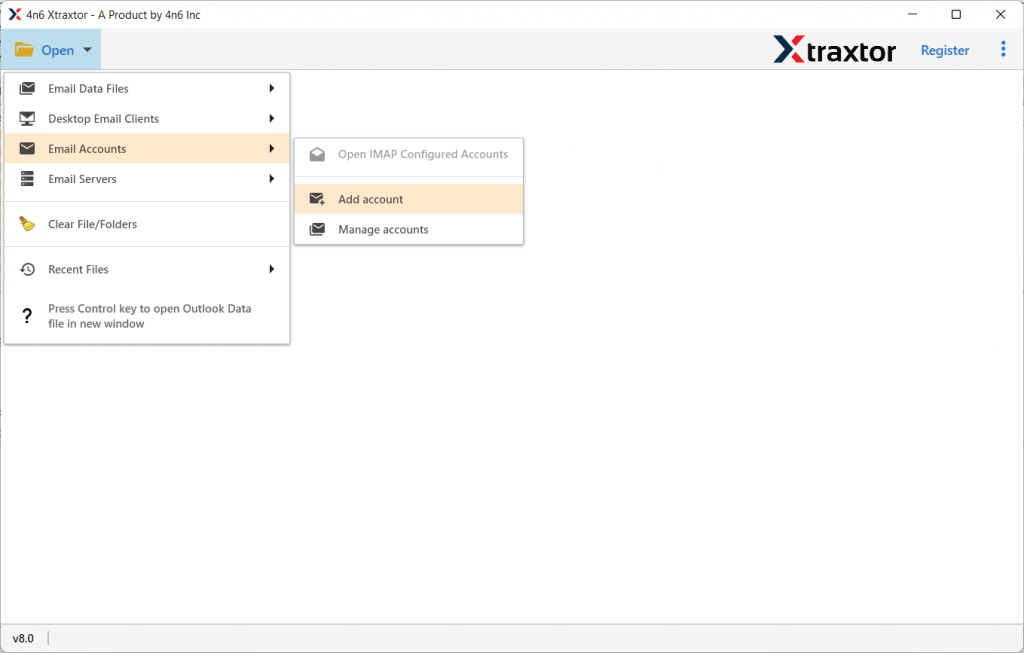
Step 3. Enter your KPM Mail account login id and password and hit on the Add button.
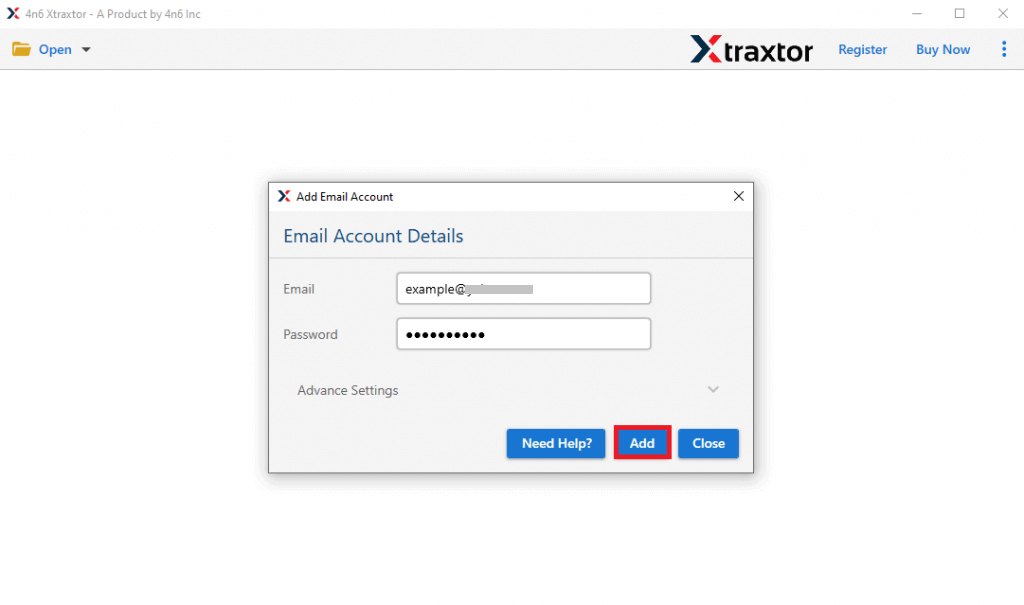
Step 4. Here you can view your emails before exporting them.
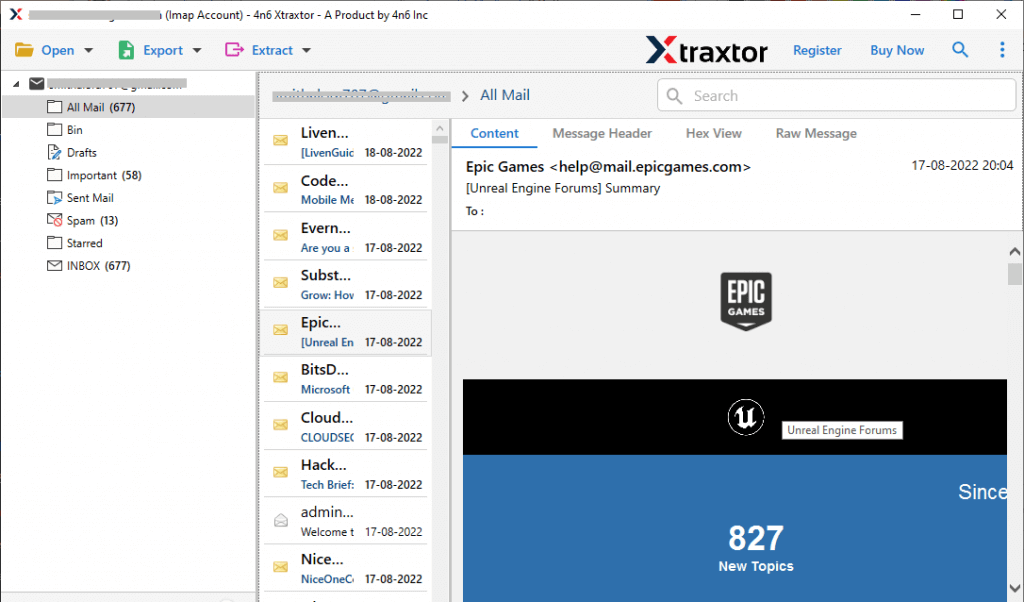
Step 5. Click on Export and choose any file format.
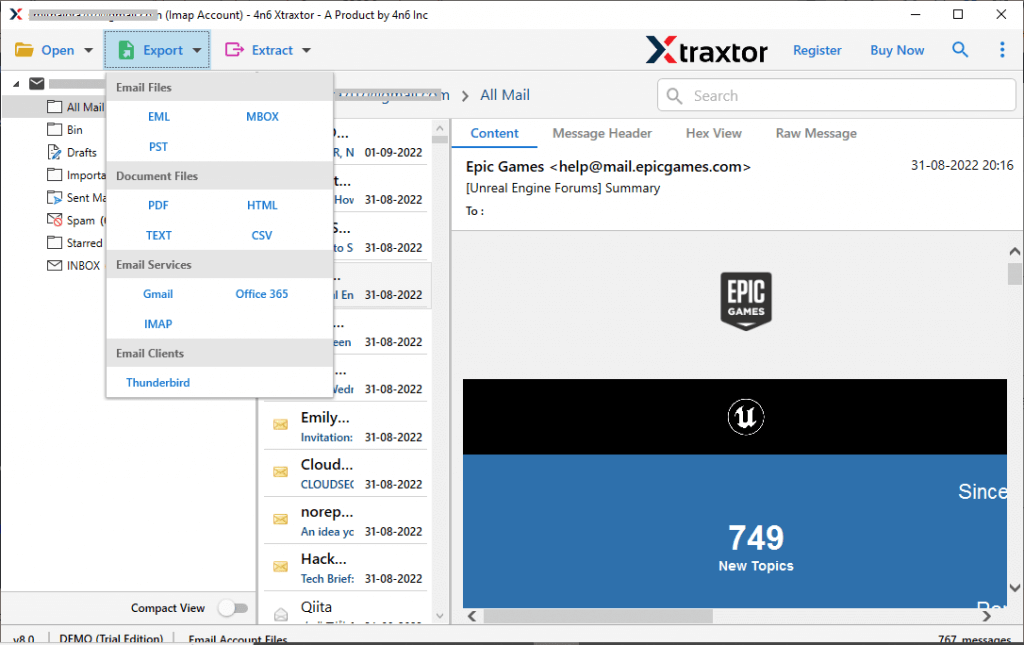
Step 6. Select the email folder that you want to backup.
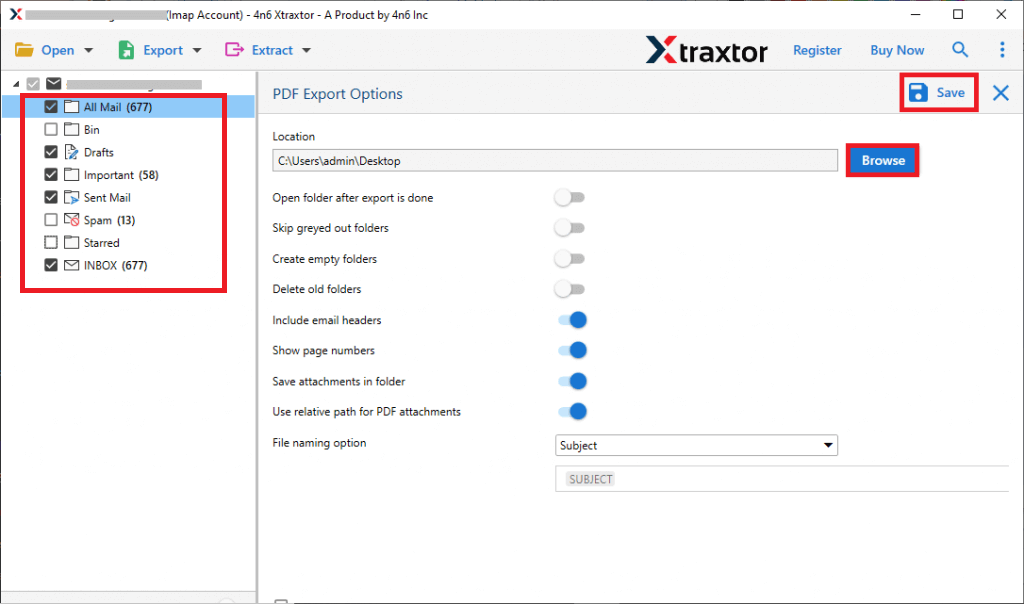
Step 7. Apply the filter options and download selective emails only.
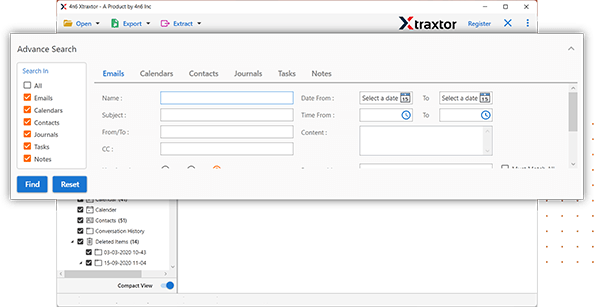
Step 8. Browse the targeted location and hit on the Save button.
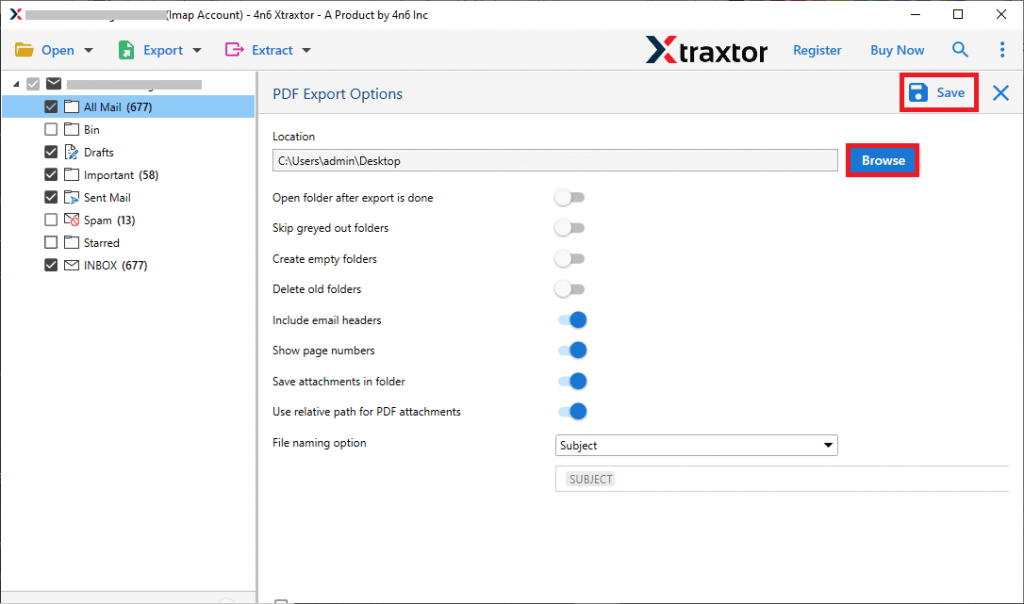
Done! Here you create KPN Mail backup along with attachments using the expert solution. You can also use this tool and p[reform the backup process without any hassle.
How to Save KPN Mail Emails to PC Using Outlook?
You can manually back up your KPN emails to your system using the Outlook application. However, this method is not recommended by experts for several reasons, including the risk of data loss, time consumption, potential data corruption, and incomplete backups. Additionally, if the options of Import/Export Outlook is greyed out, this approach will not work at all.
Steps for Manual Backup of KPN Emails to PC Using Outlook:
1. Open the Outlook application and navigate to File >> Info >> Add Account.
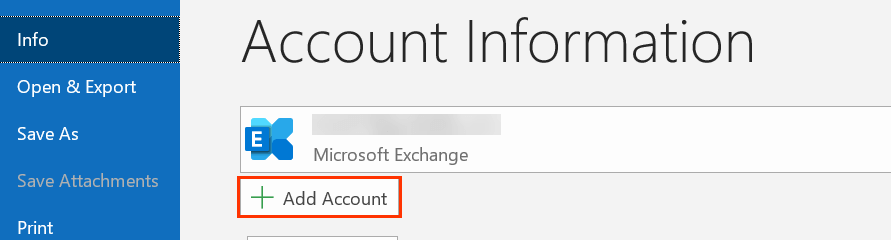
2. Enter your KPN email id and click on Connect button. After that enter your mailbox password.
3. Again navigate to File >> Open & Export >> Import/Export.
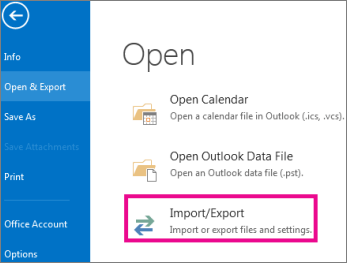
4. Choose Export to a File >> Outlook Data File (.pst).
5. Select your mail id and choose folder for export.
6. Choose a location to save the backup file and hit on the Finish button.
Here you manually archive KPN Mail email to hard drive. However, we don’t recommend this approach and suggest using the automated tool for secure backup.
Why Choose KPN Mail Backup Tool to Export KPN Emails?
There are several reasons why an expert tool is preferred over a manual solution when it comes to downloading and backing up your emails:
- Full Compatibility with Windows OS: The KPN Mail Backup utility is compatible with all versions of Windows, including Windows 10, Windows XP, Windows 8, and more.
- Export KPN Emails with Attachments: This Xtraxtor software allows you to backup KPN cloud emails to computer, including all attachments. It preserves the properties of attachments and maintains the structure of email folders during the migration process.
- Multiple File Formats for Export: You can backup KPN emails in various file formats using this tool. These include MBOX, PST, MSG, EML, HTML, DOC, TXT etc.
- Bulk Transfer of KPN Emails: The utility allows you to import multiple KPN email files at once, enabling bulk migration from KPN Mail to your local system.
- Migrate KPN Emails to Webmail and Email Clients: The tool supports transferring emails from KPN Webmail to various webmail services and email clients, including backup Gmail email, Office 365, Outlook, Yahoo, and others.
Conclusion
In this article, we will discuss two reliable and efficient methods for Backup KPN Mail emails to PC. The first method involves manually download your KPN mail emails to computer. While this approach works, it can be time-consuming and may lead to data loss if not done correctly. Alternatively, you can use an automated tool, which offers a more secure and hassle-free solution. With this method, you can backup KPN emails to PC without the risk of data loss, ensuring that all your important messages are safely stored on your PC. The automated tool also offers features like selective backup, preserving folder structures, and exporting emails in various formats, making it a more comprehensive and efficient option for users. You can choose the solution that best suits your needs, depending on your preferences and the level of security you require.

