Want to export emails from Thunderbird to Excel Sheet? If yes, then this blog will cover all possible solutions to export Thunderbird emails to Excel file along with attachments. Read the complete article and transfer emails from Thunderbird profile into Excel file.
Excel is a file format that is used to save emails and other data in a tabular format. Many users use this file to store their emails, contacts, and other data since you can easily open and access it at any time without any issue. On the other hand, Thunderbird is one of the most used open-source free desktop email client. One can configure their webmail accounts with it and manage their emails .
However, sometimes users want to export Thunderbird emails to Excel file, but don’t know the perfect way to do it. Today, in this blog, we will discuss secure and efficient ways to transfer emails from Thunderbird to Excel format.
Why Need to Convert Thunderbird Emails to Excel Sheet?
1. The Excel file can be accessed by any system without any application dependency.
2. In an Excel file all the data will be saved in an organised way, which makes it easy to read.
3. After exporting Thunderbird emails to spreadsheet format, you can access your emails without opening your email client profile.
4. Comma-Separated Values is a widely used format for exporting data from one application to another. If you want to move your emails from Thunderbird to a different email application or client, exporting them to Excel Sheet format can make the transition easier.
How to Export Emails from Thunderbird to Excel File
To perform this export process you need to install InportExportTool NG add-ons in your Thunderbird account. After that, you can export your data into .csv file. For that follow the given instructions –
Step 1. Open your Thunderbird application on your system.
Step 2. After that, click on Tools >> ImportExportTools NG.
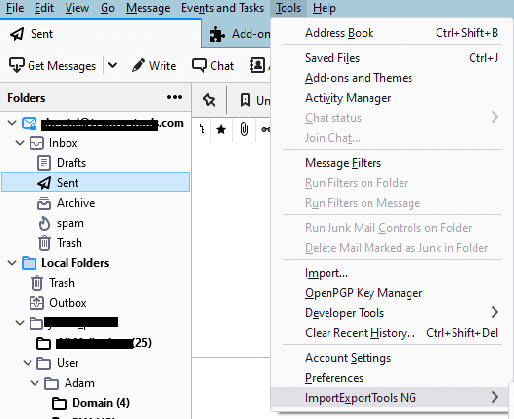
Step 3. Then select Export all messages in the folder >> Spreadsheet.
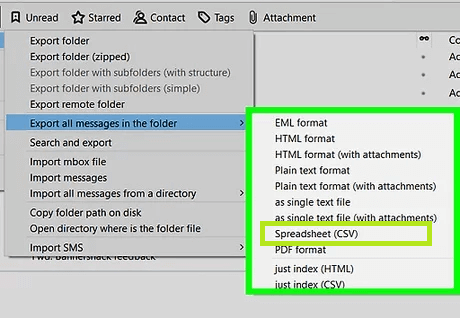
Step 4. Browse the location to save exported file and hit on the Select Folder button.
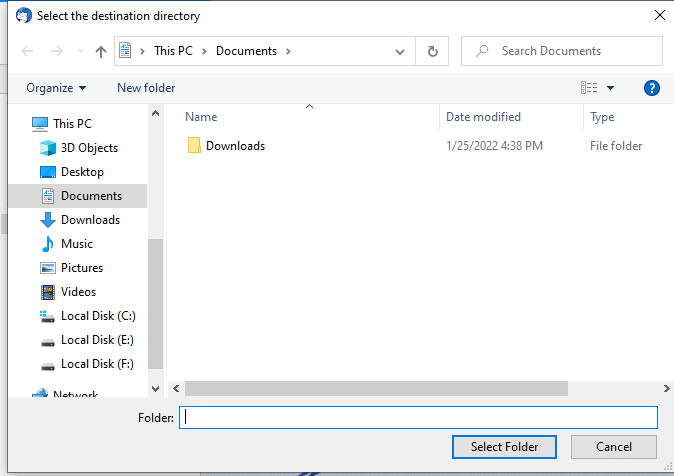
Here you convert Thunderbird emails to Excel file using the native approach. However, you can face certain limitations with this method.
- After exporting Thunderbird emails the resultant file may contain partial data.
- A character limit of 50 is imposed on all the subject columns.
- You need to install add-ins to export Thunderbird emails, this external plugin can damage your mailbox data.
- No option to export selective Thunderbird emails to Excel file.
How to Convert Thunderbird Emails to Excel Automatically?
Try the Xtraxtor tool and transfer emails to Excel file without any restrictions. Along with that, you can apply different filters such as to, from, cc, name, date, subject, time, bcc, and many others. With its simple user interface, one can export Thunderbird emails to CSV format along with attachments.
While exporting emails from Thunderbird, this tool maintains data integrity as well as preserves email folder hierarchy. You can try the demo version of the software and perform the export process.
Process to Export Thunderbird Emails to Excel Sheet
Step 1. Install and launch the Xtraxtor tool on your Windows OS system.
Step 2. Then, click on Open >> Desktop Email Client >> Thunderbird Account >> Configured Account.
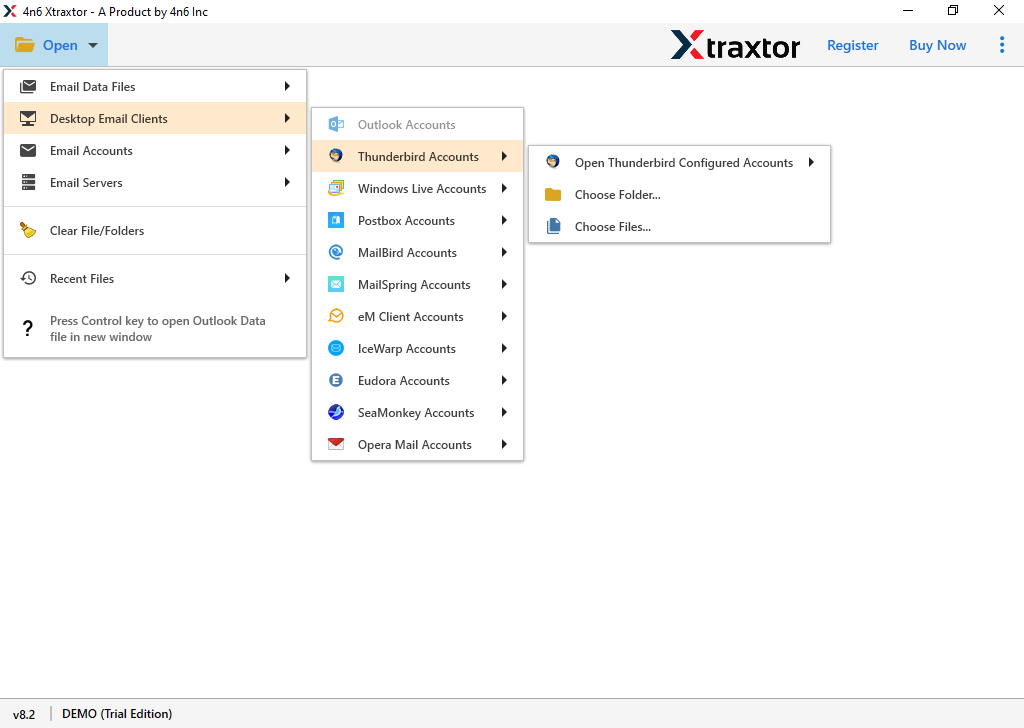
Step 3. Here you can view your mailbox data before exporting them.
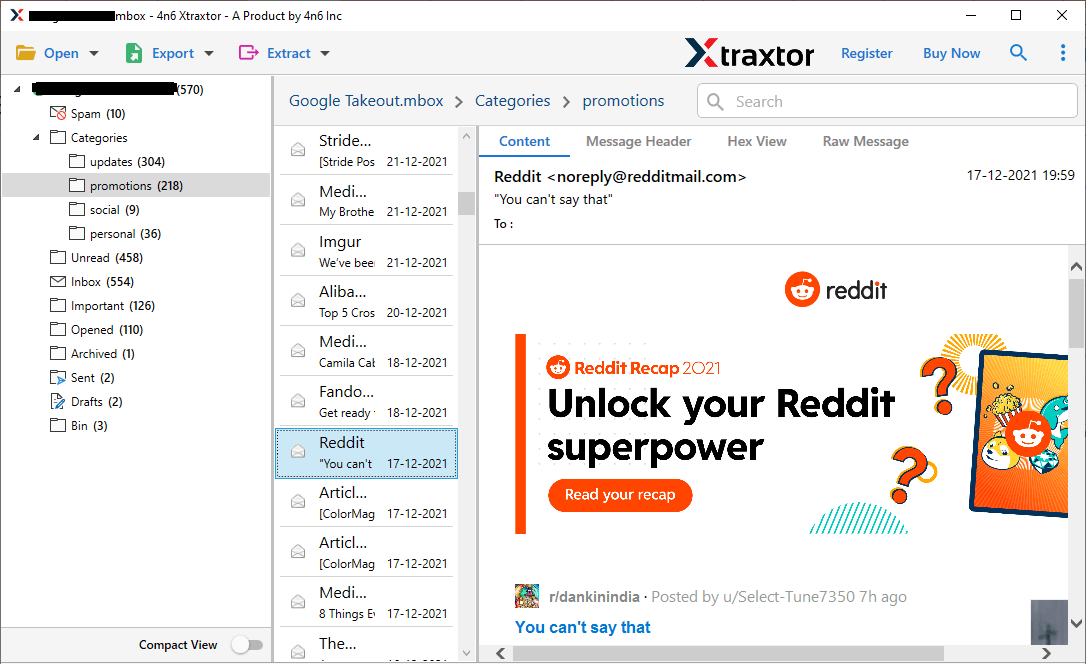
Step 4. Now, click on Export and choose CSV from the given list.
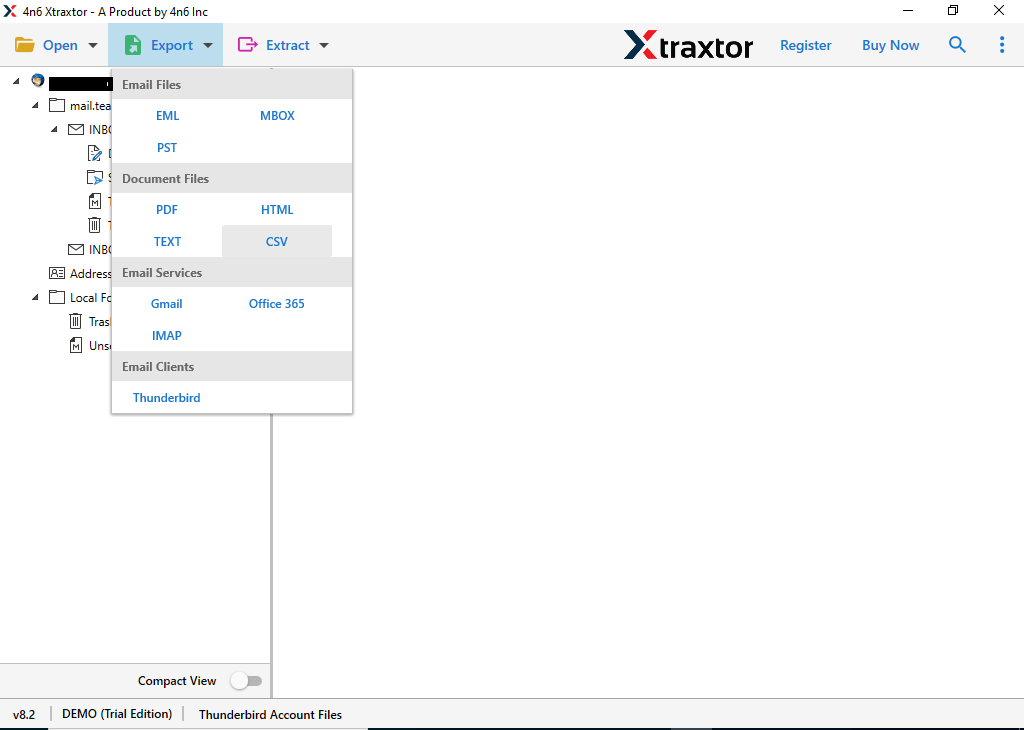
Step 5. If you want to export selective email folders, then you can select the folders here.
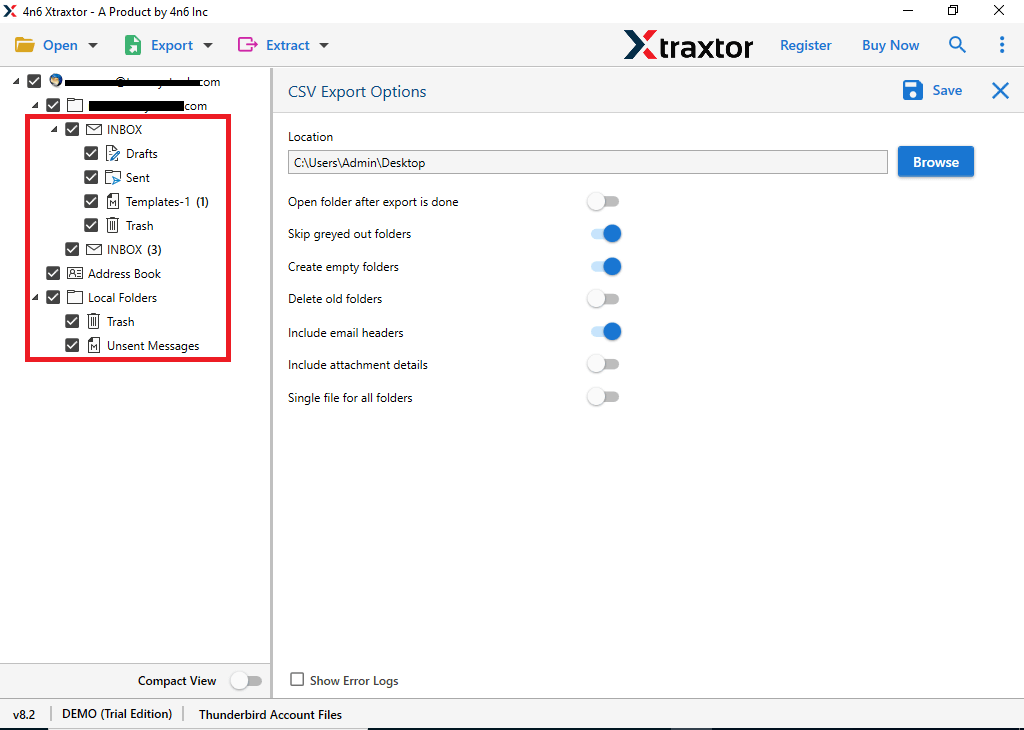
Step 6. At last, browse the location to save the exported data file and hit on the Save button.
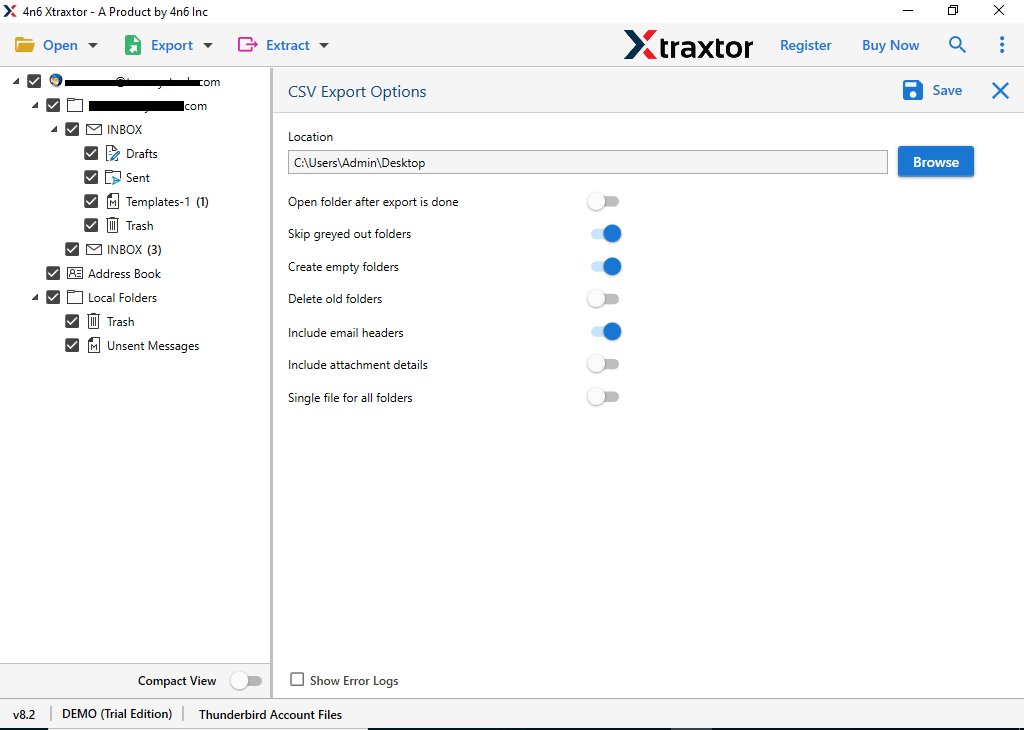
Done! Here, you export Thunderbird emails to Excel file using an automated tool. Additionally, using this tool you can also migrate Thunderbird to Gmail, Office 365 and many other webmail accounts.
Why Use Automated Tool For Conversion
There are various outstanding features of this Xtraxtor software, some of which are mentioned here –
- Export entire Thunderbird mailbox data to Excel file without any data loss.
- Maintain email folders and sub-folders hierarchy or structure.
- Allow to convert Thunderbird to MBOX, PDF, EML and many other file formats.
- You can use this tool and export selective email folders to Excel file.
- Allow extracting Thunderbird attachments, email addresses and phone numbers in a single interface.
- Support Windows 11, 10, 7, Vista, XP and all other previous version tools.
- With a simple user interface, one can swiftly export mailbox data into a spreadsheet.
Conclusion
This blog describes the manual way to export Thunderbird emails to Excel file as well as the automated way to export Thunderbird emails to Excel format. With a manual approach, there are limitations, and most importantly, you may lose your important data. Choose the best way that transfer Thunderbird emails to Excel without any data loss.
