If you are struggling while importing OST files into Hotmail account, then you are not alone. Various users face uses while import OST to Hotmail account. If you are among those who want to import their OST file in a secure environment, then this post is for you. Read till the end and know the complete process of OST to Hotmail importing.
Outlook users often want to save their contacts or address book for long-term use, so they upload OST files to their Hotmail accounts. Hotmail is a cloud-based email service that’s easy to access from anywhere and offers great features like Microsoft Office integration and plenty of storage. To make this process simple, we’ve provided easy methods to transfer OST files to Hotmail safely and quickly.
An OST file, or Offline Storage Table, is used by MS Outlook and Exchange Server to store emails, contacts, calendars, tasks, and more. It lets users work without an internet connection, and once online, the data syncs automatically. Hotmail, now known as Outlook.com, is a popular email service by Microsoft. It provides features like easy access from any device, generous storage, and enhanced security, making it a top choice for users moving from desktop email programs to cloud-based solutions. Additionally, Hotmail integrates well with other Microsoft services, offering a seamless experience across platforms.
Import OST to Hotmail Account Using Xtraxtor
Xtraxtor OST to Hotmail mail wizard is one of the foremost tool to upload OST to Hotmail. Because this is the fully automated Email Extractor, which does not need any manual procedure to export OST to Hotmail. It moves all mail as well as email items from OST to Outlook.com by asking for Outlook.com account details. After providing Outlook.com account credentials, it will import OST to Hotmail without the loss of any data.

OST files instant export to desired Hotmail account without installation of MS Outlook. No need to transfer the file one by one, it has the capability to include several OST files to export into Hotmail account in an individual attempt. Extract Phone numbers, Email addresses, and Attachments in the collection instantly. You can view your data files, including content, headers, and raw messages, in this tool. It also has search feature to help you find files by name, sender, subject, date, time, and file size. It migrates OST data to Hotmail without changing the file quality, folder structure, or emails. You can try all the features by downloading the free trial, for that click the link below.
Step to Import OST to Hotmail Account
Follow the given instructions and move OST email to Hotmail account along with the attachments.
Step 1. Run Xtraxtor OST Converter Software on your system.
Step 2. Now hit on Open >> Desktop Email Client >> OST File >> Select File from Folder.
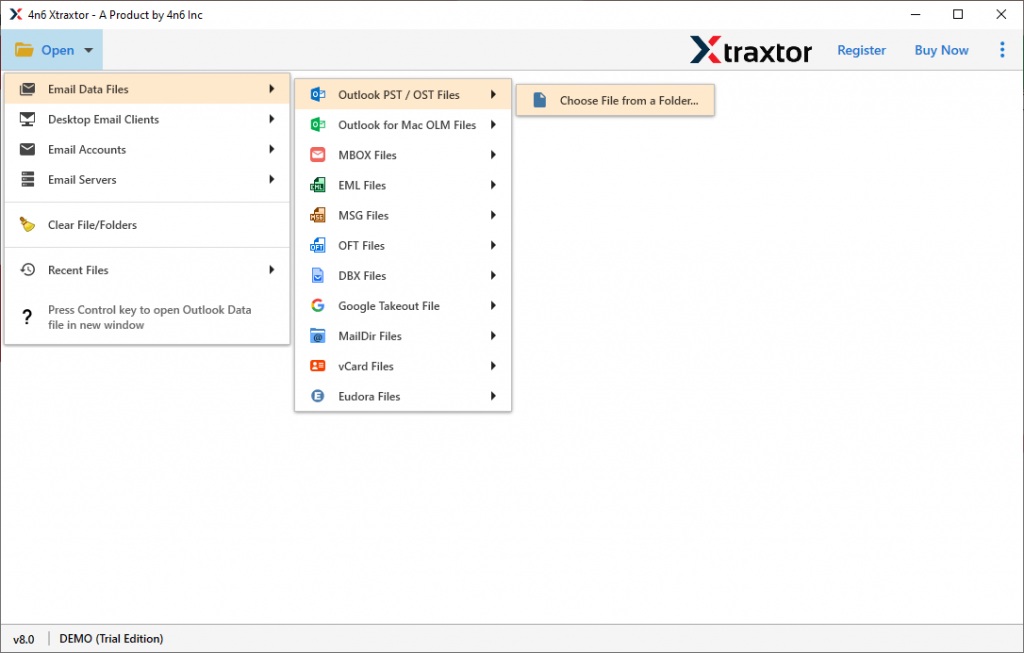
Step 3. Browse and add an OST file in the tool panel after that you can view your emails before migrating them.
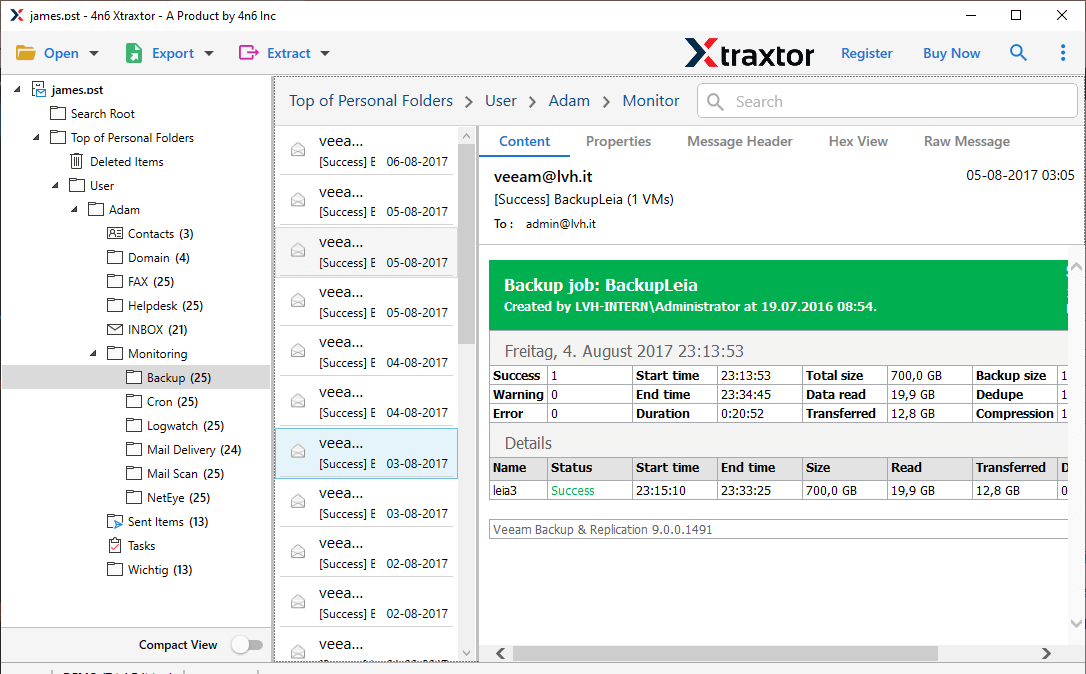
Step 4. Hit on Export and then choose IMAP as a saving option.
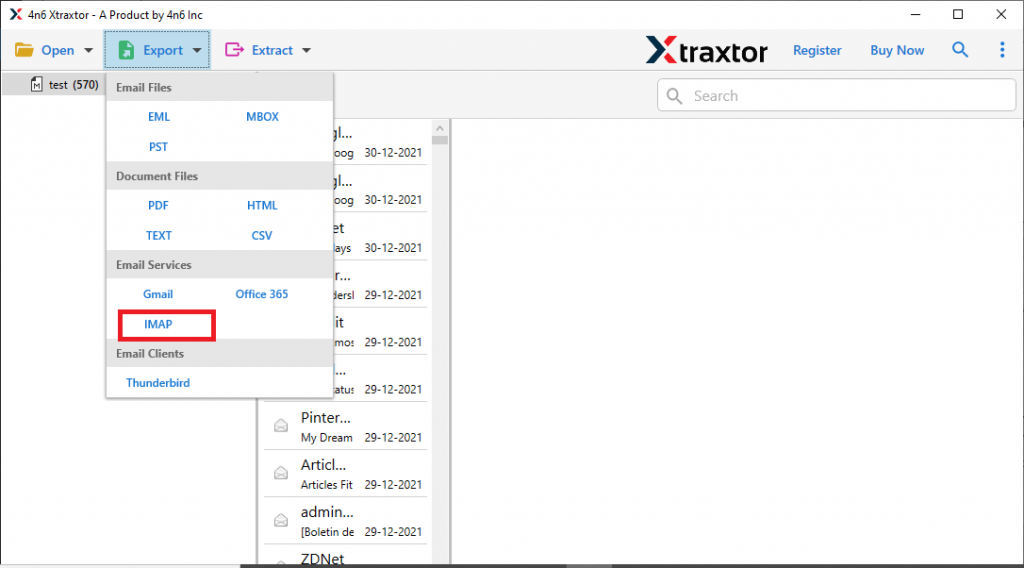
Step 5. Enter the Hotmail login details and hit the Save button.
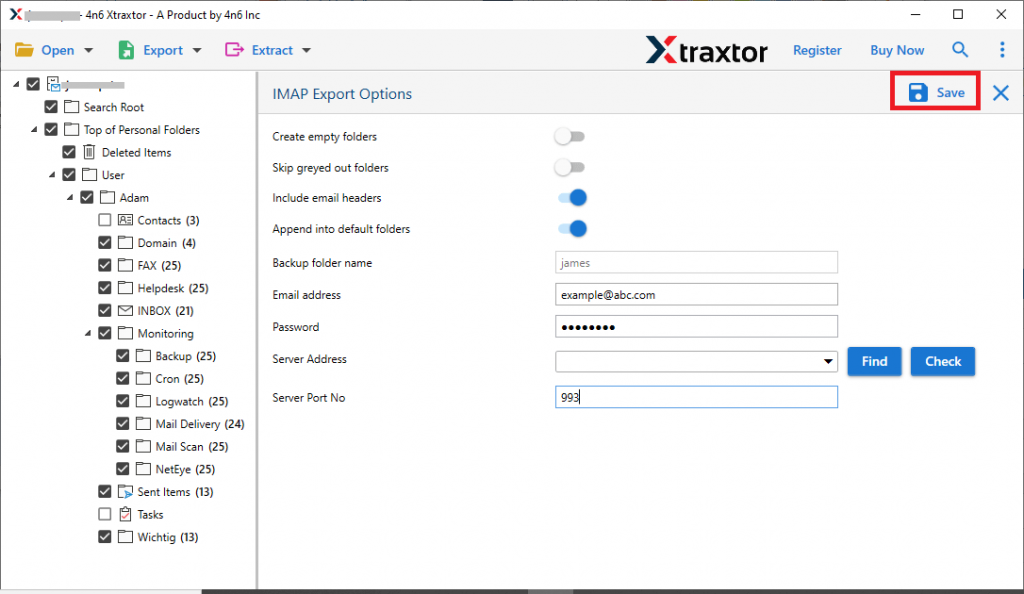
Best Features of OST to Hotmail Migration Tool
- Application export OST to Hotmail in bulk
- Move OST to Outlook.com with attachments
- Dual modes to choose OST files from the computer
- Allow to convert OST to PST, PDF, CSV and many other file formats
- upload OST to Hotmail including contacts and calendars
- Effortlessly import orphan and inaccessible OST file into Hotmail account.
- This tool is fully automatic software to transfer emails.
- Preview mode to view emails before importing/
- Preserves folders and sub-folders structure
- Export large-sized OST to Hotmail account
- You can install this software on MS Win 10, Win 8.1, Win 8, Win 7, Win XP, Win Vista etc. for both 32-bit & 64-bit OS.
Conclusion
In conclusion, this software makes it easy for both individual and business users to import OST files with attachments into their Hotmail accounts. The tool is simple to use, and a free trial is available to test it out. If you have any questions, our support team is ready to assist you.
Frequently Asked Questons
Q1. Can I import orphan OST file into Hotmail?
Ans. Yes, the software effortlessly import emails from orphan, corrupted or damaged OST file without affecting your data.
Q2. Can I preview emails before importing them into Hotmail?
Ans. Yes, the tool have a preview mode feature that allows you to view emails before importing them.
Q3. Does the migration process preserve the folder hierarchy?
Ans. Yes, the tool will maintain email folder and sub-folder hierarchy and structure while migaret EML to Hotmail account.