Summary: Do you want to export all email addresses from Zimbra? Are you still looking for the solution to extract email addresses from Zimbra emails? Do not worry. Here, you will get the best solutions to save email addresses from Zimbra.
Zimbra is a useful email client nowadays. Users can manage email, address book, calendar, tasks etc. It is a collaboration package of both a email server and a web client. Zimbra desktop email client supports TGZ to store mailbox data. Sometimes users need to export email addresses from Zimbra Mailbox. so, in the next section we will discuss the techniques to export email addresses from Zimbra.
Ways to Export All Email Addresses from Zimbra
There is no direct way to extract email addresses from Zimbra. You Manually save contacts in CSV format. But if you want to export only email addresses then use an automated solution to complete this task. Here, first we discuss the manual solution and then a professional method to export all email addresses from Zimbra.
Method 1: Manual Way to Exporting Address Book Contact List
Using this method you can export the Zimbra address book to comma separated value format. Follow the given steps-
Step 1. Launch Zimbra application on your system.
Step 2. Now, Go to Preferences and click on Import/Export.
Step 3. In the Export section, select Type as Contact.
Step 4. After that, select the contact format that you want to export the contact file.
Step 5. In Source field, choose the contact list to export and click Ok button.
Step 6. Click Export button. In the dialog select Save File to save file and click Ok.
Now, exported data is saved in CSV format on your local system.
Method 2: How to Export All Email Addresses from Zimbra?
Xtraxtor Email Address Extractor is a secure and efficient way to extract email addresses from mailbox data files. The software preserves 100% data integrity during the process. It is able to export all Email addresses from Zimbra at once. It also provides many advanced filter options such as to, from, cc, bcc, date, time etc. to extract only the required email address.
Moreover, the software can extract email addresses from Gmail, Office 365, Thunderbird and other accounts. The simplified interface helps beginners to export all email addresses from Zimbra without any complications. It supports all latest and old versions of Windows Operating Systems. You can download the demo version of this utility to check its work performance and accuracy.
Step-by-Step Guide to Extract All Email Addresses from Zimbra
Step 1. Launch Zimbra application and Go to Preferences.
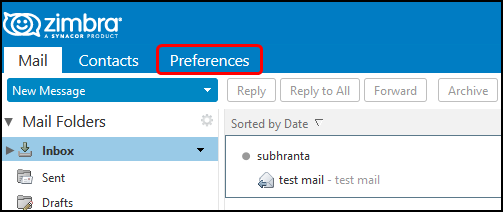
Step 2. Now, click on the Import/Export section.
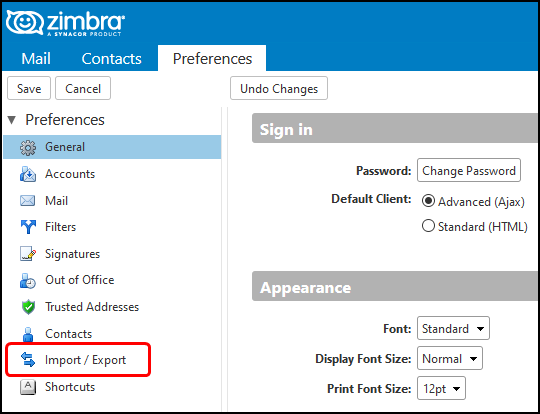
Step 3. In the Export Section, Choose the Sort Type as Account and Enable the Advanced Settings Options and enter the fields.
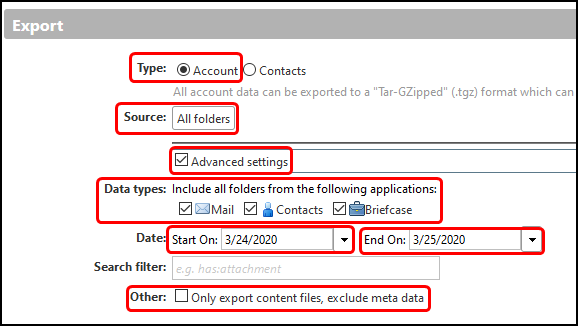
Step 4. After that, click on Export button. Now, Zimbra mailbox data is save in TGZ format.
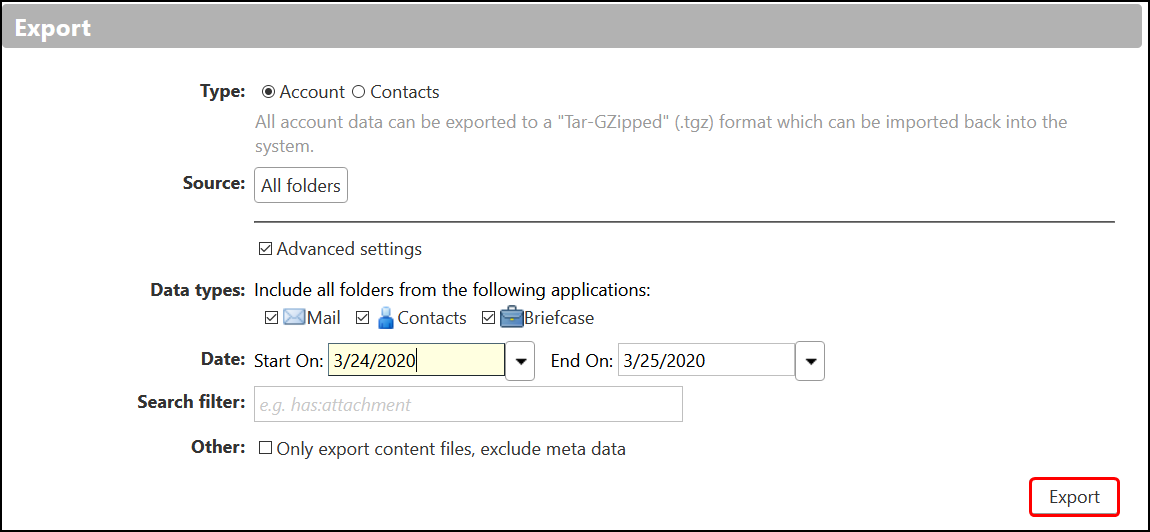
Step 5. Extract Zimbra TGZ file using WinRar application to a folder. After Extraction, you can export Zimbra emails to .eml format.
Step 6. Launch Xtraxtor Email Address Extractor on your system.
Step 7. Now, Click on Open >> Email Server >> Zimbra Files >> Choose Folders.
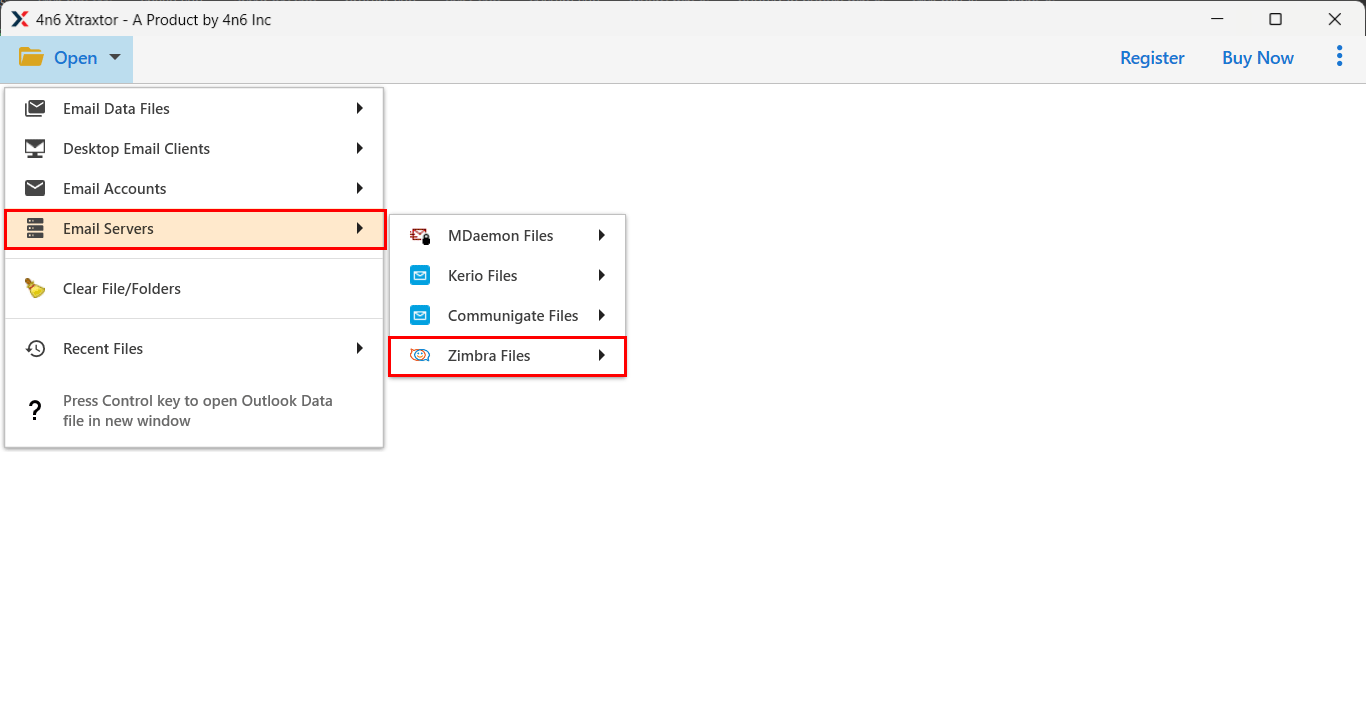
Step 8. After that, click on Extract button and select Email Addresses option.
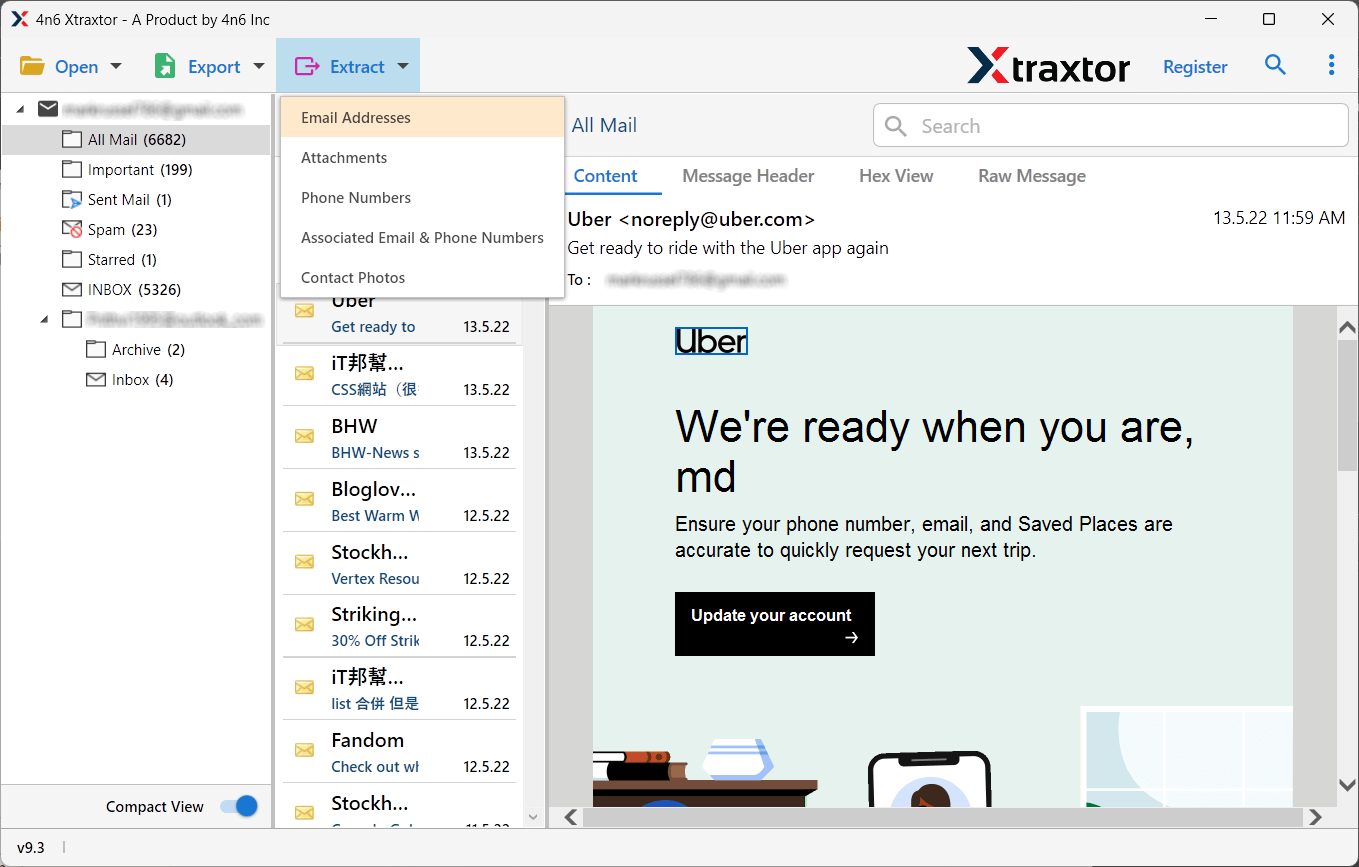
Step 9. Select the fields to export particular email address and click on Extract button.
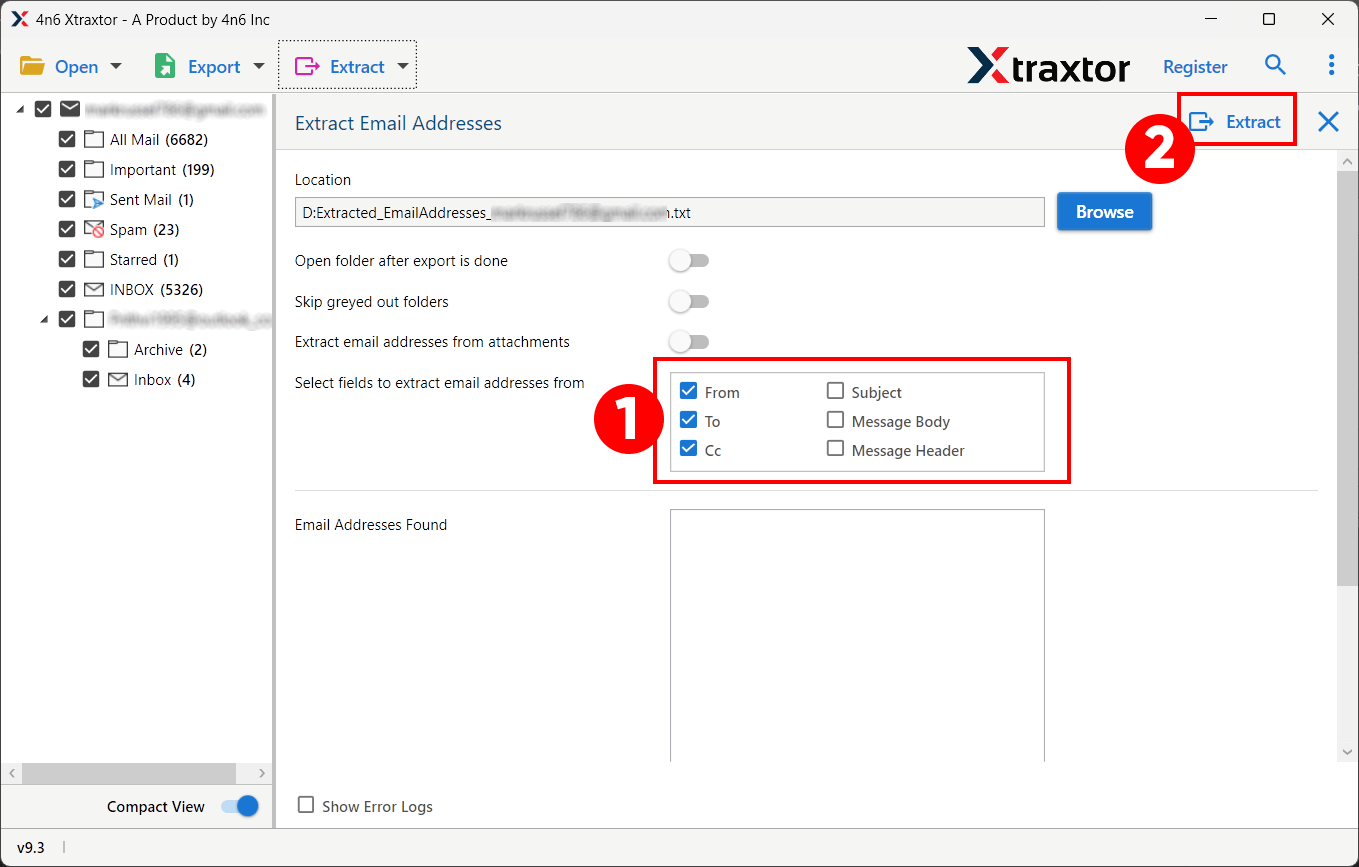
Step 10. Click on Browse to set destination location and then press Save button.
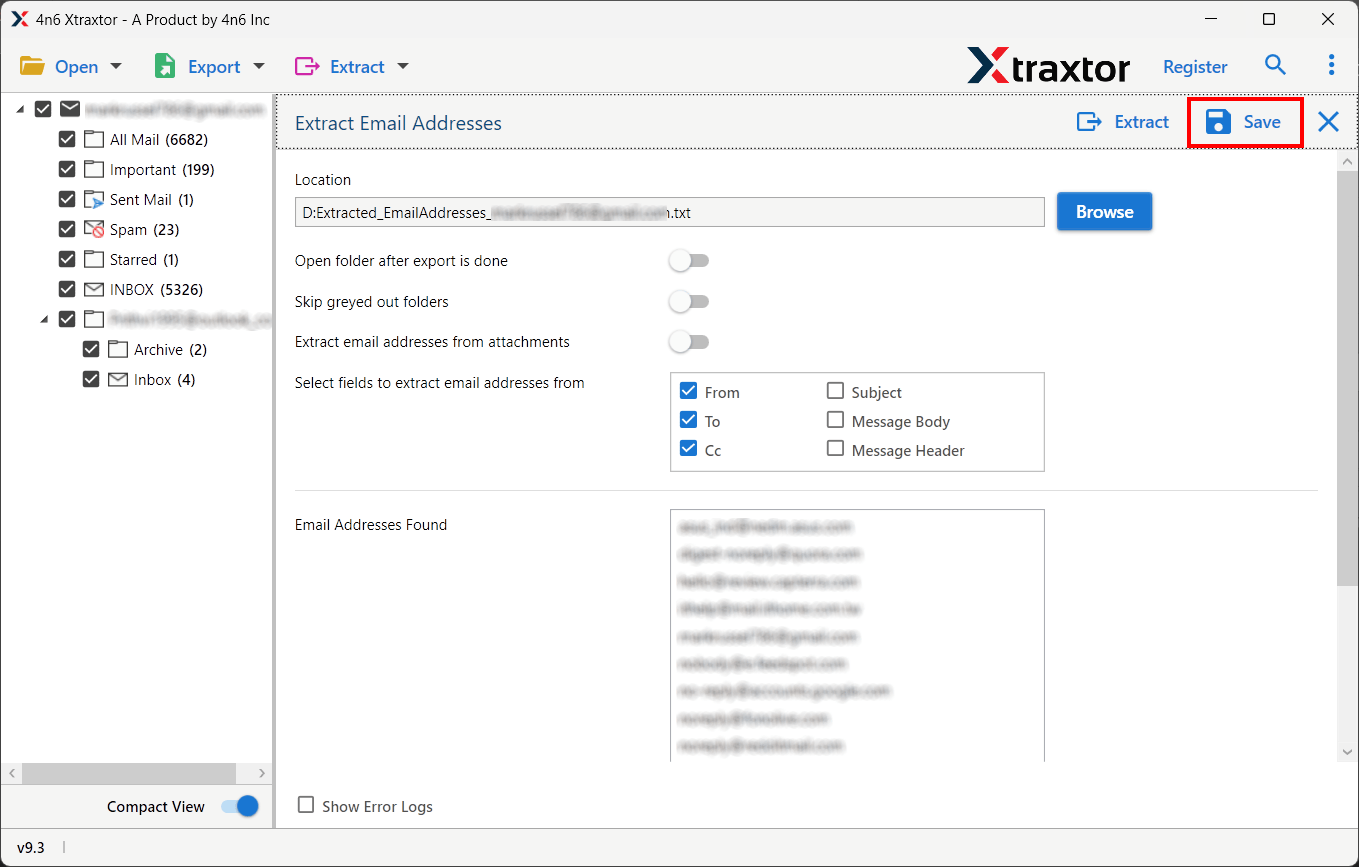
Hence, you save only email addresses from Zimbra in a few simple clicks.
Key Features of Email Address Extractor
The software has many benefits that help you to export all email addresses from Zimbra that are given below-
- The software is able to extract all email addresses at once with accuracy.
- Using this tool you can export selected email addresses from Zimbra files.
- It maintains the original structure of folders during the extraction process.
- With this application you can extract email addresses from PST, OST, MBOX, PDF, EML, MSG, HTML etc. files.
- Tool provides a preview option to view the data before the extraction process.
- User-friendly interface. Any novice user can export email addresses from Zimra without any external guidance.
- Compatible with Windows 11, 10, 8.1, 8 and all below versions.
- Dedicated customer team is available 24*7 to answer users’ queries.
Final Words
In this post we have discussed how to export all email addresses from Zimbra. You manually save the address book. But, experts recommend using an automated solution to complete this task without any hassle. However, the above suggested is able to extract only email addresses from Zimbra. Download the free trial version and check its work efficiency and accuracy.
