If you are reading this blog, then you are looking for a solution to transfer Outlook emails to another account. This blog will guide you to export Outlook emails to another account without any data loss. Read the complete blog and migrate Outlook emails to another Outlook account with ease.
Microsoft Outlook is a preferred email client by many corporate companies as well as personnel. However, sometimes users replace their system and purchase a new one and need to transfer their Outlook emails. When you switch to another system, then you need to purchase a new Outlook subscription.
Since we know Outlook only export/import PST file in ist interface. If you want to export Outlook emails to another account you need to transfer your mailbox data into PST format. However, Outlook offers a manual way to export its emails and other data to .pst format. Whereas if you have a large amount of data to transfer, then the manual approach is not a suitable one.
Thus, you can use a reliable and secure Xtraxtor Outlook Converter tool for Windows. Let’s know more about the export solution with step-by-step working.
How to Export Outlook Emails to Another Account
With the Outlook Converter software, one can swiftly import Outlook emails to another account without any data loss. There is no limitation with this software, you can transfer all Outlook emails to another account in bulk. With this tool, one can migrate emails and other Outlook data to another Outlook profile without affecting data integrity.
Additionally, you can use the software and export Outlook emails to CSV, PDF, MBOX and various other file formats in a few simple clicks. Along with that, there are various filter options (to, from, cc, bcc, subject, date, time, and other data) and transfer emails from Outlook interface to another account.
Process to Import Outlook Emails to Another Account
Follow the given instructions and transfer Outlook emails to another Outlook account with attachments.
Step 1. Install and Run Xtraxtor Outlook Converter on your windows os machine.
Step 2. After that. select Open >> Desktop Email Client >> Outlook Account >> Configured Outlook Account.
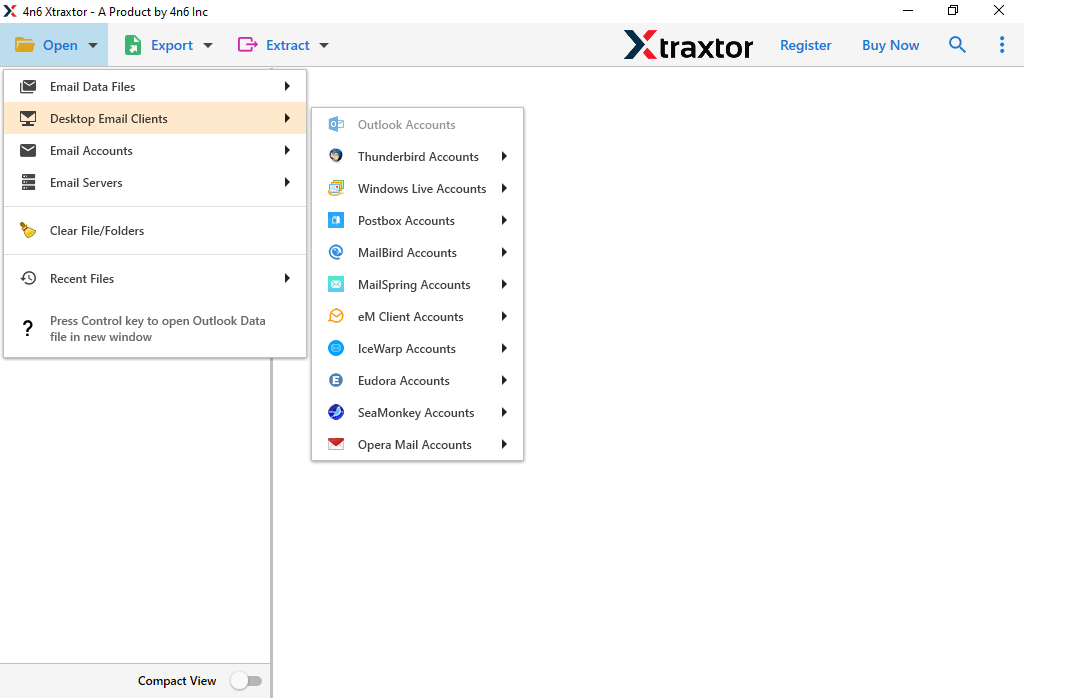
Step 3. Here you can view your emails before exporting them.
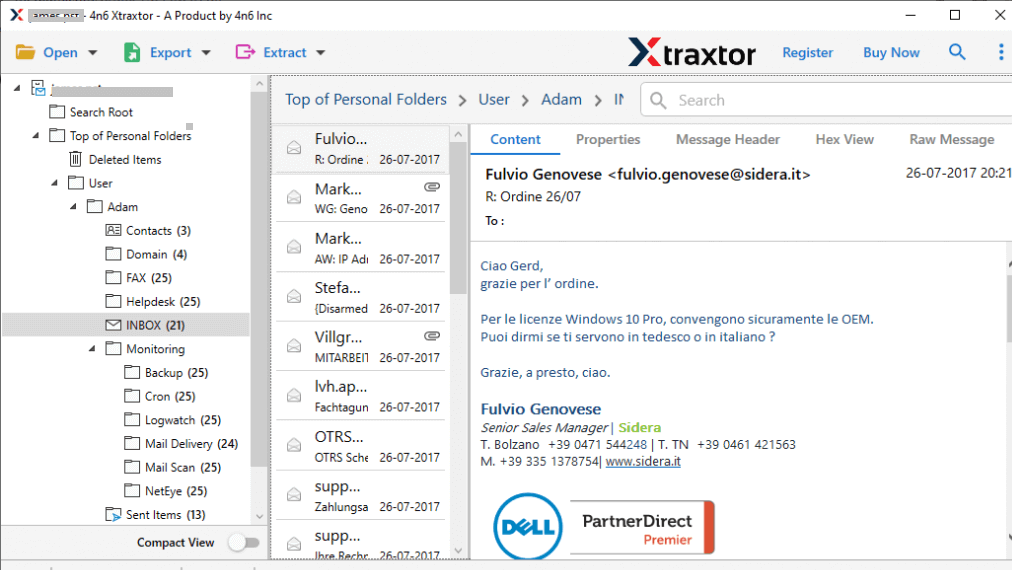
Step 4. Then, click on Export and choose PST format.
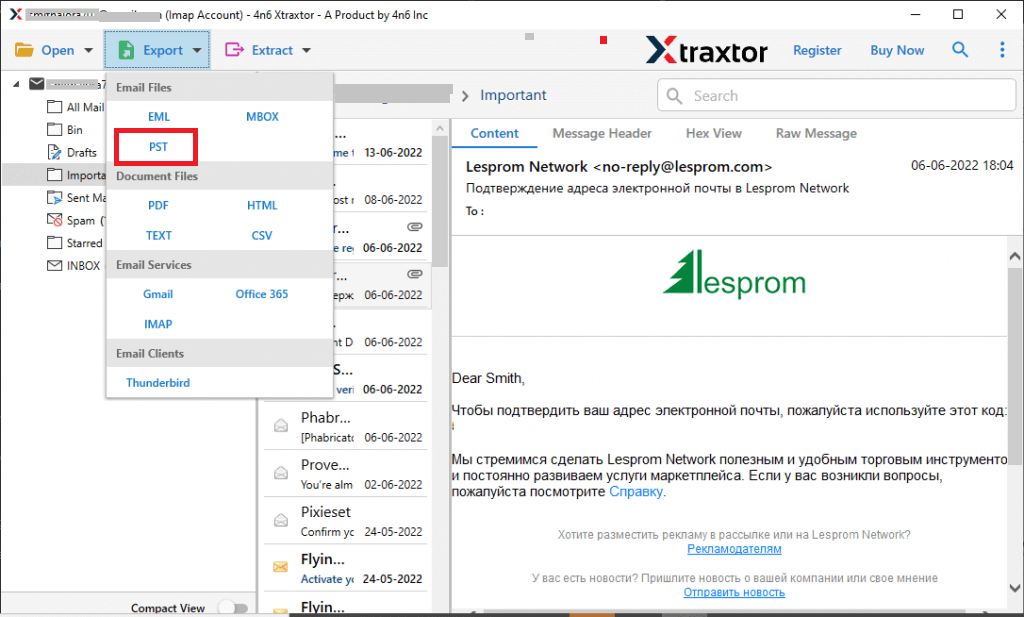
Step 5. If you want to export selective email folders, then you can choose them for exporting.
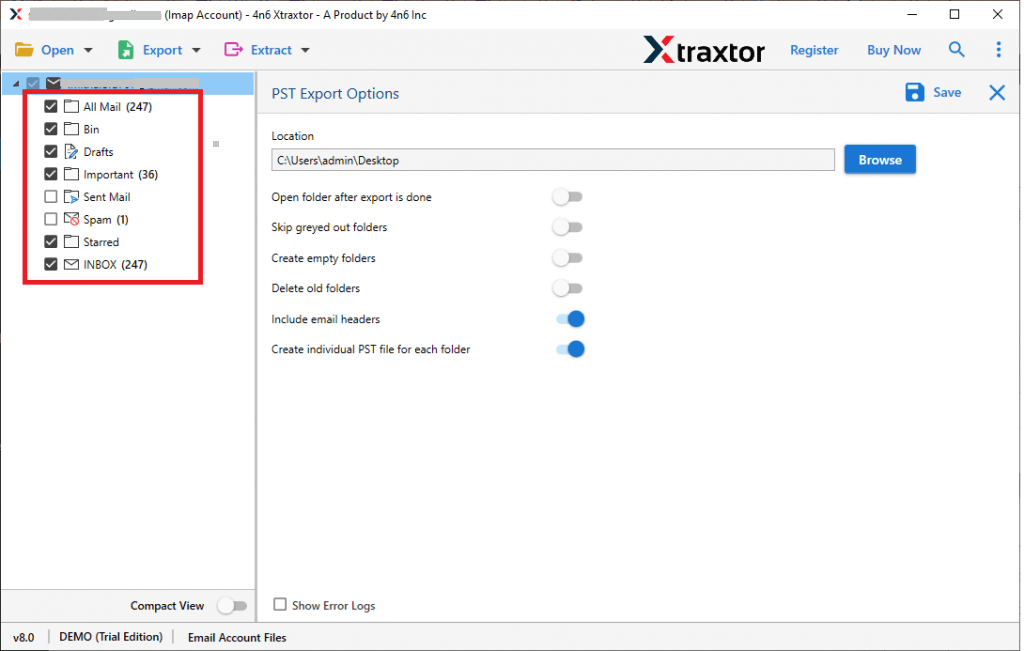
Step 6. At last, browse the location to save exported data file and hit on the Save button.
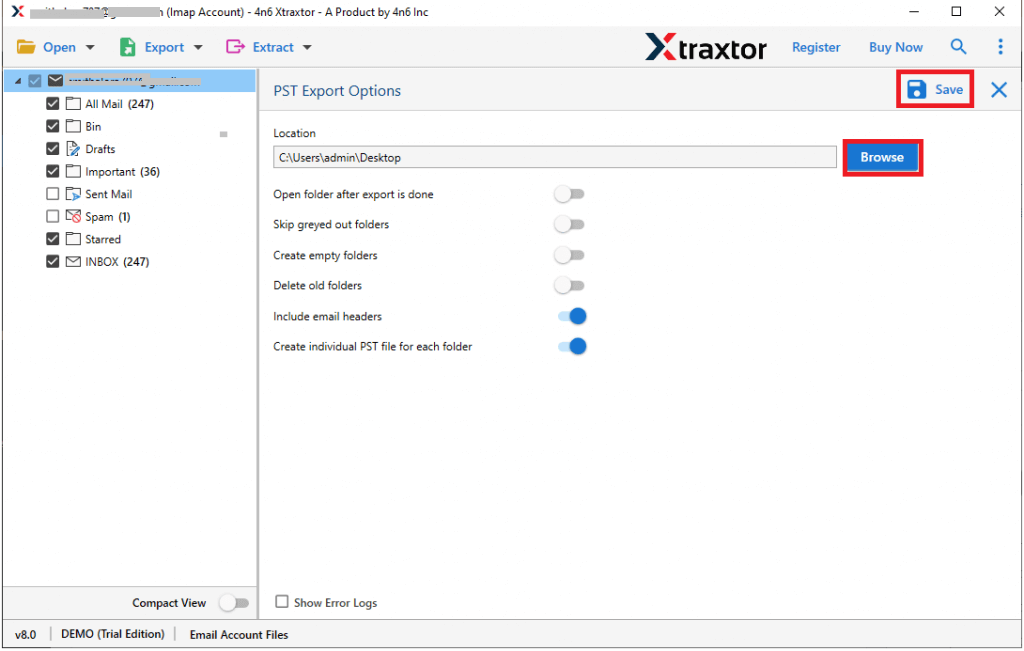
Done! Here you export Outlook emails to another account with attachments in a few simple steps. Now you have a PST file that can be easily imported on any Outlook version and on all systems using the Import/Export tool.
Why Use Automated Tool to Transfer Outlook Emails to Another Account?
There are various outstanding features of this utility that help to easily migrate Outlook emails to another account, some of them mention here –
Maintain Folder Hierarchy: While transferring emails from Outlook to another account using this tool, then there will be no alteration in the email structure. Your mailbox folder and sub-folder structure will be preserved during the transferring process.
Email Filter Options: There are various filter options with this software that will make the export process efficient and selective. One can apply filters such as – to, from, name, date, time, has attachments, content, etc.
Direct Export From Thunderbird Profile: This smart tool will automatically detect the configured Thunderbird account and upload its data for export. Install the tool and export Thunderbird emails to another account instantly without any error.
Support Windows OS: The Outlook Converter software is designed for Windows OS users. You can install and open this tool on Windows 11, 10, 7, Vist, XP and all other previous OS versions.
Various Saving Options: The Software has multiple options to save Outlook emails. You can use the software and export Outlook emails to PDF, PST, CSV, and all other various file formats.
Selective Email Folder Export: With this software, you can transfer selective email folders and avoid unwanted export.
Conclusion
This blog explains the best way to export Outlook emails to another account with attachments. You can use the automated tool and transfer Outlook emails to another account without any data loss. Along with that, we mention the step-by-step process to import Outlook emails to another account without any error. You can use the demo version of this software and migrate Outlook emails to another account in a few simple clicks.
