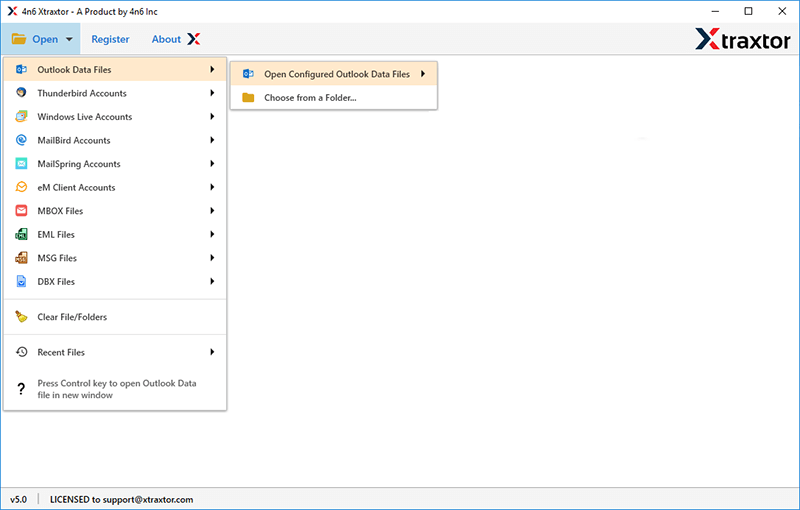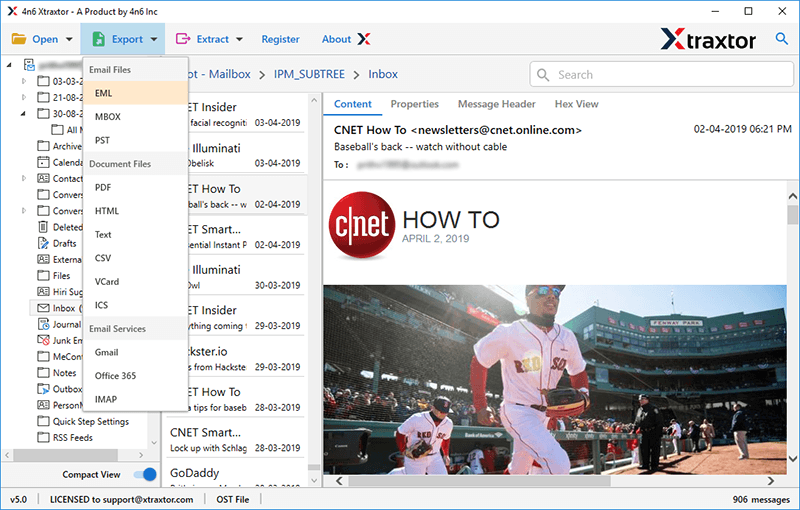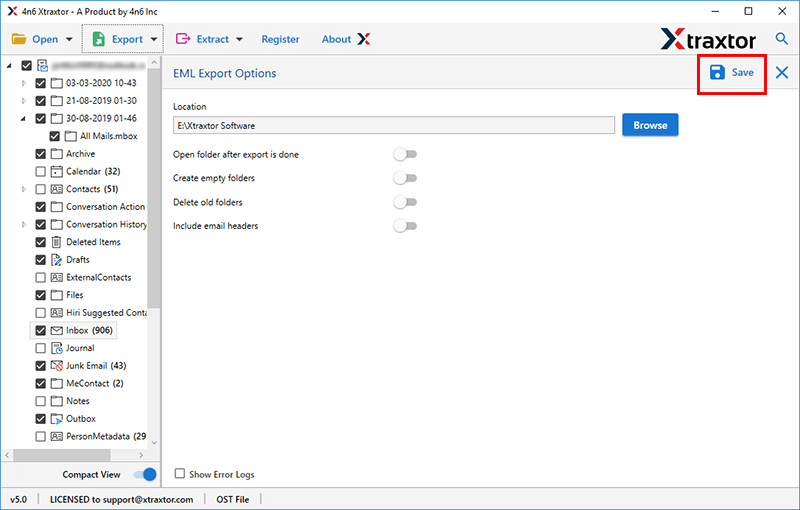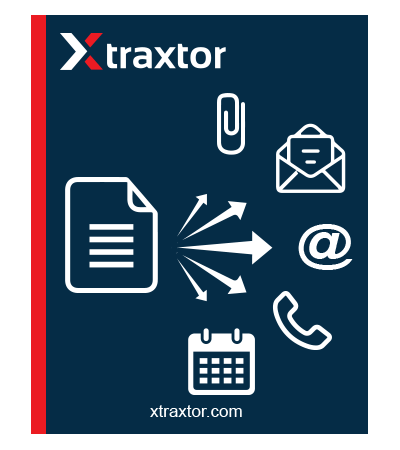
Outlook Converter
A professional utility to convert Outlook data files with all emails, contacts, calendars and other items. Outlook converter is simple to use and a secure tool for Windows. This is an all-in-one tool to migrate data from Outlook to various popular email services, email clients and file formats. Value your time and download tool securely to perform Outlook file conversion in smooth way.
- Export Outlook Emails to PDF, MBOX, EML, HTML and Text File Formats
- Migrate Outlook to Office 365, Gmail, G Suite, Amazon WorkMail etc.
- Automatically Detect Outlook Profile Data in the Panel from Default Location
- Direct Option to Export Outlook Contacts to vCard File Format with All Details
- Preview and Convert Outlook Emails Along with Attachments Hassle Free
- Provides Support for Unrestricted Conversion of Large Outlook Data Files
- Maintains Folder Hierarchy of Email Folders as Original During Conversion
- Supports Outlook 2019, 2016, 2013, 2010, 2007 and All Below Versions