Here are the steps to import MBOX to Postbox mailbox with attachments. If you have MBOX file and want to import it into your Postbox webmail account, then here is the solution. Read till the end and know the easy way for importing your data.
MBOX files store emails in an organized format and are used by many email clients like Apple Mail, Gmail, Thunderbird, Postbox, The Bat!, Evolution, and SeaMonkey. Postbox users often need to import MBOX files, but since their webmail lacks a built-in feature, the process can be challenging.
Here in this post, we make the task easy for you and mention the step by step process of importing MBOX emails to Postbox mailbox in a few simple clicks. Without any further delay, let’s start.
How to Import MBOX to Postbox Mailbox Automatically?
With the help of Xtraxtor, it is easy to complete the MBOX to Postbox migration without any hassle. Just add the MBOX files and choose IMAP as a saving option. After that, enter your Postbox login details and the tool will start importing your emails. You can even choose multiple MBOX files and import them in a single attempt without any data loss.
Additionally, there are various search options – to, from, cc, bcc, name, date, time, etc., for selective importing. Download the demo version of the software to know its working process.
Steps to Import MBOX File to Postbox in Bulk
1. Run the MBOX Converter tool by Xtraxtor on your system.
2. Select Open >> Email Data Files >> MBOX Files >> Select Files or Folders.
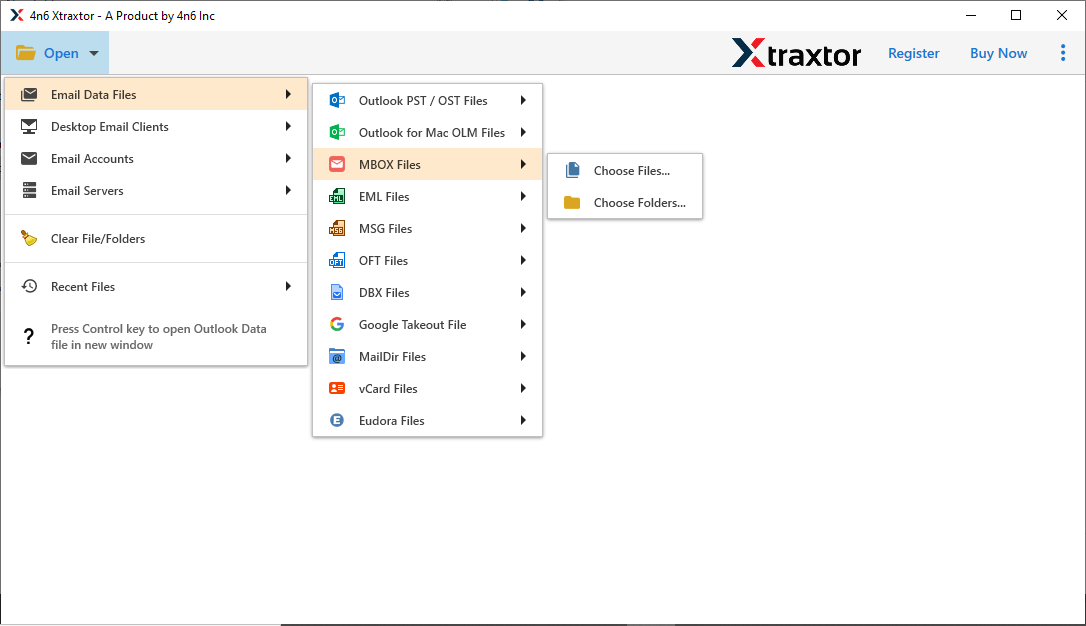
3. Click on Export >> IMAP option.
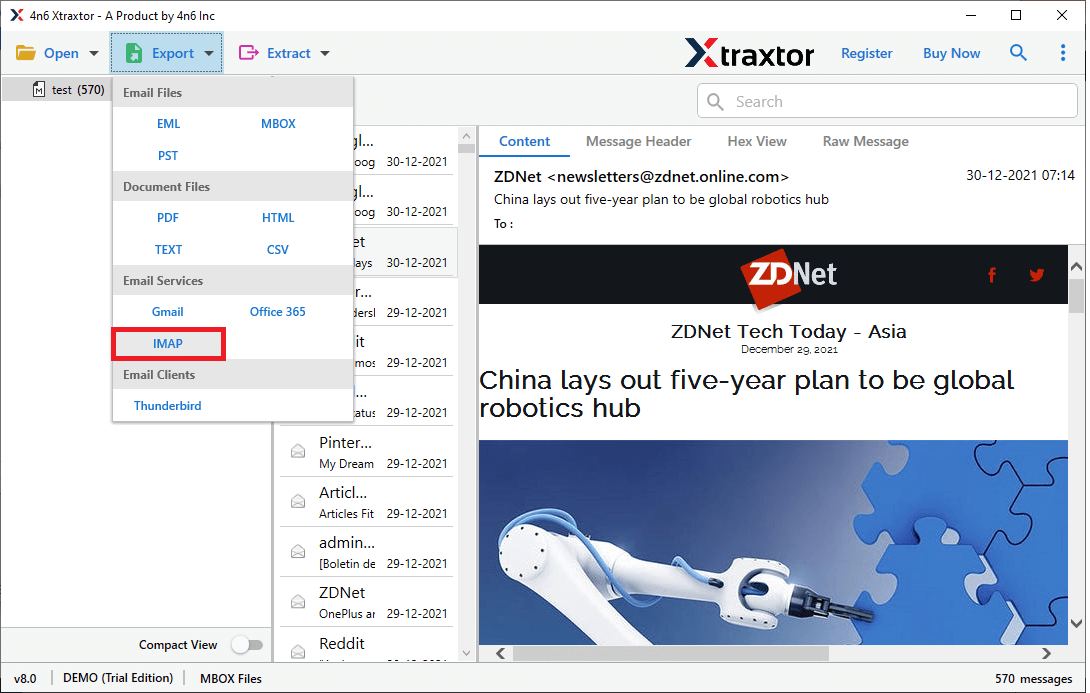
4. Choose the email folders you want to transfer.
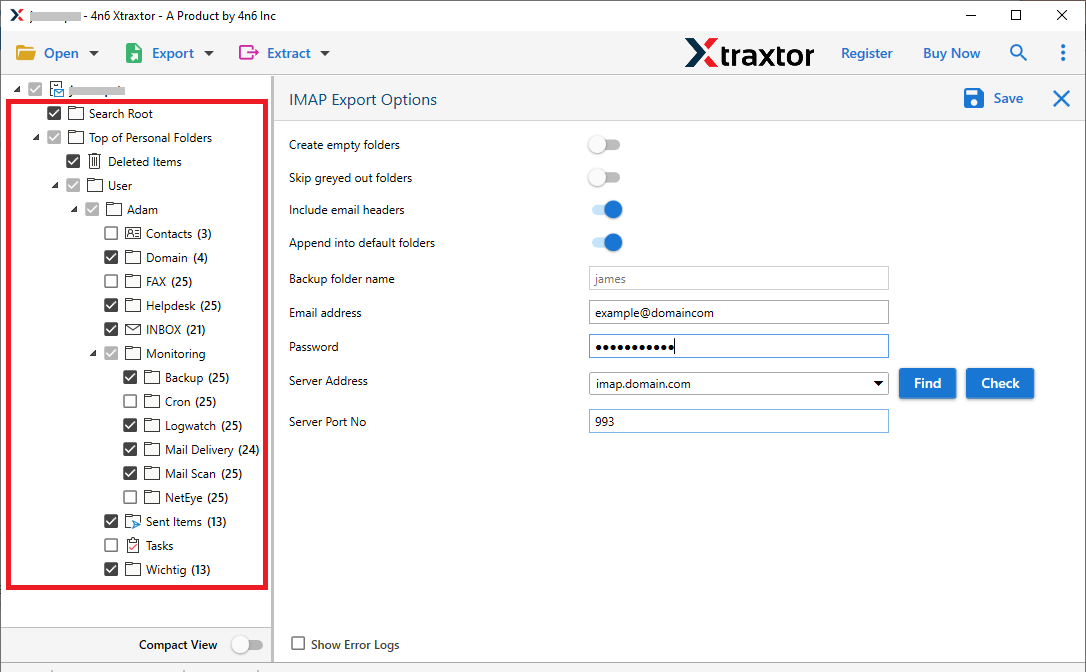
5. Enter your Postbox login details and hit the Save button.
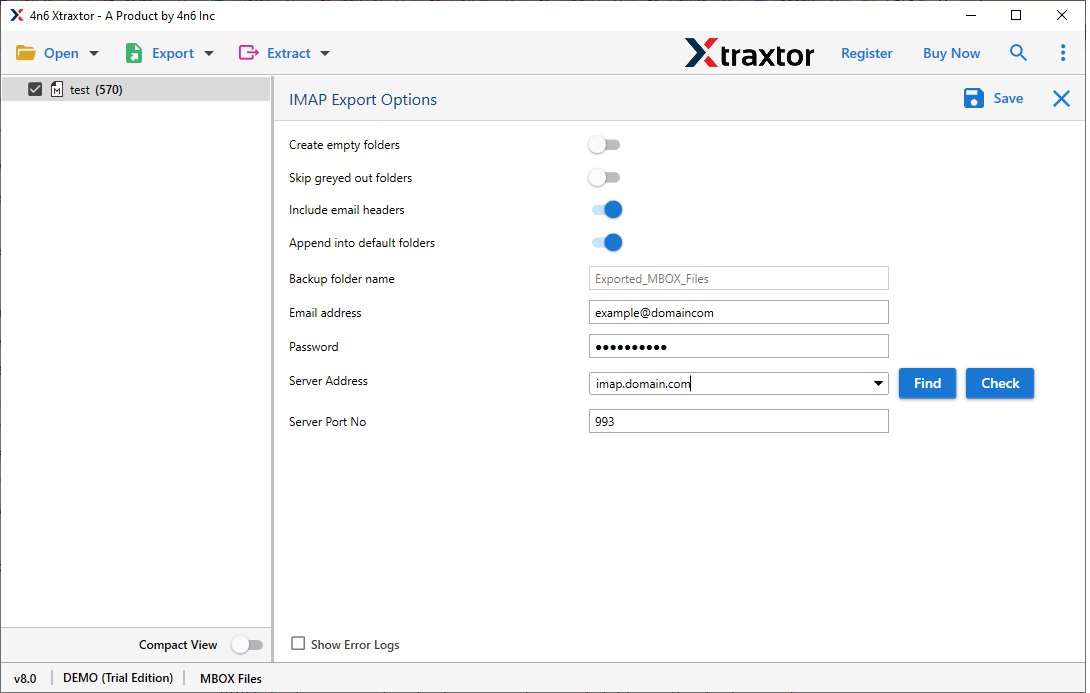
Here we go, now you can open MBOX emails into Postbox mailbox without any issue.
Why Choose MBOX to Postbox Import Tool?
With this tool, there are various outstanding features,
- Import MBOX emails to Postbox account along with attachments.
- Supports migration MBOX to Office 365, Yahoo Mail, and various other webmail services.
- Maintains email properties like sender, receiver, date, time, and subject.
- Convert MBOX emails to PDF, CSV, EML, and other formats.
- Keeps the original email folder and sub-folder structure intact.
- Advanced filters to sort emails by sender, recipient, CC, BCC, date, and subject.
- Extract attachments from MBOX file, also export email addresses, and phone numbers..
- Built-in preview mode to review emails before importing.
- Fully compatible with Windows 11, 10, 7, Vista, XP, and older versions.
- Free demo version available for analysing the tool’s functionality.
Conclusion
This blog covers how to import MBOX to Postbox webmail. Based on user feedback, the software mentioned ensures 100% accurate results. We suggest testing the trial version first for clarity and then using the professional version for bulk MBOX to Postbox migration.

