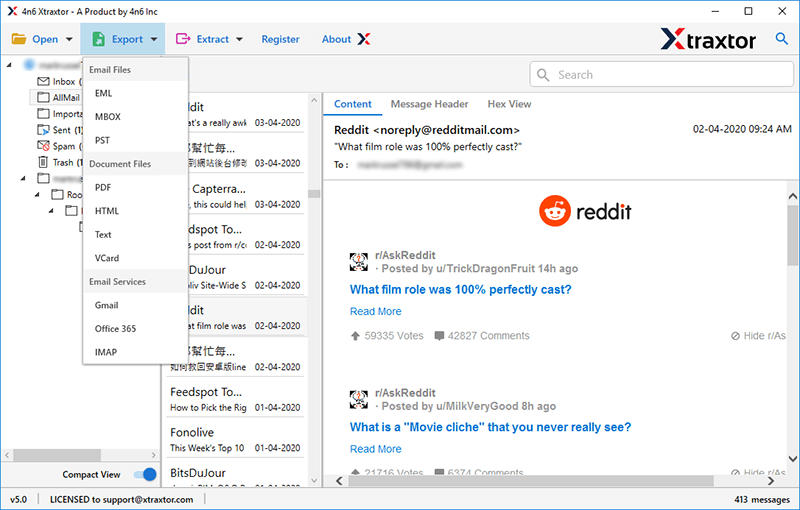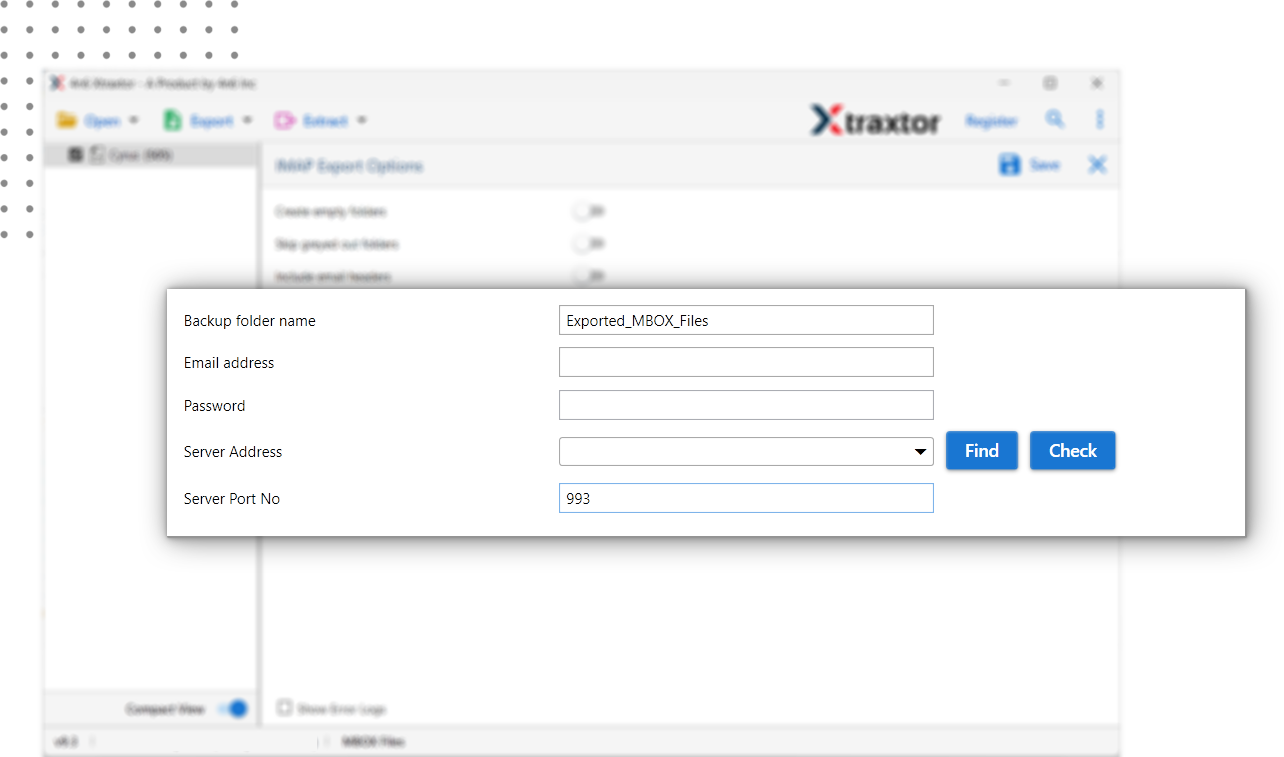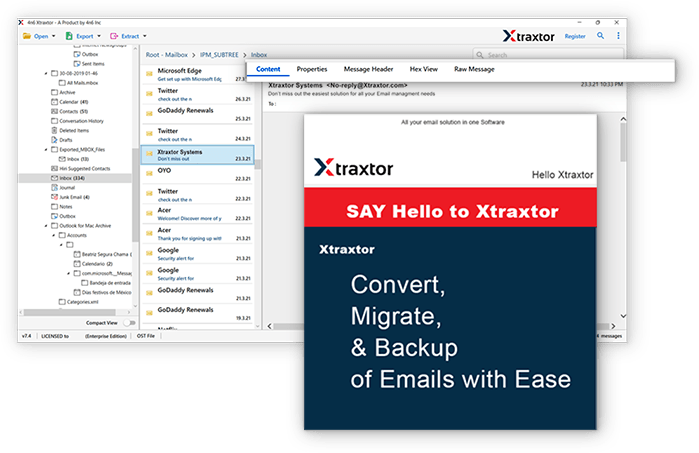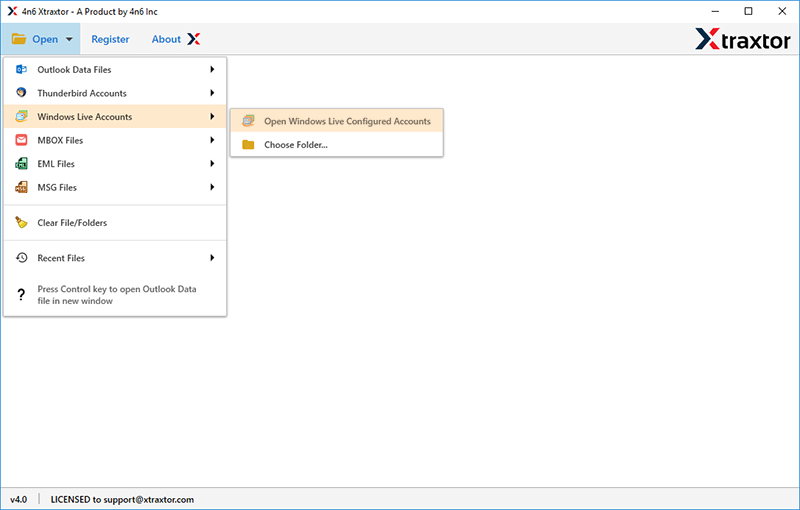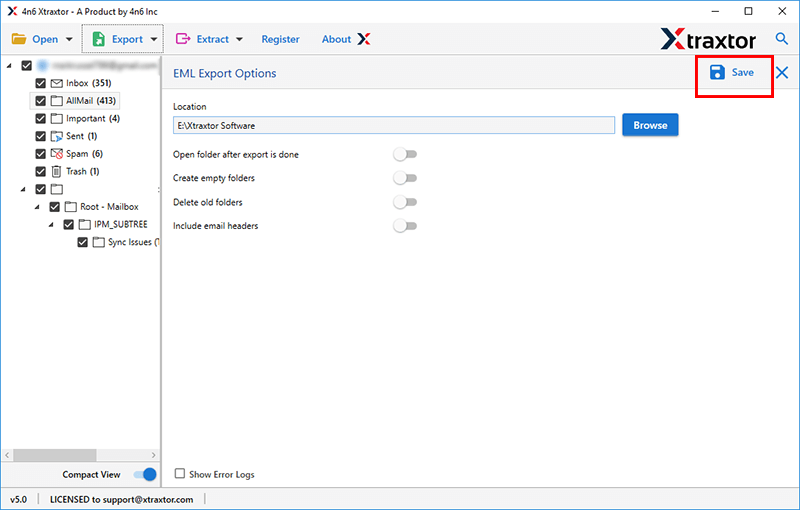Windows Live Mail to TXT Converter
Best tool to convert Windows Live Mail mailbox items into TXT file format. Regardless of the WLM file size, you can use Xtraxtor Windows Live Mail to TXT Converter to export numerous files in plain text format without affecting the speed of your system. Download the demo version of the tool for free.
- Export single or multiple Windows Mail files to Text
- Convert Windows Live Mail to Text with attachments
- Maintains the hierarchical structure and data integrity
- Automatically detect the source location of Live Mail files
- Allow to import WLM emails to various webmail accounts
- Efficiently convert Windows Live Mail to Text, PST, PDF, etc
- Transfer oversized WLM emails without missing any data
- Freedom to choose the desired location to save the results
- Works with all Windows OS and 24/7 Customer Support