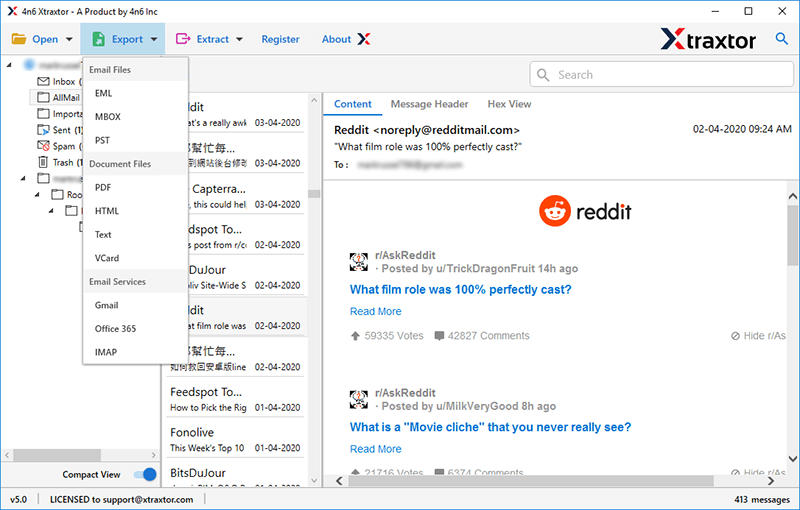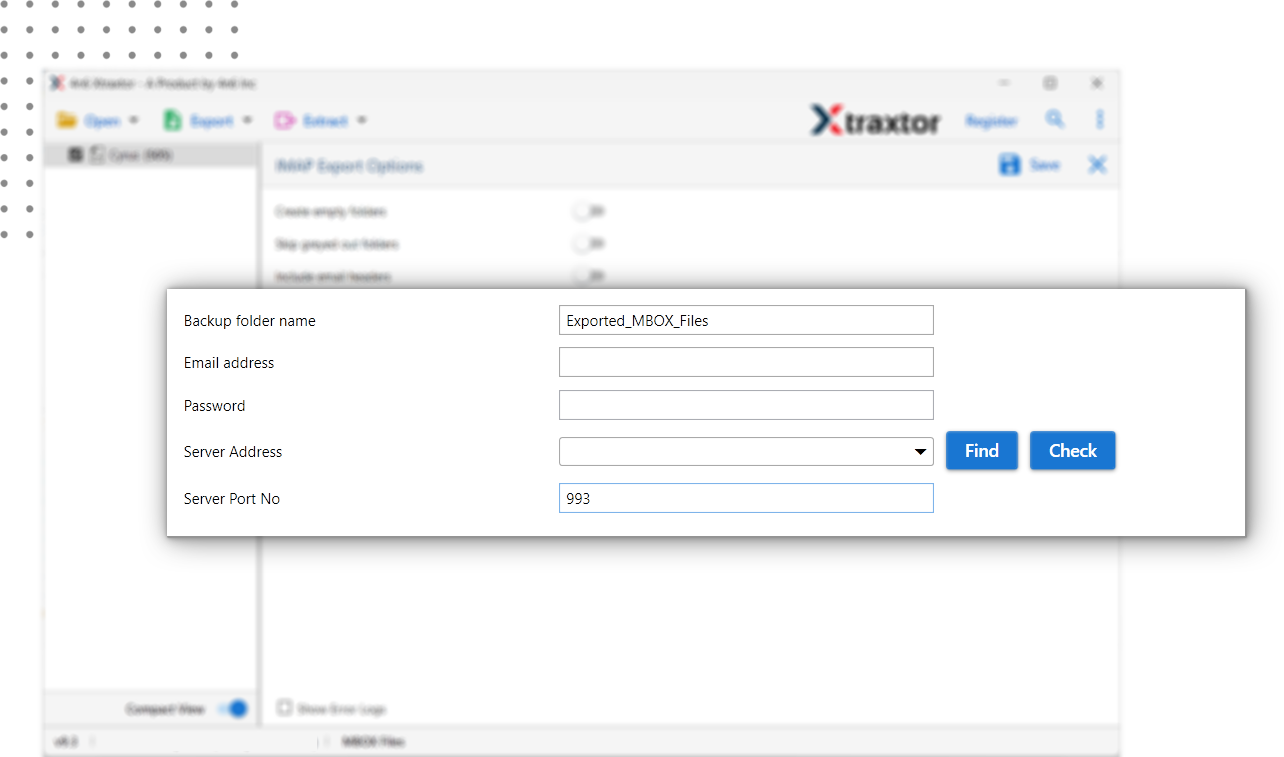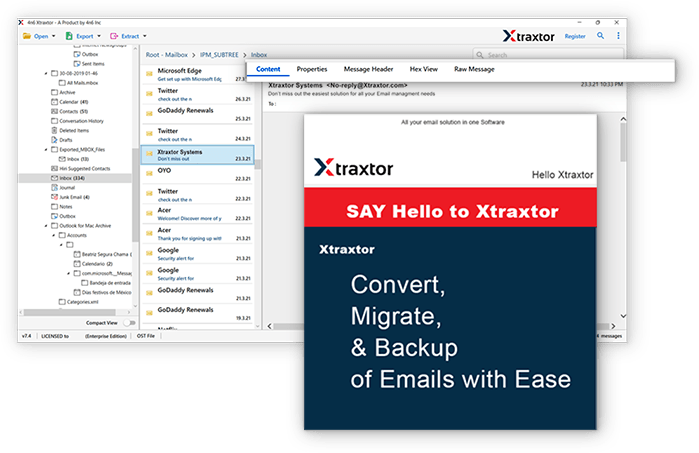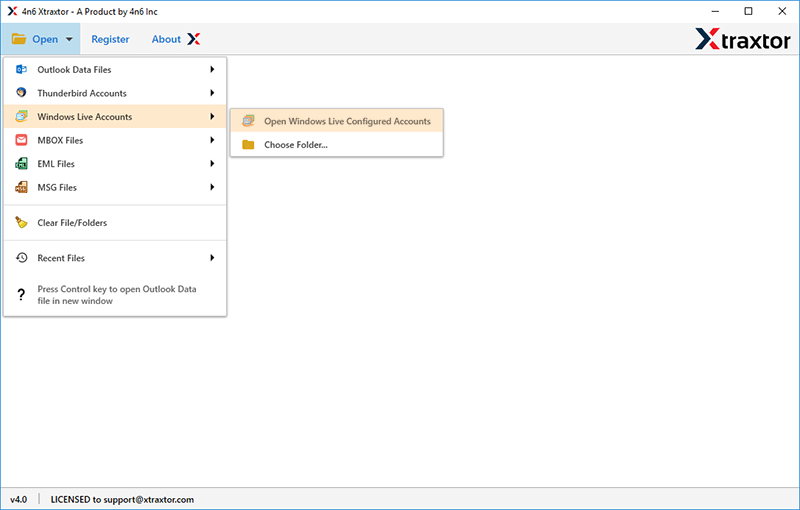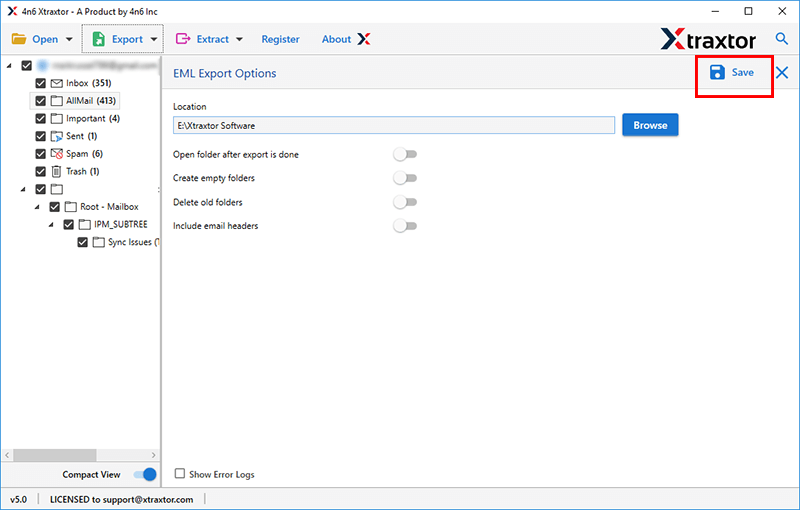Windows Live Mail to MBOX Converter
This software is specially designed to make it easy to convert Windows Live Mail emails to MBOX format. Windows Live Mail to MBOX conversion software is very helpful in exporting multiple Windows Live Mail files to MBOX, saving users valuable time and effort. With its interactive interface it is easy to convert WLM emails to MBOX along with attachments.
- Convert Windows Live Mail to MBOX in batch mode
- Offers Preview of WLM emails, attachments, images, etc.
- Also move attachments of the emails safely and securely
- Allow to import WLM emails to various cloud-based accounts
- Maintains the folder structure and properties after conversion
- Very simple and intuitive graphical user interface
- Advance filter options - to, from, cc, bcc, name, time, etc
- Save the converted files at your own preferred location
- Runs with all Windows OS including latest editions