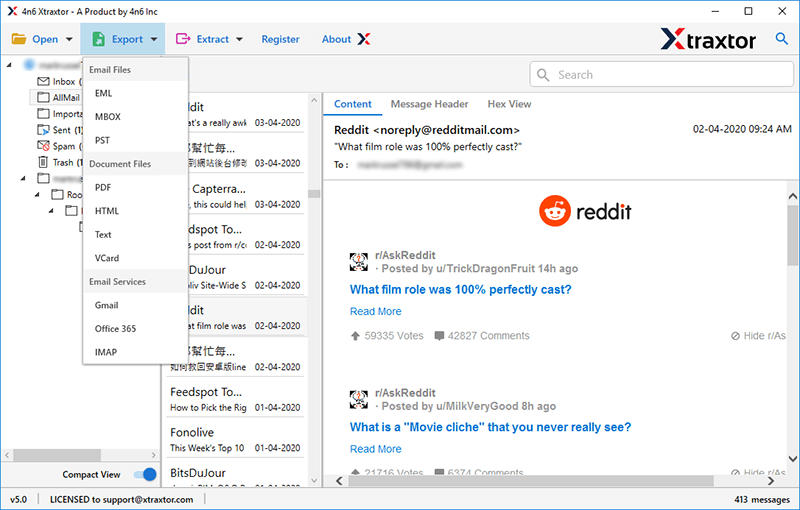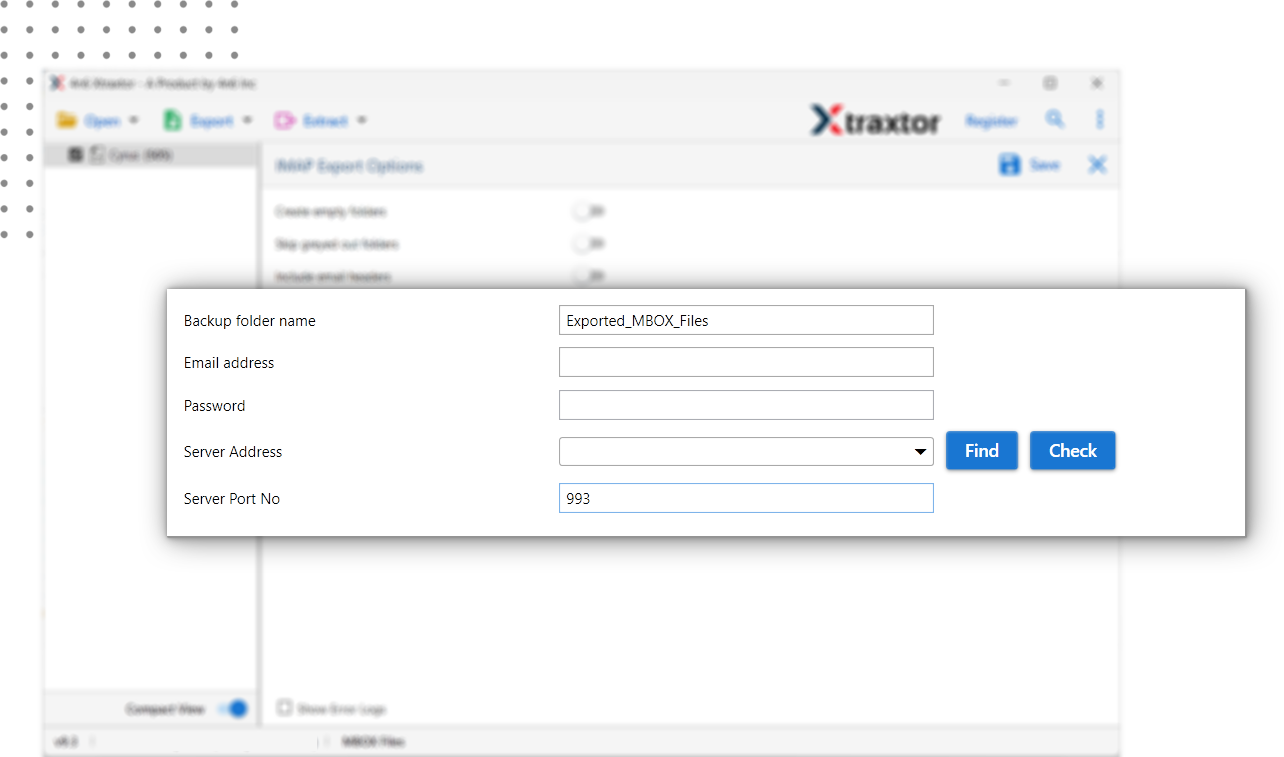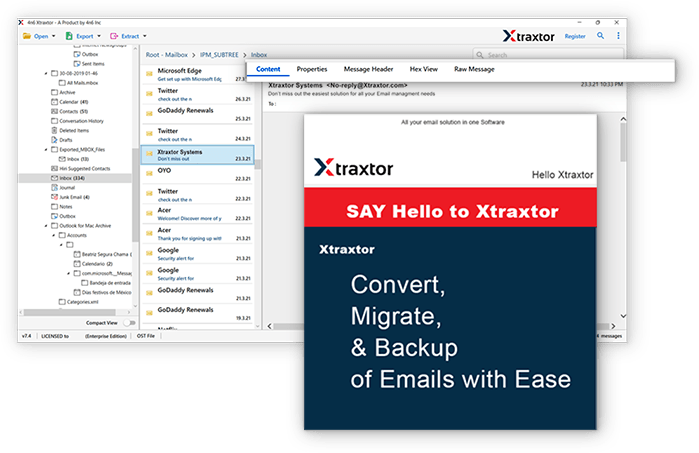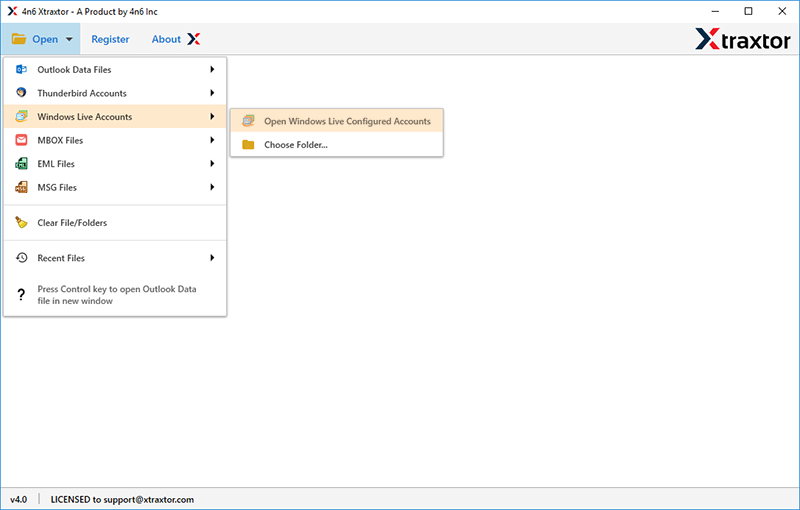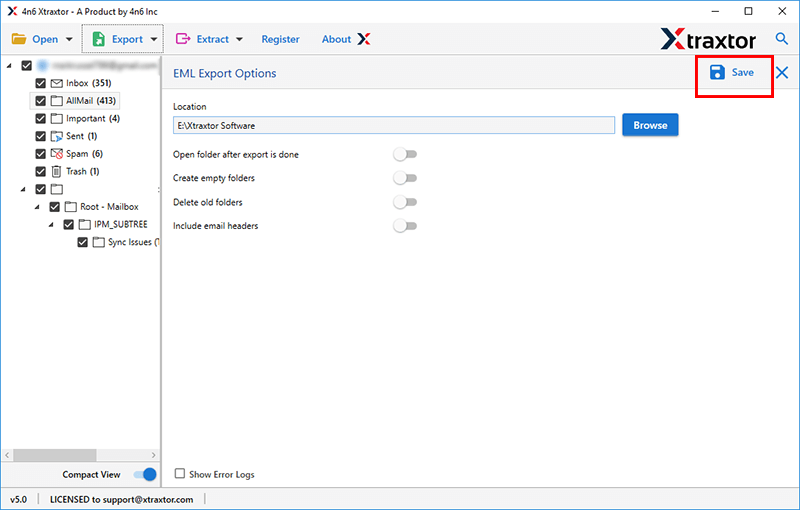Windows Live Mail to HTML Converter
Designed with advanced coding, Xtraxtor Windows Live Mail to HTML Converter is the best tool to convert Windows Live Mail to HTML. It gives you some smart and intelligent features that make the conversion of Windows Live Mail emails to HTML simple and smooth. With advanced filter options and a simple interface any novice user can export WLM emails to HTML format along with attachments.
- Easily export emails from Windows Live Mail to HTML
- Safe conversion of WLM to HTML without data loss
- Export Windows Live Mail emails with attachments
- Advance filter options for selective email conversion
- Keep the original email format even after conversion
- Allow to export emails from WLM file to webmail accounts
- No file size Limitations for moving Windows Mail to HTML
- Preview Windows Mail database before conversion
- Compatible with all latest and below version of Windows OS