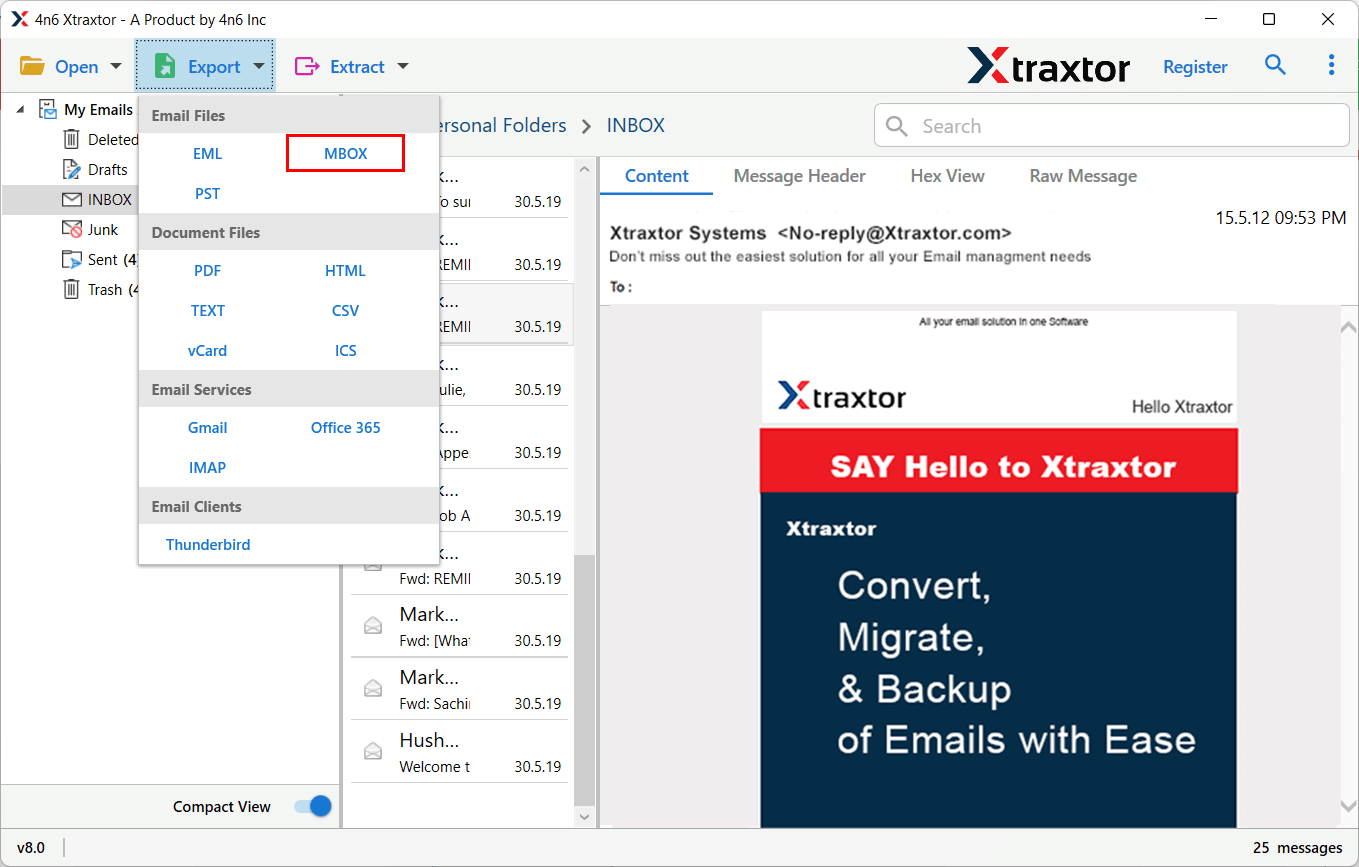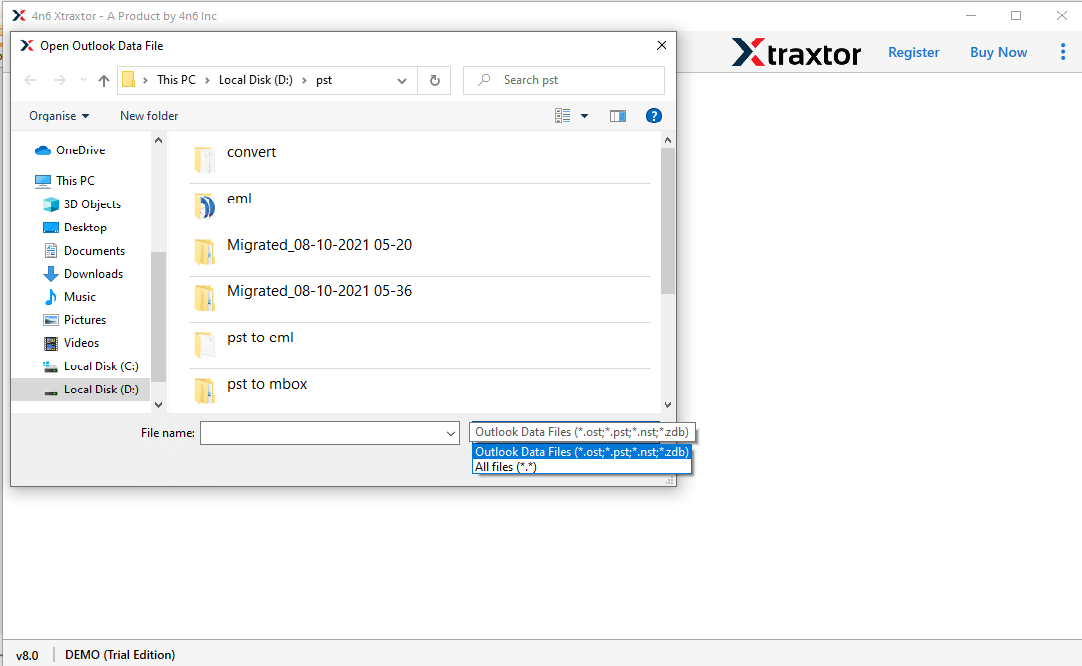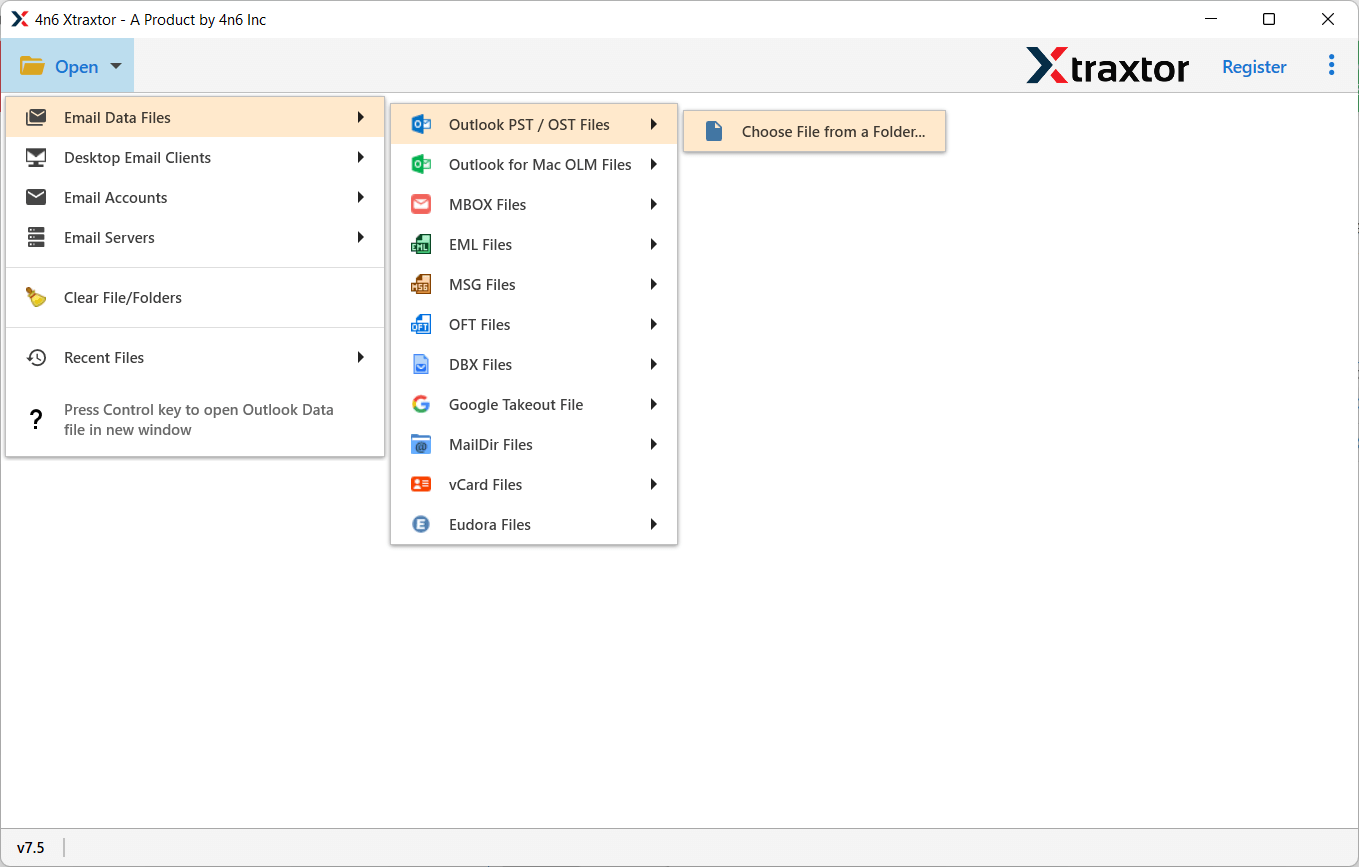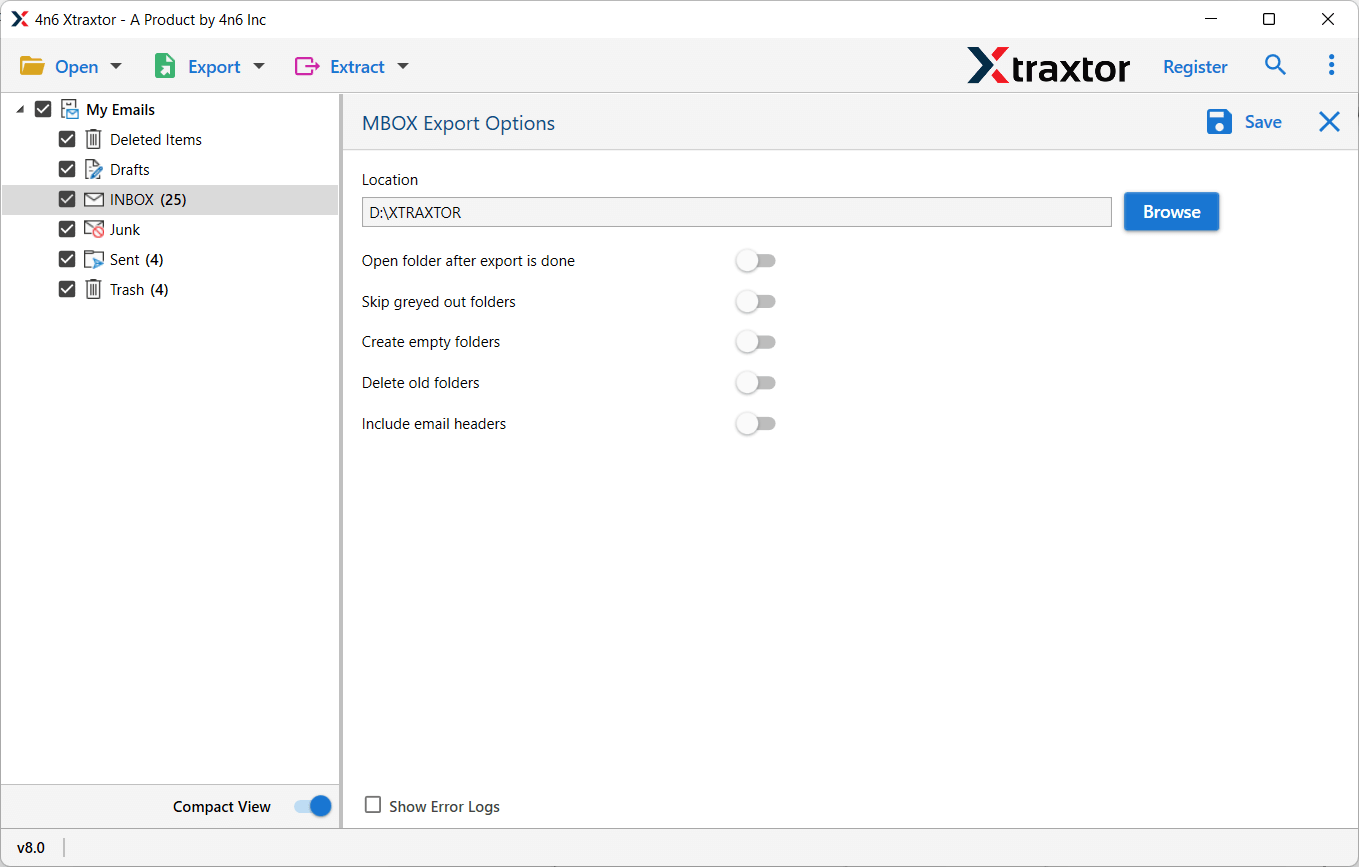NST to MBOX Converter
Download NST to MBOX File Converter to export unlimited NST files into MBOX format along with attachments. It also provides you an excellent technique to convert selective data without any hassle. Export all mailbox items like emails, contacts, tasks, etc. in few clicks.
- Bulk convert NST files to MBOX and other file formats
- Maintains data integrity and gives 100% accurate results
- Option to save the converted files into hard disk or PC
- Date Range filter available for selective conversion
- Offers quick scanning and detailed preview with details
- Move NST files to various webmail accounts directly
- Allow to Convert NST to MBOX, EML, PST, PDF and other file formats
- Free trial version is available to understand the tool better
- Works on Windows 11, 10, 7, Vista, XP and other previous versions