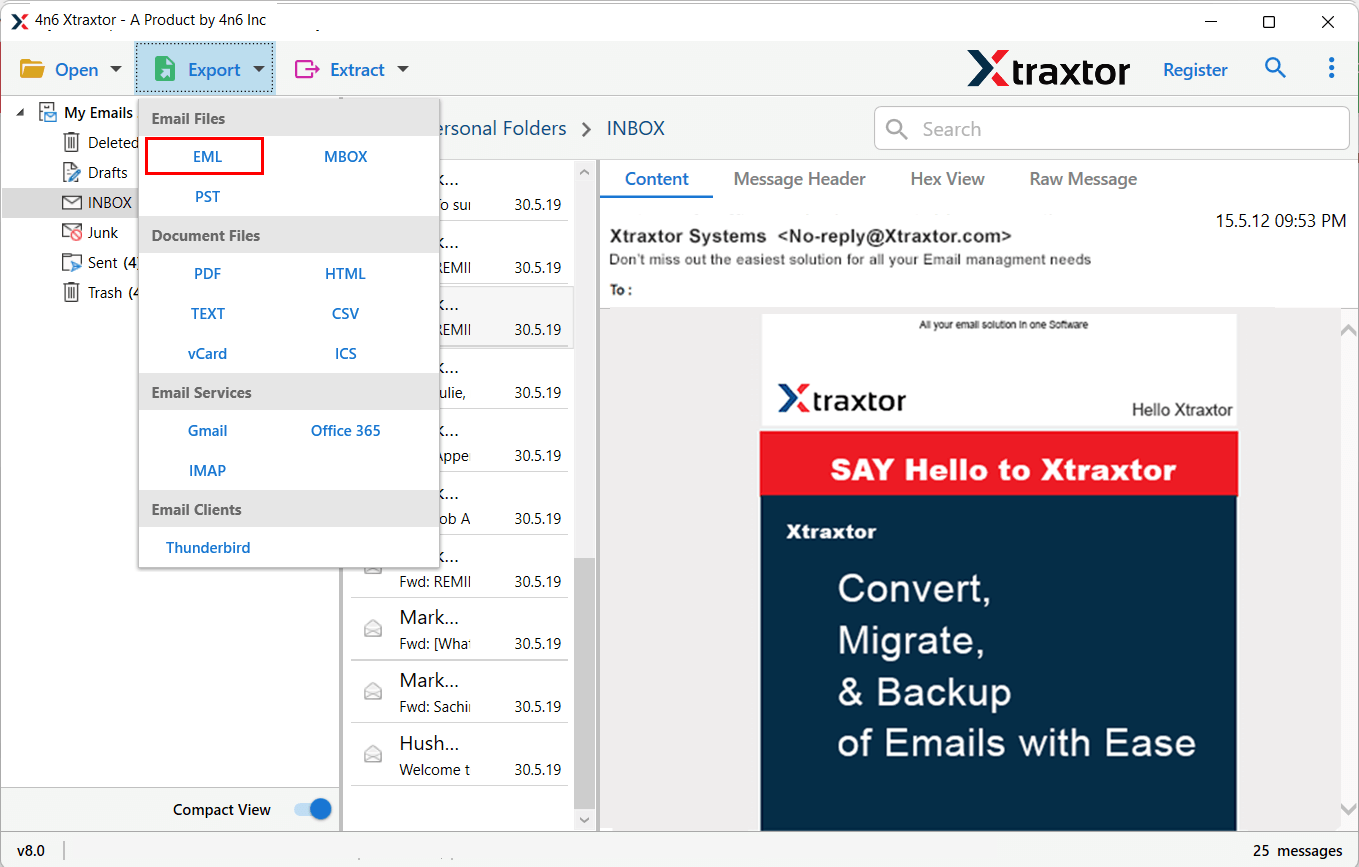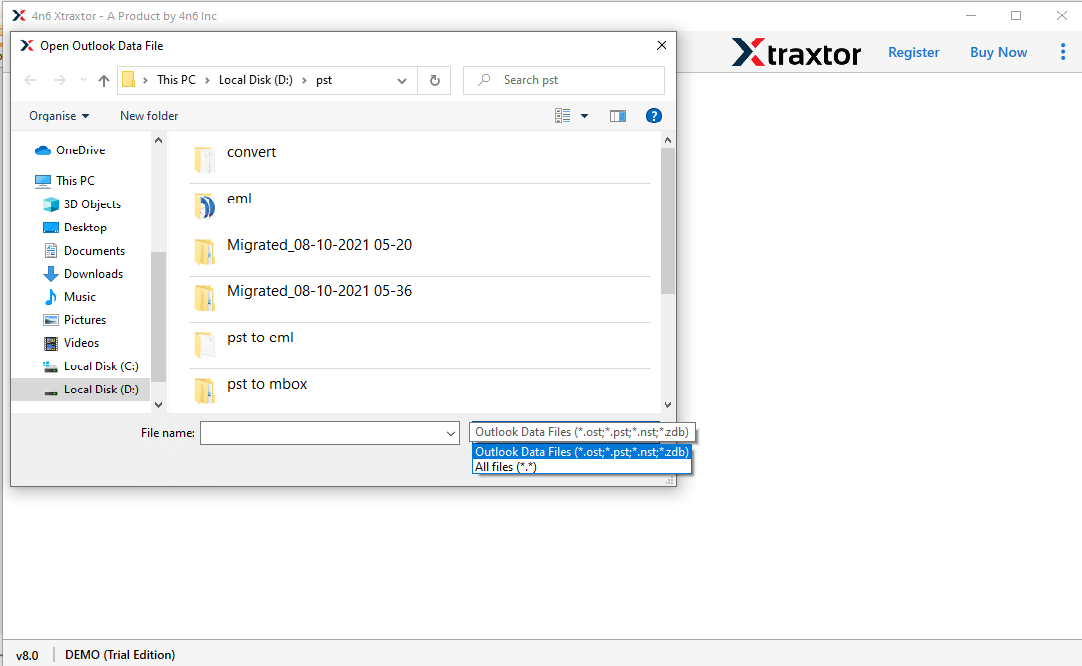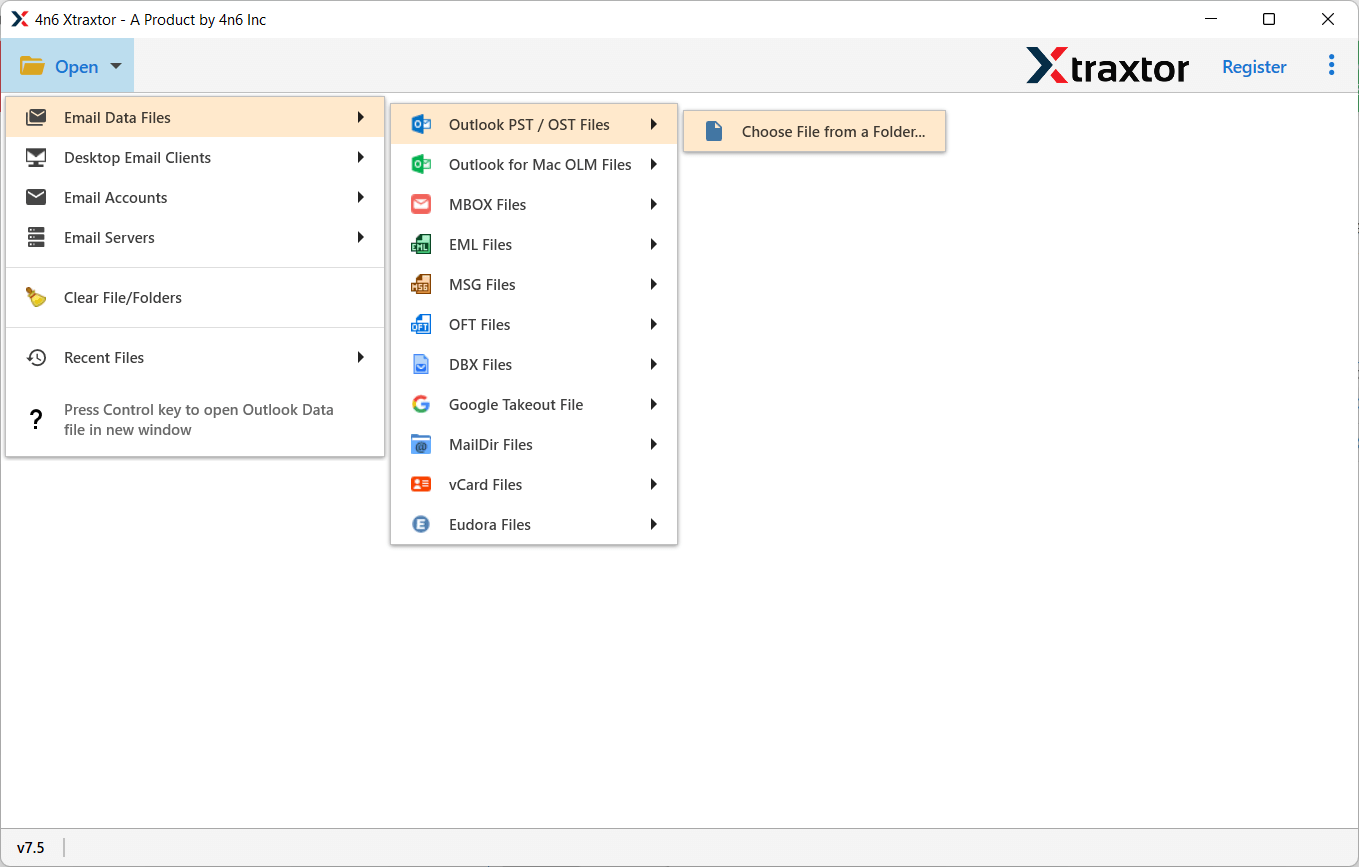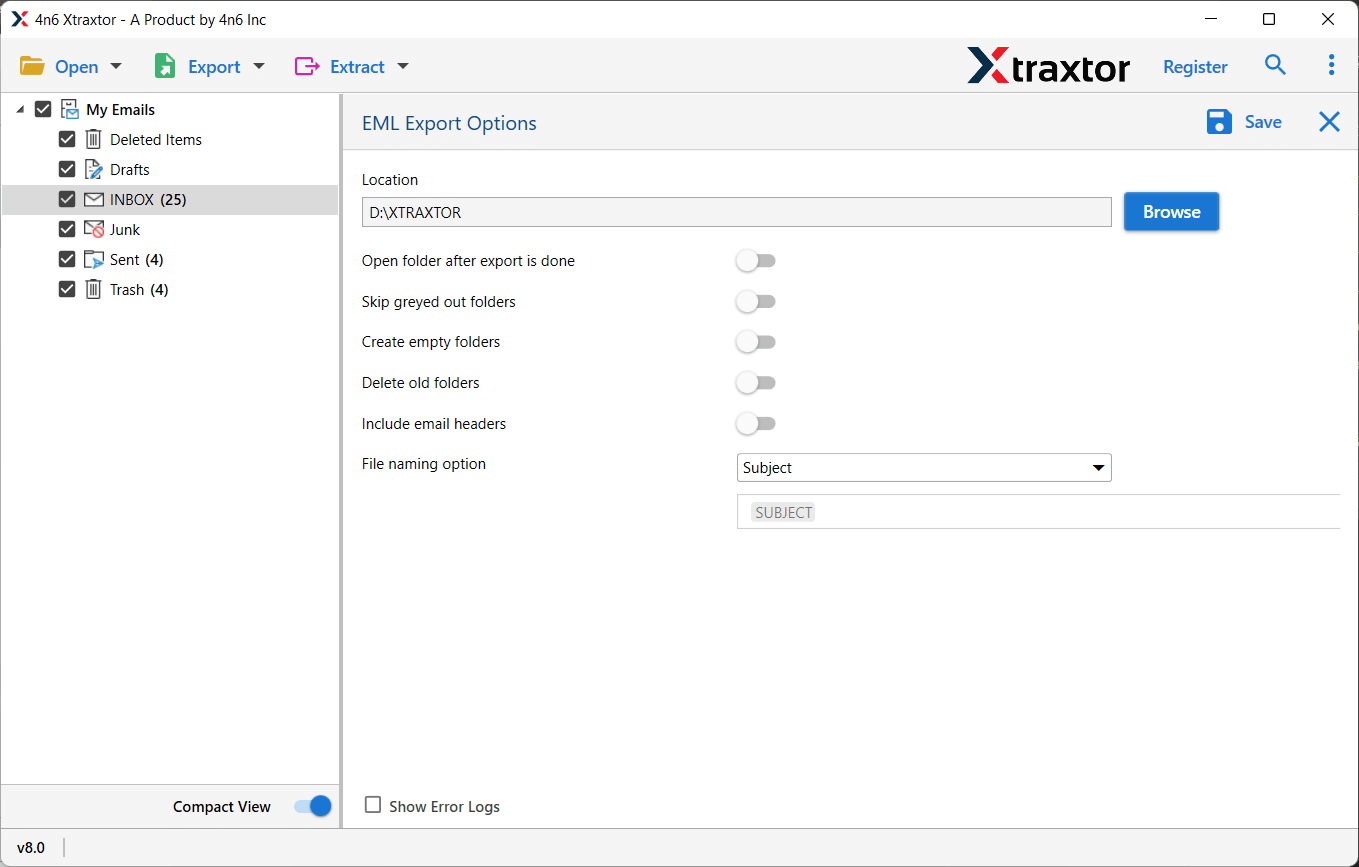NST to EML Converter
This is the safest and reliable utility that lets the user convert NST files to EML format in a quick and hassle-free way. With its easy-to-use interface, any novice user can convert NST to EML files along with attachments. It allows you to preview the files before conversion.
- Bulk conversion of NST to EML Conversion with high accuracy
- Supports 25+ different file formats without any modification
- Advance filter options - to, from, cc, bcc, name, date, time, etc
- Directly import NST file to various cloud-based email accounts
- Convert complete mailbox such as emails, contacts, task, etc.
- Auto- detect the location of the NST files from your system
- Preview before conversion allows you to analyze the data
- Works on Winodows 11, 10, 7, Vista and all other vesions
- Download free NST to EML Exporter to test the solution