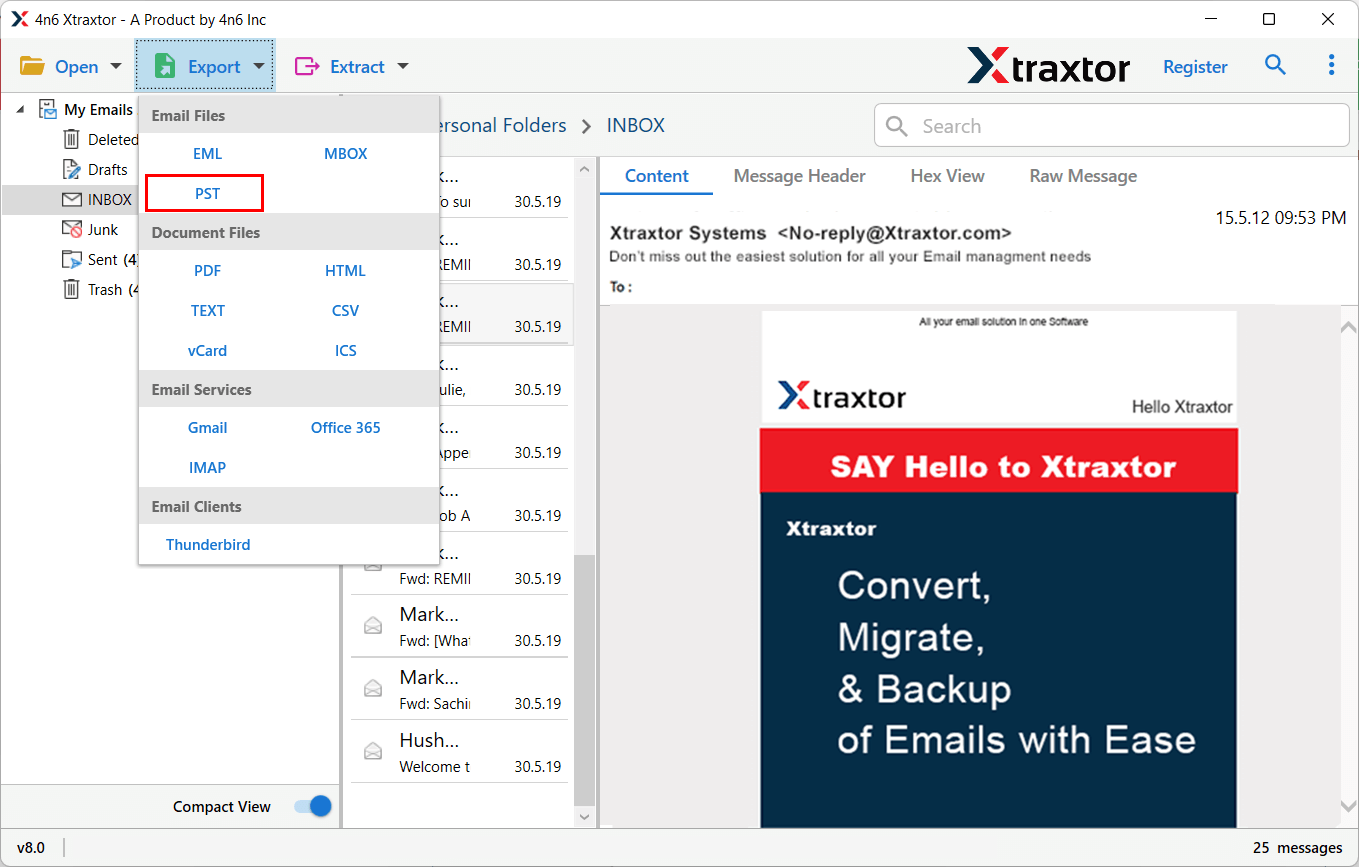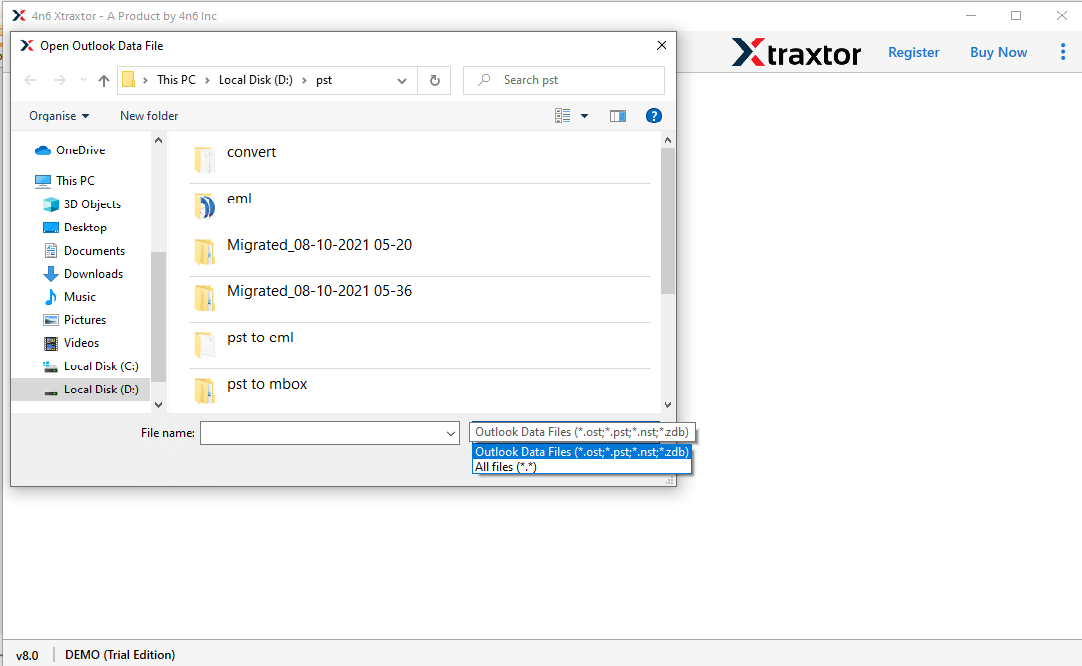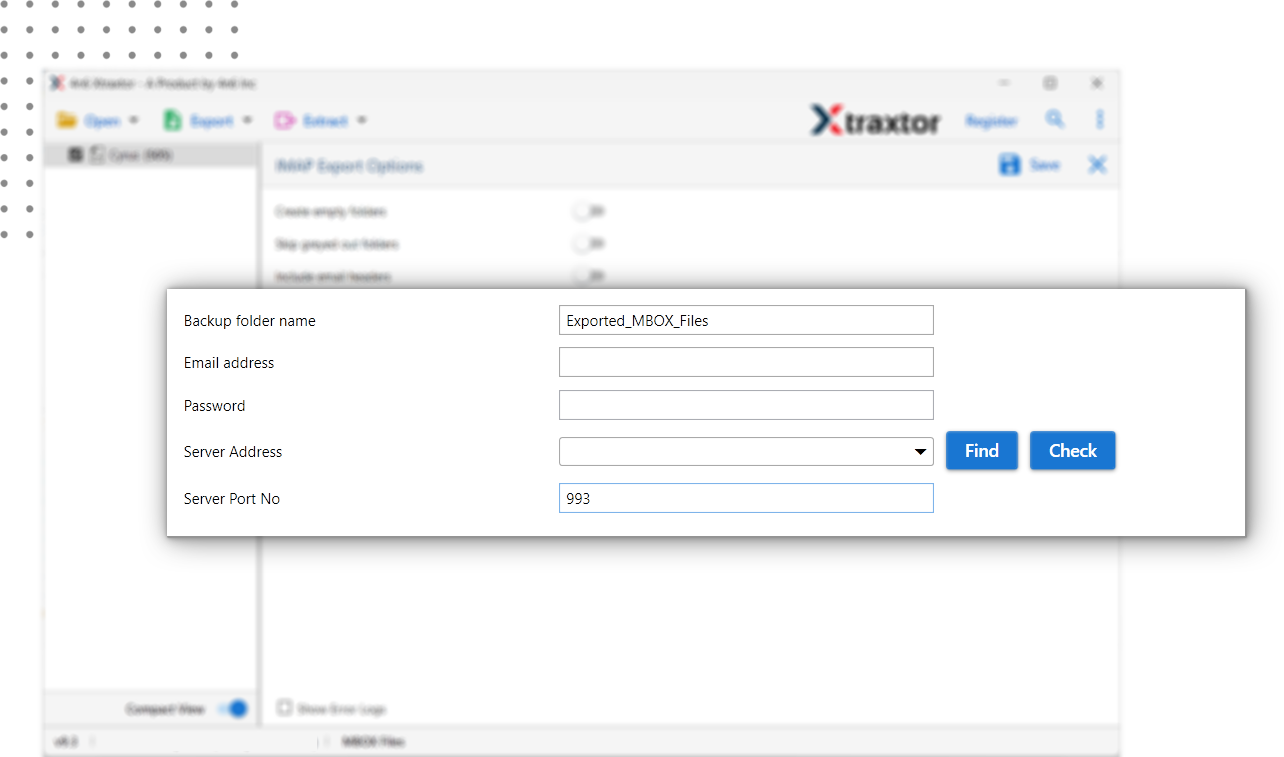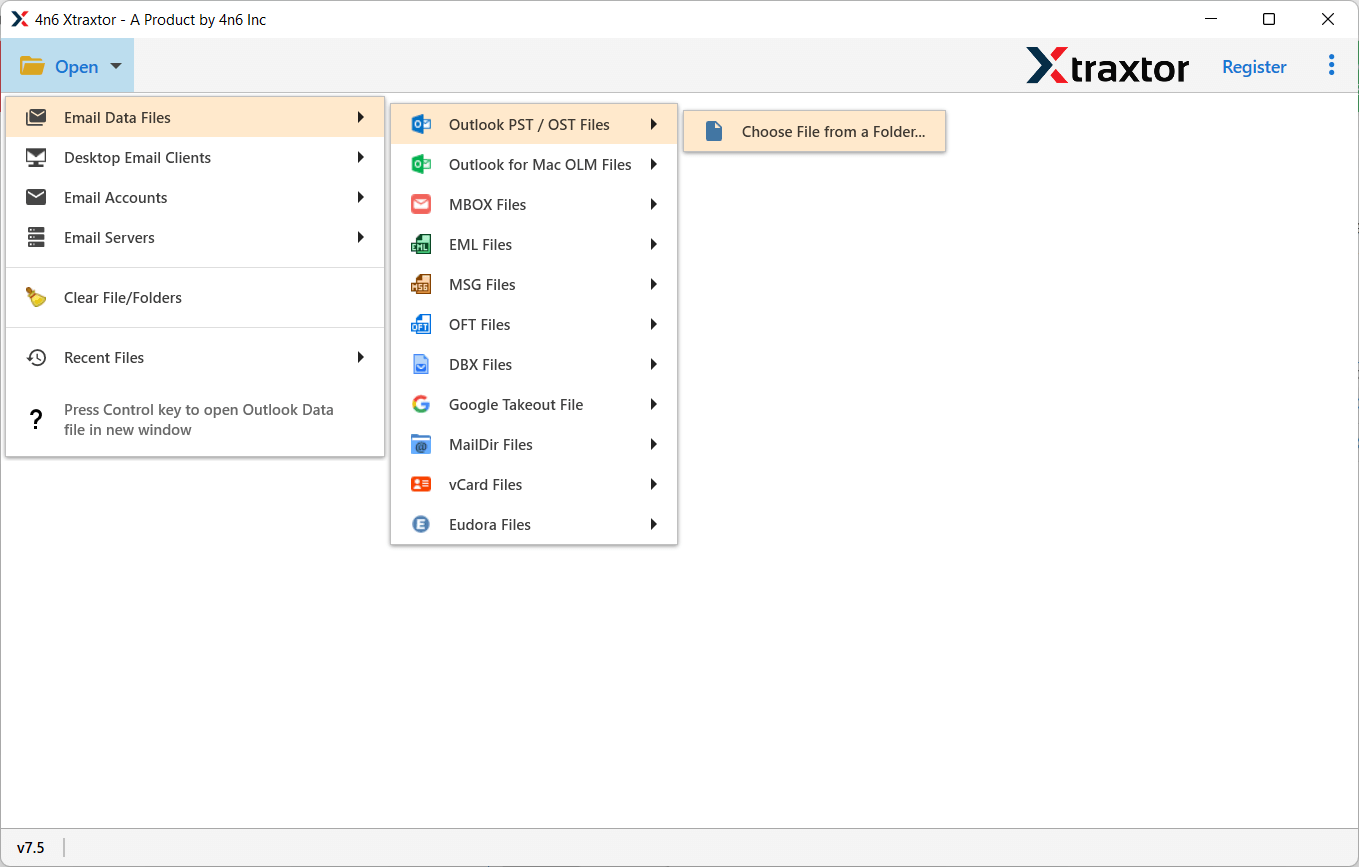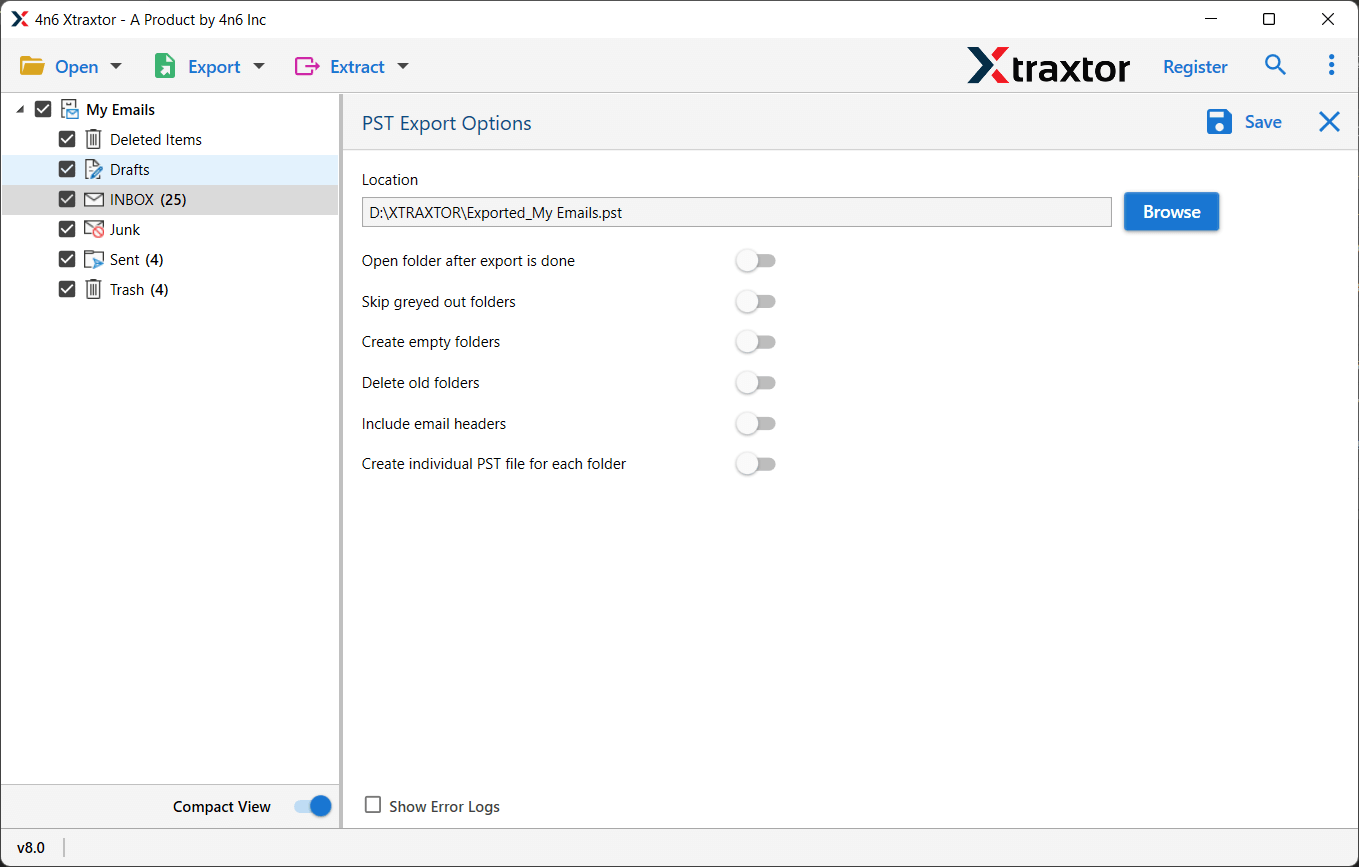NST Converter
Now experience the conversion of NST files into multiple email formats without installation of any other tool. Xtraxtor NST Converter Wizard is the best tool for exporting bulk files into different formats like PST, MBOX, PDF, EML, CSV, HTML and others. It also lets you transfer NST files to popular email clients such as Office 365, Gmail, AOL, Yahoo, Hotmail, Thunderbird, etc.
- Convert NST Files to Various File Formats with Accuracy
- Support All Web-Based and Cloud-Based Email Clients
- Batch Conversion of NST Files can be Performed Easily
- Allow to Export NST Emails with All Attachments
- Maintain the Original Structure and Hierarchy of Emails
- Advance filter options for selective NST file conversion
- Equipped with Simple and Straightforward User Interface
- Directly transfer NST emails to various webmail accounts
- Runs Smoothly on All Latest Windows Operating System