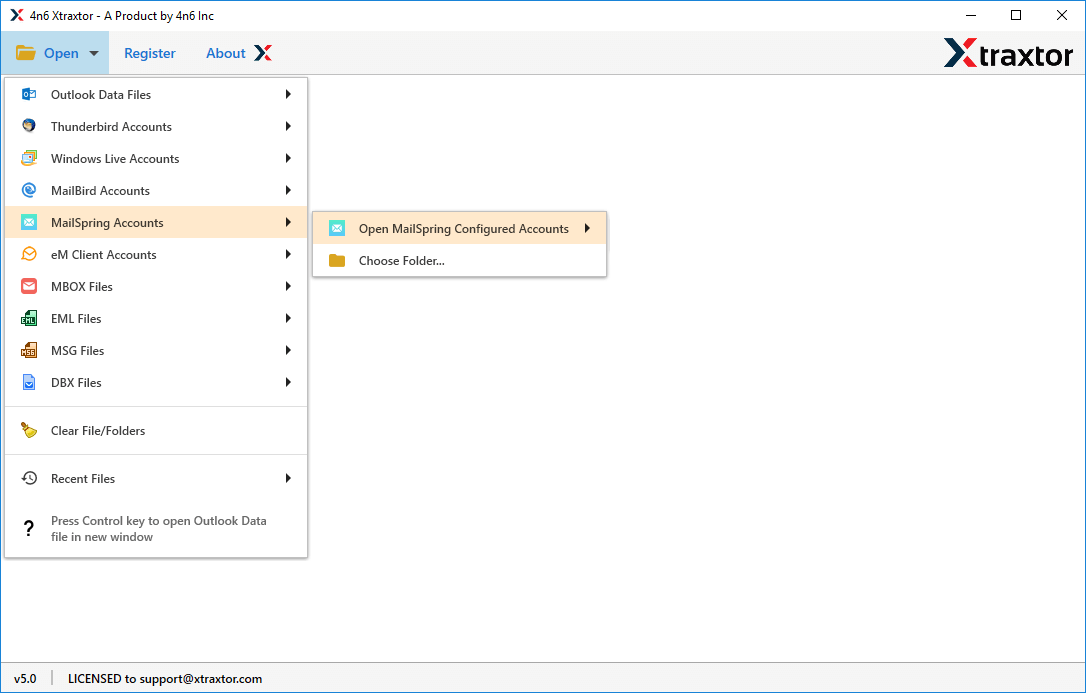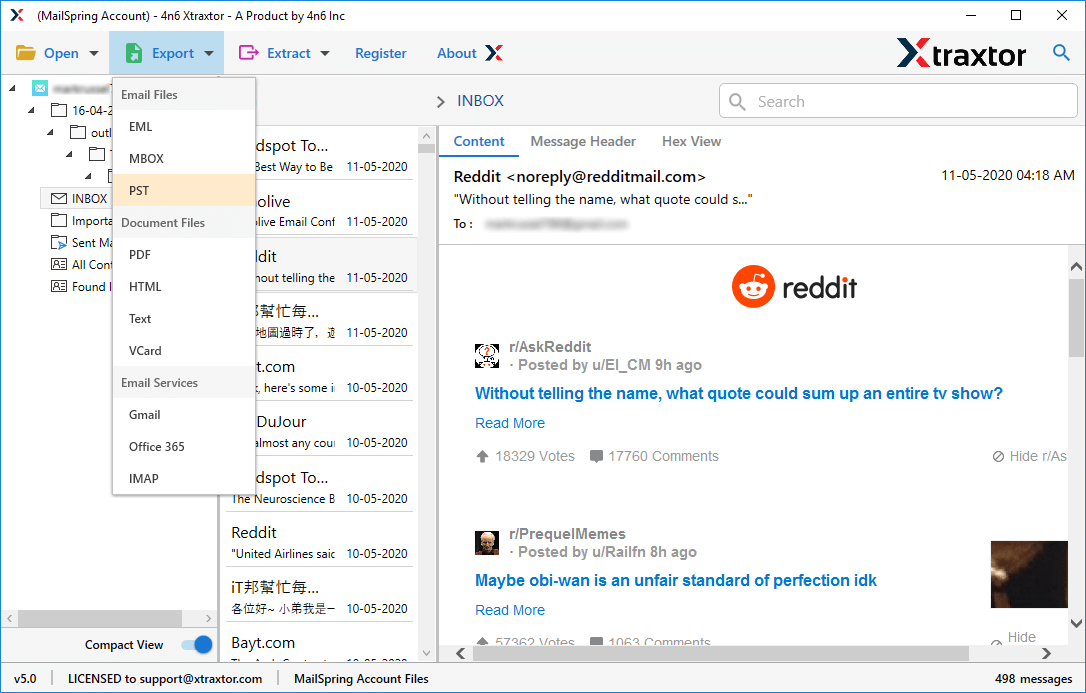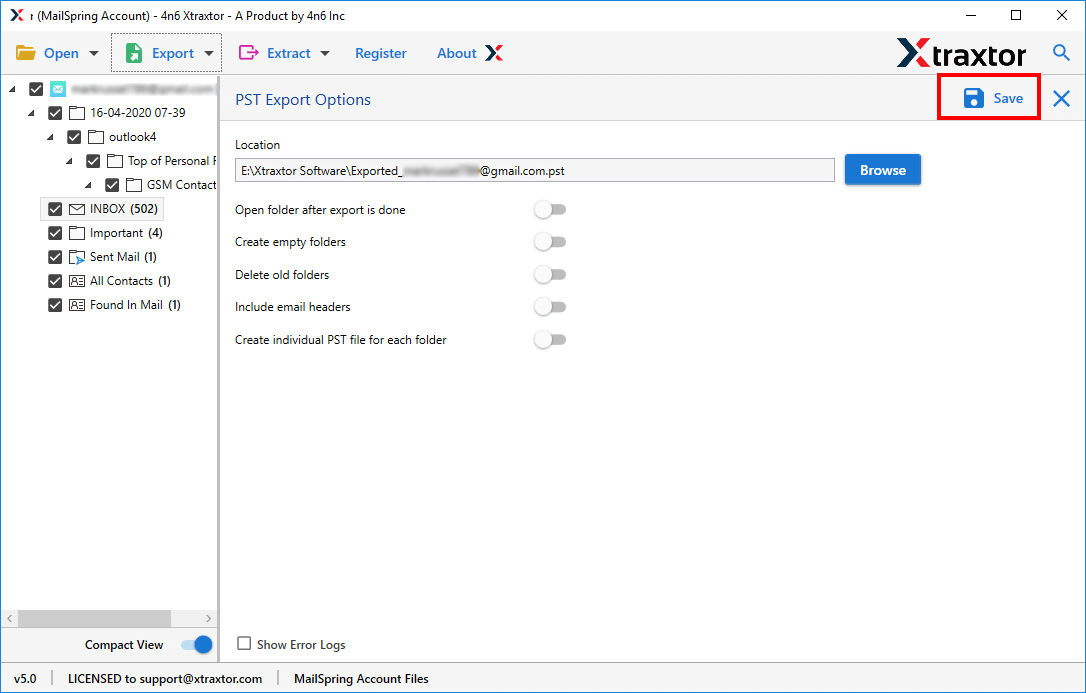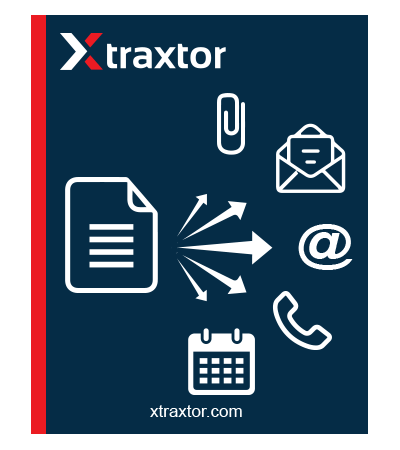
Mailspring to MBOX Converter
Export Mailspring to MBOX effortlessly without missing any crucial data. Mailspring to MBOX Converter is the one-stop solution for converting Mailspring data with ease. This utility comes with free demo that allows you to export 10 emails from Mailspring to MBOX accurately.
- Multiple conversion of Mailspring to MBOX with accuracy
- Option to Preview Mailspring email just before conversion
- Offers various filter options such as To, Cc, Bcc, etc.
- Exports all items from Mailspring folder including attachments
- Option to provide selective data export to MBOX file format
- Standalone utility that does not require Mailspring installation
- Complete secured and safest Mailspring to MBOX Exporter