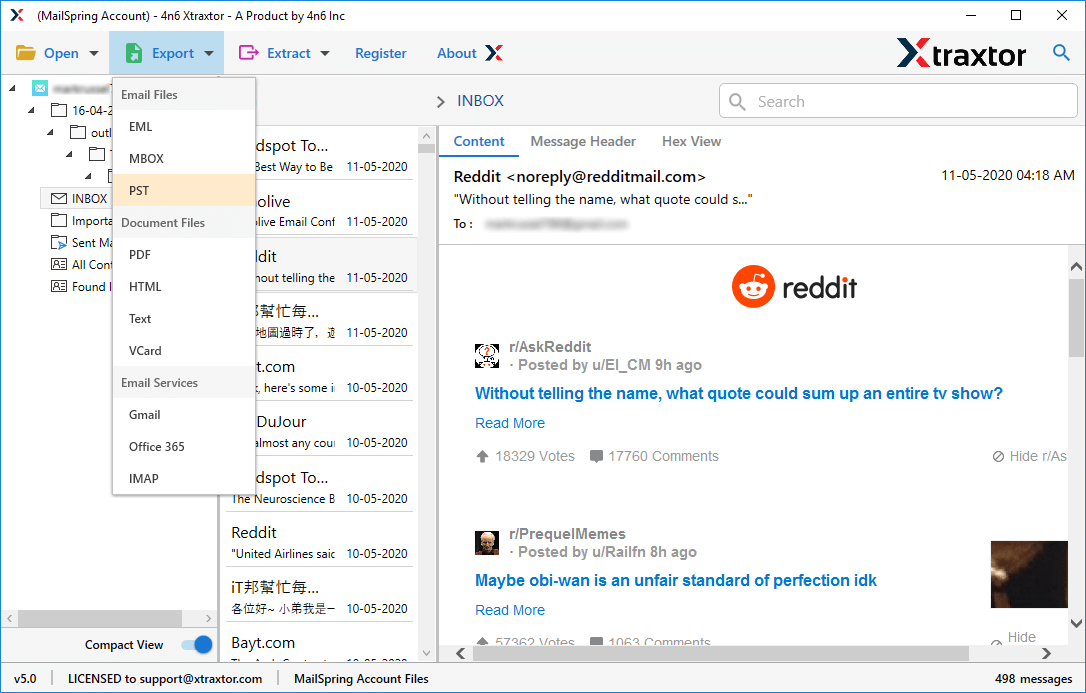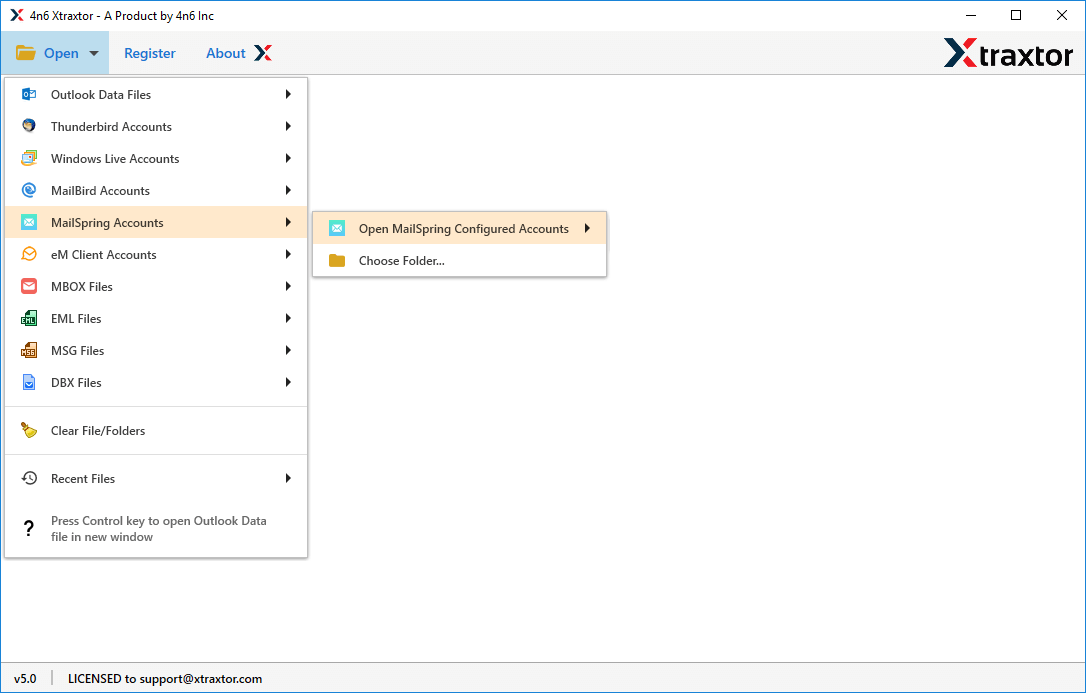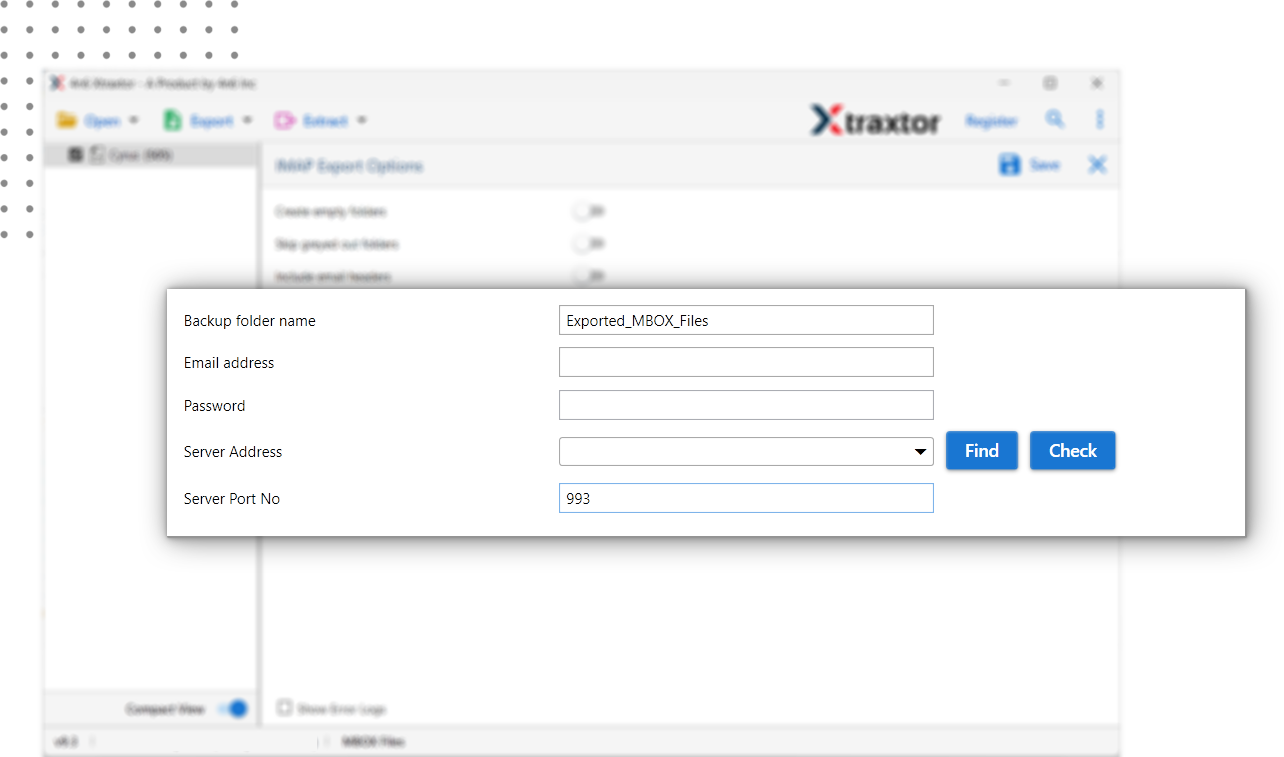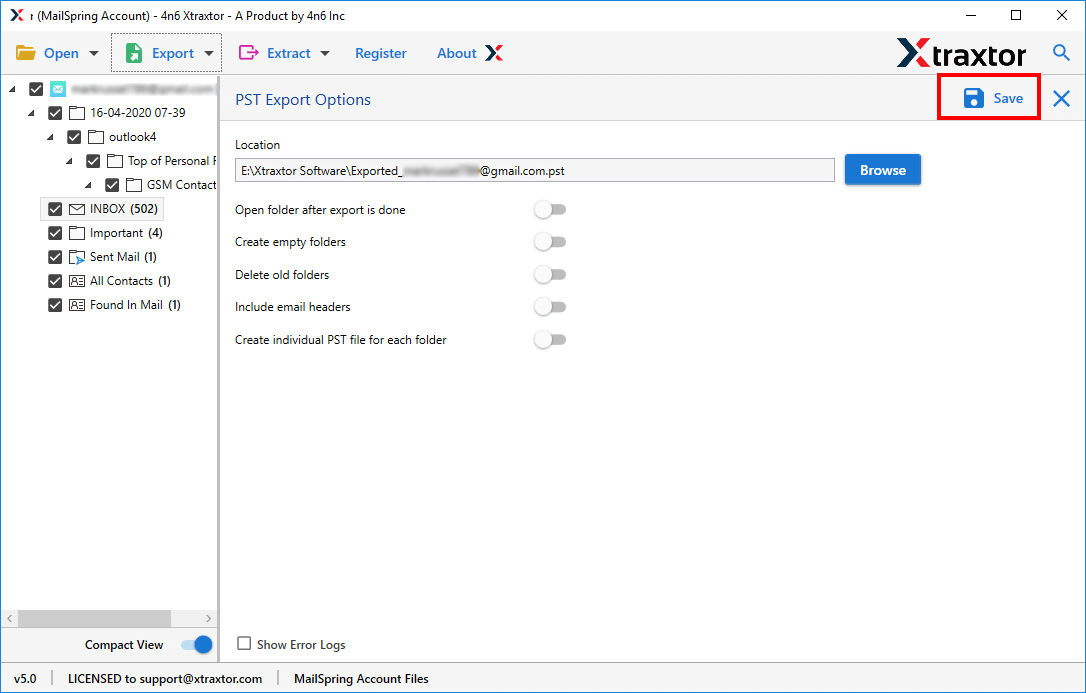Mailspring to EML Converter
Efficient and Secure approach to convert Mailspring emails to EML files with attachments. Powerful tool with advance features to perform selective email conversion. Works on all Windows OS system without any hassle.
- Auto-detect Mailspring configured email client profile
- Advance filter options for selective email conversion.
- Bulk conversion of Mailspring emails and attachments, etc.
- Generate instant preview of emails before the conversion starts
- Maintains folder hierarchy with exact formatting and metadata
- Option to choose the preferred location for saving the converted data
- Supports selective migration of Mailspring to EML format with ease
- Support all Windows OS systems including Windows 11
- Free trial is also available to check the efficiency of the tool