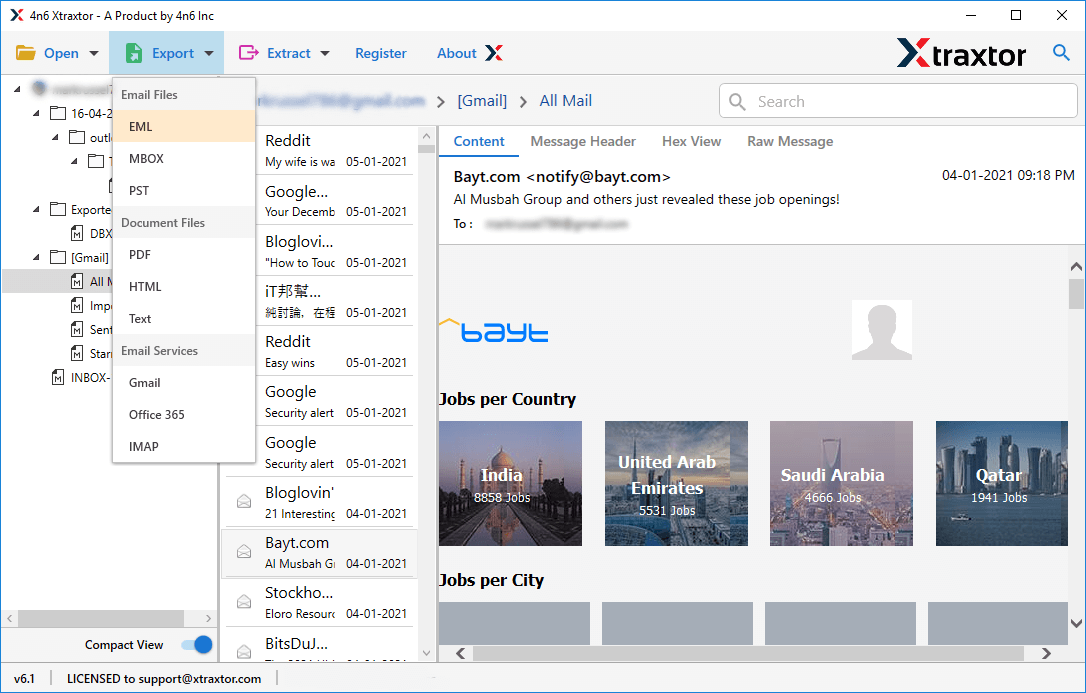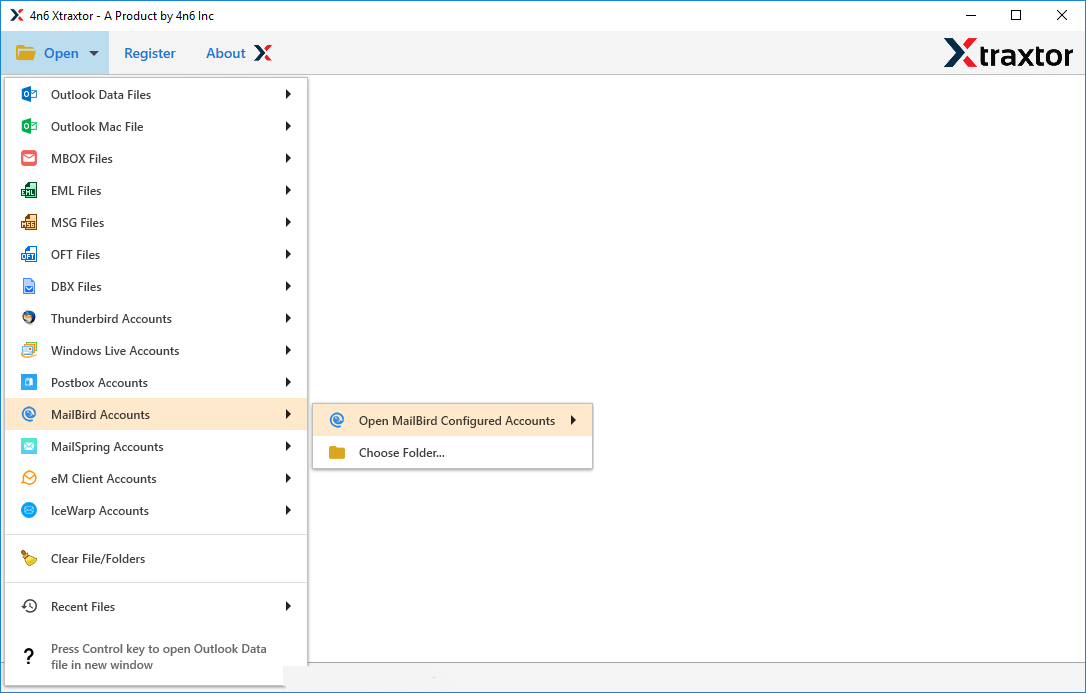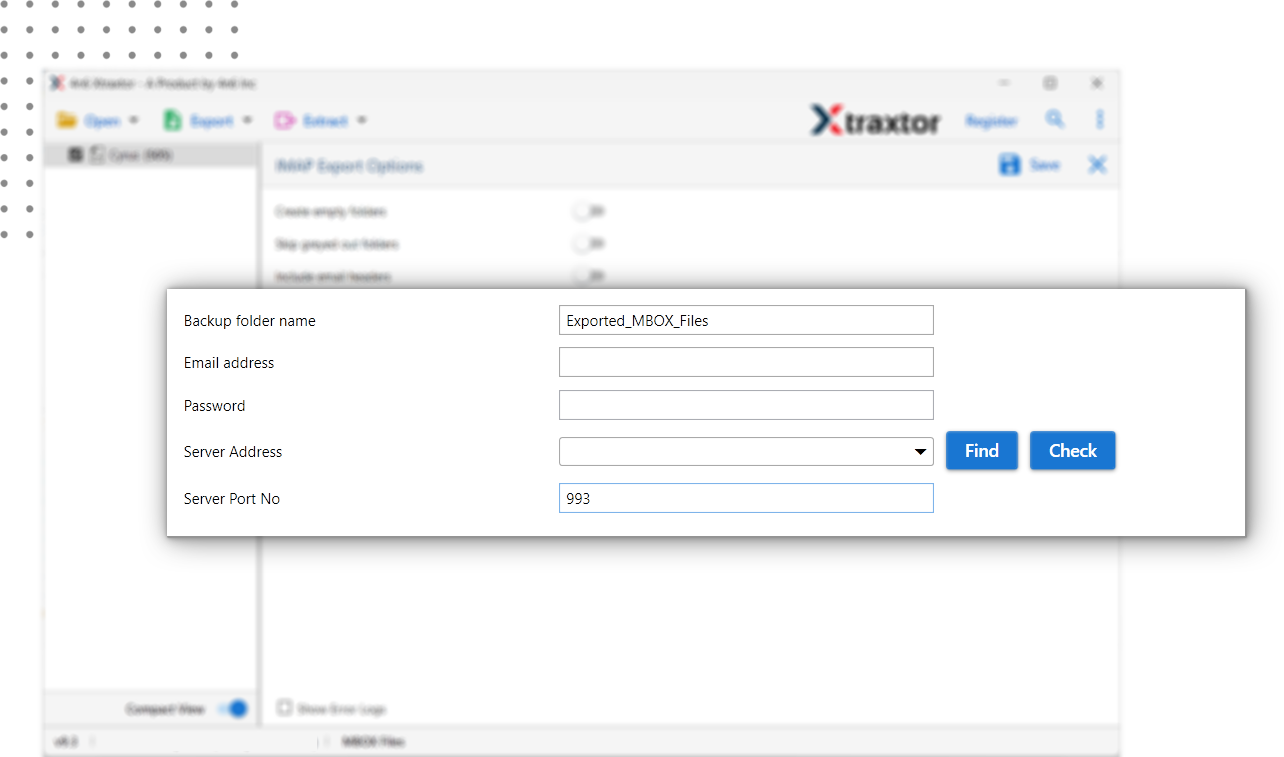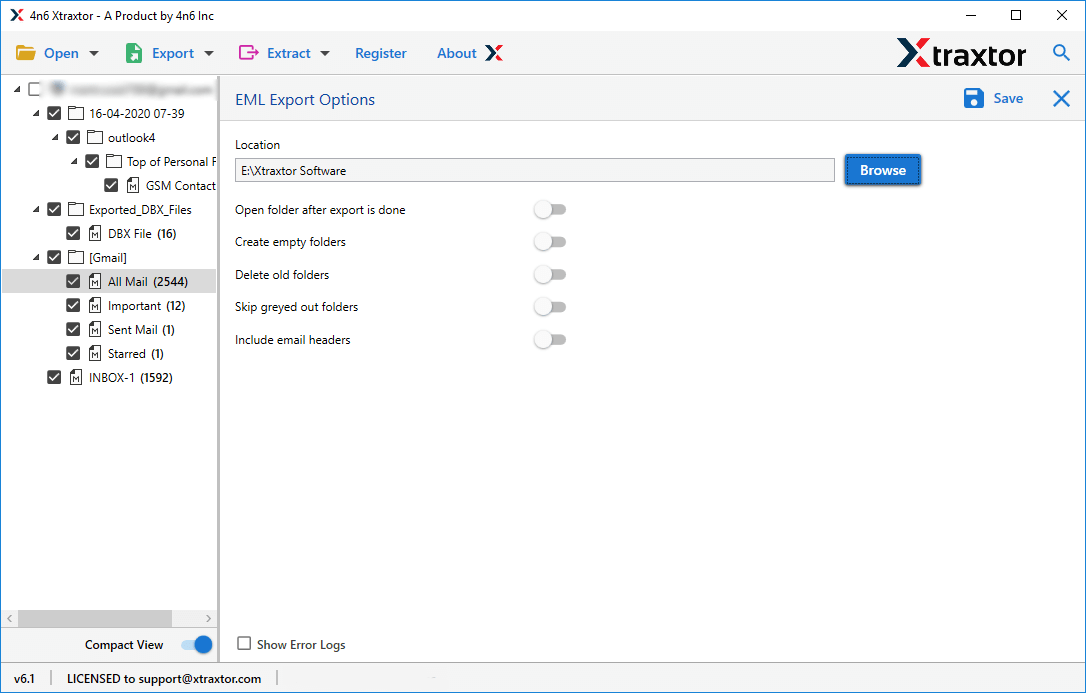Mailbird to EML Converter
Most recommended and trusted tool to convert Mailbird to EML files with attachments. With a simple and interactive user interface, it can be used by both technical and non-technical users. Download the free demo now.
- Auto-detect configured Mailbird application from your system
- Advance search option to find emails with particular attribute
- Export Mailbird emails to EML file format in few clicks
- Support corrupt or inaccessible Mailbird DB file very easily
- Allow to select email folders before performing the conversion
- Facility to preview all the mailboxes before saving
- Keep the folder structure of emails intact after conversion
- Supports Windows 11/10/8/7 and all below versions, 32- & 64-bit
- Offer free demo version to save 10 emails per folder free of cost