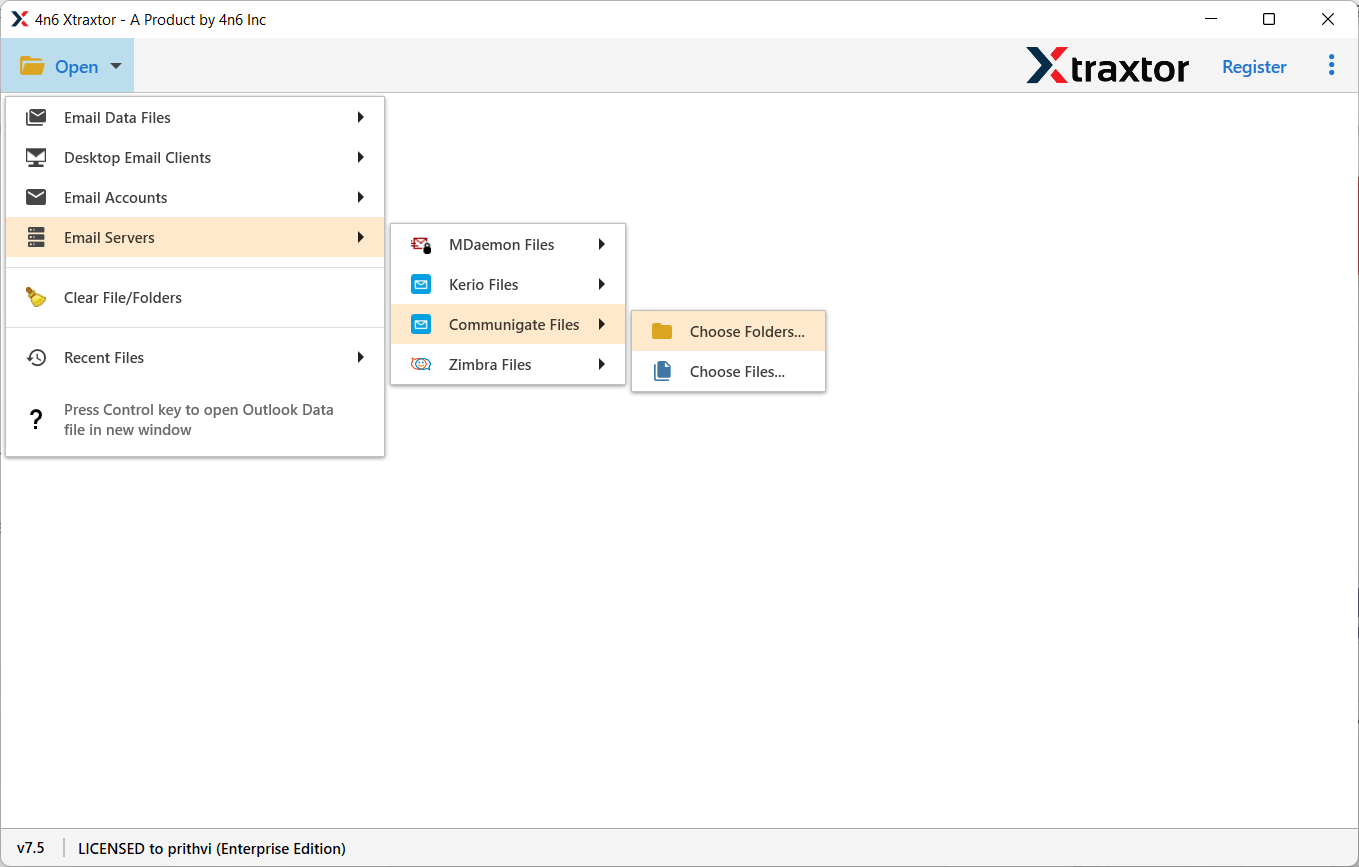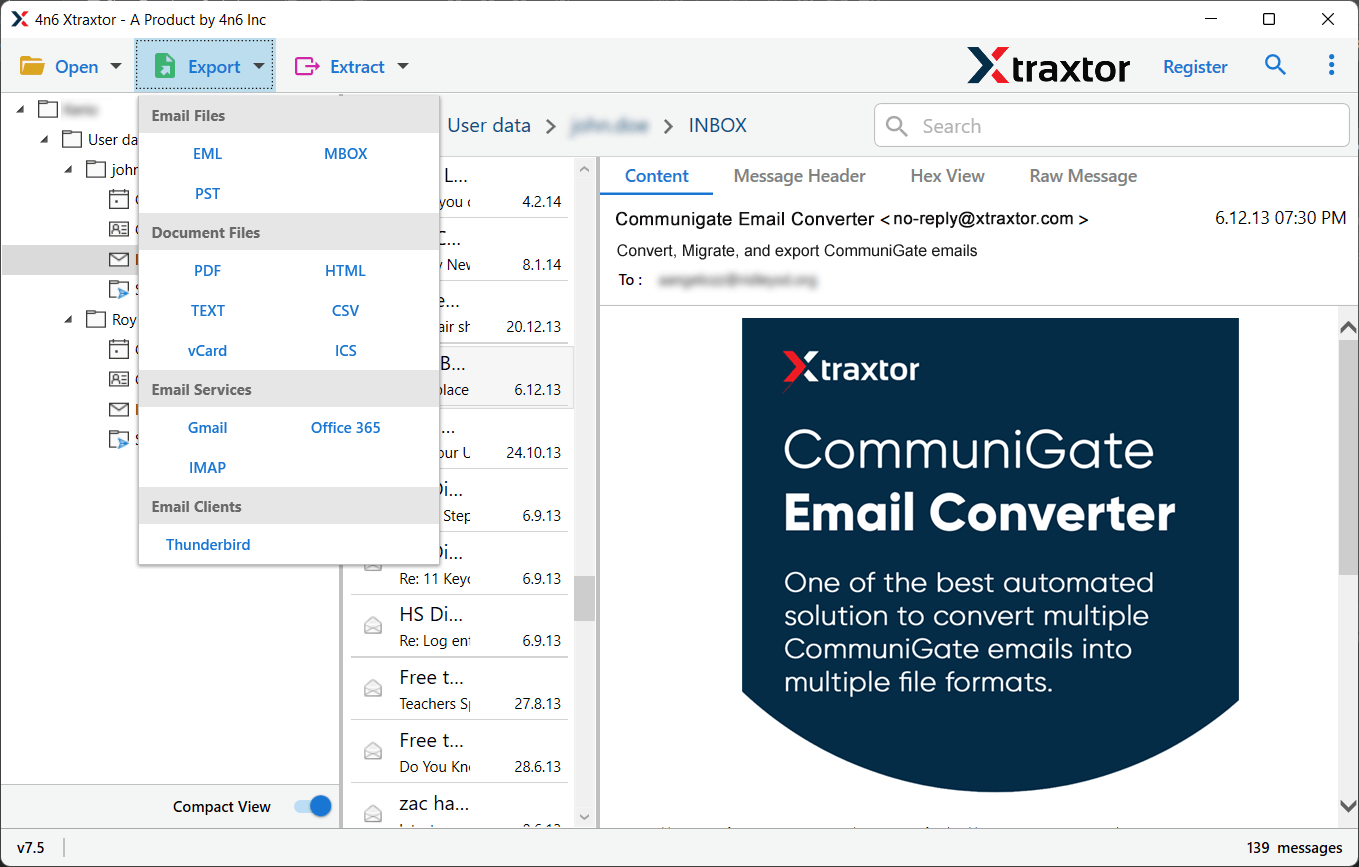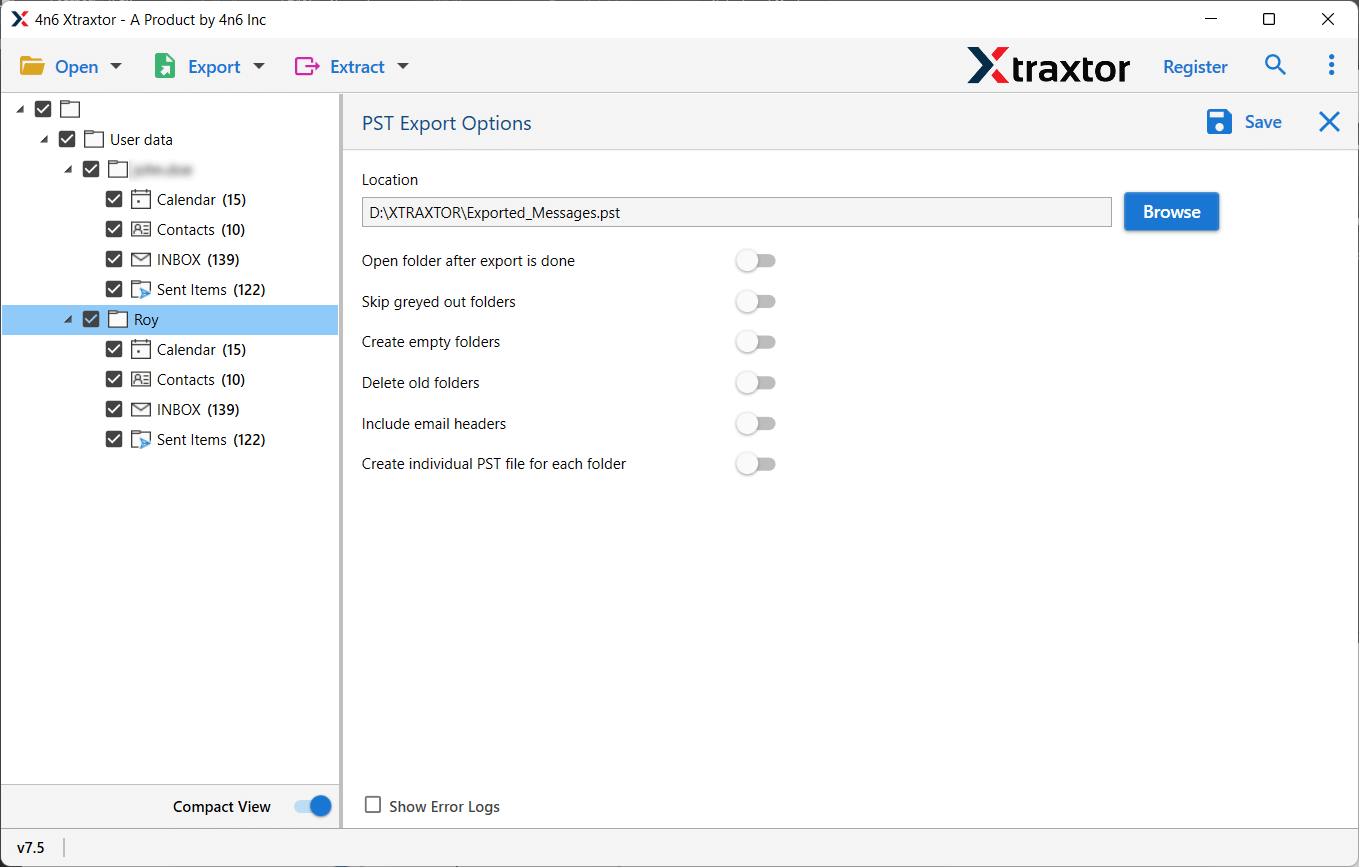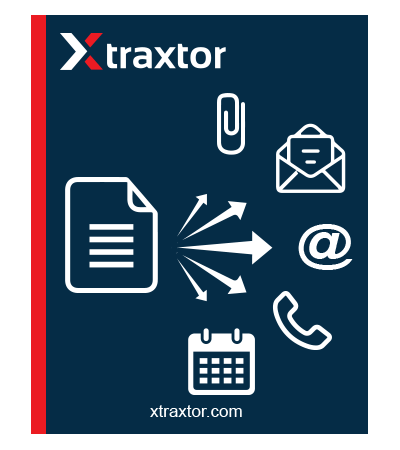
CommuniGate Converter Tool
One of the best automated solution to convert multiple CommuniGate emails into multiple file formats. It is capable to export entire mailbox and ensures that there is no data loss throughout the conversion process. This CommuniGate Converter tool is completely safe and provides highly accurate tool. Try the free demo version to check the working features of the tool.
- Export all CommuniGate Data Including Email, Contacts, Calendar etc.
- Batch Convert All CommuniGate Files into Various Formats at Once
- Provides Detailed Preview of Emails and its Items before Conversion
- No File Size Limitations while Converting of CommuniGate Server Files
- Advance Date-Range Filter is Available to Export only Selected Emails
- Folder Structure and Formatting does not Change during Conversion
- Widely Compatible with All Windows OS with 24/7 Customer Support