In this modern era, technology is advancing so is the communication mode. Nowadays everyone uses email to send or receive important data or information. Thus it is obvious that many of them switch from one ailing platform to another. Here in this article, we will learn the best way to transfer Aruba Mail to Gmail along with attachments. Read the complete post and perform Aruba Mail to Gmail migration process.
Note: If you want to transfer Aruba Mail to Gmail instantly with complete mailbox data, then use Xtraxtor Email Migration Tool on your Windows. This software will securely move Aruba emails to Gmail with attachments.
Aruba Mail is an email service provided by Aruba S.p.A., an Italian company that offers a wide range of web hosting, domain registration, and cloud services. It is designed to provide users with secure and efficient email solutions. Some features offered by Aruba Mail Service include – a webmail interface, mobile access, spam and virus protection, storage space, IMAP & POP3 support, etc.
However, still users look for a way to transfer Aruba Mail to Gmail account along with attachments. Here we will discuss the right way to export Aruba Mail email to Gmail account, before that let’s know the reason for this export process.
Why do Users want to Migrate Aruba Mail to Gmail Account?
There can be various reasons to import Aruba Mail to Gmail account depending on user’s need or preferences. Some of the common ones are –
- With Gmail you will get advnace features and integration such as Google Drive, Sheets, Docs, etc.
- It offers generous amount of storage capacity with 15 GB available for free account. With Aruba Mail there will be limited storage capacity.
- Anyone can open Gmail on any mobile device without any browser. However, you can only access your Aurba Mail data on a web browser.
How to Transfer Aruba Mail to Gmail Instantly?
Use Xtraxtor Email Migration Tool on your Windows OS system. This simple but powerful tool directly migrate emails from Aruba Mail account to Gmail mailbox in a few simple clicks. Most importantly you will not lose any single bit of your mailbox data in this process. Moreover, you can use the various filter options – to, from, cc, bcc, name, time, date, etc for selective email transfer.
Additionally, using this tool you can also migrate Amazon WorkMail to Gmail with attachments. With its simple user interface, any novice user can move Aruba Mail email to Gmail without any assistance. Try the demo version of this tool and transfer Aruba Mail email to Gmail account without any hassle.
Follow the given instructions and transfer Aruba Mail to Gmail with attachments –
These few simple steps help you to move Aruba email to Gmail account without any hassle.
Step 1. Launch Xtraxtor software on your system.
Step 2. Then, select Open >> Email Account >> Add Account.
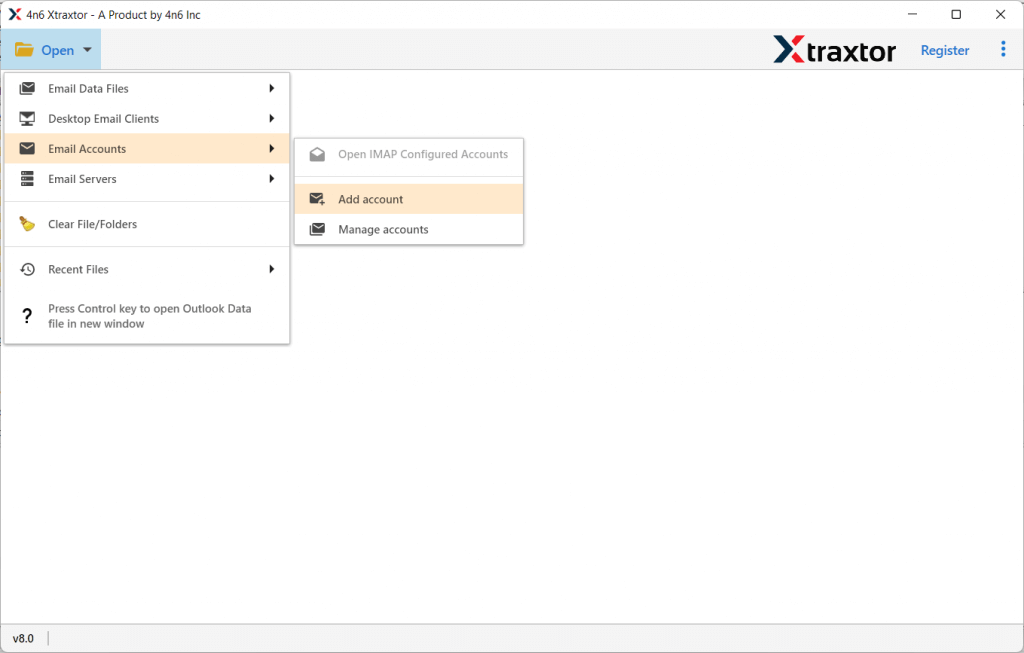
Step 3. Enter your Aruba Mail login id and password and hit on the Add button.
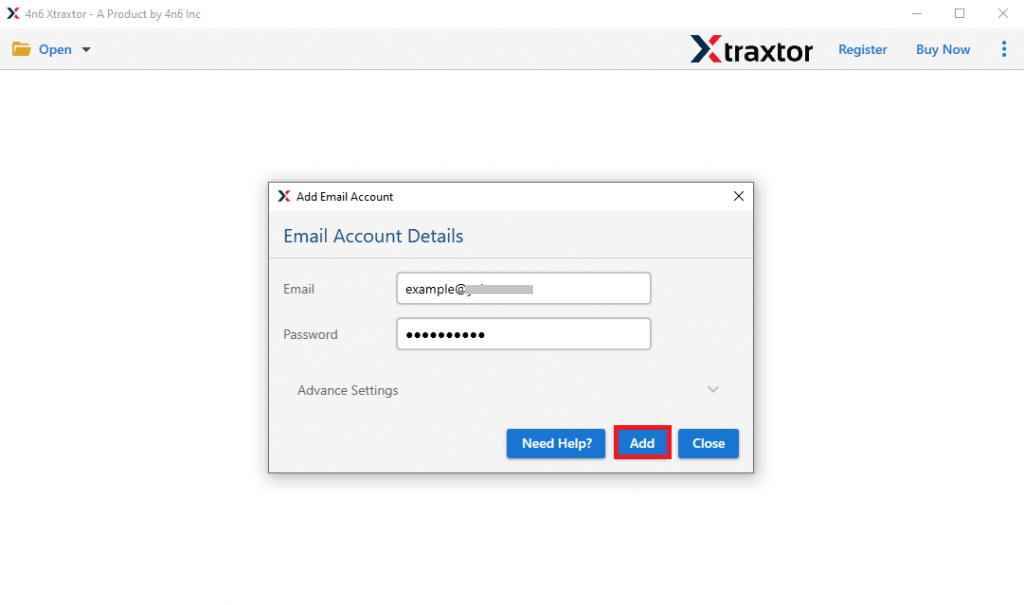
Step 4. Here you can view your mailbox data before migrating them.
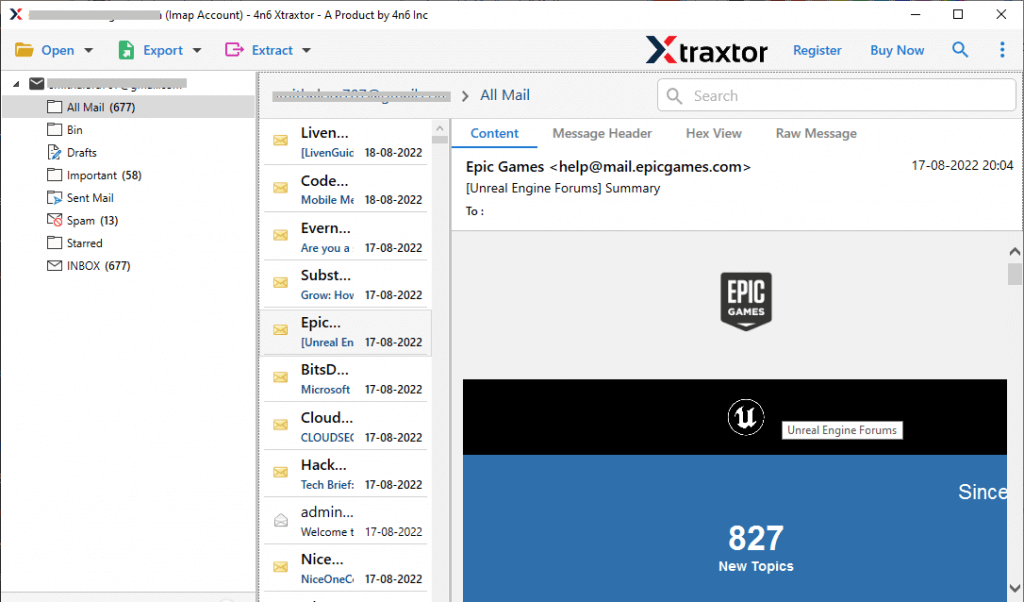
Step 5. Click on Export and choose Gmail from the given options.
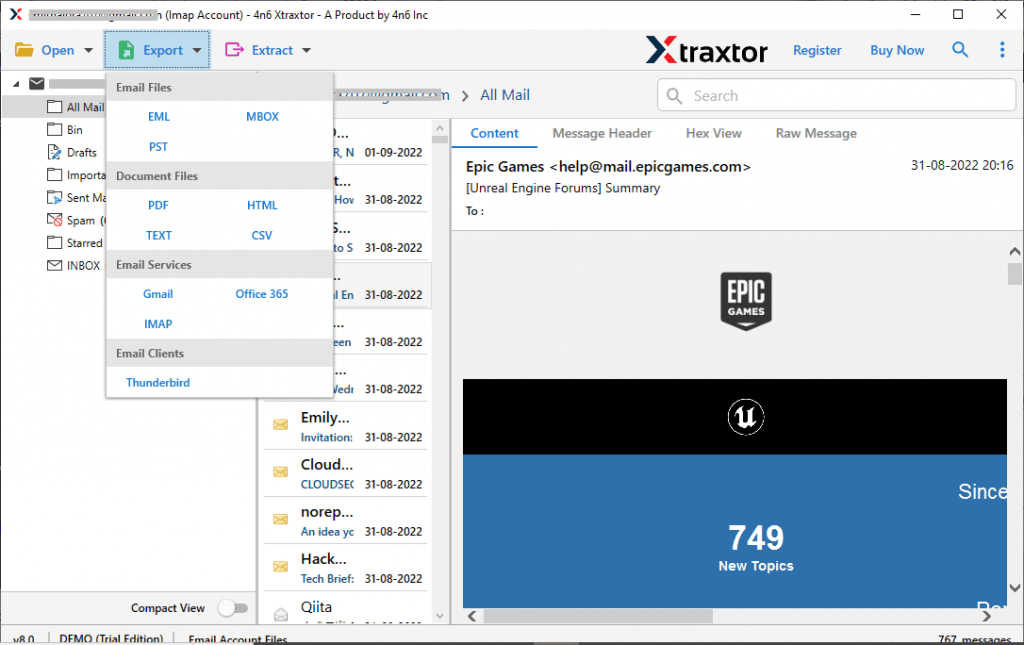
Step 6. Select the email folders you want to transfer.
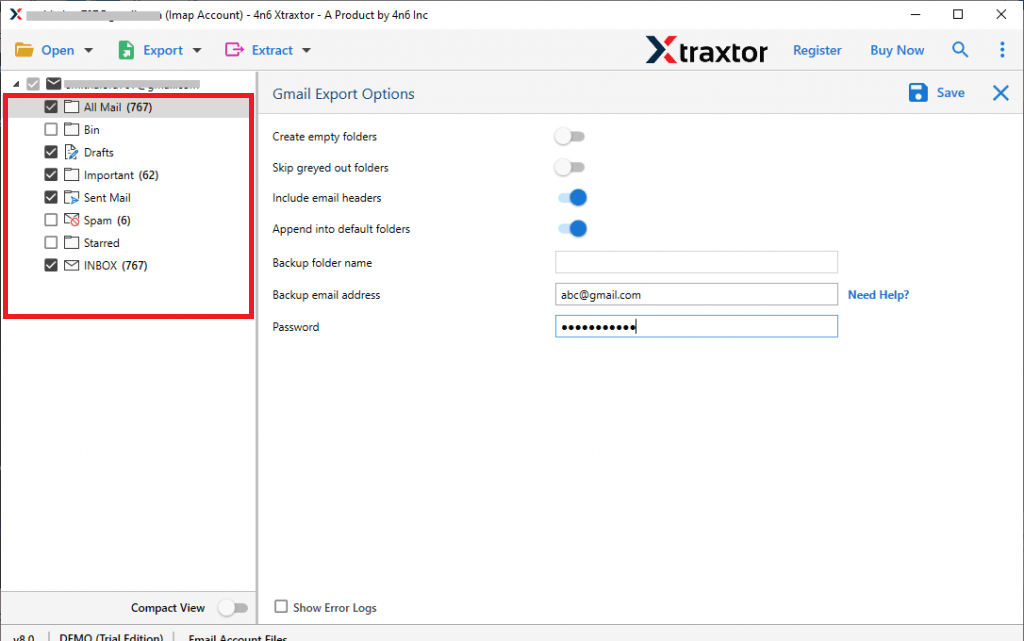
Step 7. Apply filters and migrate only selective emails.
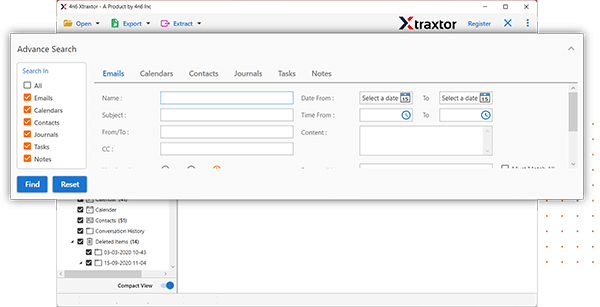
Step 8. Enter your Gmail login details and hit on the Save button.
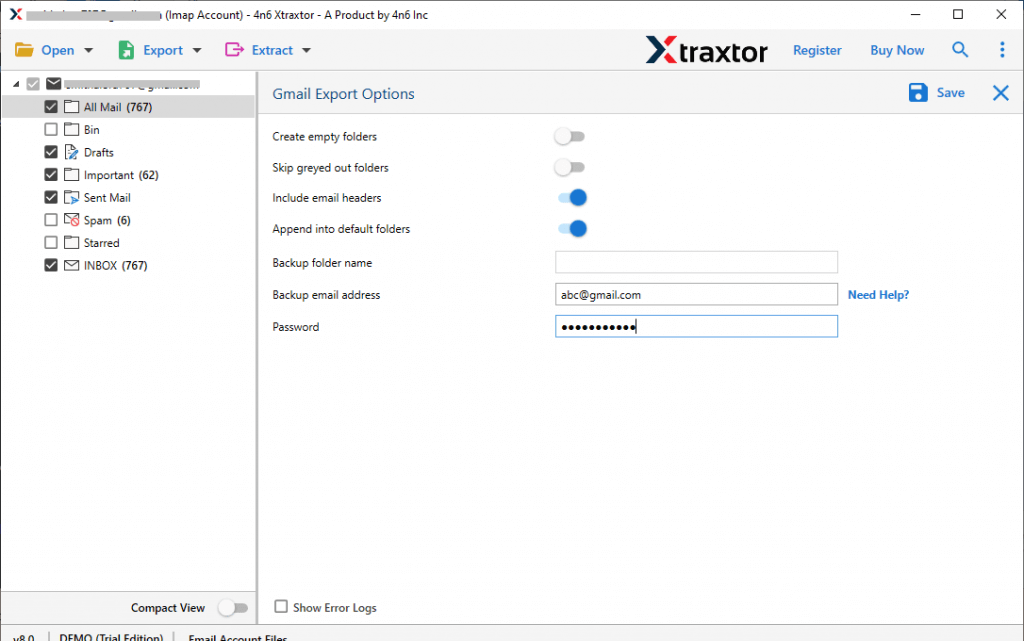
Done! Here you import Aruba Mail to Gmail account without any data loss. You can use this tool and transfer USA.com email to Gmail as well.
Prominent Features of Xtraxtor
With this tool, there are various benefits, some of which are –
Bulk Transfer: This tool will transfer emails from Aruba Mail account to Gmail in bulk. It will migrate complete mailbox data at once without any data loss.
Cloud Migration: Along with Aruba Mail to Gmail migration, this tool can also migrate Yahoo to Gmail Office 365 to Gmail, Exchange to Gmail and many other webmail services.
Email Filters: With this tool, there are various advanced filters that can help you in selective email transfer. You can apply filters such as – to, from, cc, bcc, name, date, time, subject, etc.
Email Hierarchy: While you export Aruba Mail to Gmail, this tool will maintain the email folder and sub-folder hierarchy and structure.
Various Saving Options: Using t hi stool, you can also export emails from Aruba Mail to PST, PDF, EML, CSV, MBOX and many other file formats.
Windows-Based Utility: You can use this tool on your Windows 11, 10, 7, Vista, XP and all other previous OS versions. It is specially designed for Windows users.
Simple Interface: This software comes with a simple and interactive interface so that any novice user can migrate Aruba Mail to Gmail without any hassle.
Free-Trial Version: You ca also use the demo version of this tool and move Aruba Mail data to Gmail easily. After that, you can switch to a licenced version.
Conclusion
Today, in t his article we discuss an instant and secure way to transfer Aruba Mail to Gmail account along with attachments. You can also try the Xtraxtor Email Migration tool and import emails from Aruba Mail account to Gmail in a few simple clicks. Hope this article will help you to migrate Aruba Mail to Gmail account without lod=sing any single data.

