Summary: Migrating from one email platform to another can be challenging, especially without the proper guidance. However, 1&1 Webmail is a highly flexible and reliable service that works seamlessly as long as you have a strong internet connection, allowing you to access it anytime and from anywhere. Despite the quality of IONOS Webmail, some users migrate to Gmail to meet their professional needs. Gmail is widely favored by businesses and professionals for its features and integration. If you’re planning to move from 1&1 Webmail to Gmail, this blog will walk you through the process.
In this article, we will discuss the best approach to transfer 1&1 Mail to Gmail account along with attachments. Read the complete article and migrate 1&1 Mail emails to Gmail mailbox.
There are many users who want to export 1&1 Mail data to Gmail account, but don’t know the right way to perform the task. You can easily move emails from 1&1 Mail account to Gmail with the help of an expert solution. To know more about it continue reading this blog.
Quick Tip: Use Xtraxtor Email Migration Tool and swiftly transfer 1&1 Mail email to Gmail in a few simple clicks. This software will instantly migrate emails from your mailbox to Gmail account without any data loss.
Reasons to Migrate IONOS Emails to Gmail
There can be various reasons why one wants to migrate 1&1 Mail email to Gmail, some of the common reasons are –
- Multiple webmail accounts can be difficult to manage, so it’s best to consolidate them into a single account for easier handling.
- Transferring 1&1 Mail to Gmail simplifies the process, allowing access to all emails in one place.
- Gmail offers additional features like Google Docs, Google Sheets, and more, making it a preferred choice for emails management.
- Gmail provides generous storage space (15 GB for free accounts) and a robust infrastructure, ensuring plenty of room for emails and attachments, while 1&1 Mail has limited storage.
- It’s easy to access Gmail emails on any mobile device via its app, whereas 1&1 Mail requires using a browser to access your mailbox.
How to Migrate 1&1 Mail Emails to Gmail Account Instantly?
Using Xtraxtor Emails Migration Tool, you can directly transfer emails from 1&1 Mail account to Gmail along with attachments. With this software, there are various filters that helps in migrating selective emails from 1&1 Mail account. This tool is designed with a simple graphical interface so that any novice users can move 1&1 emails to Google Mail account without any hassle.
Additionally, using this tool, you can also transfer iCloud email to Gmail account. Other than that, it can migrate email from one platform to the other mailing platform. You can use this tool on Windows 11, 10, 7, Vista, XP and all other previous OS versions.
Migrating 1&1 Webmail to Gmail Step by Step?
Step 1. Launch Xtraxtor software on your system.
Step 2. After that, select Open >> Email Accounts >> Add Account.
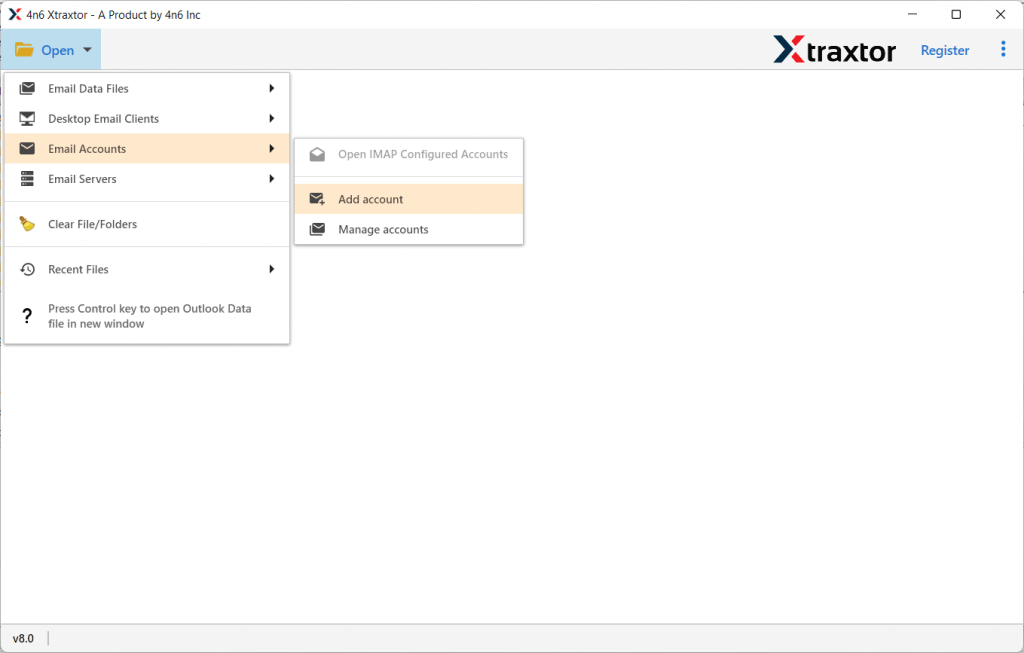
Step 3. Now enter your 1&1 Mail account login details and hit on the Add button.
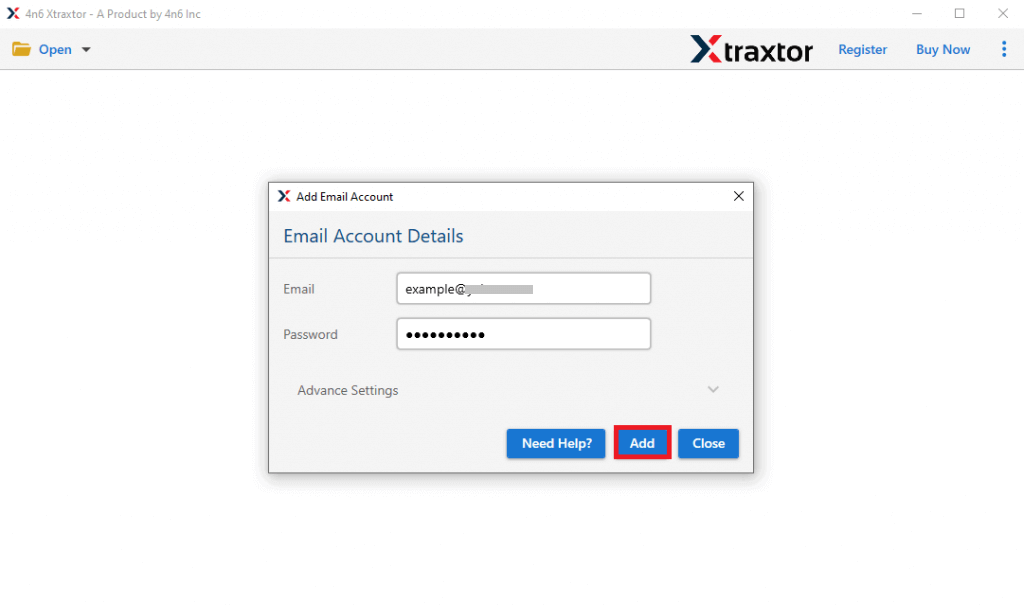
Step 4. Here you can view your emails before exporting them.
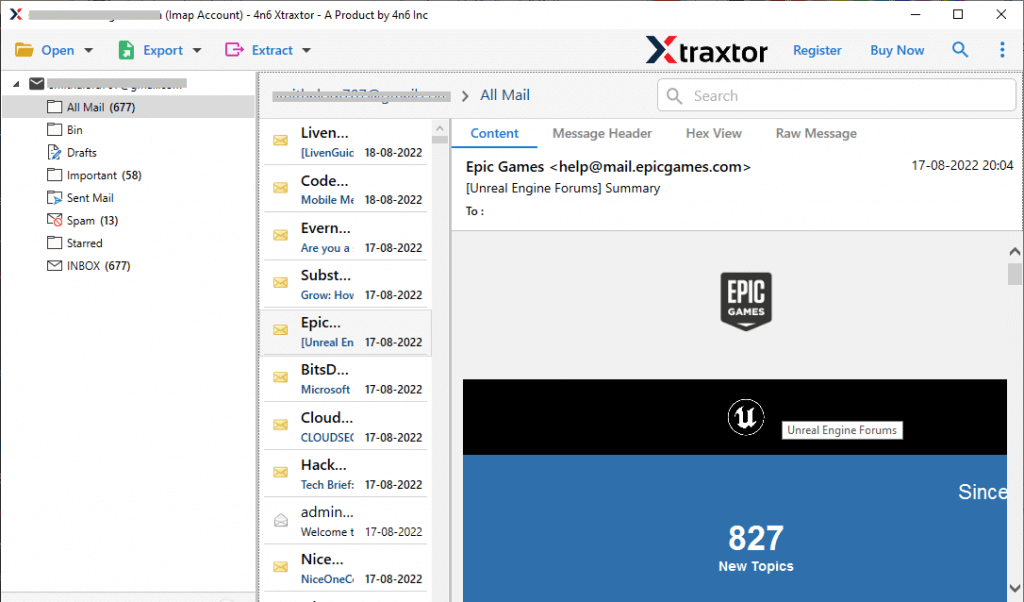
Step 5. Click on Export and choose the Gmail option.
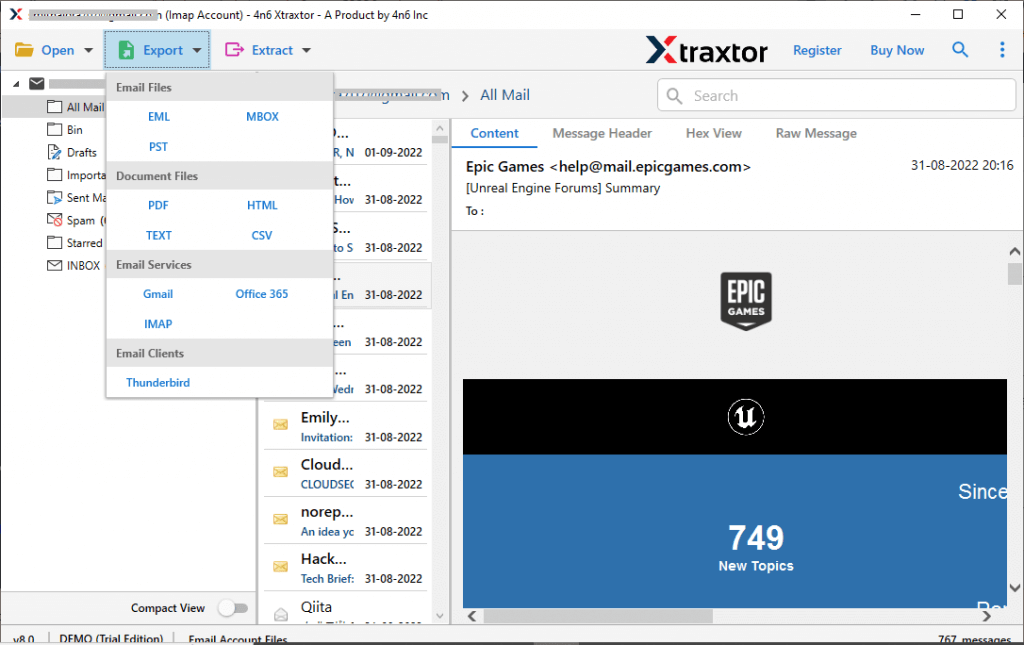
Step 6. Select the email folders that are important and that you need to migrate.
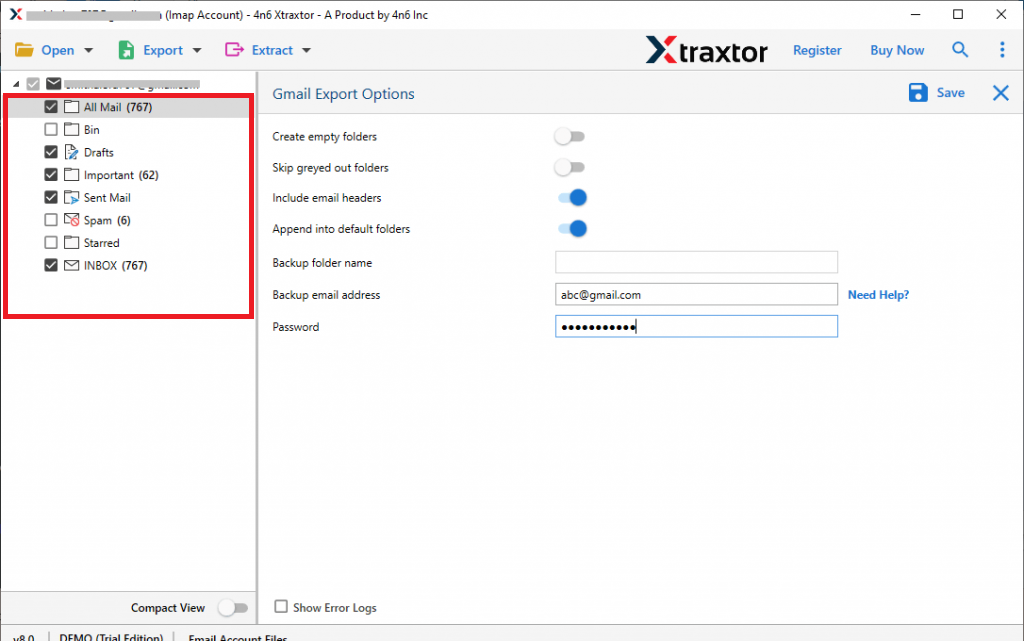
Step 7. Apply the different filters and export selective emails only.
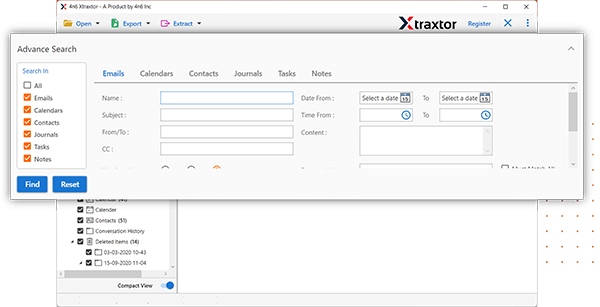
Step 8. Enter your Gmail login details and hit on the Save button.
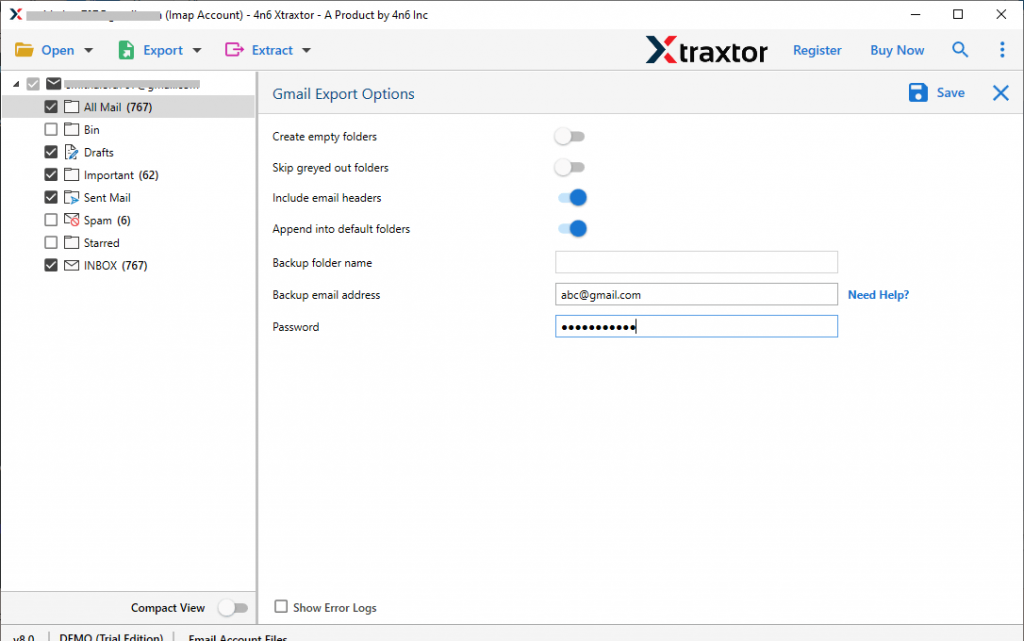
Done! Here you transfer 1&1 Mail emails to Gmail along with attachments in a few simple clicks. You can use the demo version of this software and perform 1&1 Mail to Gmail migration process with ease.
Why Use this Software to Move 1&1 Mail emails to Gmail Account?
This software performs the migration process without any data loss. Here are some of the major reasons why you would consider Xtraxtor –
- With its simple interface, it is easy to migrate 1&1 Mail emails to Gmail without any hassle. Just a few simple clicks and done.
- Directly migrate emails from 1 & 1 Mail account to Gmail along with attachments.
- Preserve email folder and sub-folder hierarchy and structure.
- Compatible with Windows 11, 10, 7, Vista, XP and all other previous OS versions.
- Advanced filters – to, from, cc, bcc, name, time, date, etc for selective emails transfer.
- Allow to migrate selective emails from 1&1 Mail account to Google Mail.
- Using this tool, one can migrate emails from multiple webmail accounts to Gmail without any data loss.
- Preserve data integrity while migrate 1&1 Mail emailsto Gmail account.
Conclusion
Today, in this post we discuss an instant and secure way to migrate 1&1 Mail email to Gmail account. You can use the software and directly transfer 1&1 Mail email to Gmail account without facing any hassle. Hope this article is able to help in the 1&1 Mail to Gmail migration process.
