How to Transfer Videotron Emails to Gmail with Attachments?
Summary: Due to any reason, you don’t want to continue your Videotron email account services. But, if you want to keep all of its emails to other email service providers like Gmail then you can go through the information provided in this article. In this post we will discuss two reliable methods to transfer Videotron email to Gmail with attachments.
Email is a method of sending messages, texts, documents, and files between computers over the Internet, offering the fastest way to transmit information. One of the key benefits of email is its 24/7 accessibility, allowing users to send and receive messages anytime, anywhere. To access your email, you typically use a webmail service.
In today’s digital age, numerous email services are available. Videotron, for example, is a Canadian telecommunications company that offers a variety of services, including satellite TV, interactive media development, video-on-demand, cable communication, wireless communication, and Internet access. Sometimes users need to migrate Videotron Emails to Gmail due to any reason. So, here we will provide the best technique to transfer Videotron email to Gmail with attachments.
“Hello! I have been using the Videotron email service since 2015. Now, I want to migrate Videotron Emails to Gmail. But, there are lots of important emails in my Videotron account. I do not want to lose them. Can anyone know how to transfer Videotron email to Gmail? Please suggest it to me.”
Table of Content
- Need to Migrate Videotron Email to Gmail
- Ways to Transfer Videotron Email to Gmail in Bulk
- Move Emails from Videotron to Gmail Manually
- Limitations of Manual Method
- Videotron to Gmail Migration using Xtraxtor Email Migration Tool
- Key Features of Xtraxtor Email Migrator
- Final Verdict
Gmail gives the best features to manage your emails. It can be easily accessed from anywhere at any device. So users continuously want to import emails from Videotron to Gmail.
Reasons for Videotron to Gmail Migration
There are several reasons to prefer Gmail email service to move Videotron emails. Some of them are given below-
- The main reason to migrate Videotron Emails to Gmail is the popularity of Gmail. It is the most widely used email service all over the world.
- The simple dashboard to manage data also attracts users to move their emails to this platform.
- Google provides various services like Google Docs, Google Sheets, Google Meet, Google Drive etc. with Gmail accounts. Users can use these additional services with a Gmail account.
- Gmail’s storage capacity is 15GB, which is enough to store data. while Videotron email accounts have a capacity of 2GB.
Due to all these benefits of Gmail emails service users want to migrate emails from Videotron to Gmail.
Also Read: How to Backup Videotron Email to Hard Drive?
Methods to Transfer Videotron Emails to Gmail
There are two ways to move Videotron emails to Gmail account. One is a manual solution in which you need to add your Videotron email account in Gmail. And, the second one is an automated solution that can directly transfer emails from Videotron to Gmail account with attachments.
Method 1. How to Migrate Emails from Videotron to Gmail Manually?
Follow the below given steps to import Videotron emails to Gmail-
Step 1. Login your Gmail account on your system with credentials.
Step 2. Now, Go to the Gear icon at the top right of your Gmail account window and click on See All Settings option.
![]()
Step 3. After that, hit on Accounts and Import and then choose Import Mail and Contacts option.
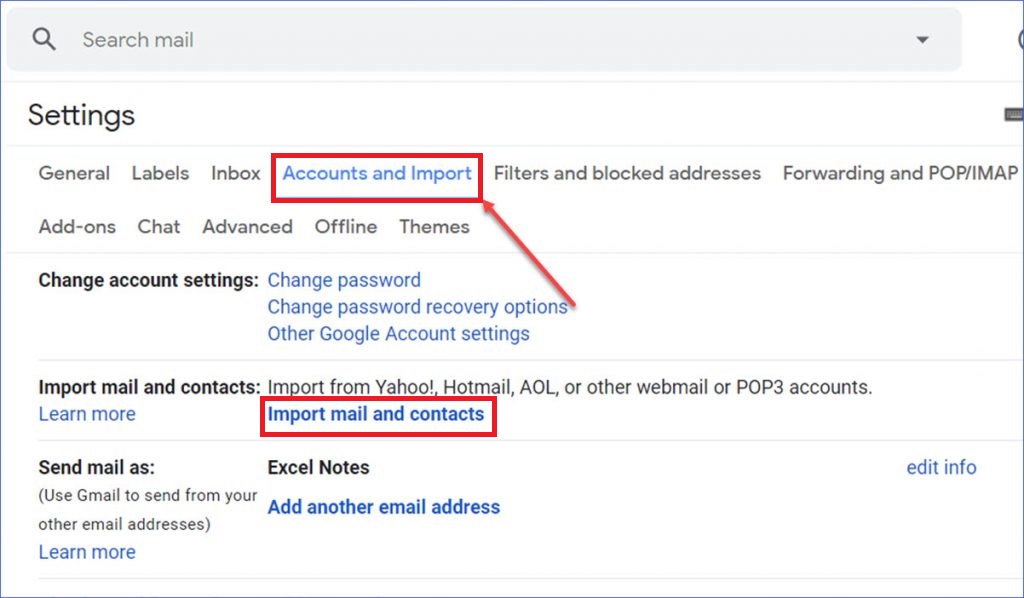
Step 4. Enter the Email Address of your Videotron account in the new window and click on Continue.
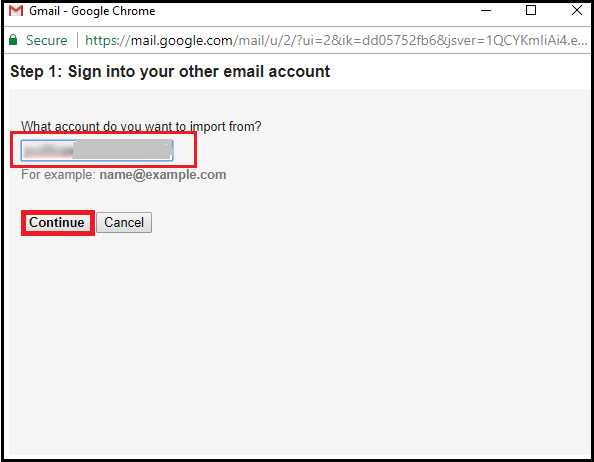
Step 5. Now, it will confirm migration requests by Videotron emails, contacts by pressing Agree.
Step 6. After that, choose the desired items to import emails & contacts and then click on the Start Import button.
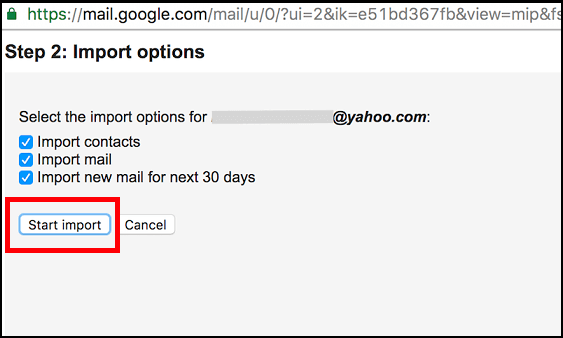
Now, your Videotron email account is added in Gmail and importing emails from Videotron into Gmail will start. Hence, you can manually transfer Videotron emails to Gmail.
Demerits of Manual Solution
- You can move only the INBOX folder from Videotron to Gmail. It does not allow to migrate complete mailboxes from Videotron into Gmail.
- There are no email filter options to migrate selected Videotron emails to Gmail.
- It takes a large amount of time to migrate Videotron Emails to Gmail.
Method 2: A Perfect Method – Migrate Videotron Emails to Gmail
In the above section, we saw that there are many drawbacks of the manual solution. To overcome all these issues Download Email Migration Tool on your system. The software can migrate Videotron emails to Gmail in bulk with attachments. It preserves complete data integrity and moves Videotron emails with all key attributes. It provides email filter options to transfer selected emails from Videotron to Gmail account.
Apart from this, the tool can migrate Videotron emails to any other email service provider. The simplified interface helps beginners to transfer Videotron emails to Gmail without any assistance. Try its demo version and perform the Videotron to Gmail migration process without any hassle.
Steps to Transfer Videotron Emails to Gmail
Step 1. First of all Download and Run Xtraxtor on your Windows system.
Step 2. After installing the software click on Open menu and go to Email Accounts section and select Add Account option to add Videotron email account.
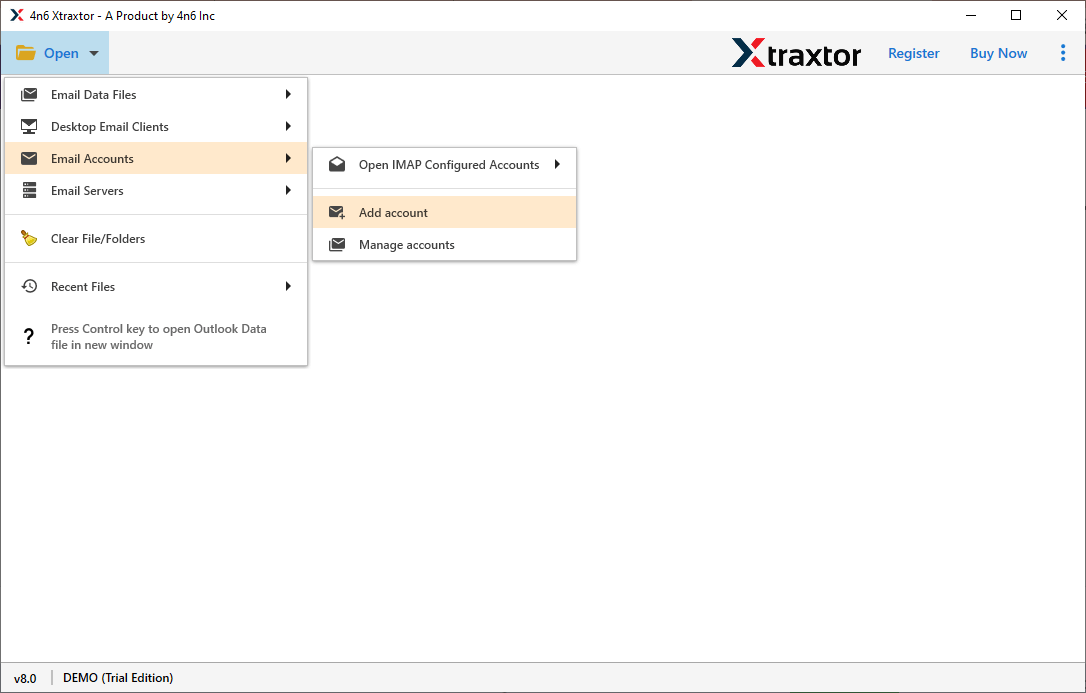
Step 3. Enter your Videotron emails details and click “Add” to add the account.
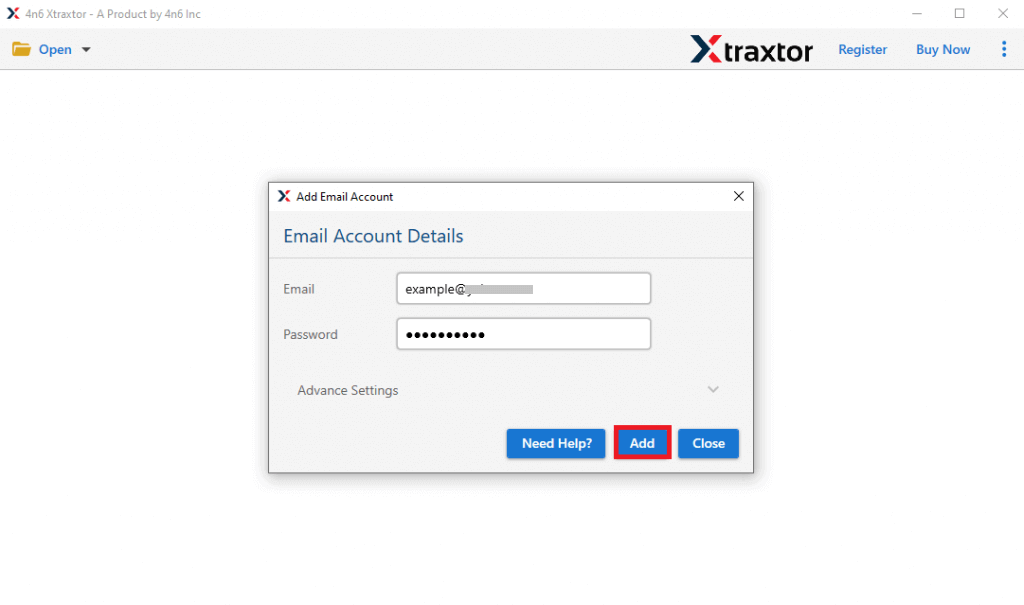
Step 4.Once your email account is added, the tool automatically loads all mailbox data for you to preview before migration.
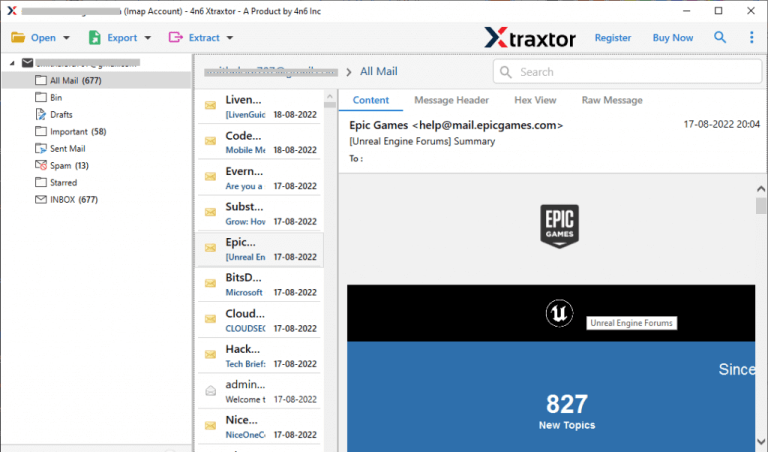
Step 5. After that, Go to Export section and select Gmail from the Email services list to migrate Videotron to Gmail.
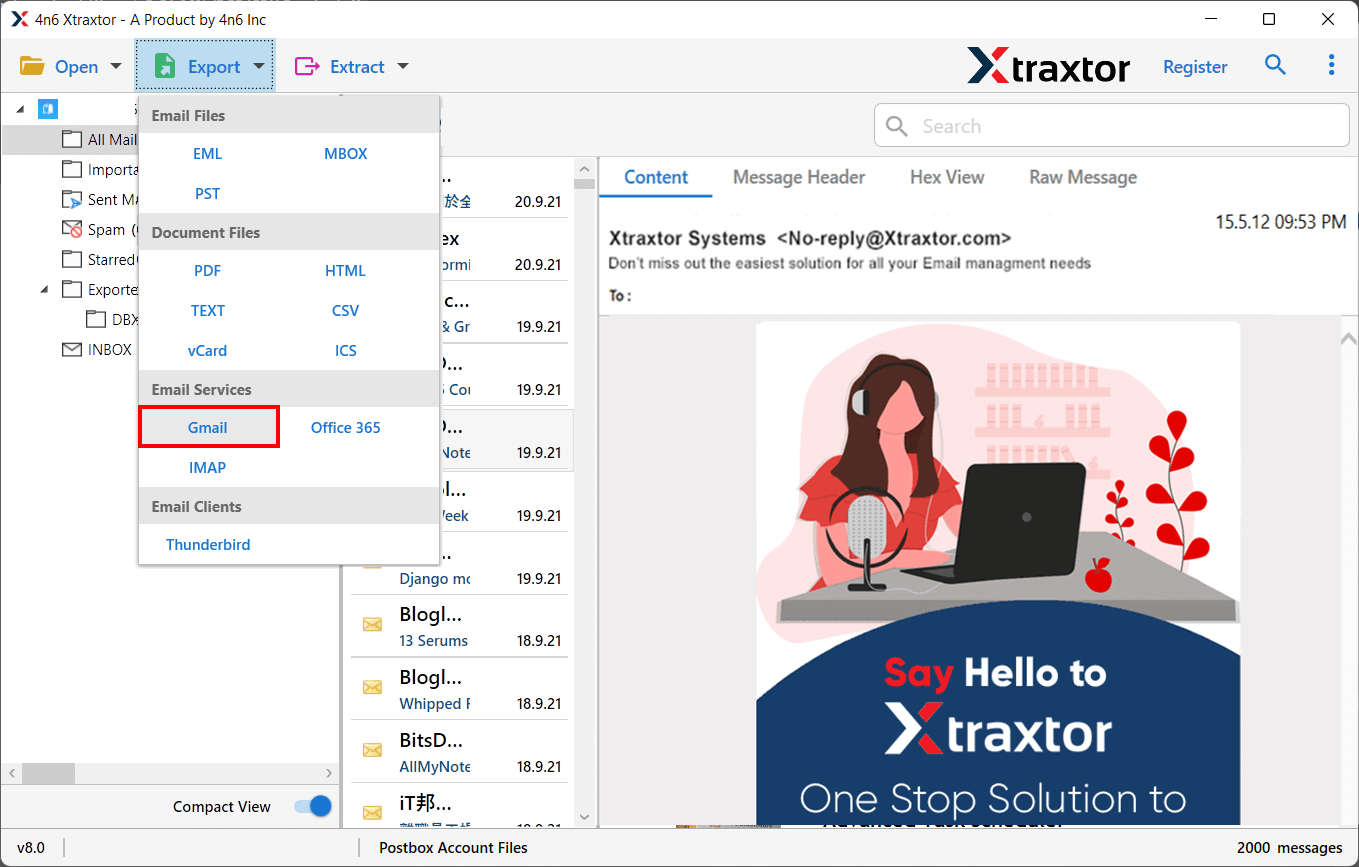
Step 6. Select the Folders & Subfolders to transfer Videotron email folder to Gmail.
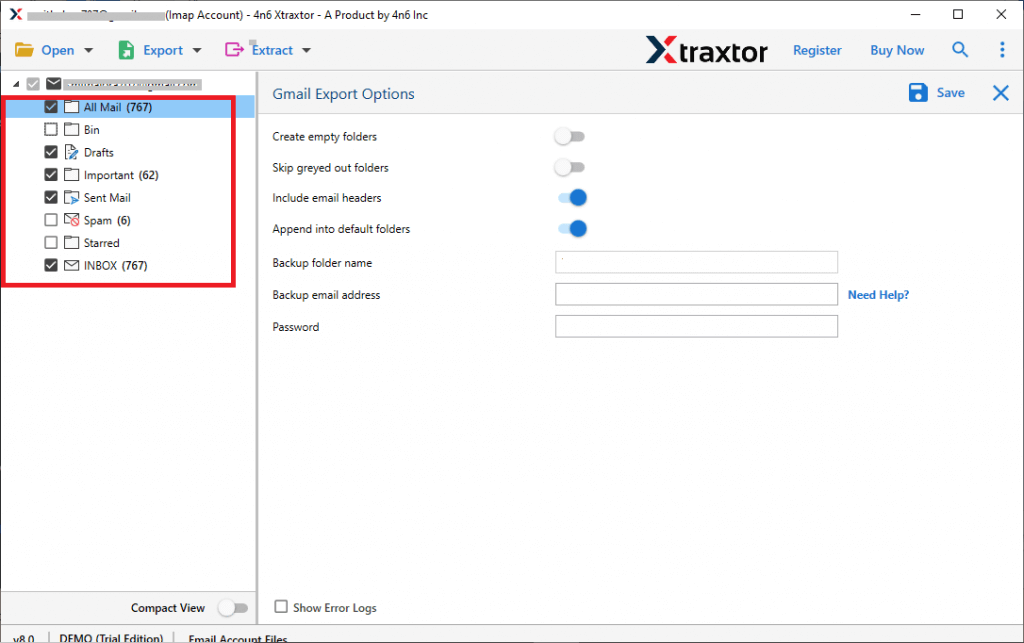
Step 7. Apply the Advanced Filter options from the Filter option tab to move only required data.
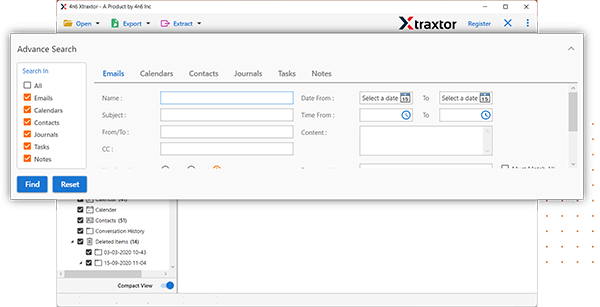
Step 8. After that, Enter your Gmail Account Credentials in the respective field.
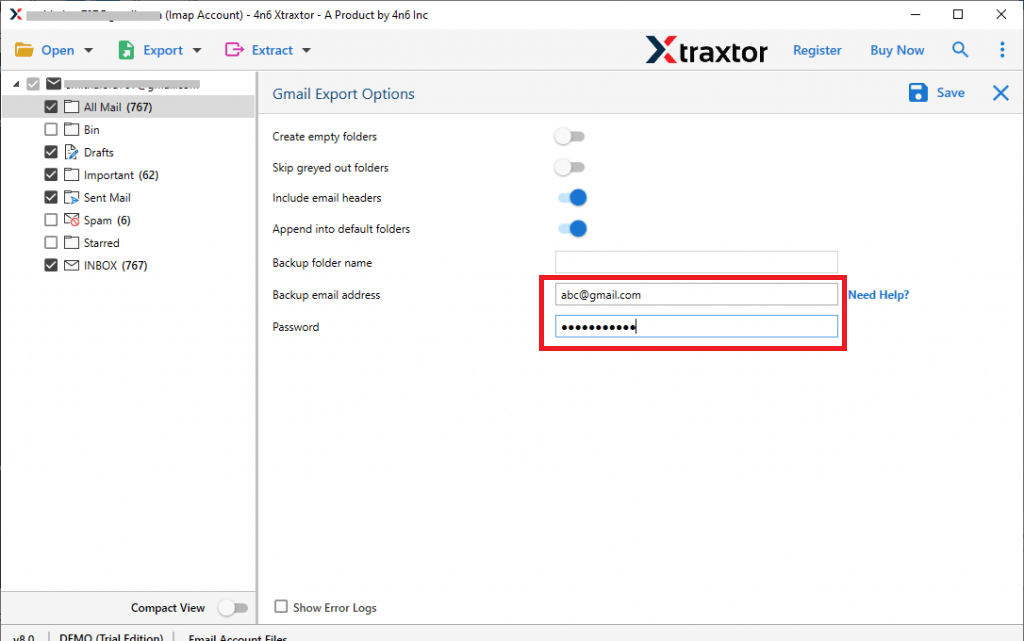
Step 9. At last, click on the Save button to start the Videotron to Gmail migration.
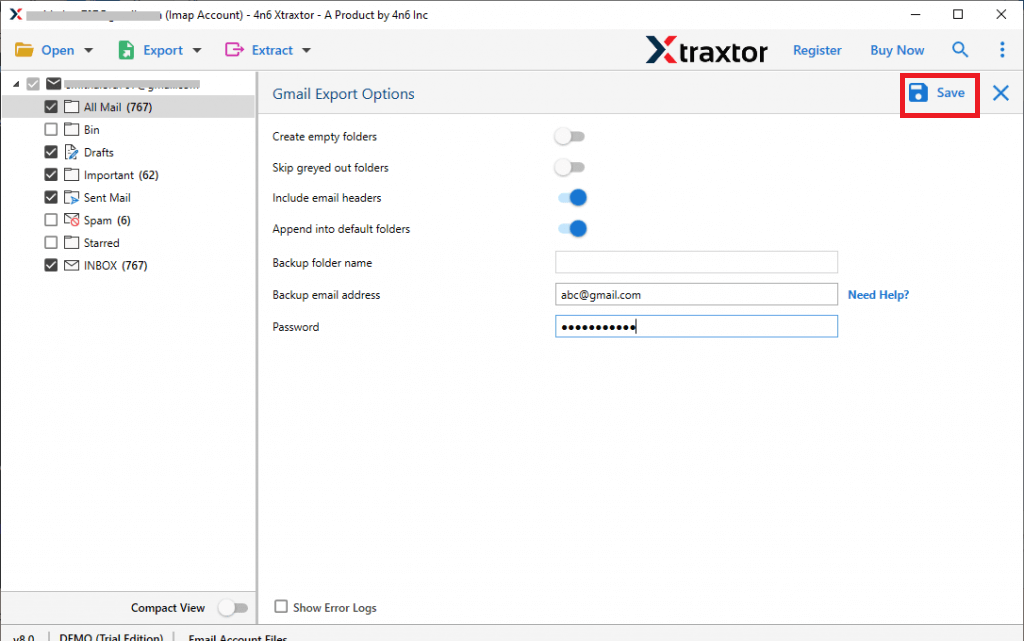
Hence, you can easily import Videotron emails into Gmail with attachments in a few simple clicks.
Top Features of Xtraxtor Emails Migration Tool
The software has many benefits that help you to easily migrate emails from Videotron to Gmail. Some major advantage are given here-
- Migrate Videotron Emails in Batch- Using this migrator you can move complete mailbox folders at once. It saves your time and effort to transfer multiple emails from Videotron to Gmail.
- 100% Data Integrity- Users are always concerned about their data loss. With this application, there is no such problem. It preserves complete data integrity during Videotron to Gmail migration.
- Advanced Filter Options- Sometimes users do not want to move unnecessary emails from Videotron to Gmail. The software has many advanced filter options such as- To, From, Date, Time, Subject etc. Using these filter options, you can transfer Videotron emails to Gmail between specific date, time etc.
- Retains Email & Folder Original Structure- The software is able to maintain the original hierarchy of folders and subfolders during and after the process. It move Videotron emails to Gmail without changing their original format.
- Simple Interface- This utility is designed with an advanced algorithm and simplified interface. To use this tool users do not require in-depth technical knowledge. Any novice user can easily migrate emails from Videotron to Gmail without any external help.
- Windows Supportive- It works with all Windows Operating System editions. You can run this utility on Win 11, 10, 8, Vista, XP and all previous versions.
Final Verdict
In this post we have discussed how to transfer Videotron emails to Gmail. Both manual as well as professional methods have explained in detail. You manually migrate emails from Videotron to Gmail but there are some limitations of this solution. However, experts suggest using the automated solution to move Videotron emails to Gmail. The software is able to migrate Videotron emails to Gmail in bulk with complete accuracy.


