Overview: Do you want to transfer emails from Telstra to Gmail account? We have seen that it is a very common query of users. So, no need to worry about anything, we are here to help you. In this blog, we are going to explain how to migrate Telstra to Gmail with attachments.
Telstra Corporation is an Australian broadcasting communication organization. It offers various services like administration, versatility, web access, TV, market voice, etc. It also provides a webmail service for communication. Sometimes Telstra users want to transfer emails from Telstra to Gmail account. It depends on the user’s preference and needs. We consider a user query to understand the need for Telstra to Gmail migration.
User Query- “I am planning to switch my job hence I want to migrate emails from my Telstra account to my Gmail account. There are some crucial emails in my Telstra account. But, I do not know how to transfer emails from Telstra to Gmail. I do not want to lose my emails. Do you have a solution?” – Attijon, United Kingdom
Table of Content
- Reasons to Transfer Telstra Email to Gmail
- Ways to Export Emails from Telstra to Gmail
- Migrate Telstra Email to Gmail Manually
- Limitations of Manual Approach
- Telstra to Gmail Migration using Xtraxtor Email Migration Tool
- Key Features of Xtraxtor Email Migrator
- Conclusion
Emails play an important role in personal or professional work. Users do not want to lose their crucial email during migration. However, users look for a way to migrate Telstra email to Gmail account. Here, we will discuss the right way to move Telstra email to Gmail account, before that let’s know the reason for this migration.
Why do Users want to Transfer Emails from Telstra to Gmail?
There can be several reasons for Telstra to Gmail migration. Some of the common are-
- With a Gmail account users will get additional services like Google Docs, Sheets, Drive, Photos, etc.
- Users can open Gmail on mobile devices without any browser.
- Gmail is a free email service and offers 15GB storage capacity which is enough to store data.
- Gmail provides advanced features such as spam filtering, a simple dashboard, advanced search options, etc.
Also Read: How to Backup Telstra Emails to Hard Drive?
Ways to Migrate Telstra Email to Gmail with Attachments
There are two techniques to import Telstra email into Gmail. You can either use the manual solution or the automated solution. The manual approach comes with some limitations. However, experts recommend using a professional method to complete the task without any hassle. Let’s discuss these two methods in detail in the next section.
Method 1. How to Move Telstra Email to Gmail Manually?
- Open Gmail account and click on Gear Icon.
- Navigate to See all settings >> Accounts and Import >> Import Mail and Contacts.
- Type Email id of Telstra account and press Continue.
- Select the items from given options and click on Start Import button.
If you want to a detailed working of the manual solution to export Telstra email to Gmail follow the below given instructions-
Step 1. Log in to your Gmail account on your system.
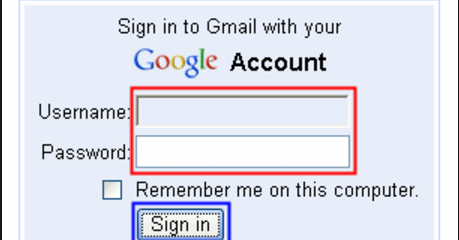
Step 2. Now, Go to the Settings at the top right of Gmail mailbox window and then select See all settings option.
![]()
Step 3. After that, Click on Accounts and Import section.
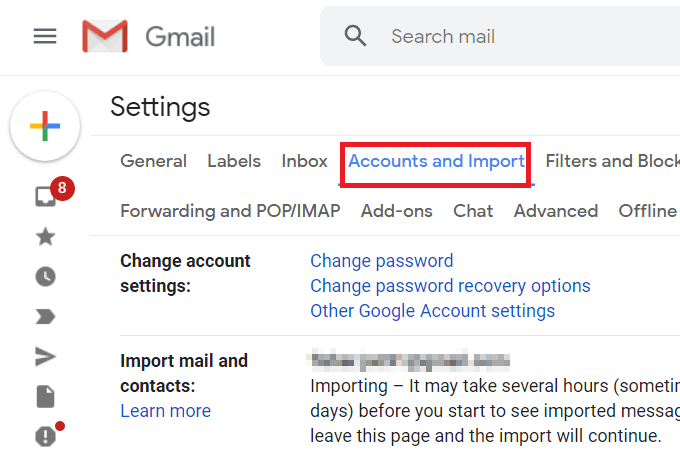
Step 4. Scroll down and select Import Mail and Contacts option
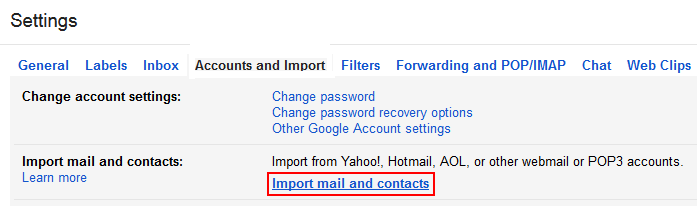
Step 5. A new window will appear where Enter the Email Address of your Telstra account in and click on Continue.
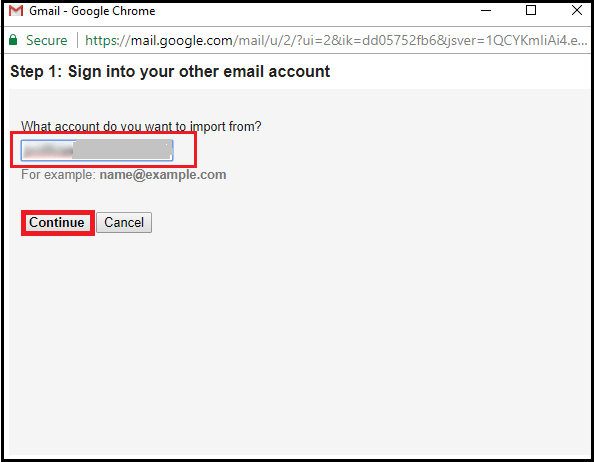
Step 6. Now, It will confirm migration requests by Telstra emails, and contacts by pressing Agree.
Step 7. After that, choose the desired items to import emails & contacts and click the Start Import button to start Telstra to Gmail migration process.
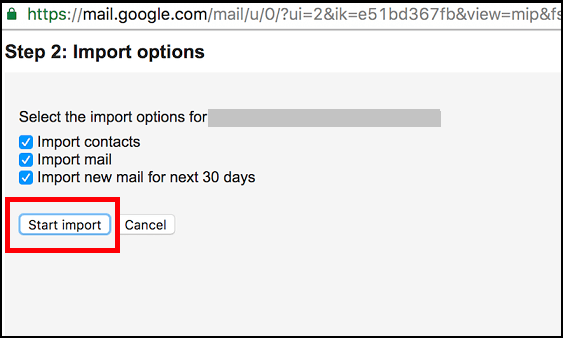
Hence, you can transfer emails from Telstra to Gmail account manually.
Drawbacks of Manual Solution
- Using this approach you can migrate only emails and contacts from Telstra to Gmail, not other mailbox data.
- If there are a lot of emails in your mailbox then it takes a large amount of time to complete the Telstra to Gmail migration process.
- There are no filter options for selective email migration.
- Any wrong step may be the cause of data loss.
Method 2: How to Transfer Emails from Telstra to Gmail Account Securely?
Try Xtraxtor Email Migration Tool for secure and instant migration. The software can directly migrate Telstra email to Gmail in a few simple clicks. It can move complete mailbox from Telstra to Gmail at once without losing any single bit of data. Additionally, the software has various advanced features such as- Email filtration, folder selection, export options, etc. Download its free version and check its work efficiency and accuracy.
Steps to Export Telstra Email to Gmail Account
- Launch this software on your system.
- Click on Open >> Email Acccounts >> Add Account.
- Enter credientials of Telstra account and press Add button.
- Click on Export and select Gmail.
- Choose email folders and subfolders.
- Enter Gmail credientials and click on Save button.
How to Migrate Telstra Email to Gmail Account with Attachments?
Step 1. First of all Download and Run Xtraxtor Email Migrator on your Windows system.
Step 2. After installing the software click on Open menu and go to Email Accounts section and select Add Account option to add Videotron email account.
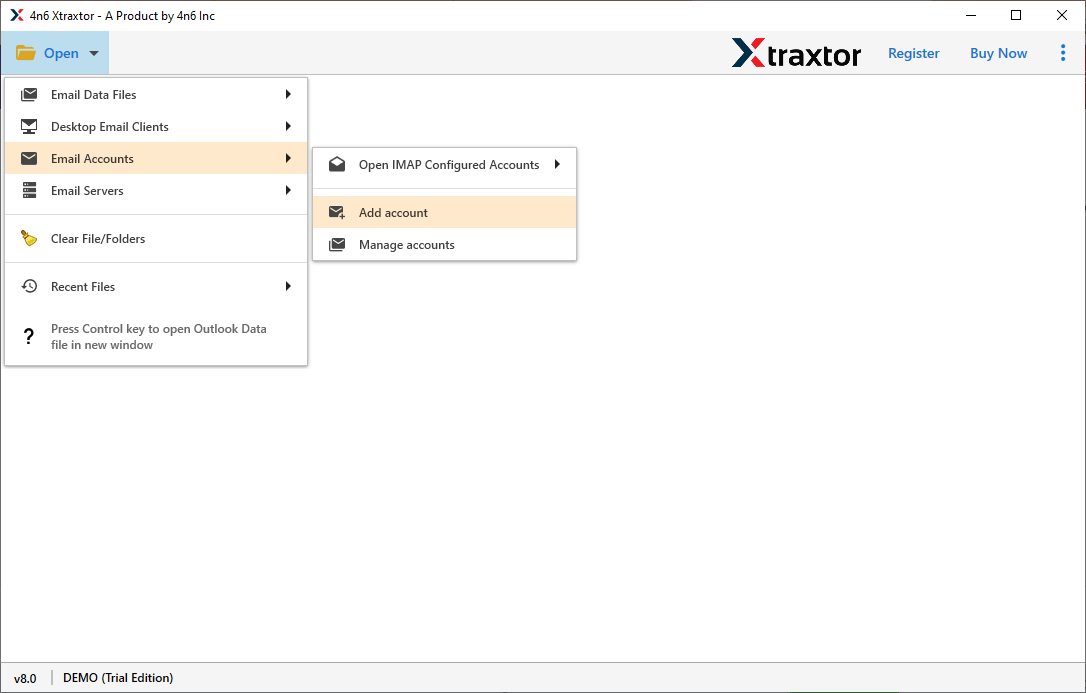
Step 3. Enter your Telstra Email ID and Password in respective field in Add Email Account interface. Once you fill it then click on Add button.
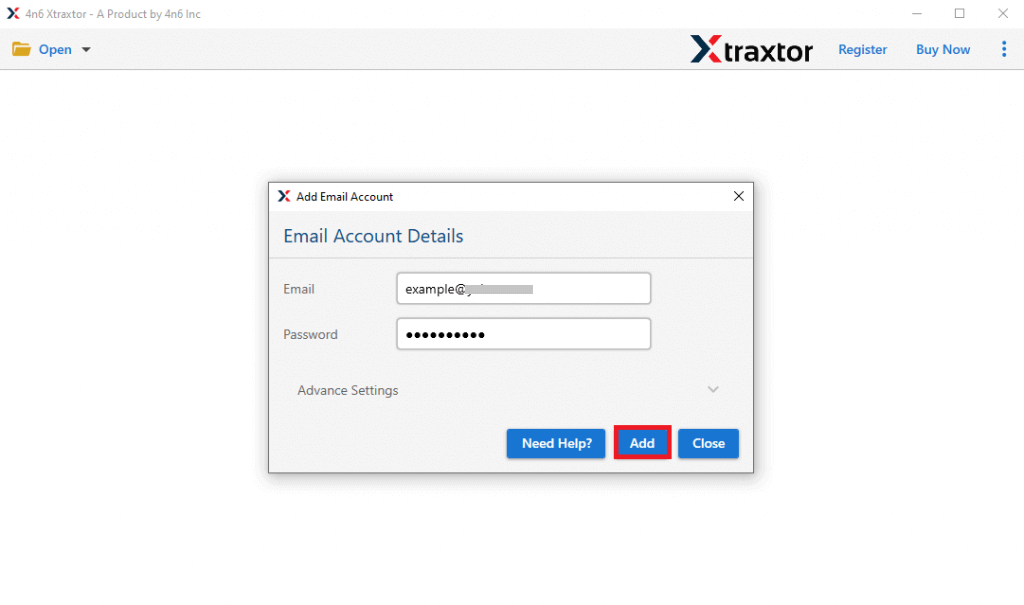
Step 4. When you successfully add your email account then the software wiil fetch data and provides a preview of Telstra mailbox with all attributes.
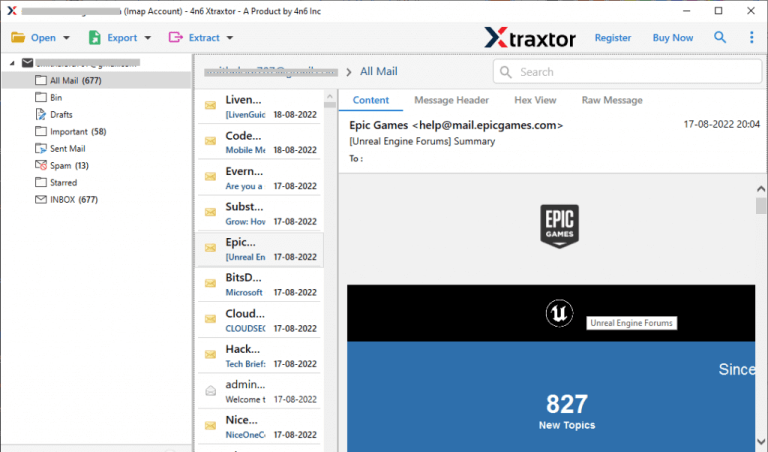
Step 5. After that, Click on Export and select Gmail from the given list to migrate emails from Telstra to Gmail.
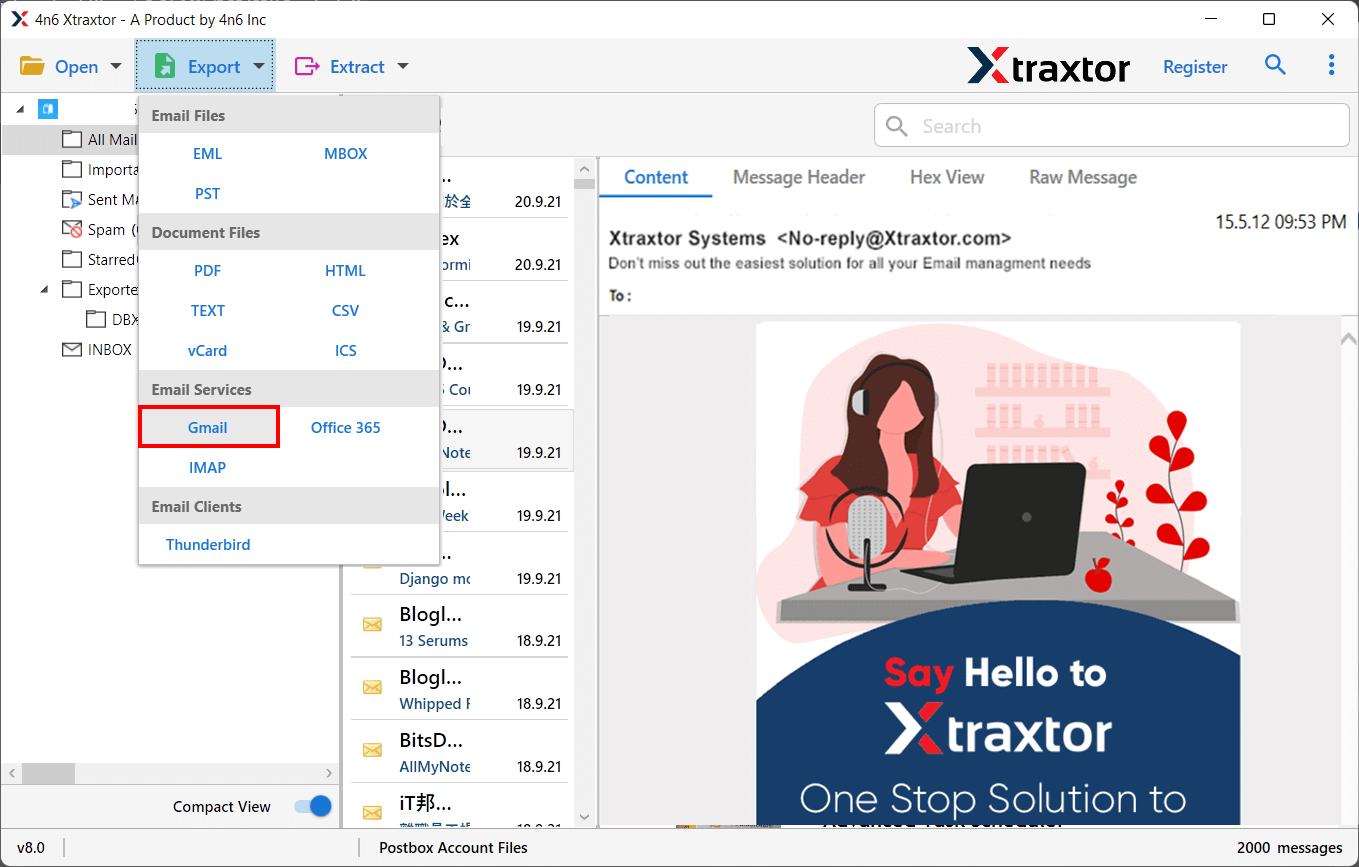
Step 6. Select the Email Folders & Subfolders to transfer emails from Telstra to Gmail.
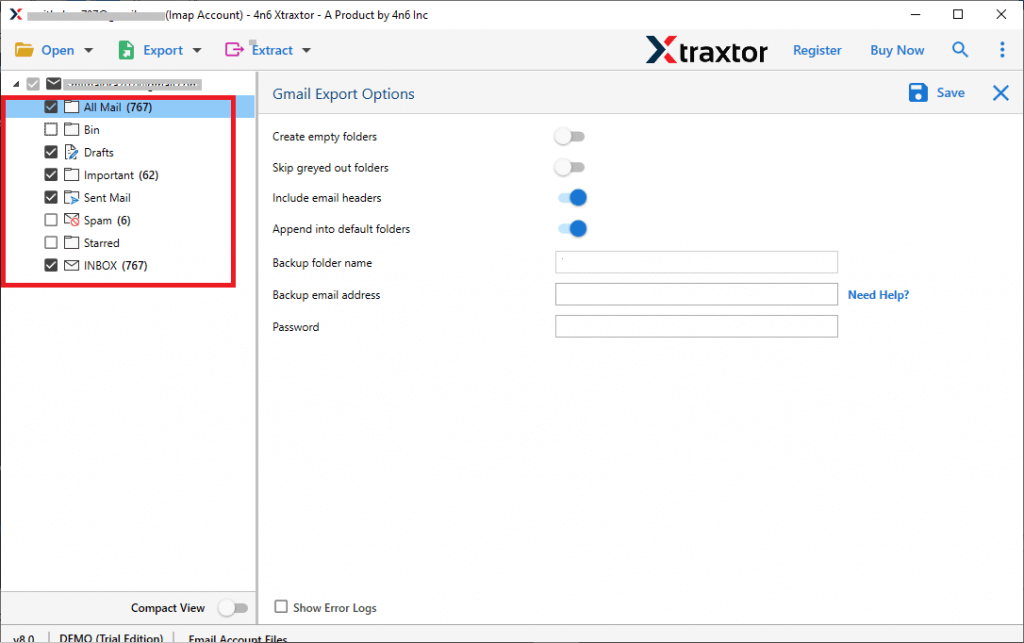
Step 7. Apply the Advanced Filter options from the Filter option tab to move only required data.
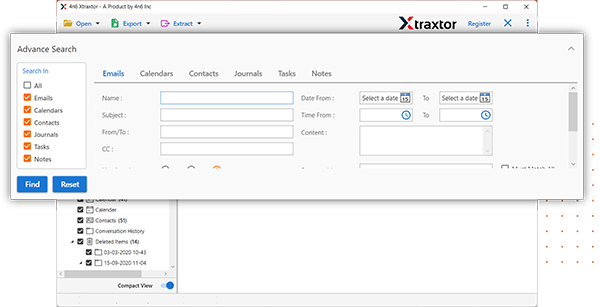
Step 8. After that, Enter your Gmail Account Login details in the respective field.
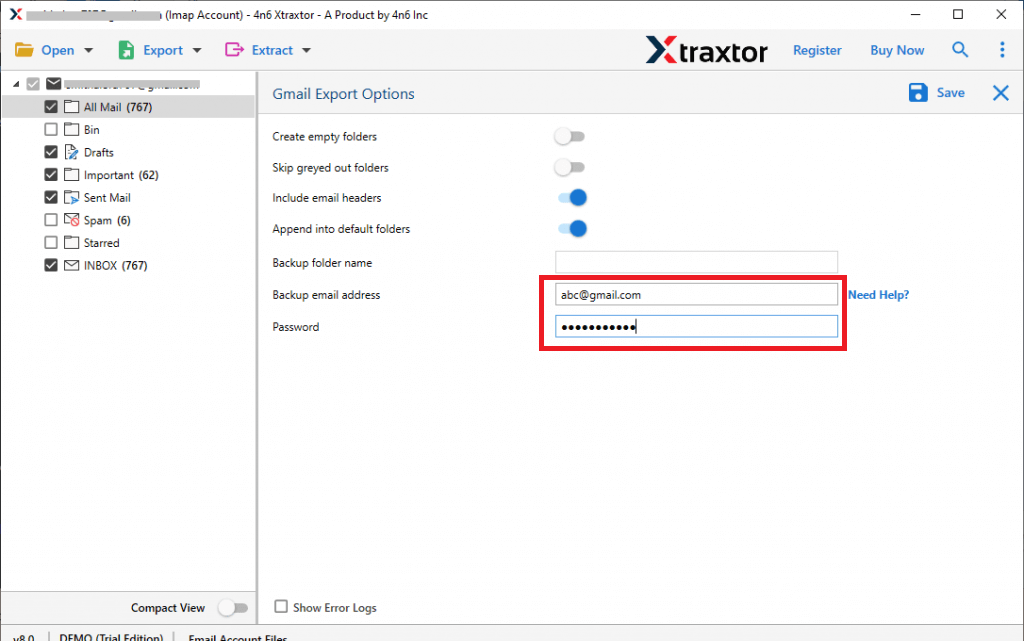
Step 9. At last, click on the Save button to start Telstra to Gmail migration.
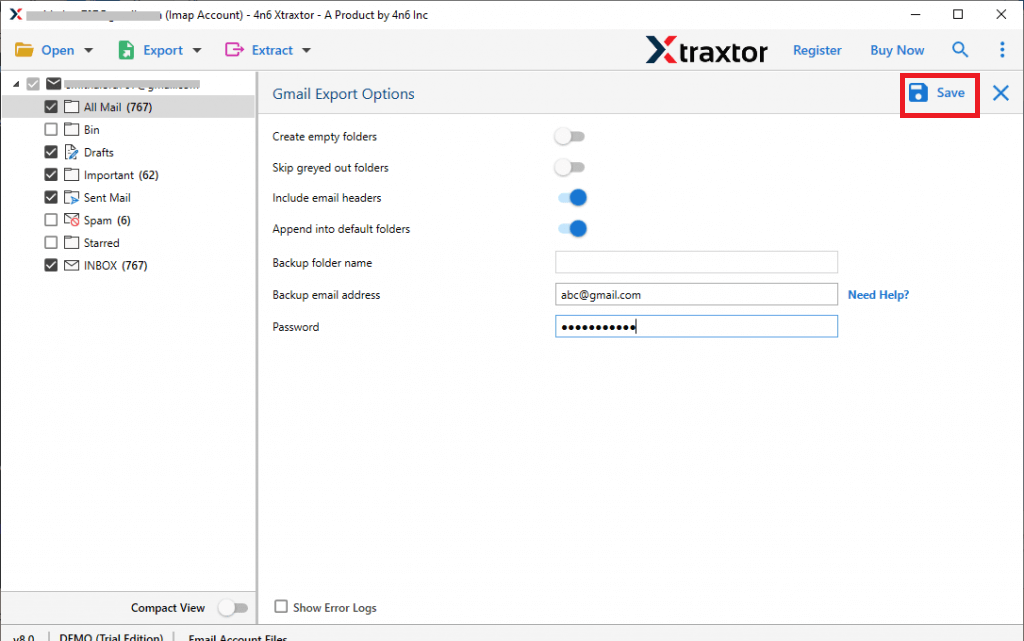
The process is complete. Hence, you can transfer emails from Telstra to Gmail with attcahments in a simple manner.
Highlighted Features of Xtraxtor Telstra to Gmail Migration Tool
The Xtraxtor Email Migrator has many benefits that help you to easily import Telstra email into Gmail. Some of them are given below-
- Migrate Telstra Email in Batch- This migrator is designed with advanced algorithm. In this application, it does not matter how many emails you want to move. It allows you to transfer Telstra email to Gmail in batch without any data loss.
- Maintains Folder Hierarchy- We know that it is so important to keep the email folder structure for users during Telstra to Gmail migration. The tool retains the hierarchy of folders as the original throughout the process.
- Selective Email Migration- The software offers an advanced search option to transfer selective emails from Telstra to Gmail. You can move emails based on the date, range, to, from, subject, etc. It is a very useful feature to prevent unwanted email migration.
- Preserves 100% Data Integrity- Xtraxtor Migrator tool offers its users the opportunity to transfer emails from Telstra to Gmail without changes or losses. It preserves metadata properties of emails like To, Cc, Bcc, From, Subject, Attachments, Header, html links, etc.
- Migrate Telstra Emails with Attachments- It is a complete tool that helps users to migrate Telstra email to Gmail with attachments without changing individual information. There is no matter how large or what type of data is included in email attachments like hyperlinks, images, document files, etc.
- Vast Compatibility with Windows OS- It is a fully Windows-based utility. It is compatible with all latest and lower versions. You can easily install and run the software on Windows 11, 10, 8.1, 8, 7, etc. However, if you have any questions about the product, just contact our customer support team which is available 24*7.
- Free Trial available- You can download the free Telstra to Gmail Migration tool to check the accuracy level and functionality of the tool. Using this free demo version, you can migrate 25 emails per folder. With the full version, you can transfer unlimited emails from Telstra to Gmail.
Conclusion
In this post, we have discussed how to transfer emails from Telstra to Gmail account. Here, we have explained both manual and professional solutions to migrate Telstra email to Gmail with all key attributes. However, the automated solution is a secure and relibale that gives precise results after the migration process.
