There are a lot of GoDaddy webmail users who want to retrieve deleted emails. It is common to accidentally delete emails while cleaning mailboxes and may be deleted due to various other reasons. The worst thing happens with anyone is while managing mailbox they accidentally perform Shift-Delete on important emails. Now, the question arises in user’s mind is how to restore permanently deleted emails. So, in this article, we are going to discuss how to recover permanently deleted emails from GoDaddy.
GoDaddy is an Internet Domain Registration and Web Hosting Company. It is the largest ICANN-accredited registrar in the world. It offers a huge variety of products for website authoring and maintenance. GoDaddy business email is a paid professional email service. Like Microsoft, GoDaddy also provides other mailing services like Contacts, calendars, tasks, and web portals.
“Hello! I am using the GoDaddy service. There are a lot of emails in my account. A few days ago, I deleted some emails to clean the mailbox. Now, I need these deleted emails but I do not know how to recover deleted emails. Can anyone suggest me any reliable solution to restore deleted emails?”
Why do Users Need to Recover Permanently Deleted Emails from GoDaddy?
Recovering permanently deleted emails from GoDaddy can be important for various reasons. Here are some scenarios where email recovery might be necessary:
- It’s not uncommon for users to accidentally delete important emails, especially if they manage large volumes of messages. Recovering deleted emails can help retrieve critical information or conversations that were unintentionally removed.
- Sometimes, emails may be lost due to technical issues, software glitches, or server problems. In such cases, restoring deleted emails can help in recovering essential data that might otherwise be lost forever.
- In some situations, individuals or organizations might need to retrieve specific emails for legal or regulatory compliance reasons. Recovering deleted emails can help meet these requirements and avoid legal consequences.
- Companies often rely on email for communication and documentation. If crucial business information or contracts were deleted by mistake, recovery becomes vital for the smooth functioning of the organization.
Read More: How to Backup GoDaddy Emails?
Ways to Restore Deleted Emails from GoDaddy
There are some ways to recover permanently deleted emails from GoDaddy. You can recover deleted emails from trash folder in GoDaddy and you can also contact the GoDaddy Workmail support team to help recover deleted emails. You can perform these solutions within a certain time period. However, here, we will also provide effective tips and tricks to avoid data loss in future.
How to Recover Deleted Emails from Trash?
You can restore deleted emails from trash and move back into inbox. Follow the below given steps to retrieve deleted emails from GoDaddy-
Step 1. Log in to your GoDaddy Webmail using professional username and password.
Step 2. Now, Click on Trash on the leftmost side.
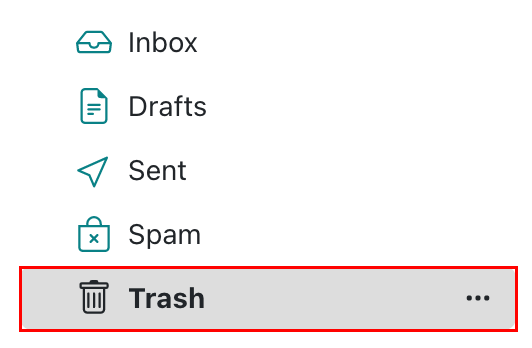
Step 3. Go to the … menu and select Recover Deleted Items option.
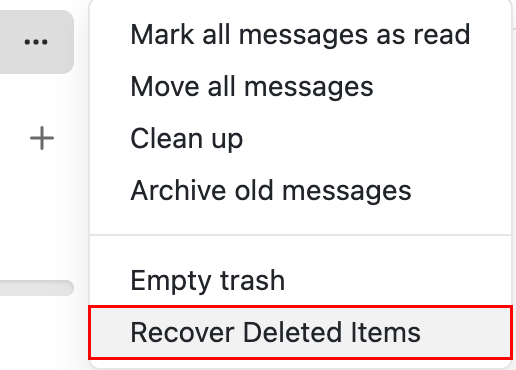
Step 4. After that, select the emails that you want to recover and hit on the Move Selected Items button.
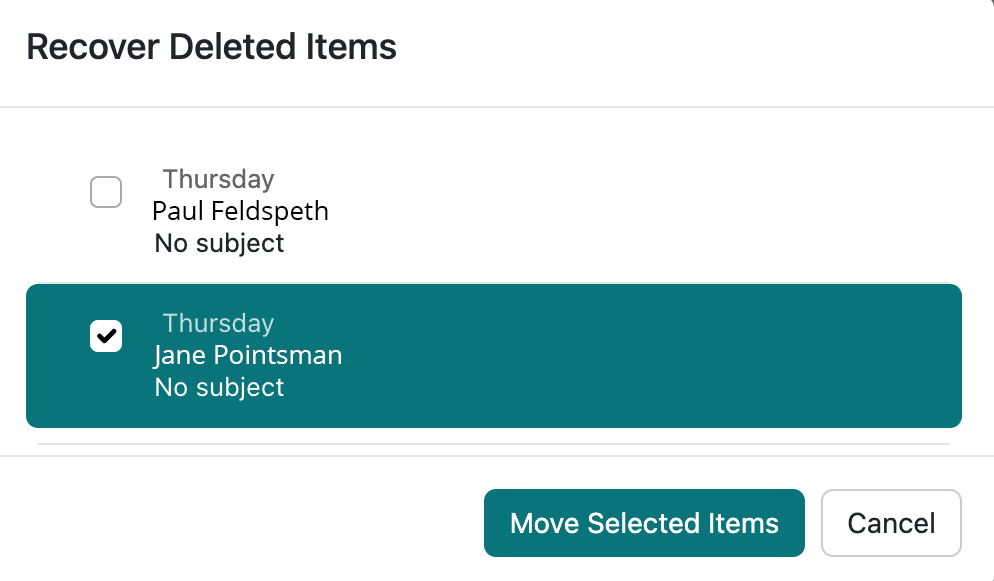
Step 5. Choose the folder where you want to recover deleted emails and then press the Move button. You will see a message confirming the recovery.
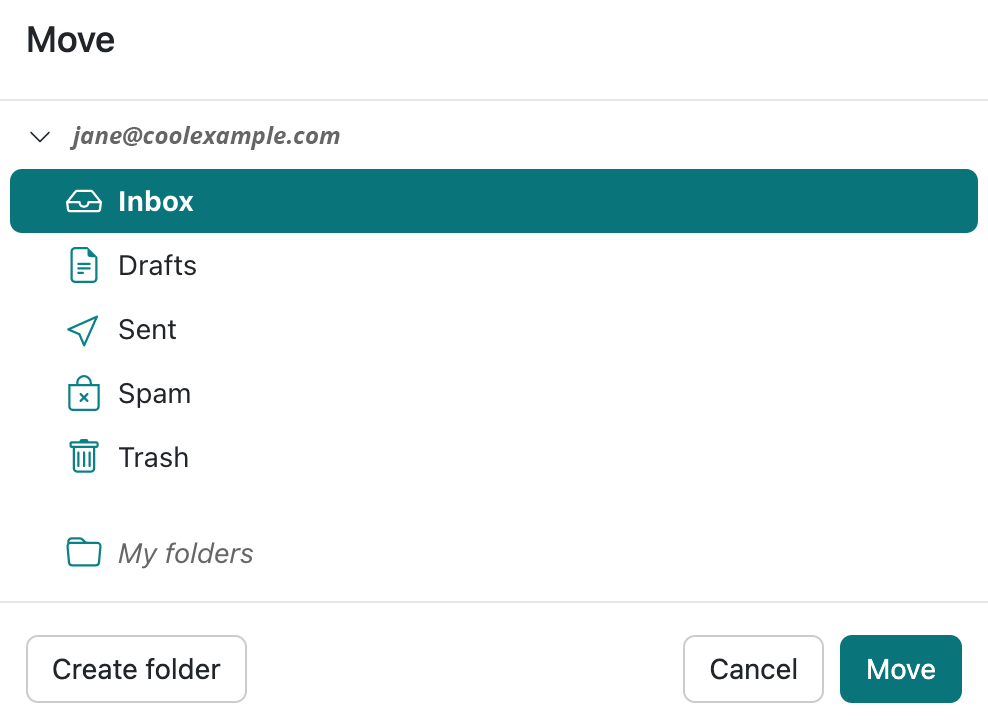
Hence, you can recover deleted emails from Trash in GoDaddy.
Pro Tips: How to Recover Permanently Deleted Emails from GoDaddy?
You can manually restore deleted items within a certain time period. So, to avoid any data loss in the future, try Xtraxtor Email Backup Wizard to backup your GoDaddy account. if something happens and lost your emails then you will still have copies of your emails. You can easily restore permanently deleted emails in GoDaddy from the backup file. The software allows you to save your GoDaddy emails in various file formats. You can export GoDaddy email to PST, MBOX, EML, PDF, HTML, TXT, etc. With its batch mode, you can take backup of multiple emails at once. This tool also allows you to import GoDaddy to Gmail, Office 365, Yahoo Mail, Zoho Mail, etc. You can download the free demo version to take backup and recover permanently deleted emails from GoDaddy in a few simple clicks.
Follow the Below Given Steps to Backup GoDaddy Emails to Computer
Step 1. Launch Xtraxtor GoDaddy Backup Tool on your Windows PC.
Step 2. Now, Navigate to Open >> Email Accounts >> Add Account.
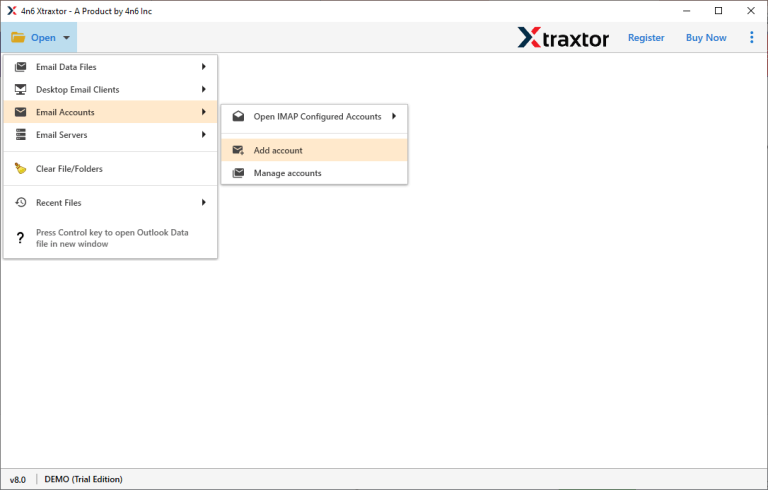
Step 3. Enter your GoDaddy email id and password and hit on Add button.
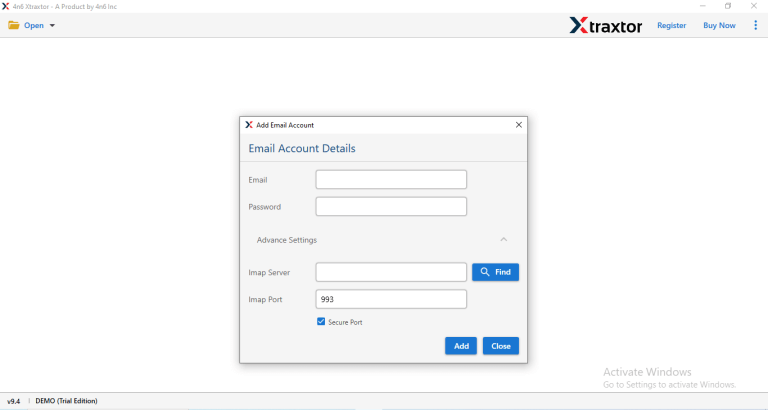
Step 4. After that, Go to Export and select any option from the given list.
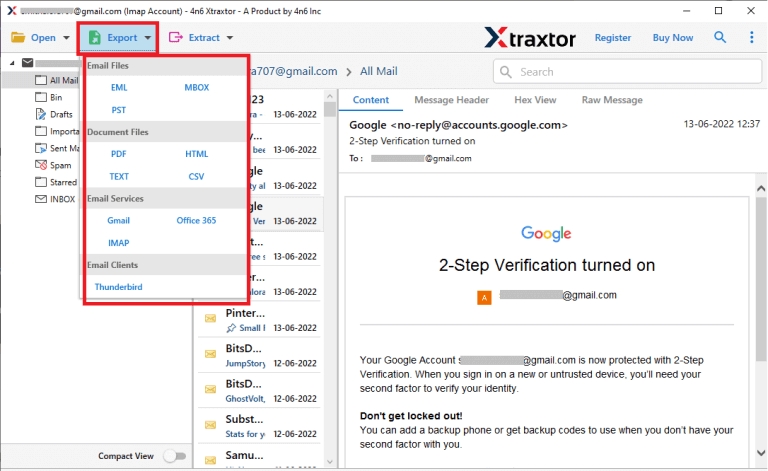
Step 5. Select the GoDaddy Email folders to take backup.
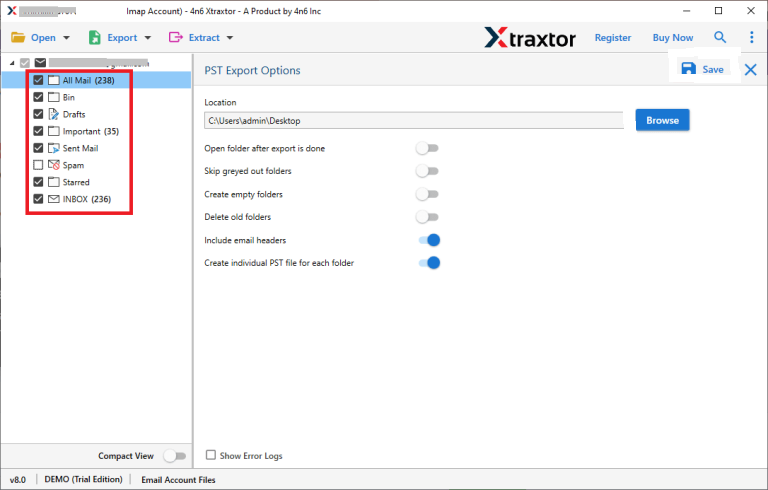
Step 6. Click on Browse to set the destination location and then press the Save button.
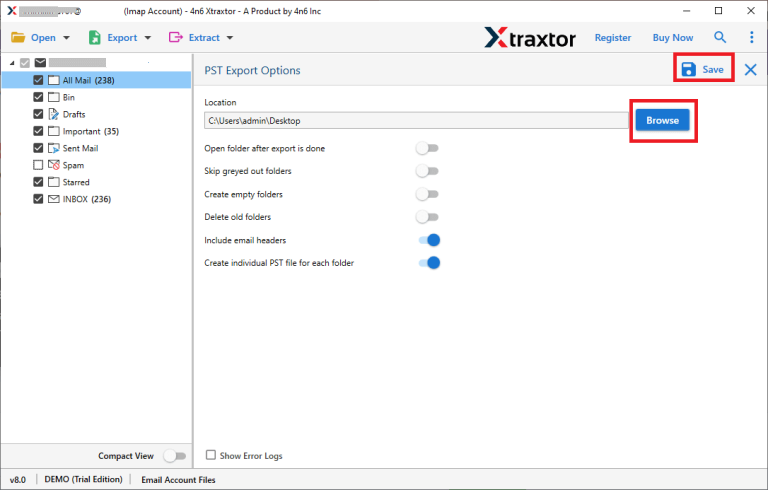
Hence, you can easily take backup of GoDaddy emails in a simple manner. You can recover the deleted emails from backup file whenever you required.
Final Words
Retrieving permanently deleted emails from GoDaddy is not an easy task. Here, we will provide manual solutions but these work only in certain time periods. Thus, take backup your GoDaddy account from time to time to avoid data loss. Once, you take backup of GoDaddy emails then you can recover permanently deleted emails from GoDaddy whenever you need.

