Summary: Want to access Outlook data file (.ost) without Outlook? Do not worry, read this blog very carefully. In this article we are going to discuss how to Open OST file without Outlook.
| User Query:
“Hello! My team leader sent me OST file and told me to analyze data from this file. MS Outlook is not installed on my system. I need to access data from this file on an urgent basis. Please suggest a reliable solution to open OST file without Outlook. It’s very helpful for me.” |
Some other Similar User Queries-
How to Read OST File without Outlook?
How to Access OST File without Outlook?
Can I Open OST File without Exchange Server?
Table of Content
- Reasons to Open OST File without Outlook
- Read the Content of OST File using Xtraxtor OST File Viewer
- Benefits of Xtraxtor OST File Viewer
- Steps to View OST File Content without Outlook
- FAQs
- Conclusion
Overview of OST File
OST stands for Offline Storage Table. MS Outlook creates an OST file when a user configures his account with Exchange settings. This file format stores a copy of all Exchange mailbox data like emails, contacts, tasks, etc. It allows users to work in offline mode and all changes are synchronized with Exchange mailbox data when connection is restored.
Sometimes Exchange Server account is deleted or inaccessible due to any reason then OST file will be damaged. Apart from this, the synchronization issue between the Exchange Server and Outlook application is also the cause of OST file being orphaned. If users need to access this file but cannot open an OST file directly in any Outlook profile. Because, an OST file is attached to the specific profile or computer on which it is created. So, there is only one way to read data from the OST file without Outlook by using an automated solution. Before proceeding on to the technique we consider the reason to access offline data file without Outlook.
Why Do You Need to Open OST File Without Outlook?
- Sometimes, users receive OST file from other users. They do not have installed MS Outlook and not configured with the server.
- When MS Outlook was accidently deleted on the Exchange server.
- If the users have an orphan OST file and want to access data from this file.
- If the Exchange account was accidentally deleted.
So there are many circumstances when users need to view and open OST file without Outlook. Therefore, in the next section, we will provide the best solution to complete this task without any hassle.
How to Read OST File Without Outlook?
Use Xtraxtor OST File Viewer to open and access OST file without Outlook or Exchange Server. The best thing of this tool is that it is a stand-alone utility which means you are not required to install MS Outlook or any other applications to view OST file. The software is able to access data from orphaned OST file without any complications. Using this tool you can view the content, message header, properties and hex value of each email that is present in OST file.
Apart from this, the software also reads emails from encrypted OST file and exports them in multiple file formats with attachments. It supports OST file of all Outlook versions and is also compatible with all Windows OS versions. The attractive and simple interface helps beginners to easily open OST file without Outlook. You can download the free trial version of this tool and read OST file without Outlook.
Quick Steps to Open OST File without Outlook
- Launch Xtraxtor OST File Viewer on your Windows PC.
- Now, Click on Open and Choose OST file that you want to open.
- The tool loads all data from the OST file to the software panel to view them.
Why Choose Xtraxtor OST File Viewer?
- Open OST file without Outlook or Exchange Server.
- Able to view corrupted or damaged OST file.
- Automatically detect OST file from default location.
- The tool can convert OST to PST, MBOX, PDF, EML, etc.
- Designed with advanced algorithms and simple interfaces.
- A free OST File Viewer version is available to check its work performance.
- A dedicated customer service team is available 24*7 to answer user’s queries.
How to Open OST File without Outlook?
Follow the below-given steps to access OST file without Outlook-
- Firstly, Launch Xtraxtor OST File Viewer on your Windows PC.
- Now, Click on Email Data Files >> Outlook OST/PST File >> Choose OST file that you want to open.
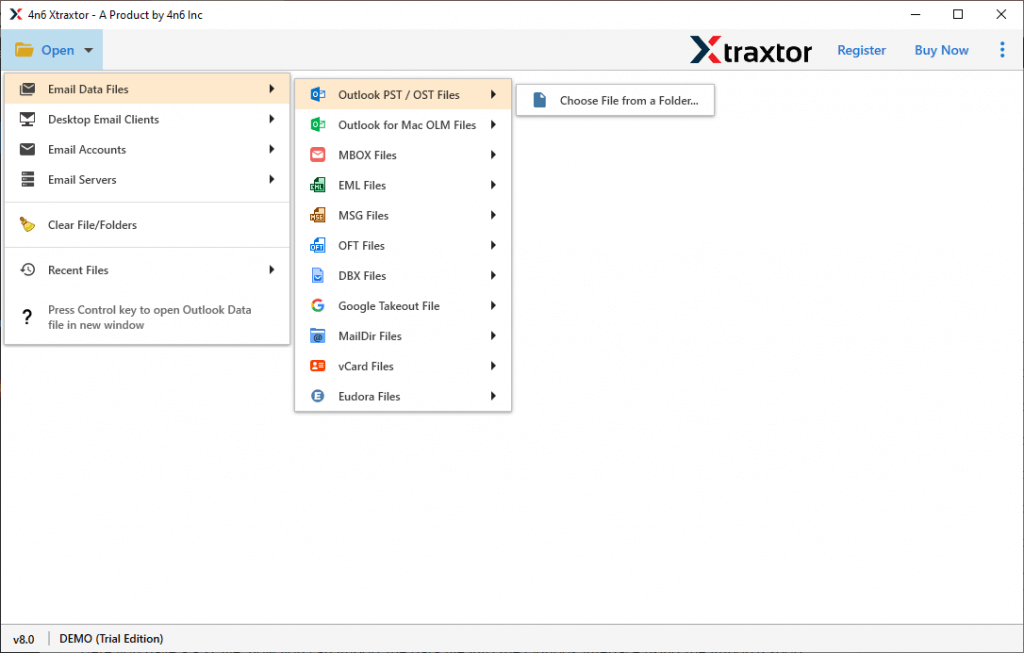
- The tool loads all data from OST file to software panel to view them.
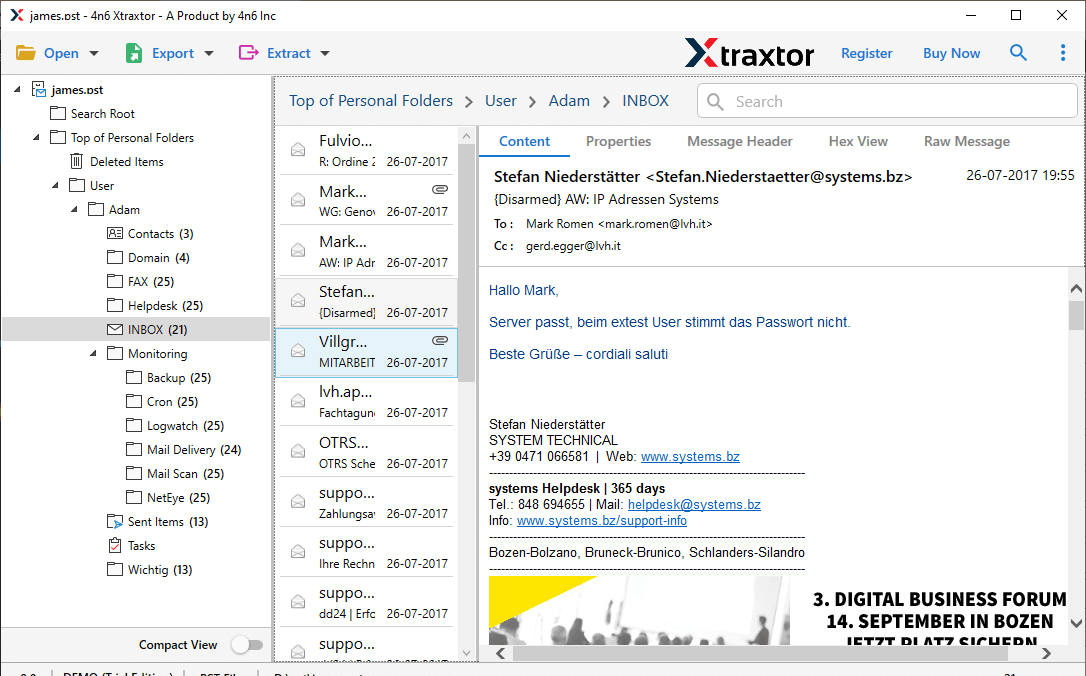
Hence, you can access data from OST file without Outlook in a few simple clicks.
Note: If you want to convert your OST file in any other file format like PST, PDF, EML then you can easily export using this tool. Just, click on Export and select our desired file format and then press Save button to save the converted file.
Frequently Asked Questions
Q1. Is it possible to manually Open Microsoft Outlook OST File without Outlook?
Ans- No, there is no manual solution to access OST file without Outlook.
Q2. Can I convert OST files into PDF format with this application?
Ans- Yes, using this tool, you can easily convert OST to PDF, PST, MBOX, EML, and many more formats.
Q3. I have some OST file that is created in Outlook 2003. Can I access content from these files with this utility?
Ans- Yes, there is no restrictions on versions of Outlook. It easily open all OST file that are created in any version.
Conclusion
Sometimes users receive OST file from anywhere and they want to access data from this file. However, open offline data file is a challenging task. So, In this post, we have discussed how to open OST file without Outlook. With the above-mentioned application, users can open, view and analyze OST file without any complications. It is a completely secure solution and there is no chance of data loss.


