If you are a Microsoft Outlook user and want to terminate your account then this blog is specially for you. In this write-up, we will discuss how to delete Outlook email account permanently. Read the blog till the end and get an easy way for permanent account deletion.
Outlook is the most widely used email client all over the world. It is offered by Microsoft. It allows you to keep all your email addresses in one place. However, there is a time when you do not want to use Outlook further. You need to delete your Outlook account permanently for any reason.
How do I delete my Outlook email account permanently? This is so simple. First of all, you need to sign in your account. Go to account settings and select the option to delete your account. Follow the instructions and confirm your decesion. Once you confirmed, your Outlook account will be scheduled for 60 days waiting period. After compliting this time periord your account data will be deleted permanently.
Note: Deleting an email account permanently is a typical task for you, especially if there are a lot of important emails and other data in your account. The situation is very frustrating if you have no other option except to delete it. If you delete your account permanently, your data such as emails, contacts, calendars, tasks, etc. stored on OneDrive will be permanently deleted or cannot be retrieved. So, it is important that first take backup Outlook emails to your local system before deleting the account otherwise you will not recover your important data from the deleted account. You can either save Outlook mailbox data using the import-export option or using Xtraxtor Email Backup Tool. The software directly backs up Outlook email folders and sub-folders without any external help. It enables you to download Outlook emails in 10+ formats including PST, PDF, EML, MBOX, TXT, etc. It can save Outlook mailbox data in its original format. Try its free demo version and save Outlook emails to hard drive/computer/PC with ease.
Hence, saving Outlook mailbox data enables you to use these data when you need. Now, we will consider the reasons to delete Outlook email account before proceeding on technique.
Why Users Need to Delete Outlook Email Account Permanently?
There could be several reasons why users want to delete their Outlook account permanently. Some common reasons are given below-
- If you decided to switch from Outlook to another email platform and no longer need your outlook email account.
- Outlook is a paid service, subscription can get expensive. Its also may be cause for deletion of account.
- If your Outlook account is affected with virus attack and it is diffucult to manage it. Then, yyou need to delete your account.
- Security is the primary concern for users. If you suspect that your Outlook email account has been compromised with unauthorized access. Deleting the account provide peace of mind to safe data.
What You Should Know Before Deleting Outlook Email Account?
To delete Outlook email account permanently, you neeed to delete Microsoft account. Outlook allows users to configure multiple email accounts with Outlook. So, before deleting the Outlook account, you shuold remove all these email addresses from Outlook. Removing email addresses from Outlook does not deactivate email account while you are no able to send and receive emails from this account from Outlook.
How to Remove Email Addresses from Outlook?
- Open Outlook appplication and click on File tab.
- Now, click on Settings and select Account Settings.
- After that, select the account that you want to delete from pop-up window and click on Remove.
- Now, you will get a confirmation message. Click on Yes to confirm.
Hence, you can remove email addresses from Outlook.
How to Delete Outlook Email Account Permanently?
Microsoft allows you to close your email account withing 60 days. After this time periord, you are not able to retrieve data from your account. Follow the below given steps to terminate Outlook email account permanently-
- Click on this link-https://login.live.com/ to sign in your account.
- Now, you will see a list before closing your account. This list includes using up any remaining balances and don’t lose your funds and canceling all subscriptions associated with your account. When you make sure is ready to close then click on Next.
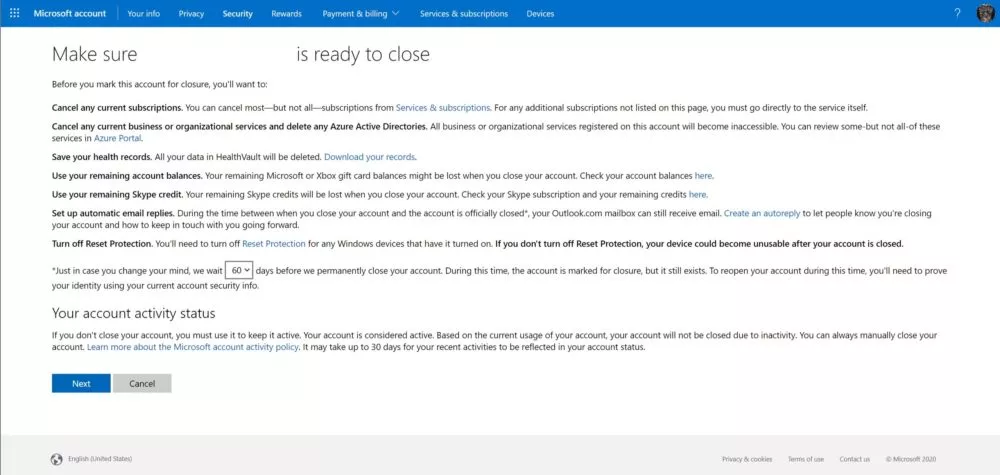
- Read the instructions and tick the checkboxes to agree conditions and then select the reason to close your Outlook account.
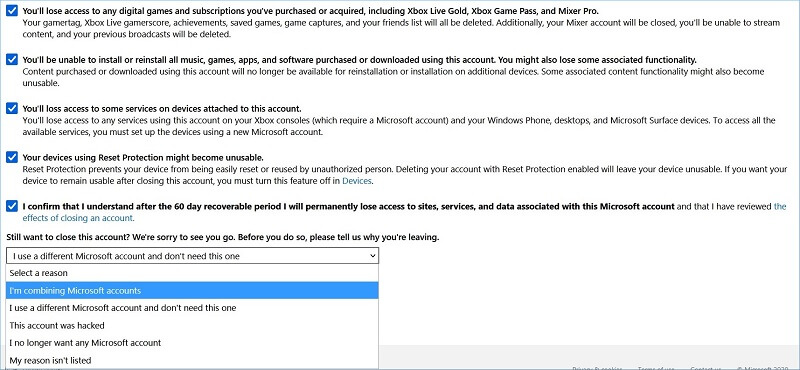
- After that, click on Mark account for closure.
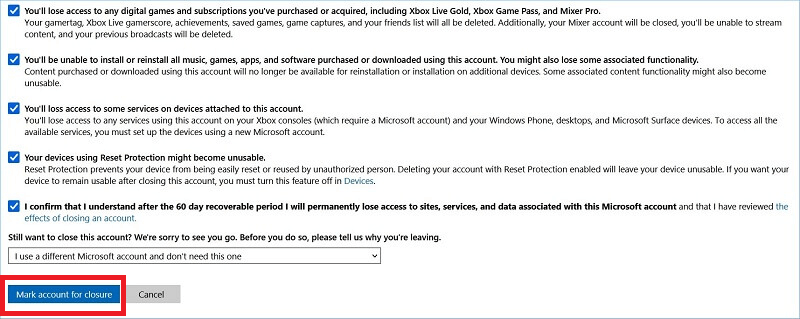
- Finally, press Next button to submit request for account deletion.
Hence, you can delete Outlook email account permanently. It will completely delete Outlook email account details everything in 60 days. Once this time period is complete, you can not retrieve emails and other data items from your Outlook account. So, save Outlook folder to desktop/hard drive/and other location to use when you need them.
Final Words
Users have many reasons to delete their Outlook account but their are some important point that need to remeber before termating the account. Here, we have discussed all these major points to delete Outlook email account permanently. If you have decided to close your Outlook account then just follow the given instructions to terminate your account but must take backuo Outlook mailbox data before deletion.
