Summary: Nowadays, Mailbird and Thunderbird both are popular desktop based email clients. But, due to the unexpected Mailbird crash and other reasons, users want to export emails from Mailbird to other email clients. Due to the high popularity and advanced features users prefer Mozilla Thunderbird application to transfer Mailbird emails. It also provides a quick filter option to search emails in bulk. So, in this article we are going to discuss the techniques to export Mailbird to Thunderbird email client. But, before proceeding on methods we consider a user query to understand this issue.
| Hello, I am using the Mailbird email client to manage my email data in my data system. Due to some unavoidable circumstances, my Mailbird crashed. However, I have my data in my system. Now, I want to export emails to Thunderbird to access all Mailbird data. But, I do not know how to do it. Please tell me how to convert Mailbird emails to Mozilla Thunderbird. It’s very urgent for me. |
How to Export Mailbird to Thunderbird Email Client? Expert Solution
There is no manual method to transfer Mailbird emails to Thunderbird application. So, here we will provide a direct solution to complete this task without any hassle. Use Xtraxtor Mailbird Converter to migrate Mailbird to Thunderbird. The software directly exports Mailbird data in a few simple clicks. It can convert selective or bulk Mailbird emails according to your needs. It preserves complete data integrity during the exporting process.
Apart from this, the software has a user-friendly interface with which all beginners easily export Mailbird to Thunderbird email client. You can run this tool on any version of Windows Operating Systems. The software has a demo version that helps you to check its work performance.
Steps to Move Emails from Mailbird to Thunderbird Client using Professional Tool
Step 1. Download and Run Xtraxtor Mailbird Converter on your system
Step 2. Now, Click on Open >> Desktop Email Clients >> Mailbird Accounts >> Open Configured Mailbird Account
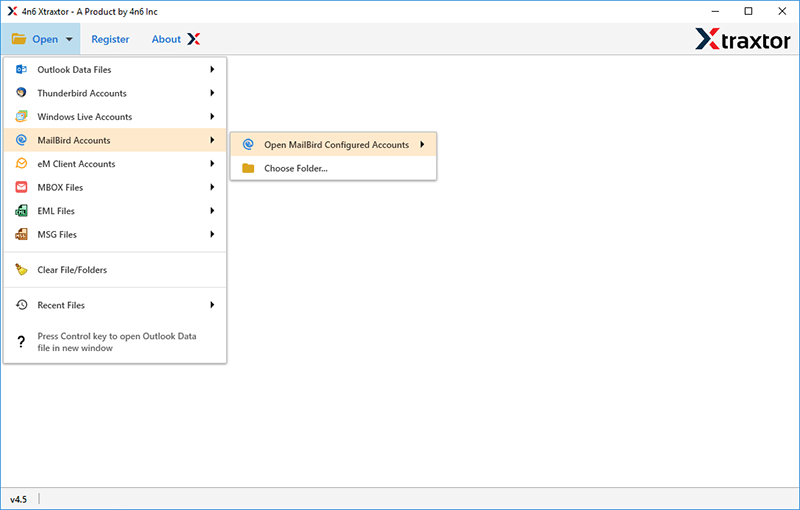
Step 3. After that, Click on Export and select Thunderbird Email Client
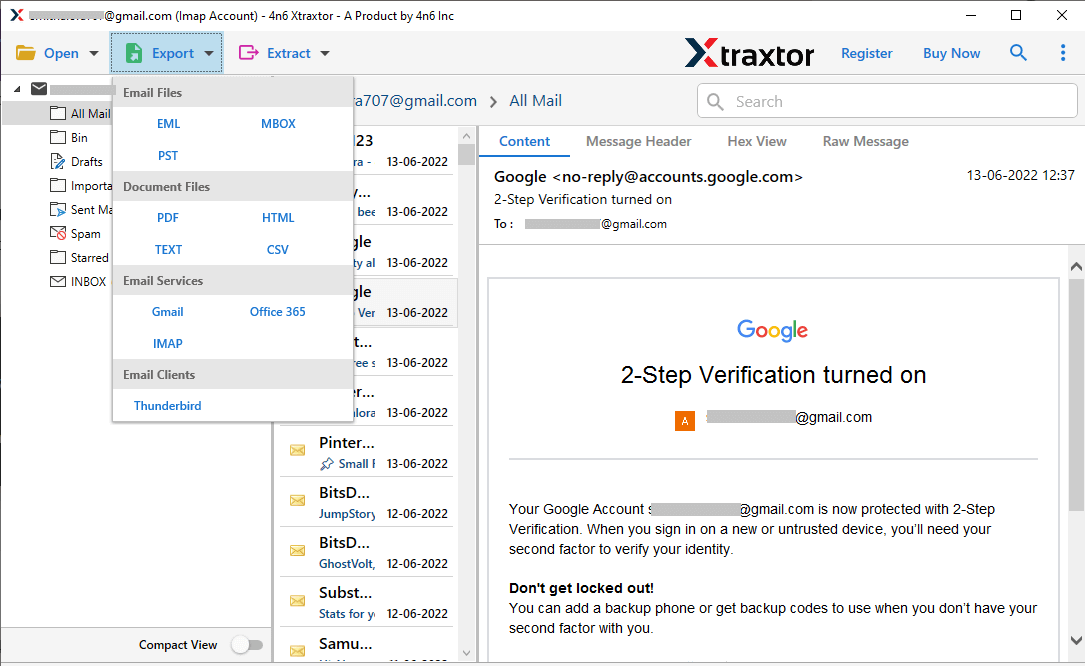
Step 4. At last, click on Save button to end the process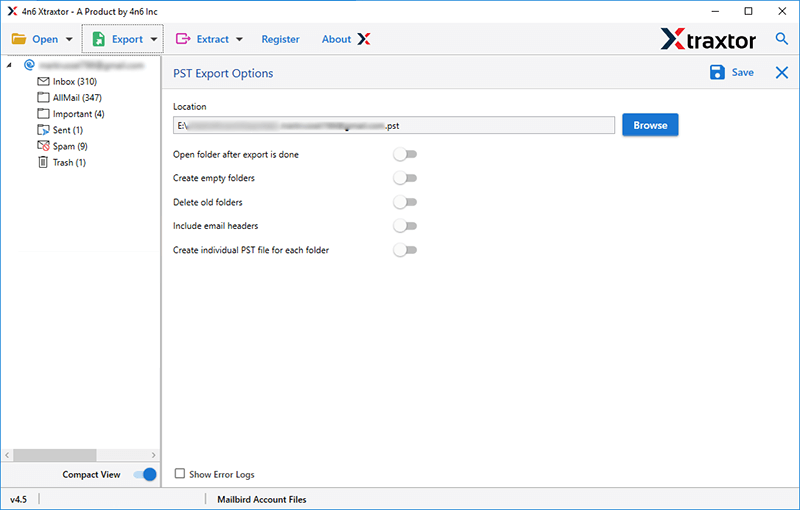
The process is complete. Hence, you easily move emails from Mailbird to Thunderbird in simple manner. Now, open the Thunderbird application and check the exported data.
Why Use Xtraxtor Mailbird Converter?
The software has many benefits that help you to easily export Mailbird to Thunderbird which are given below-
Export Mailbird Emails to Several Formats- This is an all-in-one tool that allows you to save emails in multiple formats. Using this tool, you can convert Mailbird emails to PST, OST, MBOX, PDF, HTML, EML, MSG etc. It is able to transfer emails with attachments.
Advanced Filter Option- The software provides multiple filter options such as to, from, date, time, subject etc. If you do not want to export unnecessary email then filters help you to transfer only required data.
100% Data integrity- The tool preserves complete data integrity and gives accurate results after the process. It also does not modify metadata properties and folder hierarchy during the process.
Migrate Mailbird to Email Services- It is a well designed application and able to migrate Mailbird to other cloud email services. Using this tool, you can import Mailbird to Gmail, Office 365, Thunderbird and other applications.
Auto Detection Mode- It is capable of loading data in the software panel from the configured Mailbird profile. You can select Mailbird files or folders in the absence of Mailbird application.
Convert Mailbird Contacts to vCard- This utility exports Mailbird contacts to vCard format. It stores all contact information such as name, phone number, email, address etc. Using this tool you can extract email addresses from Mailbird data.
Easy to Use- The interface of this utility is very simple and easy to use. Both technical or non-technical users can export Mailbird to Thunderbird without any external guidance.
Windows Supportive- In this tool, you do not worry about its compatibility. The software supports Windows 11, 10, 8 and older versions with all 32 or 64 bit Win OS.
Final Words
In this post we have discussed the professional method to export Mailbird to Thunderbird email client. However, the above mentioned software directly moves Mailbird emails to Thunderbird. Download the demo version of this utility to know the efficiency of this tool. If you have any doubts then you can contact the support team which is available for 24/7.
