FastMail is a user-friendly email management service that is preferred by professionals and individuals. If you recently received a PST file and want to import it into your FastMail mailbox, then this post is for you. Walkthrough this guide and import PST to FastMail along with attachments.
Unfortunately, FastMail doesn’t have any option to import PST file. However, using an expert tool you can complete the importing without any hassle. Without any further delay, let’s dive in.
How to Import PST File to FastMail Without Outlook?
You can use the Xtraxtor software for hassle-free importing. With its simple and user-friendly interface, it is easy to upload PST emails to FastMail account with complete data. To complete the process you need to add the PST file and choose the IMAP option. Then enter your FastMail login details and hit the Save button to start the importing process. Moreover, after selecting the saving option you can choose the email folder you want to transfer to FastMail account.
A free demo version is also available, click the link below to download it.
Steps to Import PST to FastMail With Attachments
Step 1. Run Xtraxtor PST to FastMail Migration Tool on your system.
Step 2. Navigate to Open >>Email Data Files >> Outlook PST Files >> Choose Files or Folder.
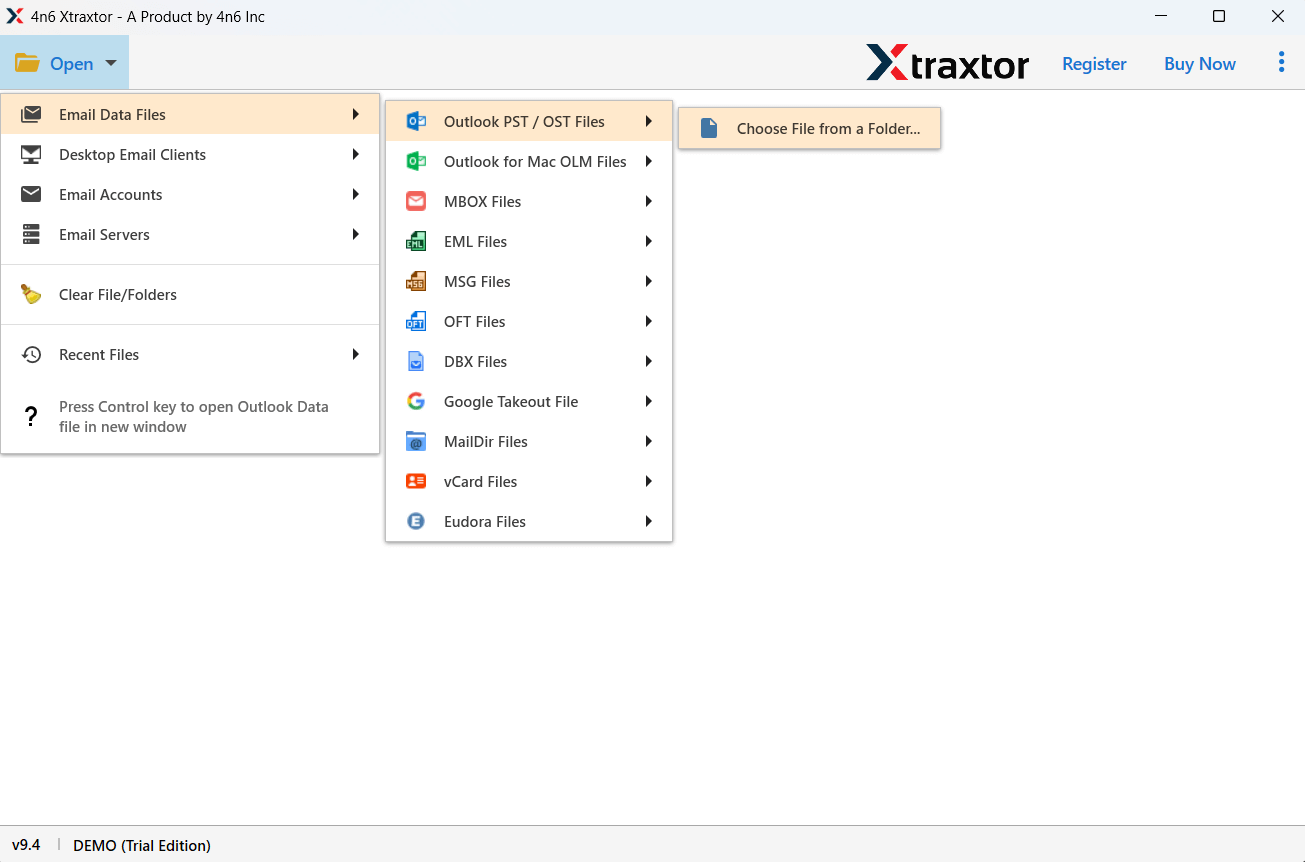
Step 3. Here, you can view PST emails before importing them.
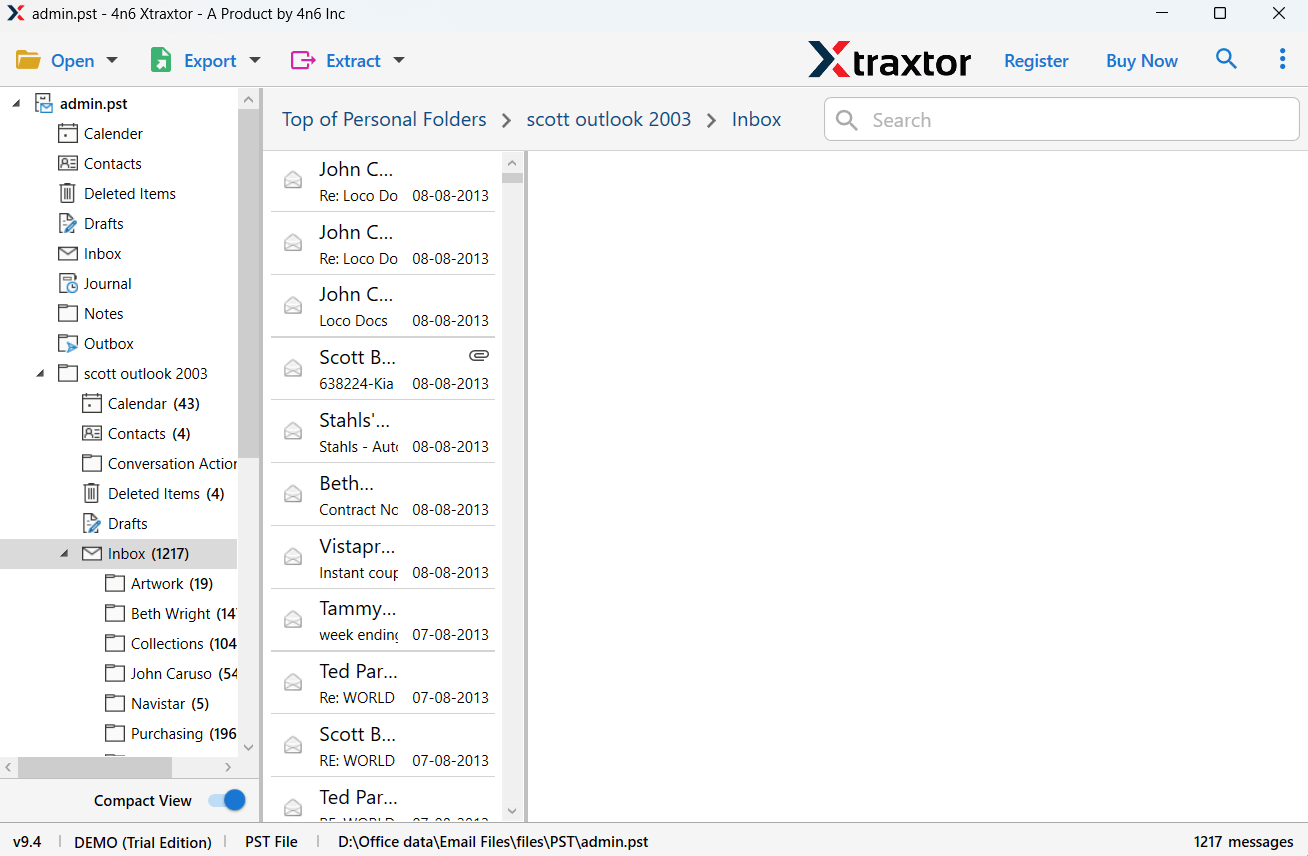
Step 4. Click on Export and choose IMAP.
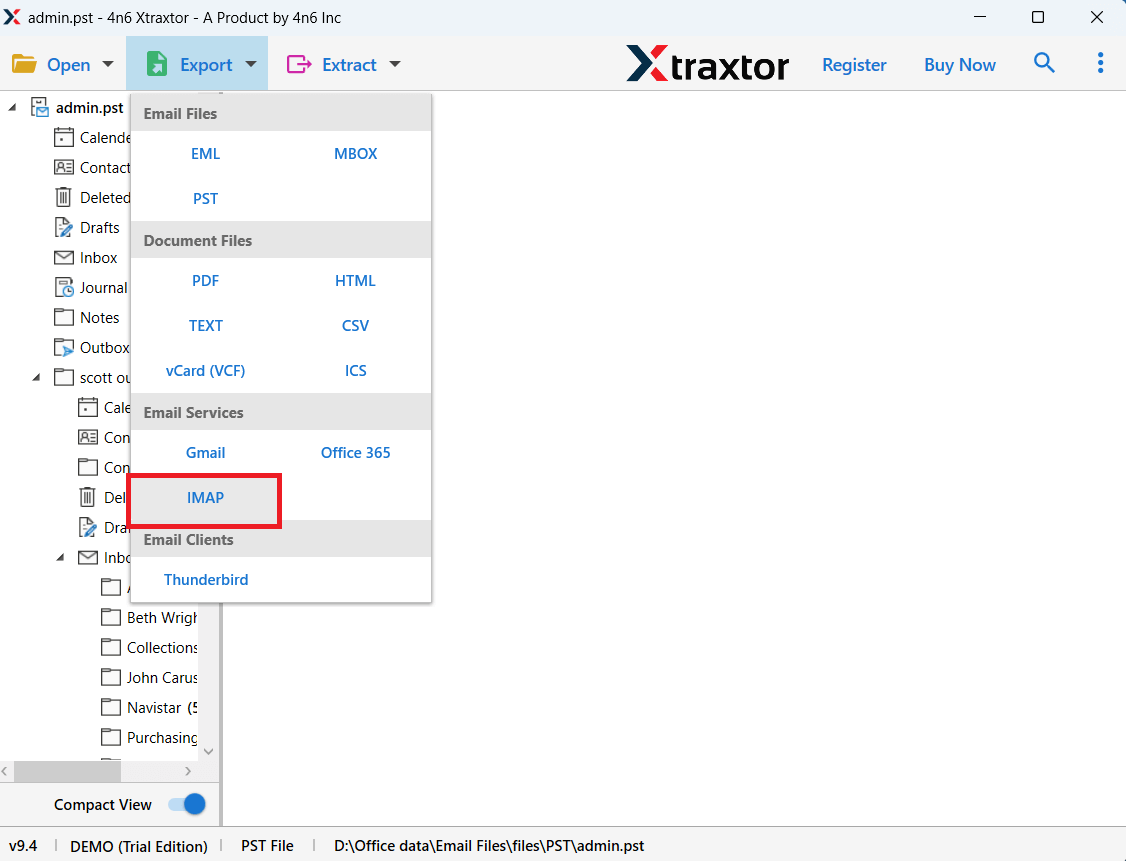
Step 5. Enter FastMail login credentials and click on Save button.
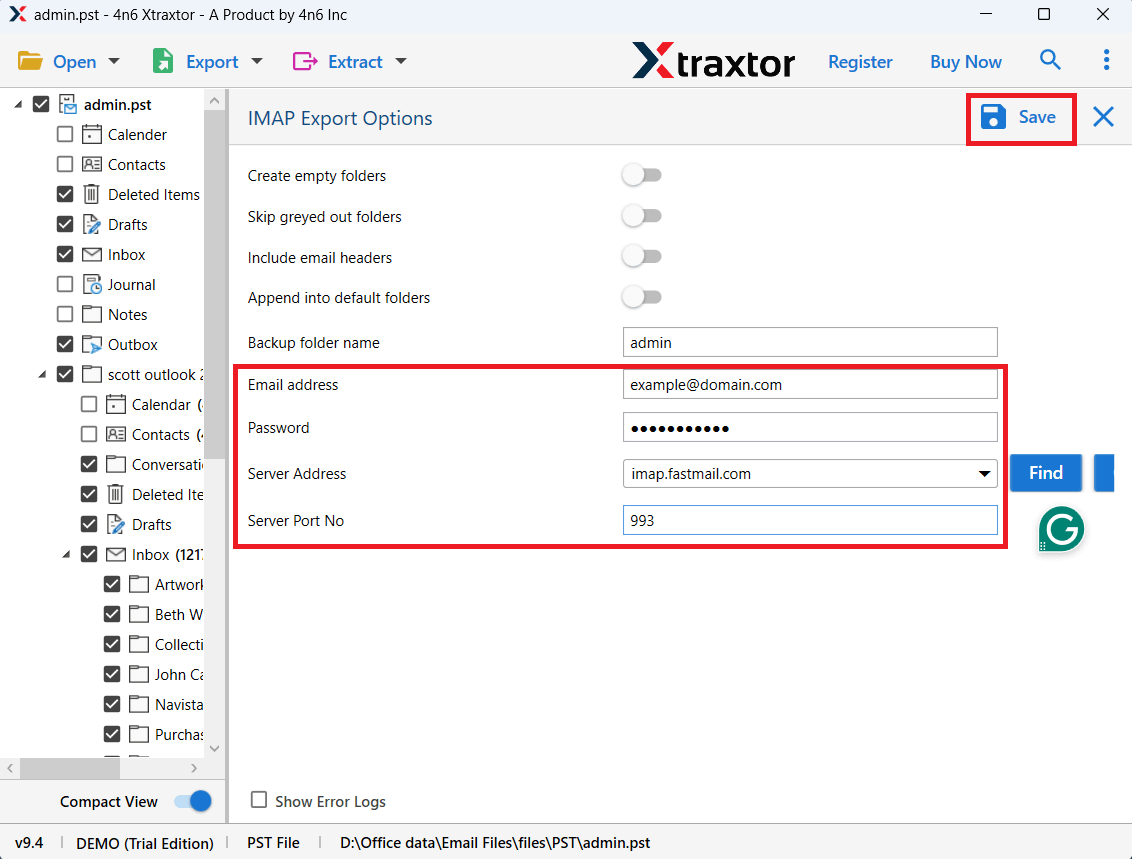
The software will start importing emails from PST file to FastMail account. A log report will notify you once the process is complete.
Additionally, the software has many advantages that help you to easily complete the importing process. Some of them are given below;
- Import PST to FastMail with complete data.
- Preserves all metadata properties and email formatting.
- Advanced filter options to import specific data items.
- No restrictions on the size and number of PST file.
- Compatible with all versions of Windows OS.
- Allows to import PST to Office 365 and other IMAP Servers.
- Advance preview option that helps in viewing PST file data in detail.
Final Words
Switching to other email platforms doesn’t mean losing your essential data. By taking the help of the right approach you can complete the process and ensure your emails are the right where you need, Here in this post we already discuss the effective and efficient tool to import PST to FastMail without Outlook. Try out the tool and experience the hassle-free import.
