This blog will deal with the MBOX file corruption issues and help you to repair it. Read the complete post and repair MBOX file without affecting your important data.
MBOX is a widely used file format by many email clients to store mailbox data. Like every other file format, MBOX is also prone to corruption which can cause data loss. If you’re facing such a problematic issue where your MBOX file got corrupted, then this post will help you with that. This guide will walk through the reasons for the mBOX file corruption and the steps to repair MBOX file.
Why is My MBOX Not Working?
Before you jump into the solution, it is important to know why you are facing this issue. Some common cause why MBOX file not functioning properly –
- File Corruption: The main cause is file corruption. MBOX file are prone to corruption due to virus attacks, software malfunction and many others.
- Large File Size: If you save a large amount of data into an MBOX file, then it may not function properly. Most importantly large-size files are difficult to handle and prone to error.
- Improper Migration: If you export an MBOX file from any email client or server, an error during the process corrupts the data file.
- Not Compitable Application: Trying to open an MBOX file on an outdated or un-supported application can cause the MBOX file not to work issue,
- Damaged Device: If the device where you save MBOX file gets damaged, then it can corrupt your data.
Now you know the reasons for the MBOX file not working issue, now fix it.
How to Fix Repair MBOX File in Simple Clicks?
To repair inaccessible MBOX file efficiently, use Xtraxtor software. This utility will securely repair your MBOX file and create a new and healthy .mbox file with complete data. Using this utility one can fix large and multiple data file in a few simple steps in a single attempt. Apart from that, you can use the filter options of this utility and save specific emails from the corrupted MBOX file.
Additionally, while repairing the .mbox file using this automated tool, there will be no changes in the email folder and sub-folder hierarchy and structure. If you want to export selective email folders from the corrupted MBOX file to a new data file, then this tool allows selecting.
Steps to Repair Corrupted MBOX File
To fix your damaged or corrupted MBOX file, follow the given instructions –
Step 1. Downlaod and Launch the tool on your system.
Step 2. After that select Open >> Email Data File >> MBOX File >> Select File from Folder.
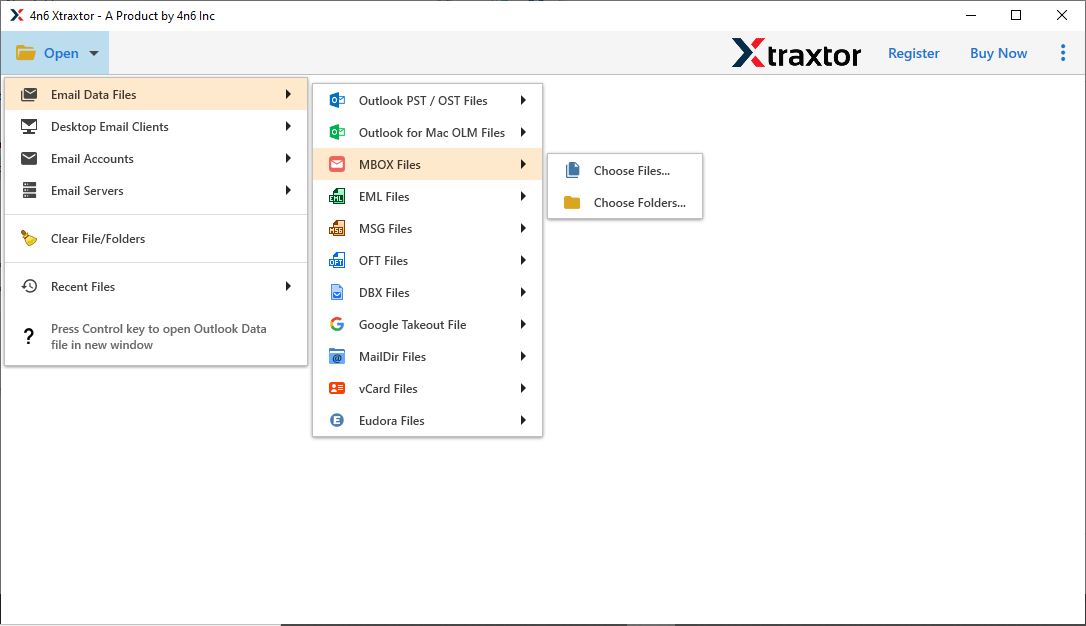
Step 3. Here you can view your MBOX file emails.
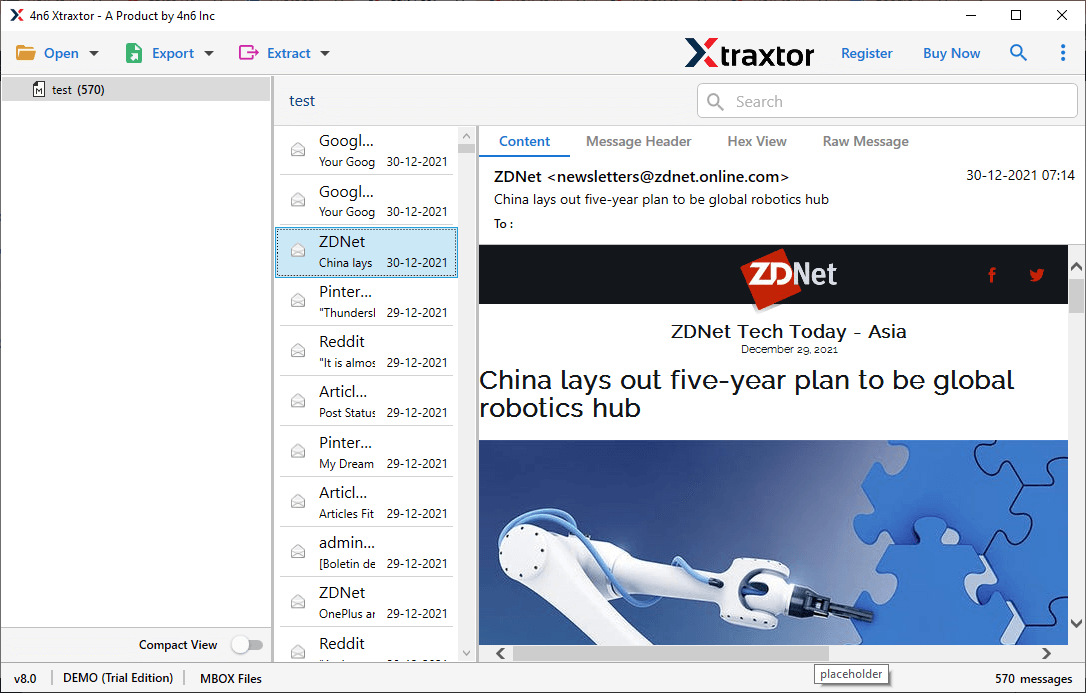
Step 4. Then click on Export and choose MBOX format.
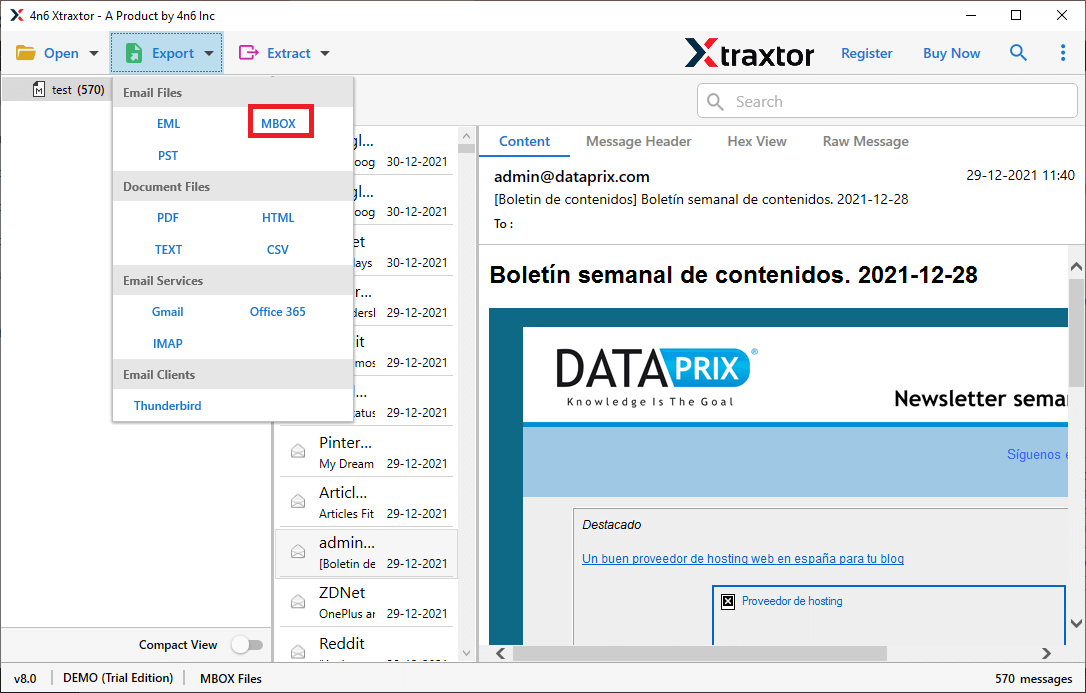
Step 5. If you want to recover a few selective email folders, then you can choose here.
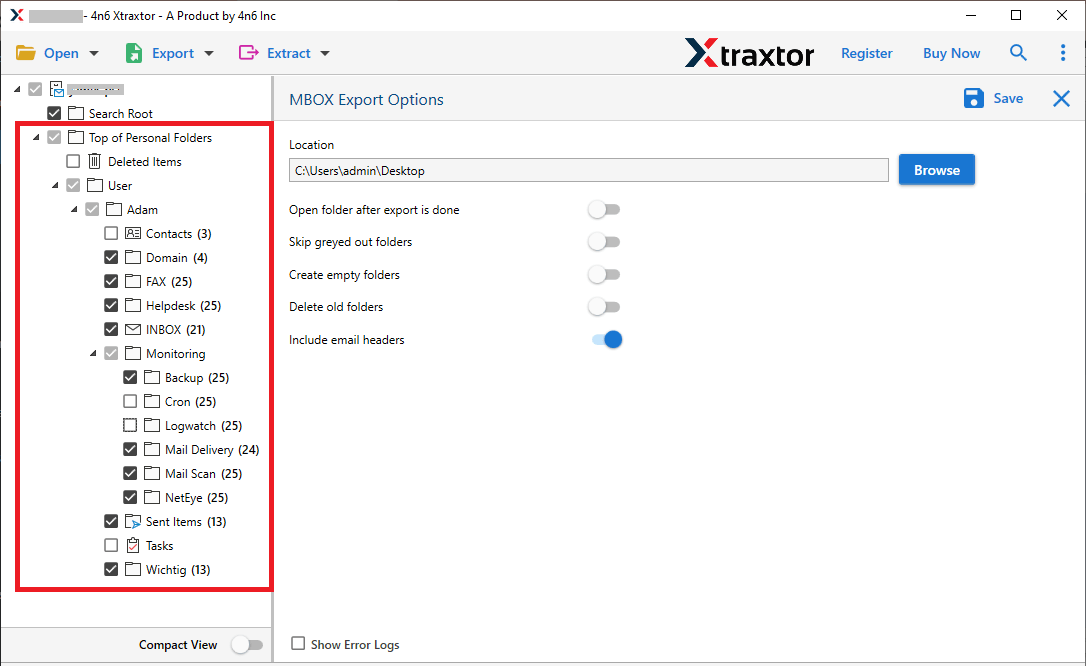
Step 6. Browse the targeted location to save a new .mbox file and hit on the Save button.
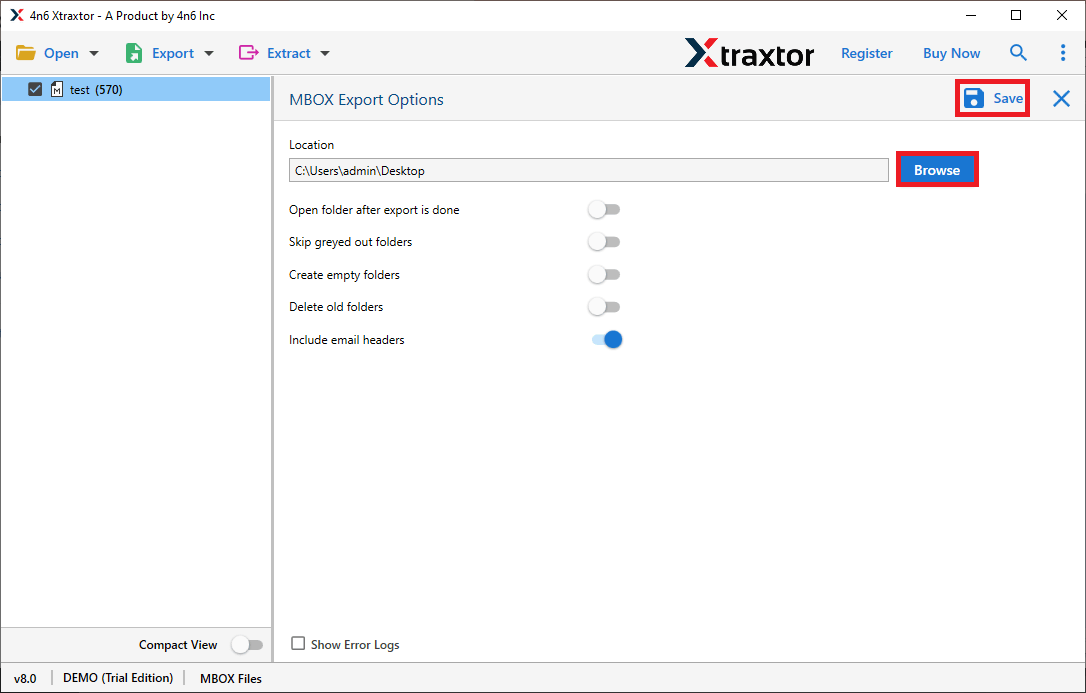
Done! Here you repair MBOX file in a few simple steps without any data loss. You can use the demo version of Xtarxtor software and fix your corrupted MOBX file with ease.
Why Use MBOX Repair Tool?
There are various outstanding features of this automated tool, some of them mention here –
- Repair MBOX File Instantly: This utility will fix your corrupted MBOX file in a few seconds. While fixing the data file, there will no data modification or alteration.
- Maintain Mailbox Hierarchy: While repairing the corrupted MBOX file and converting it into a new data file, there will be no chance in the mailbox structure. This tool will preserve the email folder and sub-folder hierarchy while fixing the error in the damaged .mbox file.
- Email Preview Mode: When you can’t open t eh MBOX file, then theeris no way to view its data. However, this tool allows you to view your MBOX file data before repairing your emails.
- Email Filter Options: There are various email filter options that help you to save specific emails from corrupted MBOX file in a new data file. Filter you can use – to, from, cc, bcc, time, date, has attachments, property id and name, content, etc.
- Multiple Saving Options: With this tool you will get various options to save your MBOX emails after repairing them. You can export the MBOX to PST, EML, PDF and many other file formats.
- Windows Compatibility: This MBOX repair tool works on all Windows OS systems. You can install and operate this software on Windows 11, 10, 7, Vista, XP, and all other previous versions.
- Email Migration: If you want to move your repaired MBOX file data into any webmail account, then this tool gives option for that. It will import MBOX to Gmail, Office 365 and many other email accounts.
- Repair Selective Email: If you want to fix an important email folder from a corrupted MBOX file, then this tool offers you an option for selection. You can select the folder and convert them into a new MBOX format.
- Extract Data: You can use this software and fetch information from the data file in a single text file. Use this utility and extract email addresses, phone numbers, attachments and associated email addresses and phone numbers.
- Free Demo: With this too, there is a free trial version of the software. Downlaod the tool and analise its working.
Conclusion
Fixing an MBOX file is simpler than it seems. By identifying the main problem and using the right methods or tools, you can recover your MBOX file and access your important data. To prevent these problems in the future, make sure to back up your files regularly and keep them well-organized. To analyse the complete process, use a trial version of a MBOX repair tool first to check the results before deciding what to do next.
Frequently Asked Questions
Q1: Why is my MBOX file not opening in Thunderbird?
Ans: This could be due to file corruption, large file size, or an outdated version of Thunderbird. Use the given solution to repair it.
Q2: Can I repair an MBOX file without losing data?
Ans: Yes, you can repair MBOX files using professional tools. One such tool we mention in this post, try it out.
