Nowadays, moving emails from one email platform to another is a trend. There are multiple user queries related to Godaddy to Outlook migration process. How to add Godaddy emails to Outlook? Can I access Godaddy email in Outlook? How to setup Godaddy email on Outlook? Is it possible to migrate emails from Godaddy to Outlook? How to connect Godaddy to Outlook? So, in this blog, we will discuss how to export Godaddy email to Outlook. Here, we will explain a manual solution to move Godday email to Outlook. if the manual method fails then you can use the automated solution to transfer emails from Godaddy to Outlook without any hassle.
Quick Solution: Try Xtraxtor Email Migration Tool on your Windows PC that allows you to migrate Godaddy emails to Outlook in an easy way. It offers various advanced features that make the Godaddy to Outlook migration process so simple.
GoDaddy is a well-known web hosting and domain registration company. They provide a range of services, including website hosting, domain registration, website builders, email hosting, and more. Their email hosting service allows customers to create custom email addresses using their domain name and manage their emails through a web-based interface.
On the other hand, Outlook is an email client and personal information manager developed by Microsoft. It is a part of the Microsoft Office suite and is available for both Windows and Mac computers. Outlook allows users to manage their emails, contacts, calendars, and tasks in one place, providing a more organized and efficient way to handle communication and scheduling.
Benefits of Exporting Godaddy Email to Outlook
Sometimes Godaddy users want to export Godaddy email to Outlook because Outlook offers advanced email organization, rules, filters, and search options, making it easier to manage large volumes of emails efficiently. With Outlook, you can access your emails even when you are offline, which is useful when you don’t have internet connectivity. Outlook calendar features are robust and widely used in the business world.
Exporting your GoDaddy email to Outlook can serve as a backup of your emails on your local computer, adding an extra layer of data security. In case of any issues with GoDaddy’s servers, you’ll still have your emails stored locally in Outlook. Therefore, Godaddy users prefer Outlook to migrate their emails. So, here we will discuss two methods to transfer emails from Godaddy to Outlook. One is a manual solution and the other one is an automated solution. Both methods are explained in detail in the next upcoming section.
Read More: How to Migrate Email from Godaddy to Office 365?
Method 1. How to Export Godaddy Email to Outlook Manually?
Using Microsoft Outlook in-built settings, you can setup Godaddy email on Outlook. Follow the below-given steps to transfer emails from Godaddy to Outlook.
Step 1. Launch the Outlook application on your system.
Step 2. Now, go to File tab and click on Add Account option.
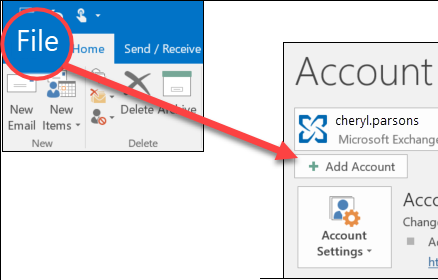
Step 3. Then, enter the email address of your Godaddy email account and click on Let me set up my account manually and then press Connect button.
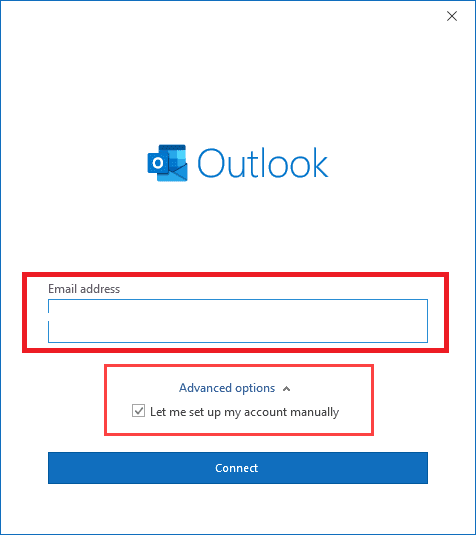
Step 4. In the Advanced Set up, select IMAP option to proceed further.
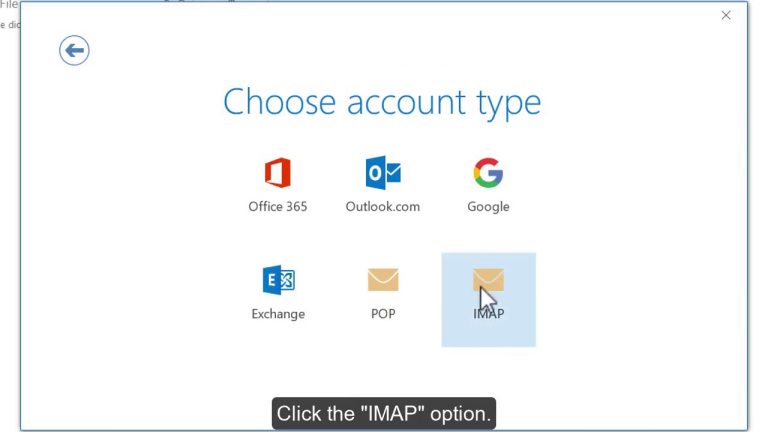
Step 5. After that, enter the following details in the respective field.
Incoming Server- imap.secureserver.net, Port- 993, Encryption Method- SSL
Outgoing Server- smtpout.secureserver.net, Port- 465, Encryption Method- SSL
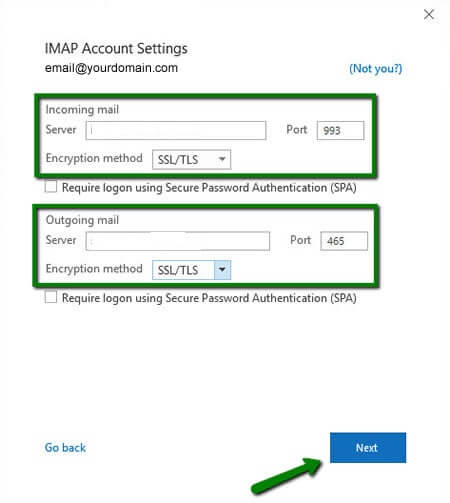
Once you fill it then click on Next button.
Step 6. Enter the password of your Godaddy email account and then click on connect button.
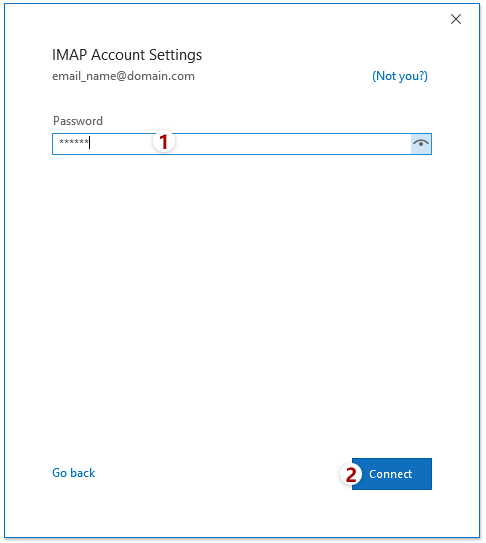
Step 7. After that, Outlook will start adding Godaddy email account to Outlook.
Step 8. After successful, configuration, you will get a notification message then click on Done button.
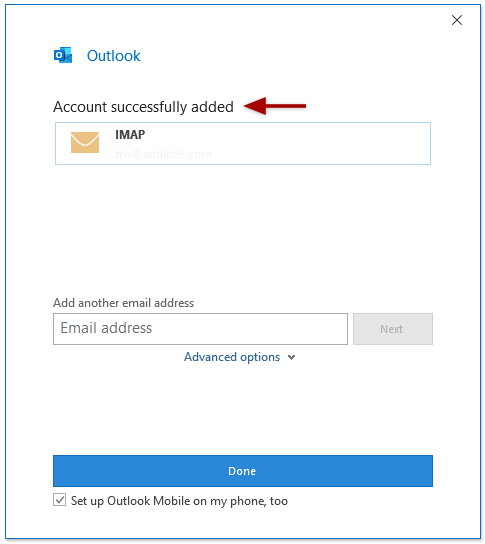
Now, your Goddady email account is added to Outlook. You are able to access Godaddy emails in Outlook. Hence, you can manually export Godaddy email to Outlook but it is so time taking process. You need to perform each step very carefully otherwise there is a higher chance of data loss. You must have the technical knowledge to add Godaddy email to Outlook.
Method 2. How to Transfer Email from Godaddy to Outlook Effortlessly?
To overcome all the limitations of the manual solution, you can go through alternate solutions like Xtraxtor Email Migration Tool. The software can migrate Godaddy email to Outlook in bulk with full accuracy. With this utility, you can export Godaddy email to PST and then import this exported file into Outlook to connect Godaddy to Outlook. It preserves data integrity throughout the process.
In addition, The tool can also take the backup Godaddy emails in your desired file formats such as PST, MBOX, EML, PDF, and 10+ file formats. It is able to move Godaddy email to Outlook in its original structure. The simplified interface of this utility helps beginners to set up Godaddy email on Outlook. Try its free demo version and complete Godaddy to Outlook migration process in a simple manner.
Follow the Below-Given Steps to Export Godaddy Email to Outlook
Step 1. Launch this software on your Windows PC.
Step 2. Now, Click on Open >> Email Accounts >> Add Accounts.
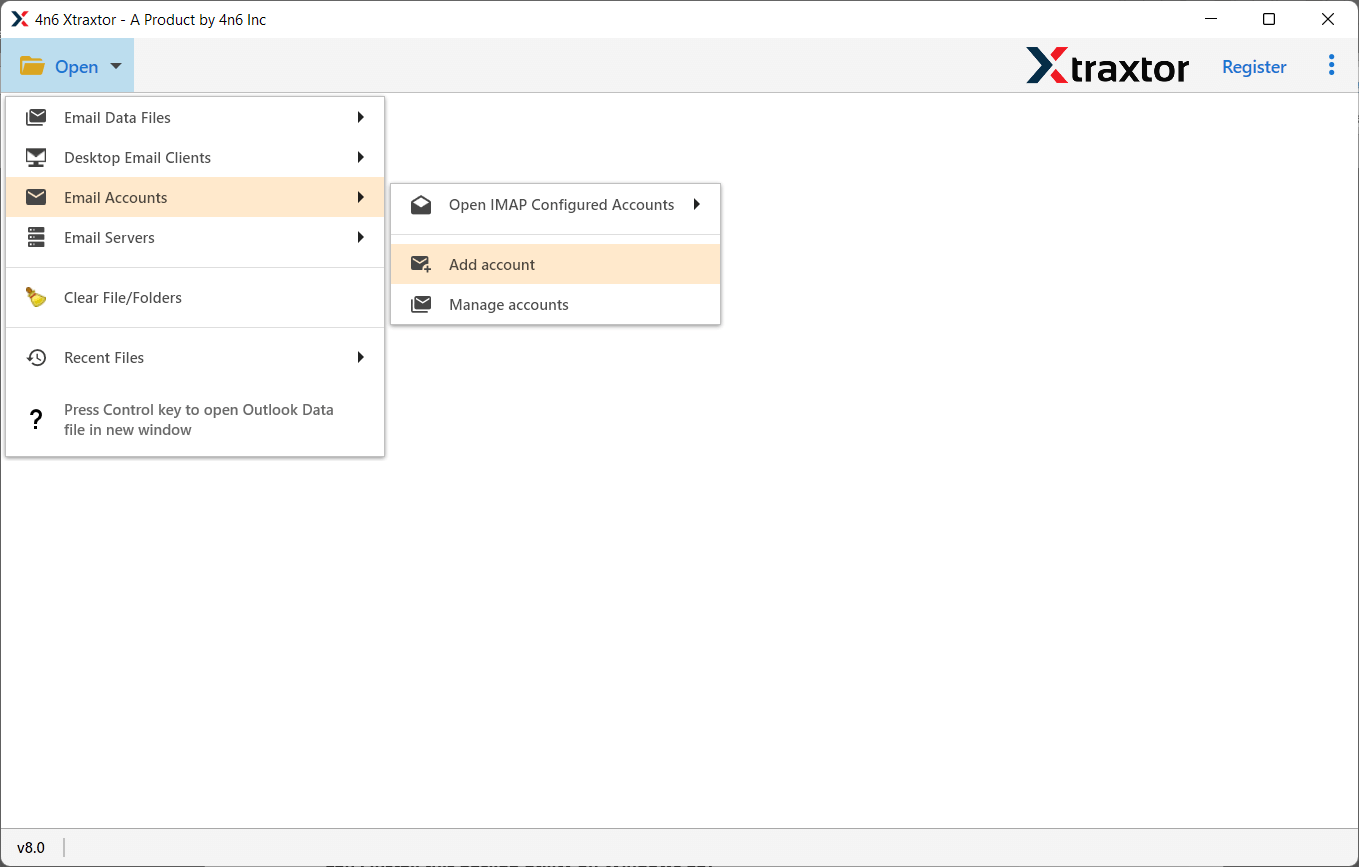
Step 3. Enter your Godaddy email account credentials and press the Add button.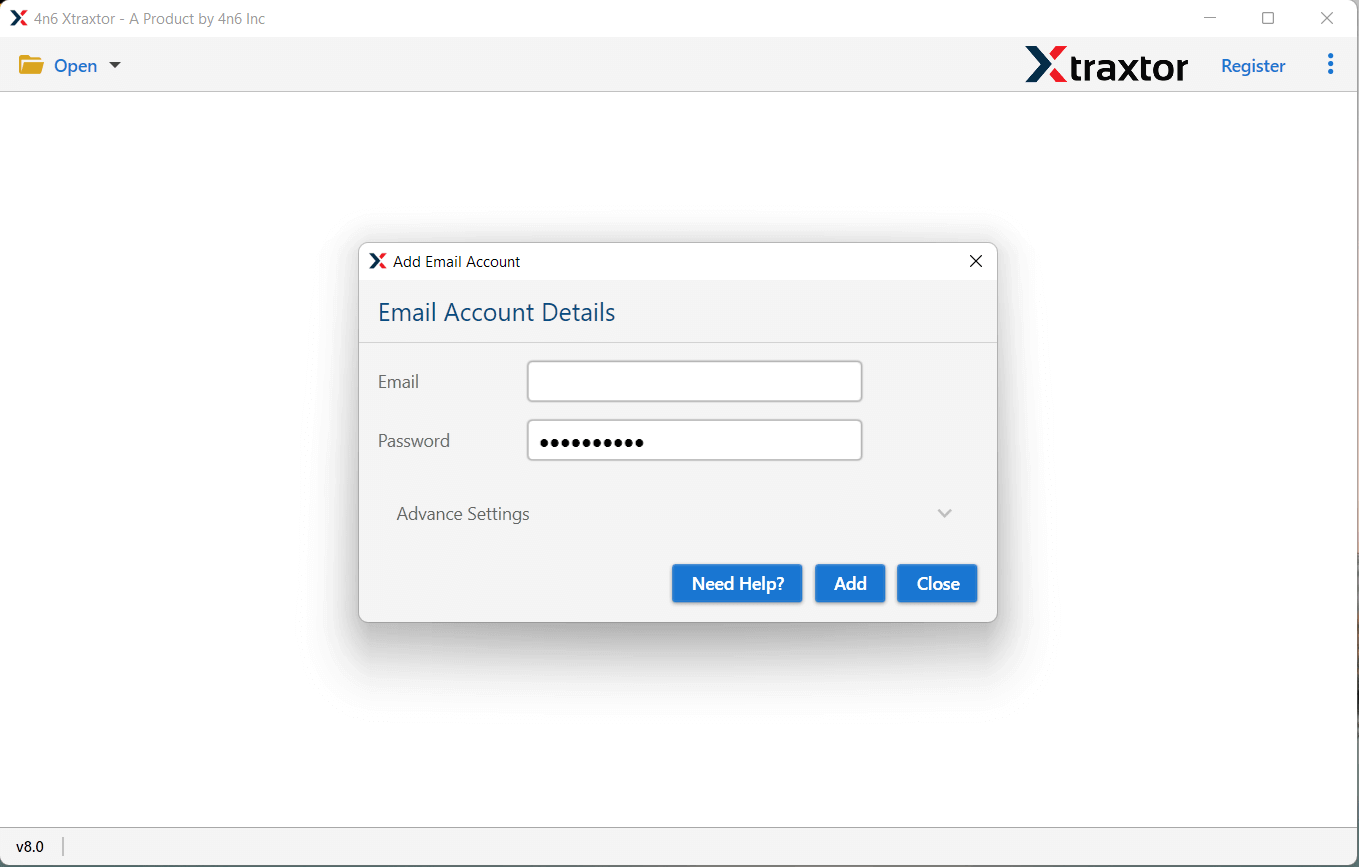
Step 4. Here, you can view Godaddy emails before transferring them to Outlook.
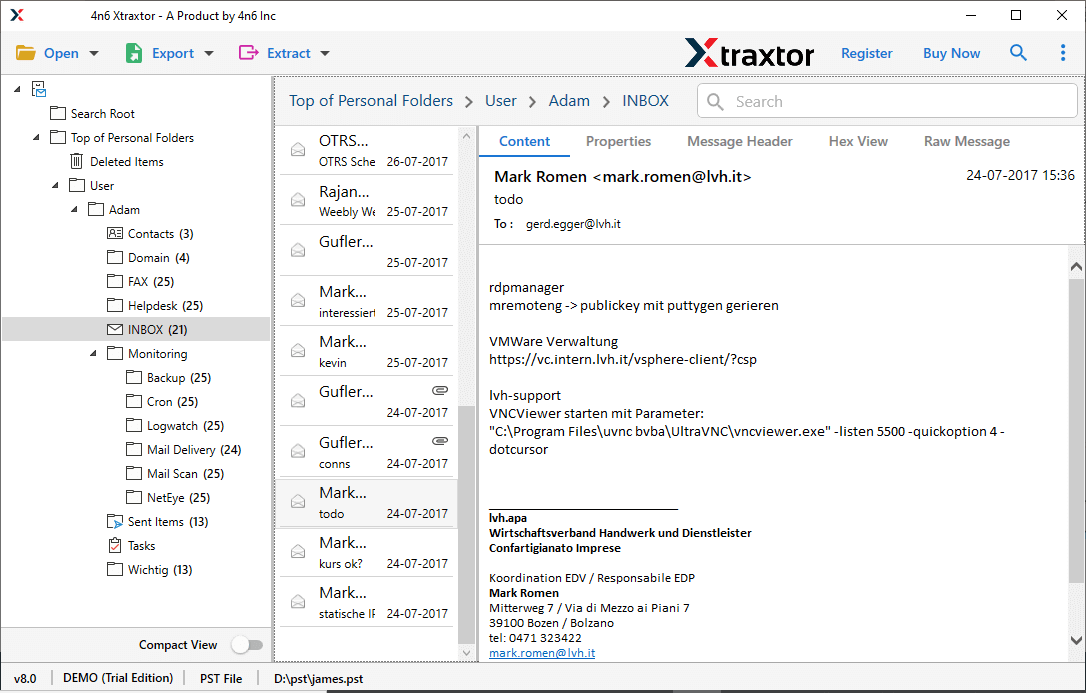
Step 5. After that, click on Export and select PST from the given options.
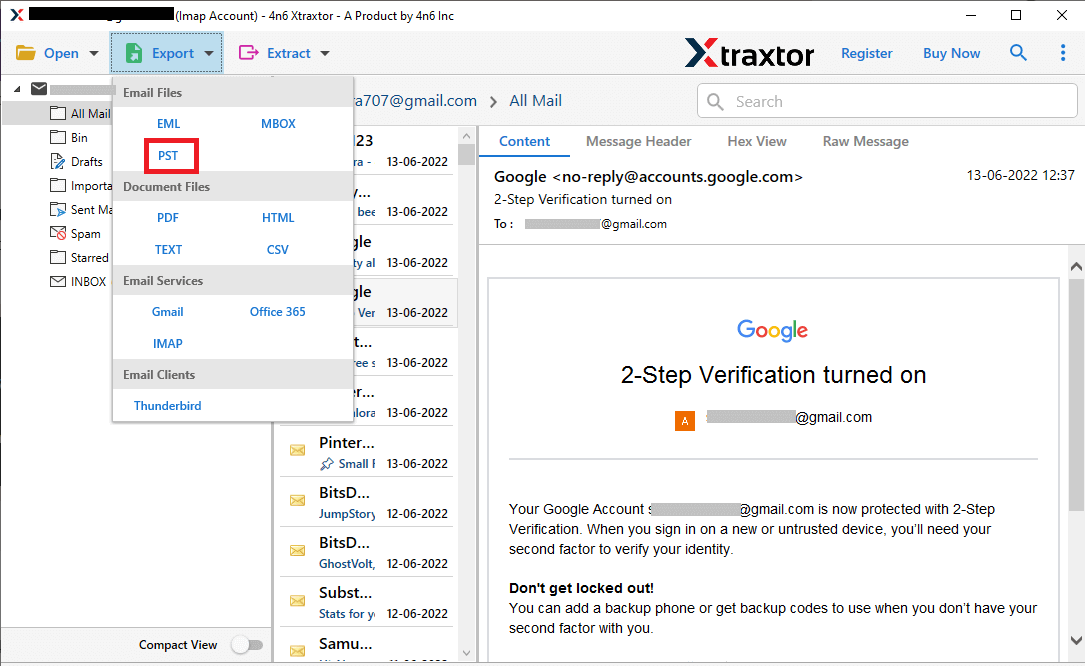
Step 6. If you do not want to transfer all emails then apply the filters to export selected emails.
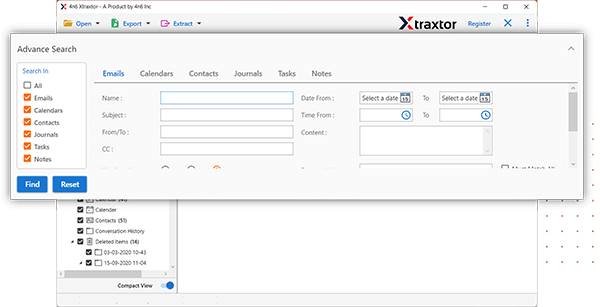
Step 7. Browse the location to save exported file and then press the Save button.
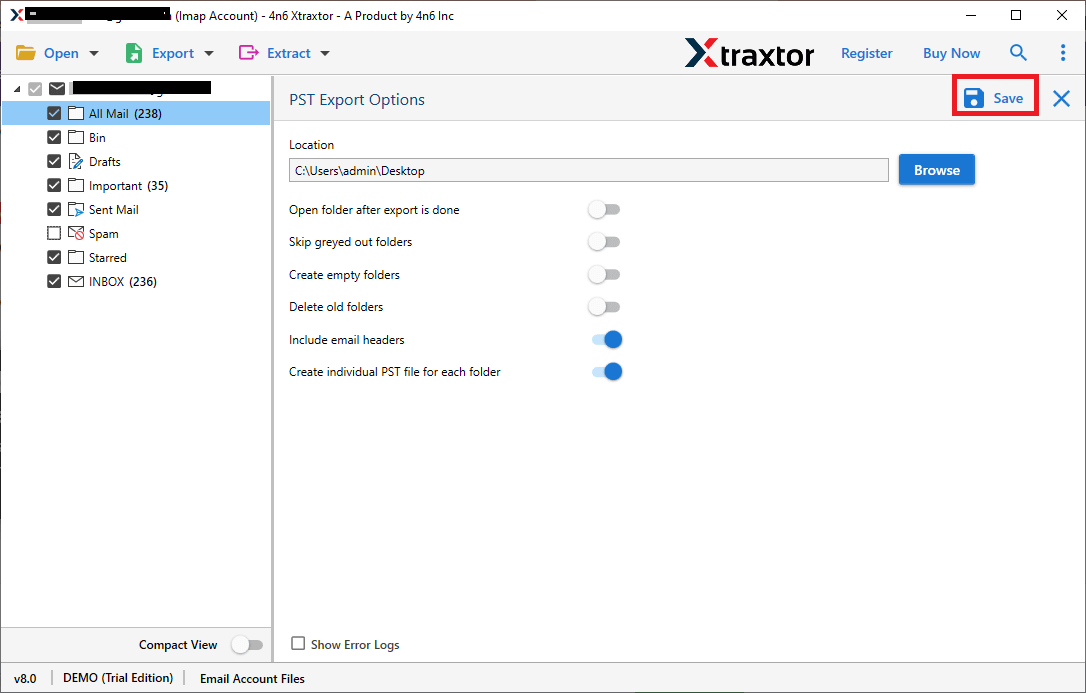
Step 8. Now, Open Outlook and import this exported PST file into Outlook using import-export option.
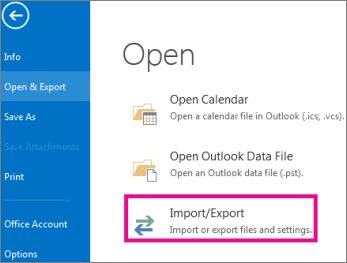
Done! Hence, you can migrate Godaddy email to Outlook in a few simple clicks.
Why Choose Xtraxtor Software over Manual Solution?
There are many reasons to choose this software over manual solution which are given below-
- The software can export Godaddy email to Outlook in bulk without any data loss.
- The tool can export Godaddy email to PDF, EML, MBOX, TXT, PST, MSG, HTML, etc.
- It maintains the folder hierarchy and metadata properties during the exporting process.
- It preserves 100% data integrity and export emails with attachments & other key attributes.
- The tool provides various advanced filter options such as to, from, date, time, cc, bcc, etc.
- The tool can also migrate Godaddy email to Gmail, Office 365, and so many email accounts.
- It is designed with advanced algorithms and a simplified user-friendly interface.
- It is compatible with Windows 11, 10, 8.1, 8, 7, Vista, XP, and all the below editions.
Conclusion
In this post, we have discussed how to export Godaddy email to Outlook using manual and automated solutions. The manual solution is tricky and requires technical knowledge to connect Godaddy to Outlook. However, you can easily transfer emails from Godaddy to Microsoft Outlook using an automated solution. The tool also allows you to export Godaddy emails to various file formats.

