Are you among those who want to transfer Godaddy email to Google Workspace but do not know the way to move emails from Godaddy to G-Suite? If yes, then this article will guide you to migrate email from Godaddy to Google Workspace. Read the complete article and perform Godaddy to Google Workspace migration process without any hassle.
Quick Solution: Download and run Xtraxtor Email Migration Tool on your system to directly migrate Godaddy to Google Workspace in a few simple clicks. The software has many benefits such as bulk migration, email filtration, folder selection, export options, etc.
GoDaddy is a well-known internet domain registrar and web hosting company. It also offers email hosting services as part of its product offerings. GoDaddy’s email hosting provides users with the ability to create custom domain email addresses, which are useful for businesses and individuals looking to establish a professional online presence.
Google Workspace is a cloud-based productivity suite offered by Google. It includes various services such as Gmail for email, Google Drive for file storage, Google Docs for word processing, Google Sheets for spreadsheets, and more. Google Workspace is designed for collaboration and productivity, making it a popular choice for businesses and organizations of all sizes.
Reasons for GoDaddy to Google Workspace Migration
- GoDaddy’s email service offers some essential features but it might not have the advanced collaboration and productivity tools that Google Workspace provides.
- G-Suite is known for its intuitive interface, powerful search capabilities, and efficient email organization, making it a popular choice for individual and business users.
- Google Workspace provides robust security features, including spam and malware filtering, two-factor authentication, and data encryption, ensuring the safety of your email communications.
- Google Workspace offers substantial storage for emails and files. It gives users ample space to store their data without worrying about running out of storage.
- G-Suite is integrated with other Google services like Google Drive, Google Calendar, and Google Docs while Godaddy does not offer this level of integration.
Hence, there are several benefits of migrating from Godaddy to Google Workspace. So, many users want to move their Godaddy emails to G-Suite. Here, we will provide two easy ways to transfer emails from Godaddy to Google Workspace. One is a mnanual solution and the other one is an automated solution. Let’s start.
Read More: How to Migrate Email from Godaddy to Office 365?
Method 1. How to Migrate Email from Godaddy to Google Workspace Manually?
Follow the below given steps to import Godday emails into Google Workspace-
Step 1. Open your Google account with credientilas.
Step 2. Now, Go to Gear icon and Click on See all settings.
![]()
Step 3. Then, click on Accounts and Import option.
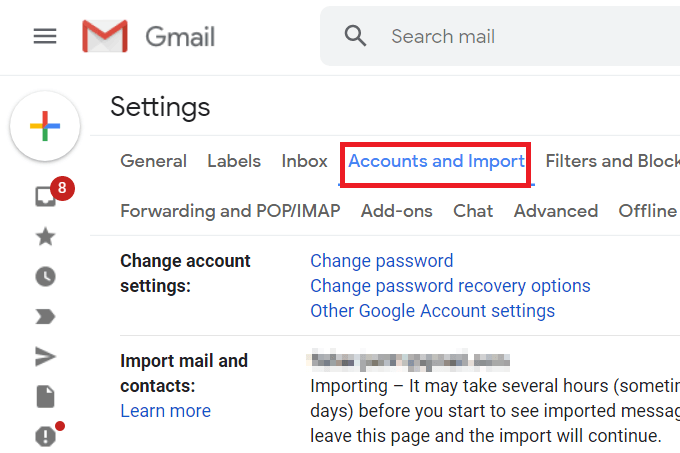
Step 4. After that, scroll down and select Import mail and contacts section.

Step 5. Now, a pop-up window will appear where enter the email address of your Godaddy webmail account and click on Continue button.
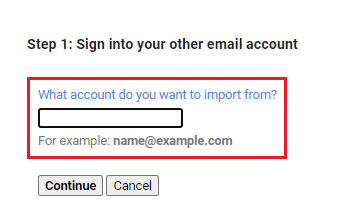
Step 6. You will get a confirmation email in your Godaddy account for migration request.
Step 7. Once confirmation is complete then click on Start import button to start Godaddy to Google Workspace migration process.
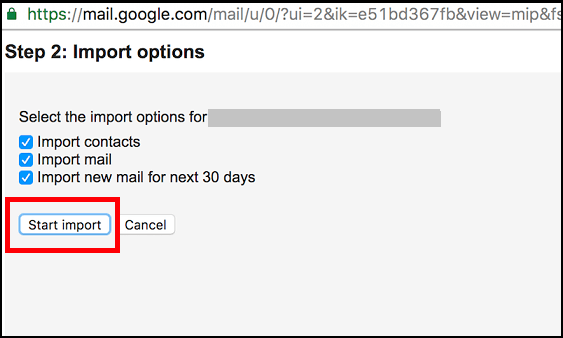
Hence, you can manully migrate email from Godaddy to Google Workspace.
Limitations of Manual Approach
- It takes lot of time (up to 2-3 days) to complete the migration process.
- With this method, you can transfer emails from only inbox folder.
- There is no email filter facility to migrate only selected emails.
Method 2. How to Migrate Godaddy Email to G-Suite Instantly?
In this above section, we saw that manual method has some limitations. To overcome them, you can use the Xtraxtor Email Migration Tool on your Windows system. The software enables you to transfer complete Godaddy mailbox at once. It is a safe and secure solution that does not save the personal details of your account. With this utility, you can transfer Godaddy emails according to your requirements.
Moreover, the tool not only migrate email from Godaddy to Google Workspace but also transfer Godaddy email to Yahoo Mail, Hotmail, Office 365, Gmail, Thunderbird, Zoho Mail, and many other email accounts. It is designed with simplied interface that helps users to complete the Godaddy to Google Workspace Migration process without ant technical guidance. You can download its free demo version to check its work efficiency and accuracy.
Follow the Below Given Steps to Migrate Godaddy to Google Workspace
Step 1. Launch Xtraxtor Godaddy to Google Workspace migration tool on your Windows PC.
Step 2. Now, navigate to Open >> Email Accounts >> Add Account.
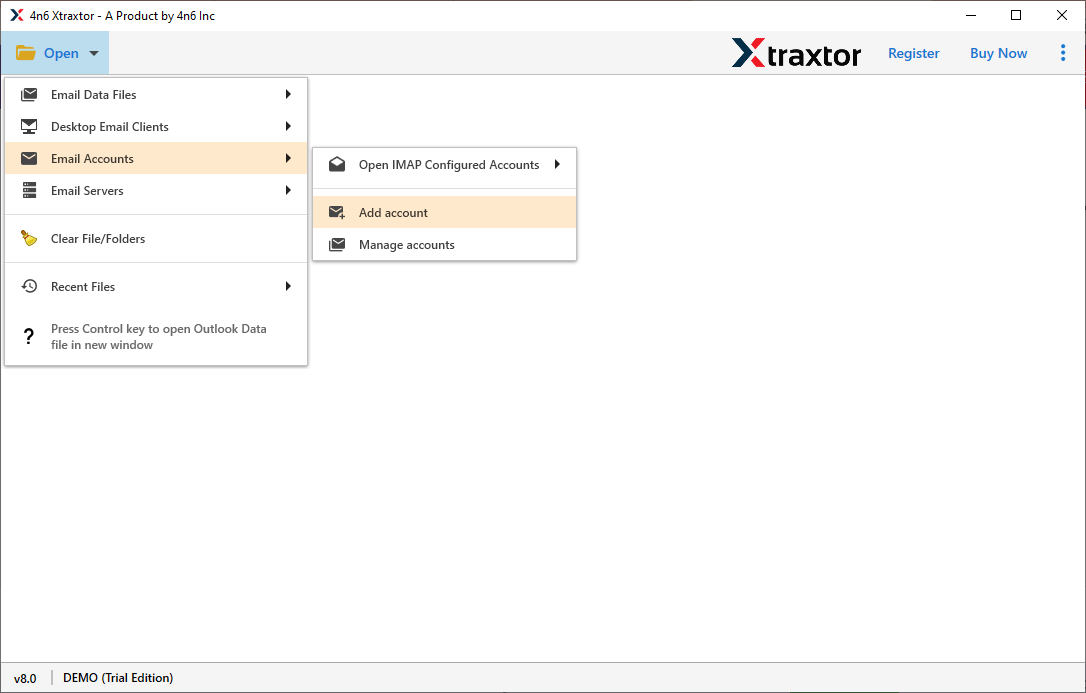
Step 3. Enter the login credientials of your Godaddy webmail account and then hit on Add button.
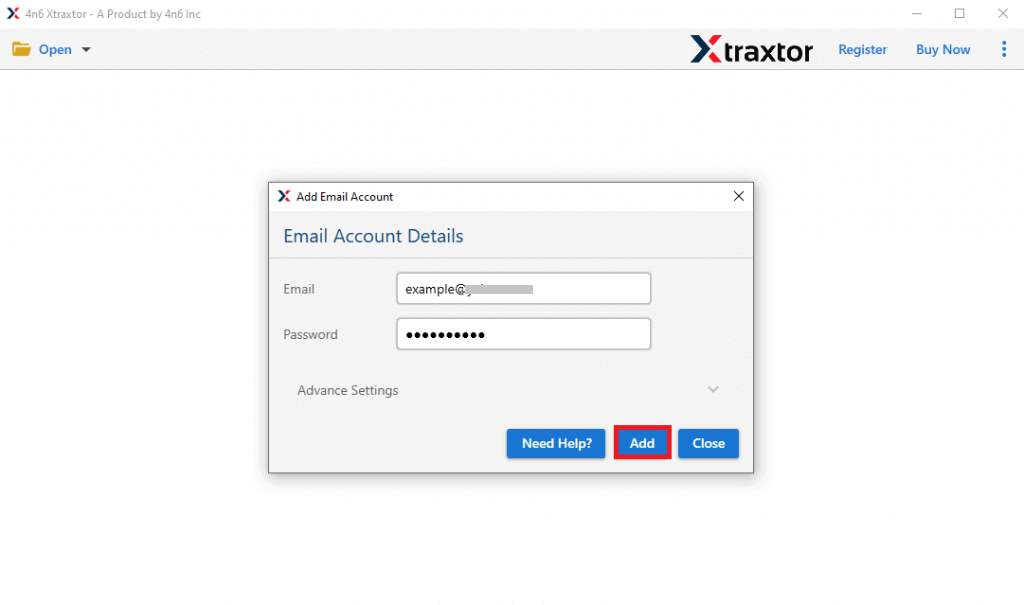
Step 4. Once Godaddy account is added with tool, it loads all emails from Godaddy mailbox to view before migrating them to Google Workspace.
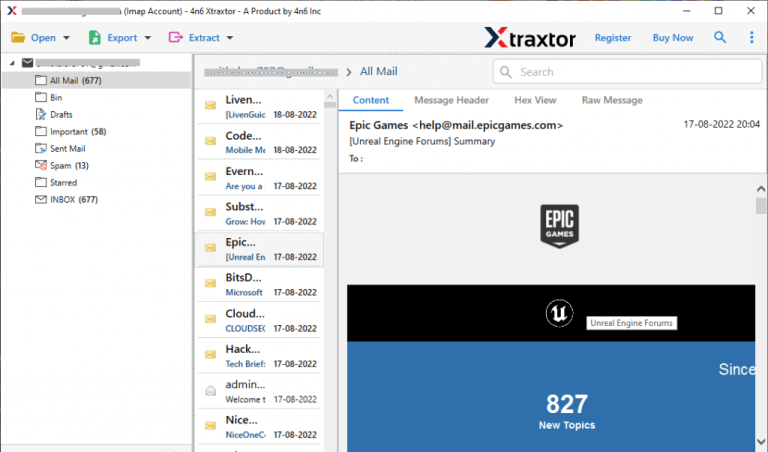
Step 5. After that, click on Export and IMAP option from the given list.
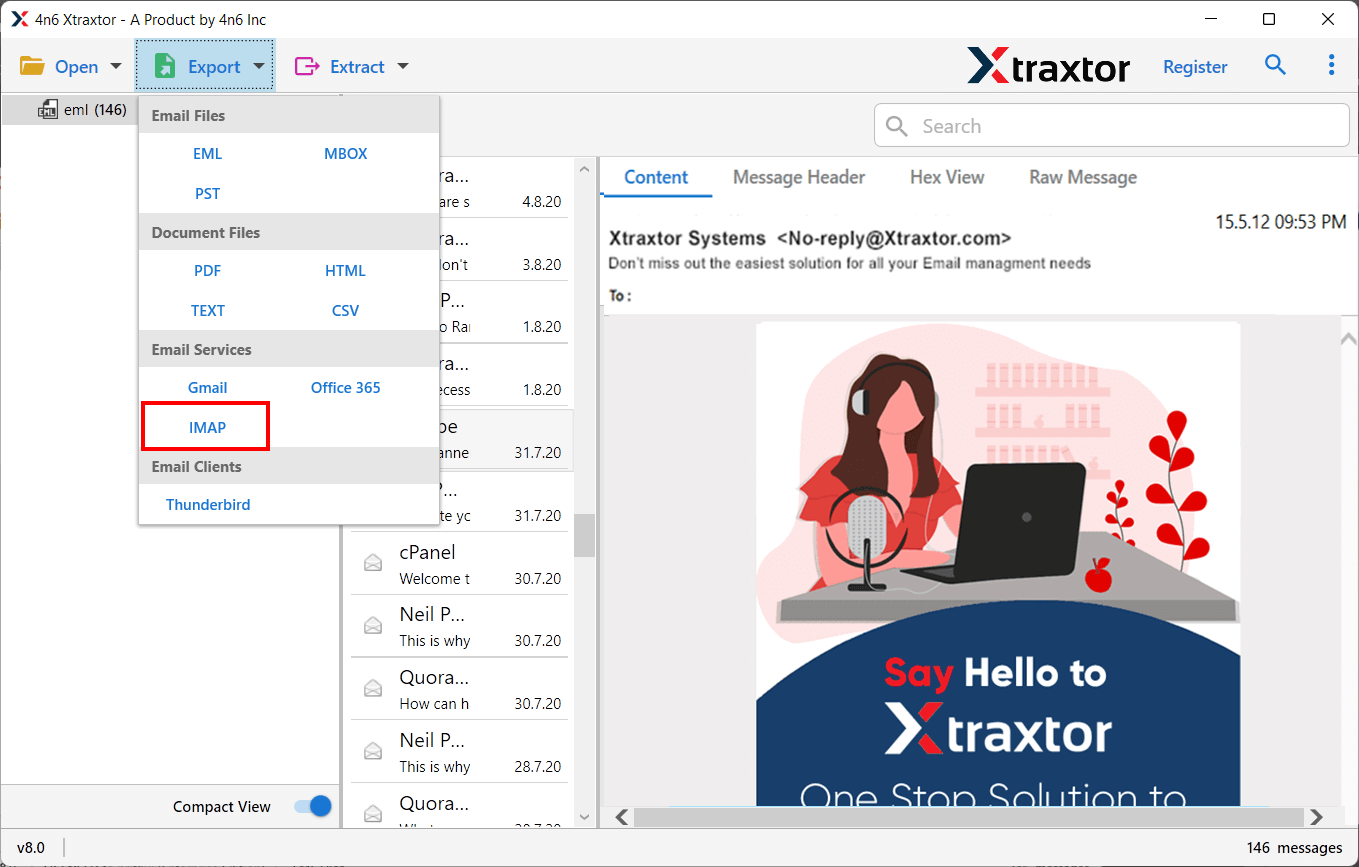
Step 6. Select Godaddy email folder to transfer them to G-Suite.
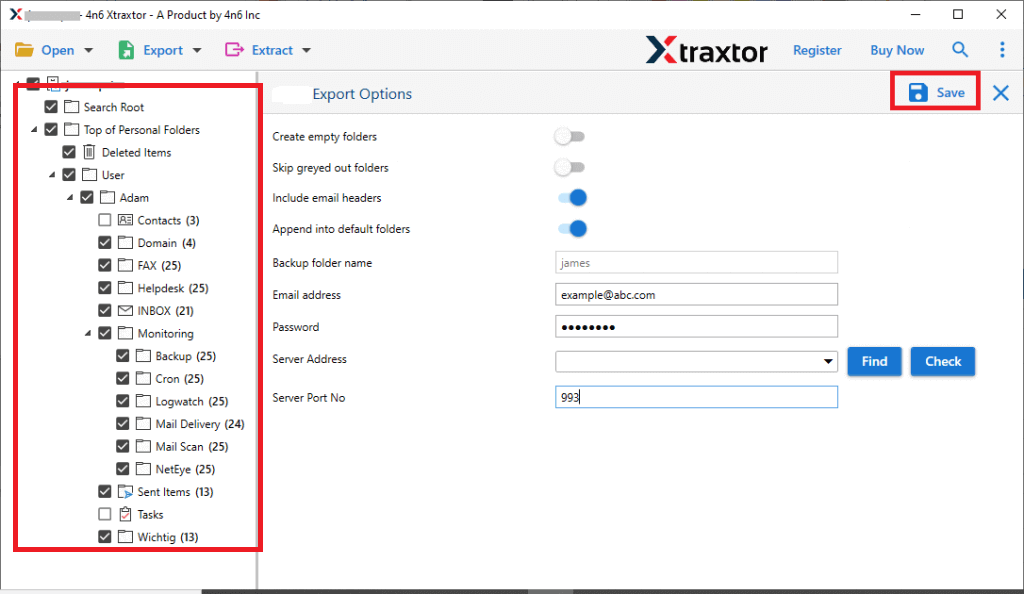
Step 7. If you want to transfer selected emails then go to filters and apply them.
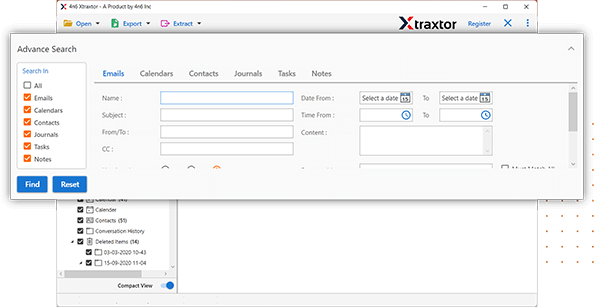
Step 8. Finally, enter the login deatils of Google Workspace email account and then click on save button to start Godaddy to G-Suite Migration process.
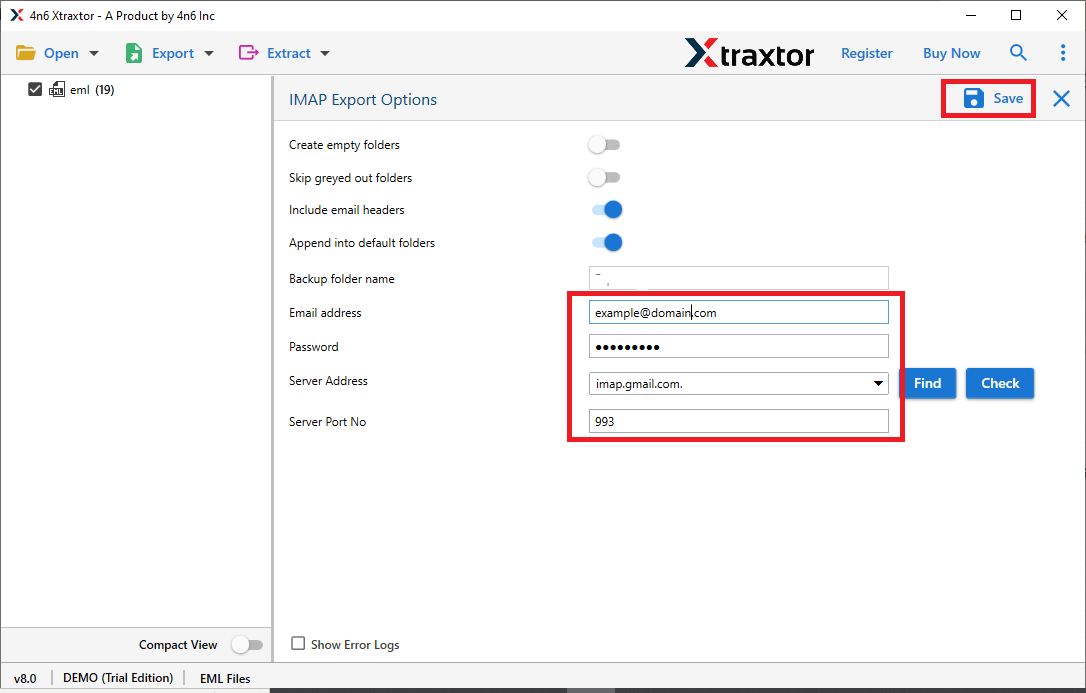
Done! Hence, you can easily transfer Godaddy email to Google Workspace in a few seconds.
Read More: How to Migrate Godaddy email to Gmail?
Why Choose Xtraxtor Godaddy to Google Workspace Migration Tool Over Manual Solution?
There are multiple reasons to choose this software because it provides various advnaced features which are given below-
- With manual solution you can migrate emails only from inbox folder while software transfer the complete mailbox without ant data loss.
- Manual method takes lot of time to complete the process wheras software move Godaddy emails in a few seconds.
- There is no email filter option in manual method. On the other hand, with this utility you can migrate any specfic emails with various advnaced email filter options such as to, from, date, time, cc, bcc, etc.
- With this utility, you can also export Godaddy email to PST, MBOX, EML, PDF, TXT, HTML, etc.
- Manual method does not give the gurntee to maintain the structure of emails while tool is able to preserves the folder hierachy and oroginal structure of emails throughtout the process.
- To migrate Godaddy to Google Workspace users must have technical knowledge in manul solution. While with this appication, user can easily complete the process without any technical tranning and guidance.
- You can run this utility on any Windows based system without any compatibility issue.
Summing Up
Migrating from Godaddy to Google Workspce is not a simple process but I hope after reading this article you are able to complete the Godaddy to google Workspace migration process without any hassle. You can manully migrate email from Godaddy to google Workspace but if you face any issues with it then you can use the above suggested tool. The software is able to transfer Godaddy email to G-Suite in bulk. Try is free trial version and if you have any doubts related to product then contact the support team which ios avilble 24*7.

