“Hello! I used Hotmail service for managing my professional work. There are multiple important emails in my Hotmail account. I want to convert all these emails to PDF format to access them without an internet connection because sometimes I need to visit those areas related to my office work where less network connectivity. Can anyone suggest to me any reliable solution to save Hotmail emails as PDF in bulk?”
There are a lot of users who want to convert Hotmail emails into PDF file formats. If you are also one of them then here you will get easy ways to save Hotmail emails as PDF in bulk.
Hotmail, now known as Outlook.com, is a web-based email service provided by Microsoft. It was one of the first popular free email services available on the internet, launched in 1996 by Jack Smith and Sabeer Bhatia. In 2013, Microsoft rebranded Hotmail as Outlook.com, aligning it with the Outlook brand used for its desktop email client. Users are able to keep their existing Hotmail email addresses and seamlessly transition to the updated Outlook.com platform. Hotmail offers a wide range of features, including an integrated calendar, contacts, tasks, notes, and more. Sometimes users have a specific need to print Hotmail emails to PDF format due to any reason.
Reasons to Save Hotmail Emails as PDF File Format
There are various benefits of converting emails from Hotmail to PDF. Some of them are-
- PDF is a universally accepted file format that can be opened and viewed on any device and can be easily shared with others.
- Saving Hotmail emails as PDF ensures that the content remains unchanged and uneditable. PDF preserves the formatting of the original email, including text styles, images, tables, and formatting elements.
- PDF files can easily be compressed and it takes less space to store data.
- To access Hotmail emails you need an internet connection. Once, you save Hotmail emails in PDF format then you can access them without internet connectivity.
- PDF files can be password protected or encrypted, providing an added layer of security to your email content.
- PDF format is often used for archiving and long-term document storage. Saving Hotmail emails as PDF allows you to create an organized archive of important emails, making it easier to reference and retrieve specific information in the future when you need it.
Ways to Convert Hotmail to PDF File
There are two ways to save Hotmail emails as PDF file format.
#1. Automated Solution
#2. Manual Solution
We will discuss both methods in detail stepwise one by one. First, we will discuss a direct solution to export Hotmail emails to PDF and then we proceed on the manual solution. Let’s start.
Method 1. How to Save Hotmail Emails as PDF in Bulk?
Download and run Xtraxtor Email Backup Tool on your Windows PC to convert Hotmail to PDF. The software can export Hotmail email to PDF in bulk. The tool is able to print unlimited emails with 100% data integrity. It enables you to save Hotmail emails with attachments. It maintains the original structure of Hotmail emails during the process. The tool allows you to convert Hotmail emails based on Date range, Sender, Recipient, Subject, etc. With this utility, you can export Hotmail emails to various file formats and many email services. It is designed with advanced algorithms and a simplified interface that helps beginners to save Hotmail emails as PDF without any assistance. The best thing about this utility is that a free demo version is available to check its work performance. Free version allows you to convert first 25 emails per folder.
Follow the Below Given Steps to Export Hotmail Emails to PDF with Attachments
- Launch Xtraxtor Software on your Windows PC.
- Click on Open >> Email Accounts >> Add Account.
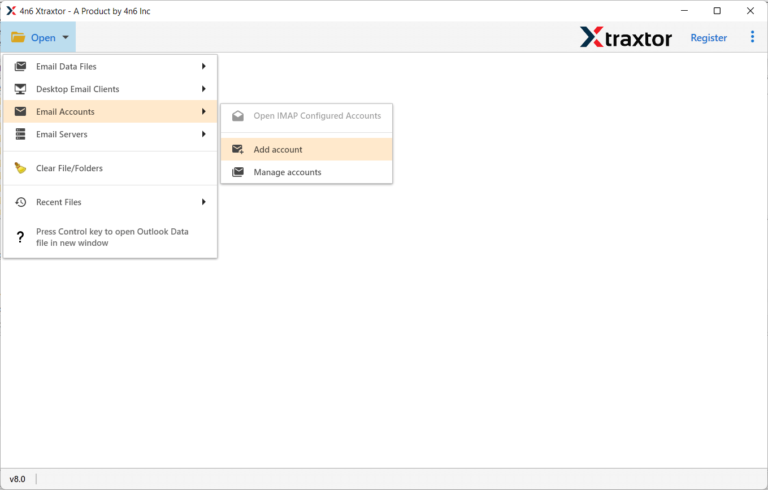
- Enter your Hotmail Email Id and Password(Use App Password) and then press Add button.
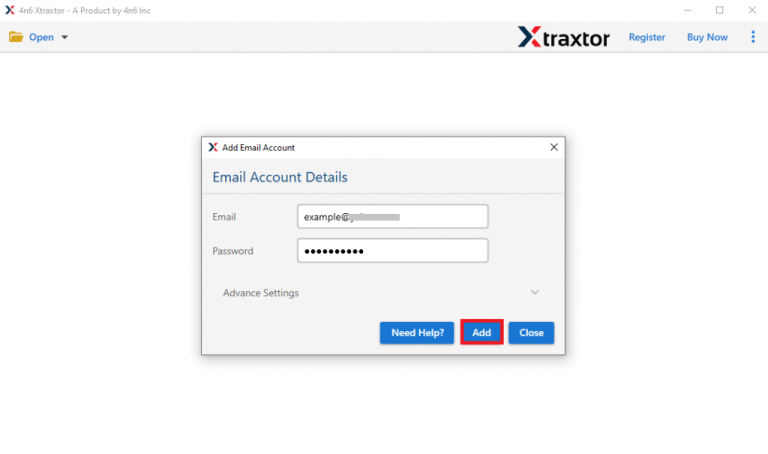
- Once, you added Hotmail account then tool loads all emails from your account to the software panel to view them before saving them to PDF.
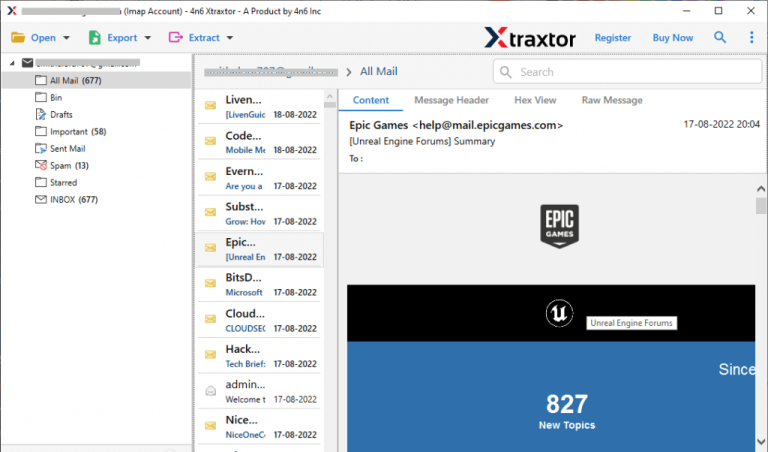
- After that, Go to Export and select PDF from the given option.
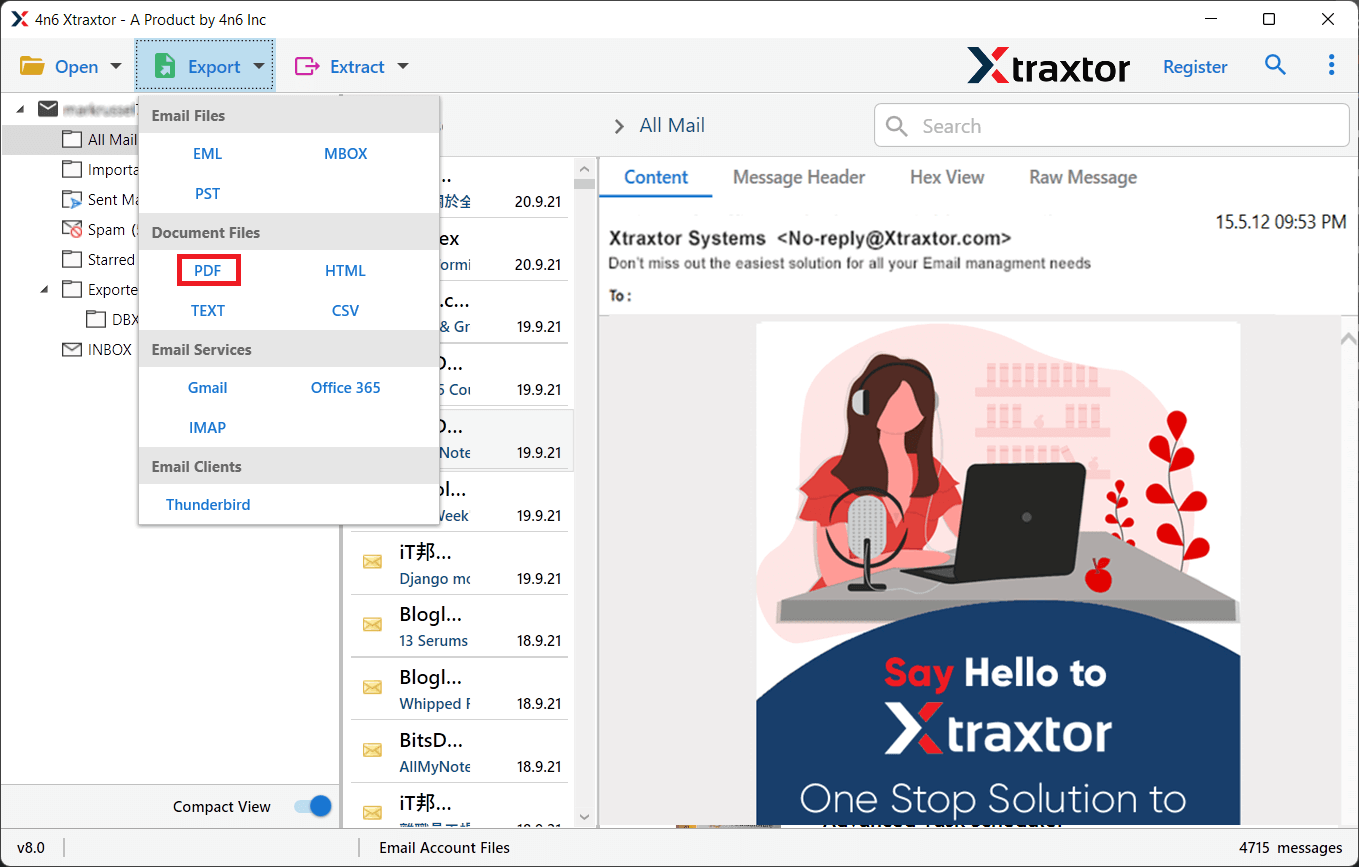
- Choose Hotmail email folders that you want to save as PDF.
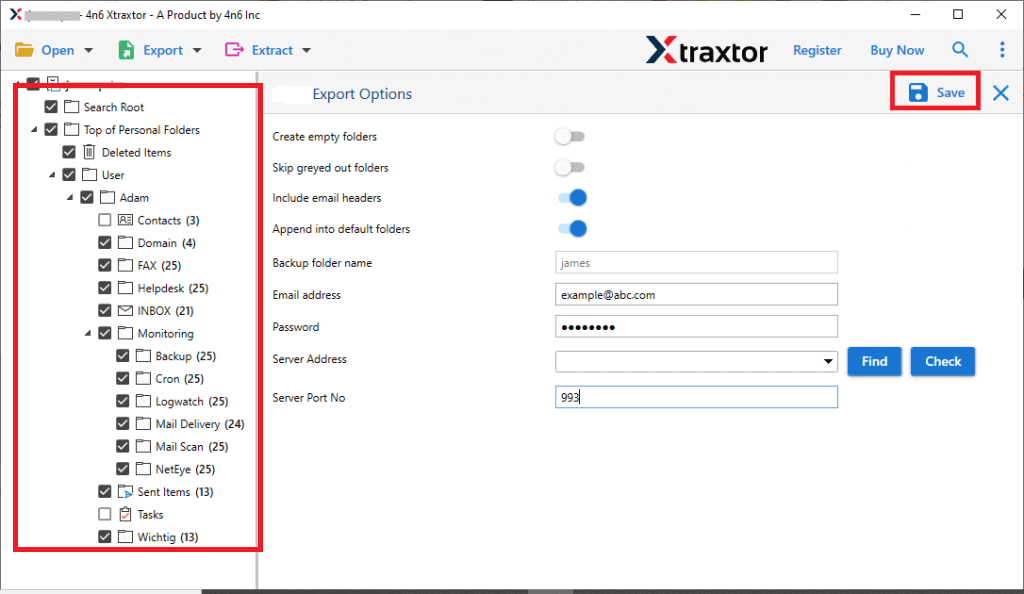
- Apply filters to convert selected emails.
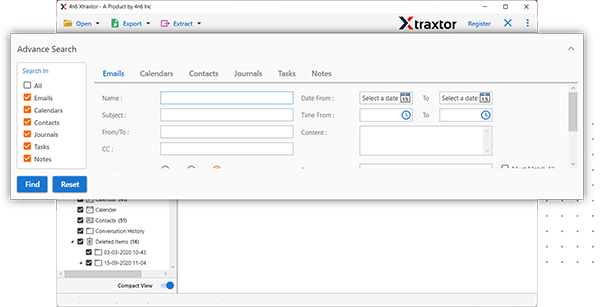
- Browse the location to save exported file and then press the Save button to start the conversion process.
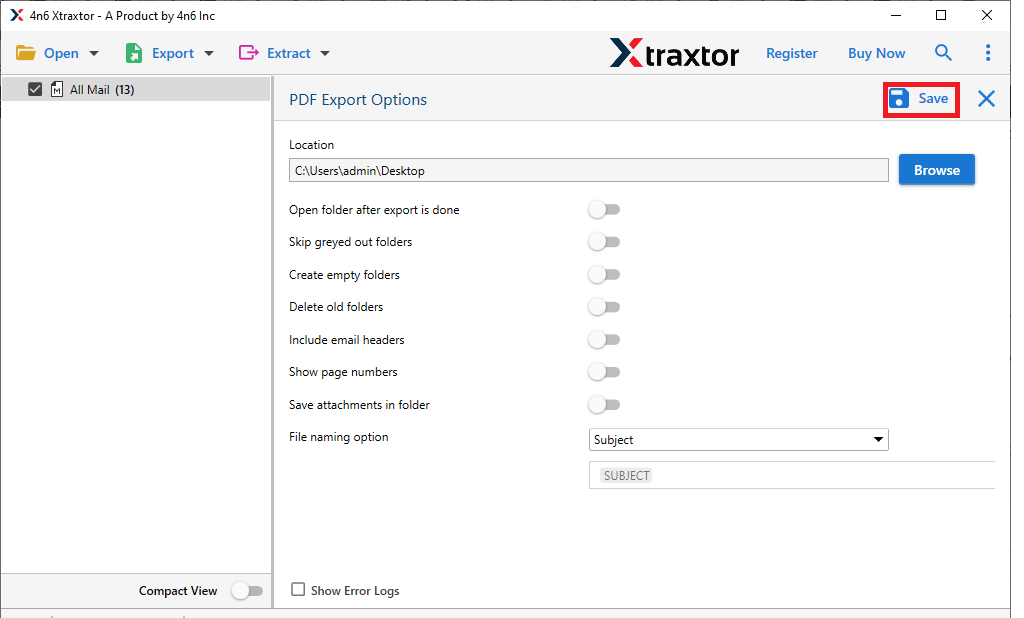
Done! Hence, you can easily save Hotmail emails as PDF file in a few simple clicks.
Incredible Features of Xtraxtor Hotmail to PDF Converter
- Easy to Use: The interface of this utility is very simple and easy to use. Both technical or non-technical users can easily change Hotmail emails to PDF files without any technical training and guidance.
- Various Saving Options: There are various saving options to export Hotmail emails such as PST, MBOX, TXT, EML, PDF, HTML, MSG, etc.
- Bulk Conversion: With this utility, you can save Hotmail emails as PDF in bulk. It saves time and effort to print unlimited emails.
- Email Filteration: There are various advanced filter options such as to, from, date, time, subject, etc. You can save specific emails as per your requirements.
- Preserves Data Integrity: The software can convert Hotmail emails with complete accuracy. It exports all elements with emails without any single change.
- Migrate Hotmail to Cloud Service: With this utility, you can migrate Hotmail to Office 365, Gmail, Yahoo Mail, Zoho Mail, and any other email accounts.
- Retains Folder Hierarchy: The software preserves the folder hierarchy during the process. It can convert Hotmail to PDF in their original format.
- Windows Supportive: You can run this utility on any Windows-based system. It supports all latest and old versions of Windows OS.
- Free Version: The software has a free trial version. You can download the free version to save Hotmail emails as PDF without any hassle.
Method 2. How to Convert Hotmail Emails to PDF Manually?
Hotmail provides an option to print emails as PDF. With this option, you can save one email at a time. So it is so time-consuming process to print multiple emails. Follow the below-given steps to manually change Hotmail emails to PDF-
- Open your Hotmail account with credentials.
- Now, choose the email that you want to save as PDF.
- Open it and click on Print option.
- Browse the location to save resultant file and then press the Save button.
- Repeat the steps to save other emails in PDF format.
Hence, you can manually convert Hotmail to PDF.
Conclusion
In this post, we have discussed how to save Hotmail emails as PDF using manual and automated solutions. You can manually change Hotmail emails to PDF file format but if you have large number of emails then you can use the above recommended tool. The software can convert Hotmail to PDF in bulk without any data loss.


