Today, in this write-up up we will discuss the steps to import MBOX to Windows 10 Mail. To make it easy for you, we will try out the best and efficient method to copy MBOX emails into Windows 10 Mail mailbox.
Since you are using Windows 11 Mail, you are aware that there is no option in this client to import MBOX file. However, with the help of some tools, you can move emails from MBOX to Windows 11/10 Mail. Without any further delay, let’s dive in.
How to Import MBOX File to Windows 10 Mail App?
Download and run Xtraxtor MBOX Converter on your Windows. The tool will transfer emails from MBOX to Windows 10 Mail with attachments. After your add the MBOX file in the software, it will directly copy emails to the email account that is connected with Windows 11 Mail. After that, those emails will automatically sync with your email client. Now you can easily access your MBOX file emails.
Click the link below and download the trial version of this tool.
Steps to Import MBOX to Windows 10 Mail
1. Run this Xtraxtor tool on your system.
2. Click on Open >> Email Data Files >> MBOX file to select the file or folder.
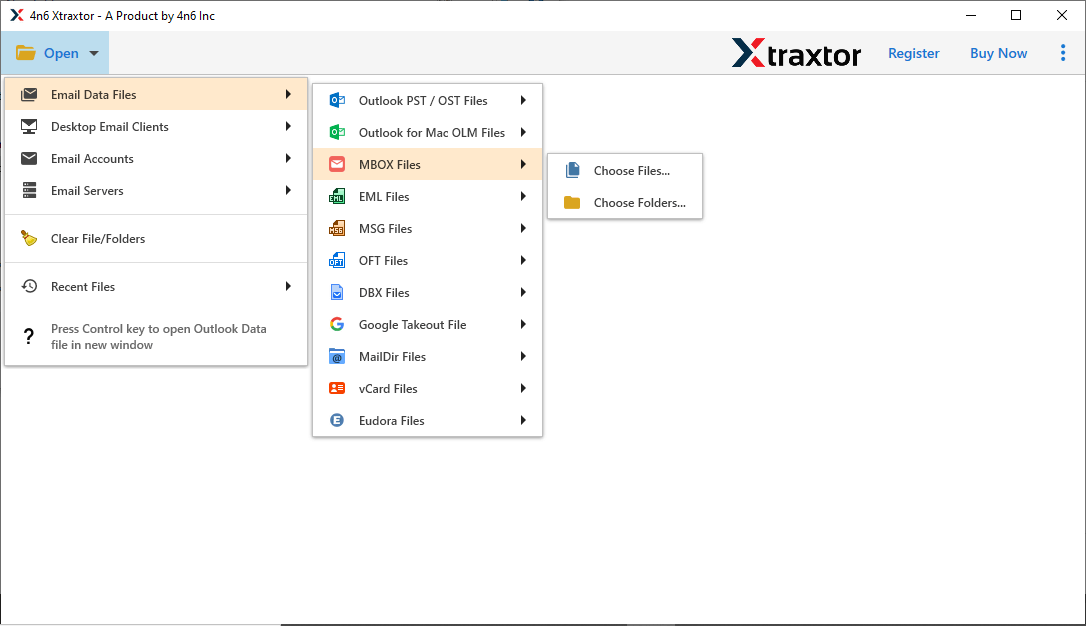
3. Here, you can view emails from the MBOX file before importing them to Windows 10 Mail.
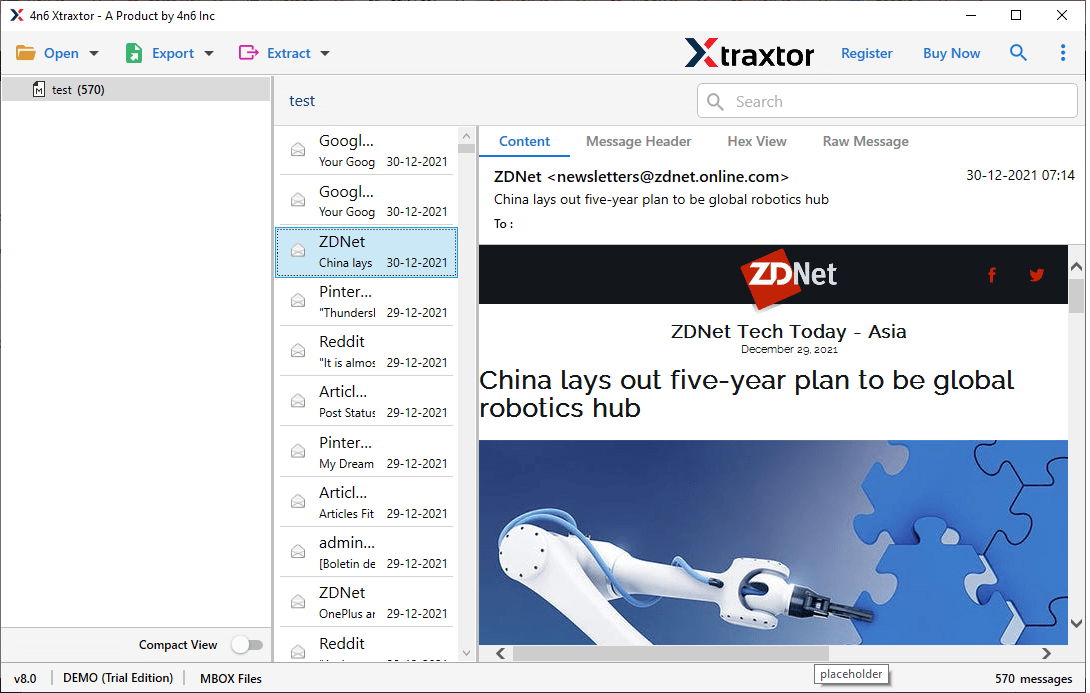
4. After that, click on Export and select IMAP from the given options.
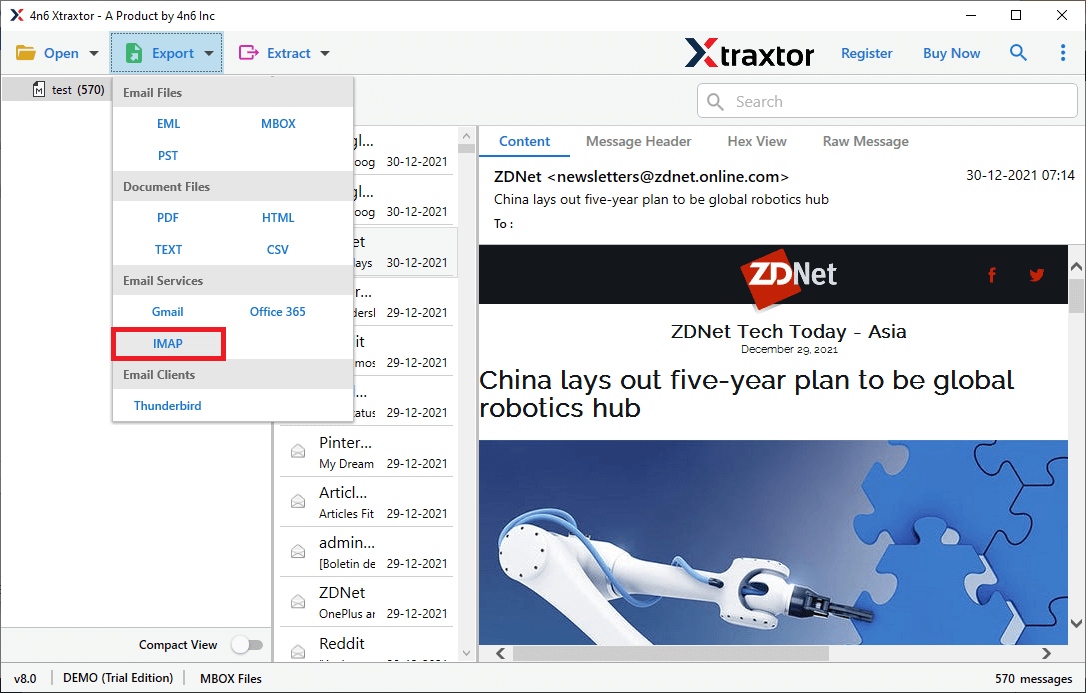
5. Enter your Windows 10 Mail account login details and then press the Save button.
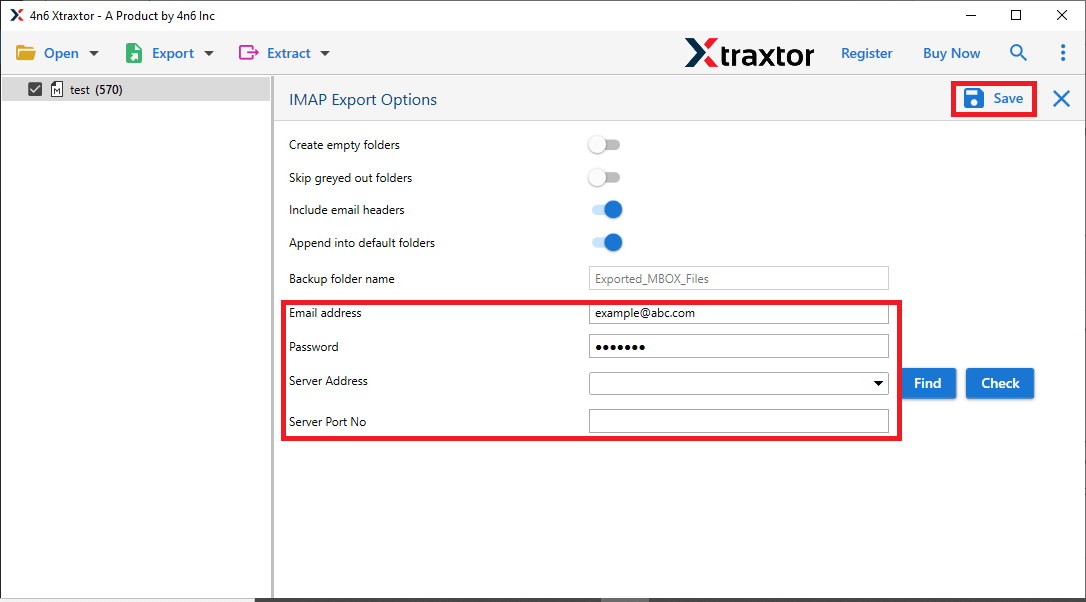
Here you go! The tool will start moving MBOX emails to the email account that you configure with Windows 10 Mail. Open your email client and you can access your emails.
Advanced Features of Autoamted Software
The software has many benefits which makes it different from other available tools. Some of them are-
- Bulk Importing: It the most beneficial feature of this utility that allows you to import MBOX files at once. It offers two options for MBOX file in different modes: Choose files and choose folders. In the File Mode, you can add one MBOX file at a time and Folder Mode you can add multiple MBOX files to upload MBOX to Windows 10 Mail at once.
- Preserves 100% Data Integrity: The software allows you to import MBOX to Windows 10 Mail without losing any single bit of data. It uploads all metadata properties and key attributes with emails. The mailbox structure is retains even after the process.
- Convert MBOX to Various File Formats: The tool provides various saving options to export MBOX files. Using this utility, you can convert MBOX file into many file formats such as PST, PDF, MSG, HTML, etc.
- Import MBOX File with Attachments: The application helps you import MBOX files with all attached information. You can easily upload MBOX emails with attachments. There is no issue with how large or what type of data is included in attachments.
- Simple Graphical User Interface: The interface of this utility is very simple and easy to use. Both technical it nontechnical users can easily open MBOX file in Windows 10 Mail without any technical training and guidance.
- Support MBOX File from Different Sources: It allows users to export MBOX file from different sources. It supports MBOX file of Thunderbird, Eudora, Google Takeout, Opera Mail, Apple Mail, and many more. It easily export MBOX files from these sources to different file formats and email clients/services without data loss.
Conclusion
Here we conclude how to import MBOX to Windows 10 Mail. Since there is no option to migrate emails into Windows 10 Mail, Xtraxtor is one of the prominent tool to complete the tasks for you. You can try out teh demo version of the software to experience how it works. Hope now you know the complete migration process and can do your job effortlessly.
Frequently Asked Questions
Q1. Can I import selected emails from MBOX file into Windows 10 Mail?
Ans- Yes, using filters, you can upload only selected emails from MBOX file.
Q2. Can I use this tool to transfer MBOX emails to Windows 11 Mail?
Ans- Yes, you can use this tool and import MBOX to Windows 11 Mail effortlessly.
Q3. Can I run this application on my Mac device?
Ans- No, it is specially designed for Windows-based OS.
Q4. Can I import an Apple Mail MBOX file into Windows 10 Mail?
Ans. Yes, the tool support MBOX file from all the sources and import its emails without any hassle.

